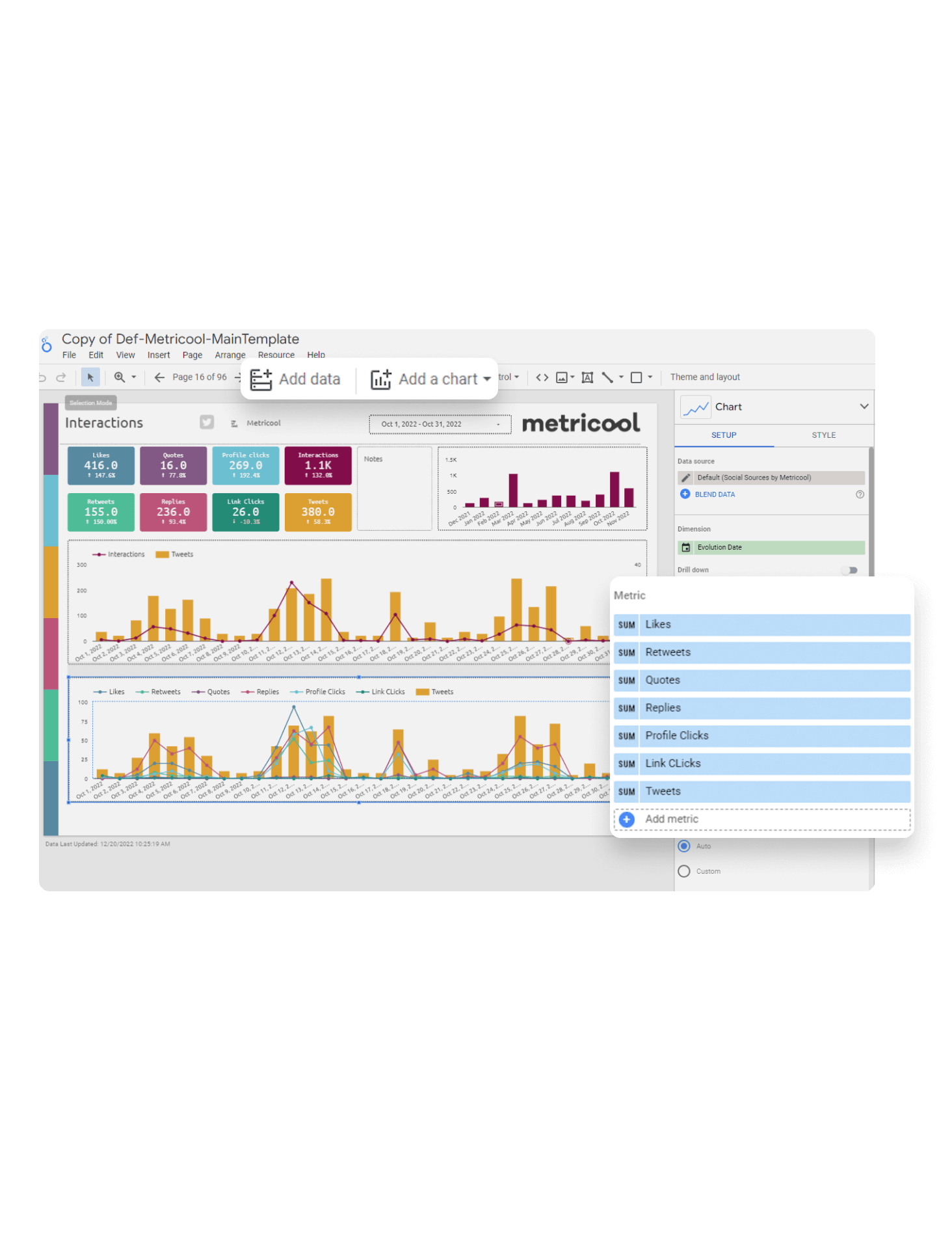Crea social media report con Metricool
Social media report pronti in 5 minuti
Crea social media report automatici, personalizzati e pronti da condividere con i tuoi clienti o con il team in un attimo.
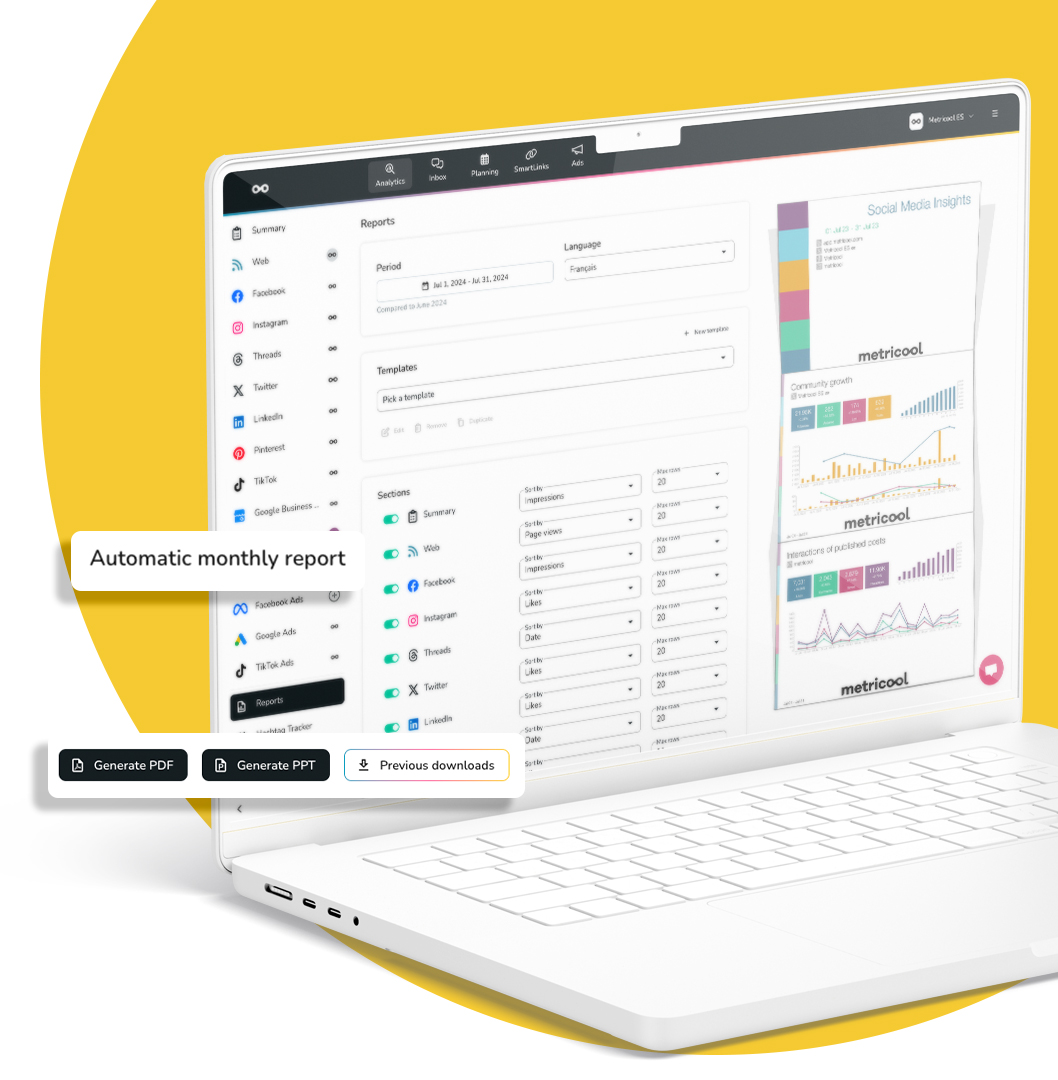
È il primo del mese e il cliente aspetta il report delle performance sui social… panico.
Se gestisci più clienti e lavori come social media manager, sai bene cosa significa creare social media report dettagliati per ogni cliente: tempo sprecato e tanta fatica.
E se potessi trasformare ore di lavoro manuale in pochi minuti?
Senza Metricool
-
Ti svegli, metti su il caffè, e ti prepari alla giornata.
-
Scarichi i dati da ogni canale social per preparare il report.
-
Mentre analizzi i risultati, sei già al secondo caffè.
-
Ora devi trasformare tutte quelle informazioni in un report chiaro e comprensibile.
-
Pausa pranzo.
-
Ultimi preparativi e ritocchi per colorare il report e mandarlo al cliente.
-
Report per il primo cliente fatto!
-
Ricominci da capo e ripeti gli stessi passaggi per ogni brand che gestisci…
Con Metricool
-
Ti svegli, metti su il caffè, e ti prepari alla giornata.
-
Scegli il periodo di tempo, la lingua, le metriche e il design… e il report è pronto!
Report professionali pronti in 5 minuti? Vedere per credere.
In Metricool non ci limitiamo alle parole: lasciamo parlare i numeri. Scopri come creare un social media report in soli 5 minuti.
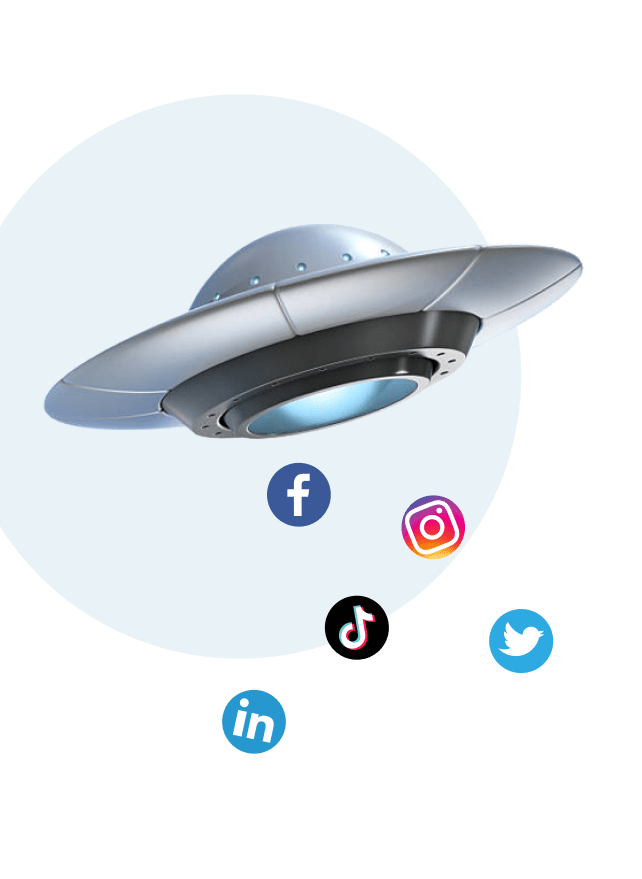
Fai partire il cronometro, si comincia.
-
Minuto 1. Crea un nuovo modello o usa un modello esistente.
Crea il tuo modello una volta e riutilizzalo ogni volta. Personalizzalo per renderlo unico e sorprendere i clienti.
-
Minuto 2. Scegli i dati e le sezioni da includere.
Seleziona tutti i canali per creare un social media report completo o concentrati su un social specifico. La scelta è tua.
-
Minuto 3. Organizza le tabelle del report in base agli obiettivi.
Ordina i post per le metriche che preferisci e scopri subito i contenuti più performanti.
-
Minuto 4. Scegli il periodo da analizzare.
Giornaliero, settimanale, mensile o annuale? Qualunque sia il periodo scelto, ci vorranno comunque meno di 5 minuti (il lavoro duro lo facciamo noi 🙂).
-
Minuto 5. Imposta la consegna automatica per essere sempre in tempo.
Il social media report è pronto! Ora scegli cosa farne: scaricalo in formato PDF o PPT, oppure mandalo automaticamente via email ai clienti.
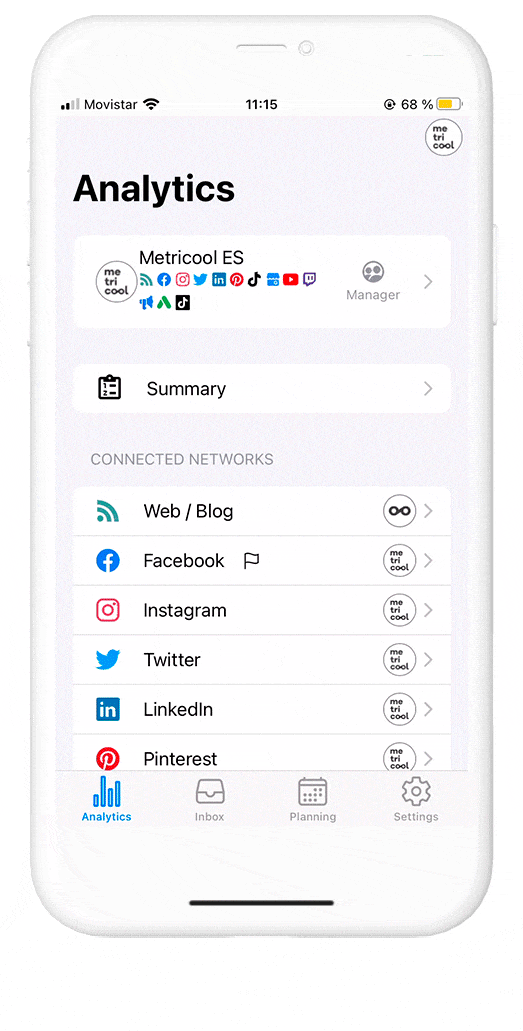
Nessun trucchetto o inganno. Social media report pronti in 5 minuti: è una promessa.
Personalizza i report da condividere con i clienti, tutto in automatico.

Vuoi creare report più avanzati? Collega Metricool a Google Looker Studio
Se i dati ti appassionano, usali a tuo vantaggio per creare report super dettagliati. Integra le analisi dei social media e delle attività di marketing con una varietà ancora più ampia di fonti di dati grazie al connettore di Looker Studio.