Week 1: Learn TikTok Basics and Create Valuable Content
Today marks the start of your journey to becoming a TikTok Pro!
During this first week, you’ll dive into the world of TikTok to build a strong foundation. You’ll start with an introduction to the platform to understand the basics, create a strong profile that grabs the attention of brands, master key features, and learn to post optimized content that connects with more people. Get ready to watch your audience grow quickly!
1. Introduction to TikTok: Maximize its Potential
Is this your first time on TikTok? This video is perfect for you! It will guide you step-by-step to create your account, explore every corner of the app, and, of course, learn to record and upload your first video.
Hit play!
Now that you’re familiar with the exciting world of TikTok, it’s time to dive into the two fundamental pillars for content success: the algorithm and SEO.
2. The Algorithm and SEO on TikTok
STOP! Before getting deeper, it’s essential to understand how the algorithm works. Only then can you master it and make it work in your favor. The TikTok algorithm determines who will see your videos based on factors like interaction, watch time, and current trends.
💡 Metritip: Focus on creating authentic content and use both specific and popular hashtags. This will help increase the chances of your videos being recommended, reaching a wider audience.
2.1 What is the algorithm and how does it work?
The TikTok algorithm is an advanced system that personalizes each user’s experience on the platform. It selects and displays videos on each user’s “For You” page, creating a unique and personalized feed based on interactions and preferences.
This system considers factors like user interactions within the app (videos liked, comments, searches), video information (descriptions, hashtags), and technical details of the user’s device and network.
So, how does it work?
The main ranking factors for the TikTok algorithm in 2024 are:
-
User behavior: Like with any social network, the content you see on TikTok is adjusted to your behavior meaning, the videos you like, share, and accounts you follow determine what the platform shows to you.
-
User interaction: The TikTok algorithm prioritizes user engagement and shows content with which they’ve interacted. If you engage a lot with a particular account, its videos are likely to appear more on your “For You” page. Similarly, if you like videos about a certain topic frequently, you’re likely to get more in your feed as well.
-
Video information: This includes details like video captions, subtitles, text on screen, sounds, and hashtags.
Haven’t you ever watched a trend and noticed that after viewing or searching for it, it keeps appearing in your recommendations?
-
Account or Device Settings: Other influential factors include the user’s location, language, and device type, though this last one has less weight in ranking. These factors create a unique “For You” page tailored to each user’s preferences and tastes. No feed is the same.
2.2 SEO on TikTok
SEO (search engine optimization) on TikTok consists of actions aimed at positioning your video content at the top of search results. More and more users are turning to TikTok as a search engine to find what they’re looking for.
Why is that?
Content here is quick, easily viewed in seconds, and highly interactive. But are all results optimized to answer the questions being searched?
Optimize your Profile on TikTok:
-
Prepare your TikTok strategy: A core part of your SEO strategy on TikTok is defining your content plan. You should be aiming to position yourself in the searches that your target audience conducts. To do this, use TikTok’s search with phrases like “how to” and your keyword, or use tools like Answer The Public to understand search volume.
-
Optimize your video – title, description, and on-screen text: To optimize your content, avoid bland titles; without good SEO, Google and TikTok won’t find your videos. Include your keyword in the title and in the on-screen text in atleast the first five seconds, as TikTok analyzes these to understand the content. This improves search positioning on TikTok and increases the chances of your video appearing among the top results.
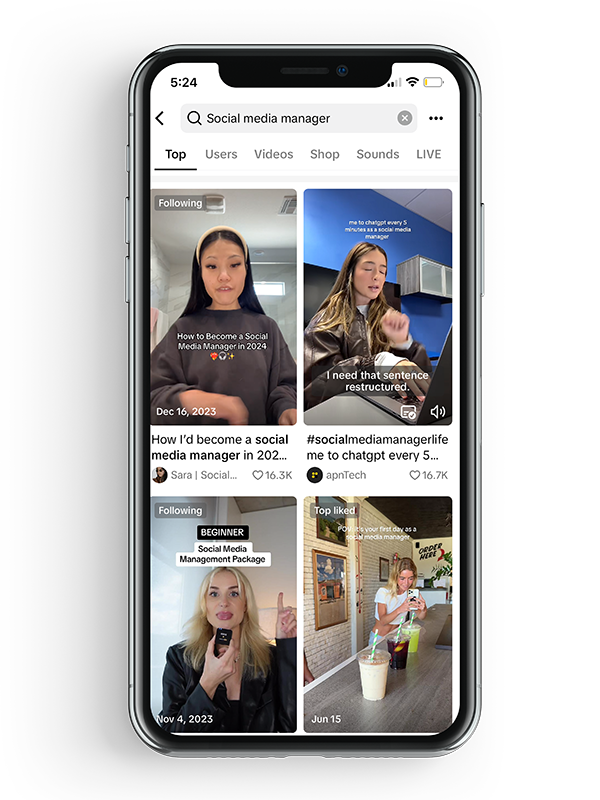
-
Add hashtags for ranking: The descriptive text of your TikTok is crucial for SEO, but hashtags are essential for ranking. Use your keywords as hashtags, as they help Google index your video and enhance SEO on TikTok. Be sure to include at least one keyword in a hashtag and add secondary, related hashtags.
Two tips on hashtags:
-
Use one hashtag related to the video’s topic, one that reflects your ideal client, and one that addresses a problem you solve. For example, if your video is about making a pokebowl, you could use:
- #pokebowl
- #athomerecipes
- #healthyfood
-
To find the best hashtags, use Metricool to see what’s popular in your niche and Keyword Tool to identify keywords. Metricool also lets you analyze where your impressions come from. If hashtag traffic is low, it’s a sign you may need to adjust them.
3. Creating a Strong and Cohesive Profile
Did you know that optimizing your TikTok profile is quick and brings many benefits?
💡 Metritip: Start by focusing on creating authentic content and using both specific and popular hashtags. This will help your videos have a higher chance of being recommended and thus reach a wider audience.
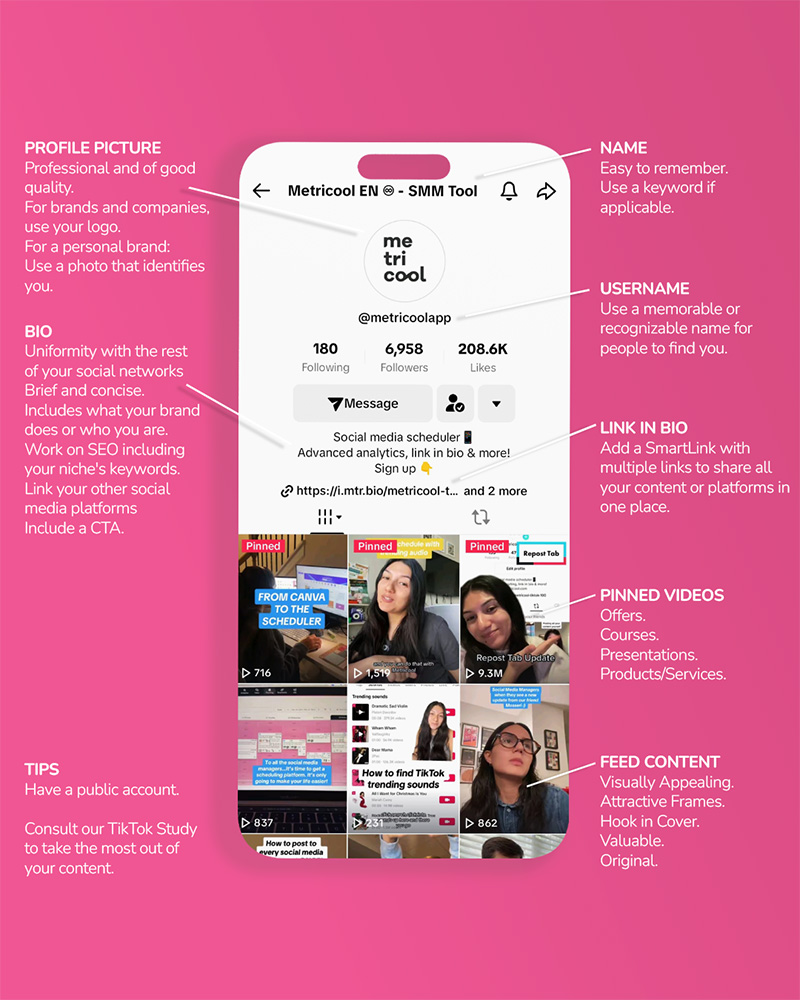
-
TikTok profile picture
Your profile picture is essential on TikTok. For a brand, use its logo or a representative image. For personal accounts, choose a clear and recognizable photo. Remember: using the same image across your social media makes recognition easier.
-
Changing your username on TikTok
Your username, which includes the “@” symbol, is essential for finding you on TikTok and Google. You can change it every 30 days, and it must contain only letters, numbers, and underscores. Similar to the profile picture, it can help to have the same username across platforms if you wish to cross-promote.



-
Adding a link to your TikTok profile
To turn followers into customers, add a link to your website or landing page in the bio of your profile. TikTok allows only one link, which limits traffic. With Metricool’s SmartLinks (available in Premium plans), you can create a page with multiple links and measure its performance.
Keep in mind that in order to add a link into your bio, you need to have a business account and you need to have atleast 1000 followers.
-
Add links to other social networks
TikTok is newer than Instagram or Facebook, so if you already have communities on other platforms, add links to those social media profiles. This way, those interested in your brand can access more content and information.
TikTok profile bio
While it may seem simple, your bio is crucial for describing your activity and how you can help your clients.
- Include useful information about your services
- Use keywords to improve searchability
- Add emojis to make it stand out
- Keep consistency with your other social networks
- Add hashtags to increase reach
-
Create a playlist
Just like on YouTube or Spotify, TikTok lets you create playlists to group your videos by topic or theme. This makes it easier for users to access your content and find what they are looking for, increasing views since they won’t have to scroll.
*If you don’t see an option to create playlists in the Video tab on your profile, that means creator playlists aren’t available to you yet.
3. Master How to Upload Content on TikTok to Maximize Interactions
3.1 How to Upload Videos and Photos to TikTok
-
How to upload a video:
Open TikTok and tap the “+” icon to access the camera. You can record by holding down the central button or upload videos from your gallery. Set the duration and add effects, filters, or sounds from the available options.
When finished, tap the red checkmark and use the editing tools to fine-tune your video. Then, select “Next” to add text, hashtags, a cover, and other details. Be sure to set visibility and choose “Post” or save it as a draft to edit later. Once published, your video will appear in the feed according to your chosen privacy settings.
-

How to upload photos:
To post images on TikTok, you have the option to display them as a video, but here we’re interested in making this post appear as a carousel.
-
How to create a carousel on TikTok?
- Open the TikTok app.
- Click the ‘+’ button to upload content and select ‘Upload’ on the right side.
- Choose the photo or photos you want to share in the TikTok carousel. To add more than one, activate the ‘Select’ tab at the top right.
- Tap ‘Next’ and add captions, hashtags, mentions, and a cover image.
- Remember to add a trending TikTok sound.
- Publish your TikTok carousel.
This is how to post photos on TikTok. You can upload a single photo, but if you want to know how to post two photos, note that the limit is 35.
BONUS: Your First Edit – Bring Your Videos to Life
Now that you have the basics to stand out on TikTok and know how to upload content to the platform, it’s time to get started and start recording! Yes, you heard us: grab your phone, get ready, and start talking to the camera—with confidence and without fear!
💡 Metritip: Before recording, brainstorm ideas and create mini scripts with a clear structure. This will help you stay organized and avoid stumbling while recording. Use tools like Asana or Notion to manage your content easily.
If your main worry is running out of ideas for your videos, don’t worry, we have THE solution. With the 10×10 method, you’ll have 20 copy formulas for your short-form videos in no time. Never run out of ideas again!
If you’ve never heard of the 10×10 method, that’s okay! Download our workbook where we’ll explain everything you need to know.
Now that you have countless video ideas, it’s time to grab users’ attention with effective scripts! How can we do this…through hooks!
The key to TikTok success is keeping the audience watching as long as possible. To achieve this, it’s crucial to hook them in the first 2-3 seconds. This is where hooks come into play: catchy phrases that spark curiosity and motivate users to keep watching your content.
With our Viral Hooks for Short-Form Videos Workbook, you’ll have access to over 25 impactful hooks for Reels, TikToks, and Shorts. Make your content engaging from the very first second.
Now’s the time to start! No excuses. Just grab your phone and hit record. Once you have the video, all that’s left is to edit and upload it. If editing isn’t your strong suit, don’t worry; there are tools like CapCut that make the process much simpler. In just minutes, you can edit your videos hassle-free.
In this video, we’ll show you some basic CapCut tips that you can apply to your first TikTok videos to give them a professional finish. Start creating quality content in no time!
Have you finished Week 1? If you have, continue reading…
Now that you understand how the algorithm and SEO work on TikTok, know how to optimize your profile, and can upload content, next week we’ll dive into content strategy. Get ready to learn about creating viral posts and leveraging trends to gain traction on the platform.
