Elegant Themes: The best themes for WordPress
Does Divi sound familiar?
Divi is a visual builder for web pages used worldwide. In this article, we’ll tell you everything about this tool and the platform behind it so you can get a sound knowledge about both.
Divi is one of the WordPress themes from Elegant Themes. This platform assists you in the process of building a web page with WordPress without being a WP designer. Plus, you achieve stunning results without the need of programming knowledge to create a web page.
Elegant Themes is used all around the globe, with the main objective of creating web pages with a modern design, at low cost and without necessarily knowing design or programming as we’ve just mentioned.
Divi is its main product, this is why we will dive into this tool today…
Everything about Divi
WHAT’S DIVI?
Divi is a visual builder created by Elegant Themes. It’s a “drag and drop” builder that has revolutionized the market thanks to how easy it is to create modules and multiple options of customization.
Divi is directed to freelancers, web designers, agencies, individuals, … Its simple system of templates and visual builder offers millions of design options. There must be a reason if over 550,000 people in the world uses this tool.
Divi is directed to freelancers, web designers, agencies, individuals, … Its simple system of templates and visual builder offers millions of design options. There must be a reason if over 550,000 people in the world uses this tool.
Divi is installed as a template within WordPress and its visual builder allows you to change the appearance of your blog entries or web pages.
Divi is meant to help users to create web pages with a professional look without the need of a designer or touching one single line of code.
Divi general factors
Now that you know what Divi is and how it can help you to design your web page and tackle part of your projects, I’ve put together a summary of its factors and characteristics to help you understand how it works a bit better :
☀️ Easy-to-use platform
At Metricool, we’ve been using it from the very beginning and we consider it very easy to learn.
☀️ No need to install
It doesn’t require any installation process. You can start using it from the beginning, as with any other WordPress theme.
☀️ No technical knowledge needed
Easily follow the steps and create a webpage without technical knowledge.
If you are a professional, you can user more advance techniques using HTML or CSS and make changes to your liking.
☀️ Check your changes live
You can review all your adjustments live. Your changes will display as soon as you make them.
☀️ Design adapted to different devices
It’s responsive and looks good across different devices: PC, smartphones and tablets.
☀️ It’s compatible with many other platforms like WooCommerce.
How Divi works
Since it’s a premium theme, you must join Elegant Themes club and acquire your ZIP file with the theme. Once you get it, you add it like you would with any WordPress theme.
Appearance ➡️ Themes ➡️ Add New ➡️ Install
You’ll see Divi in the sidebar menu with its own menu to choose the settings.
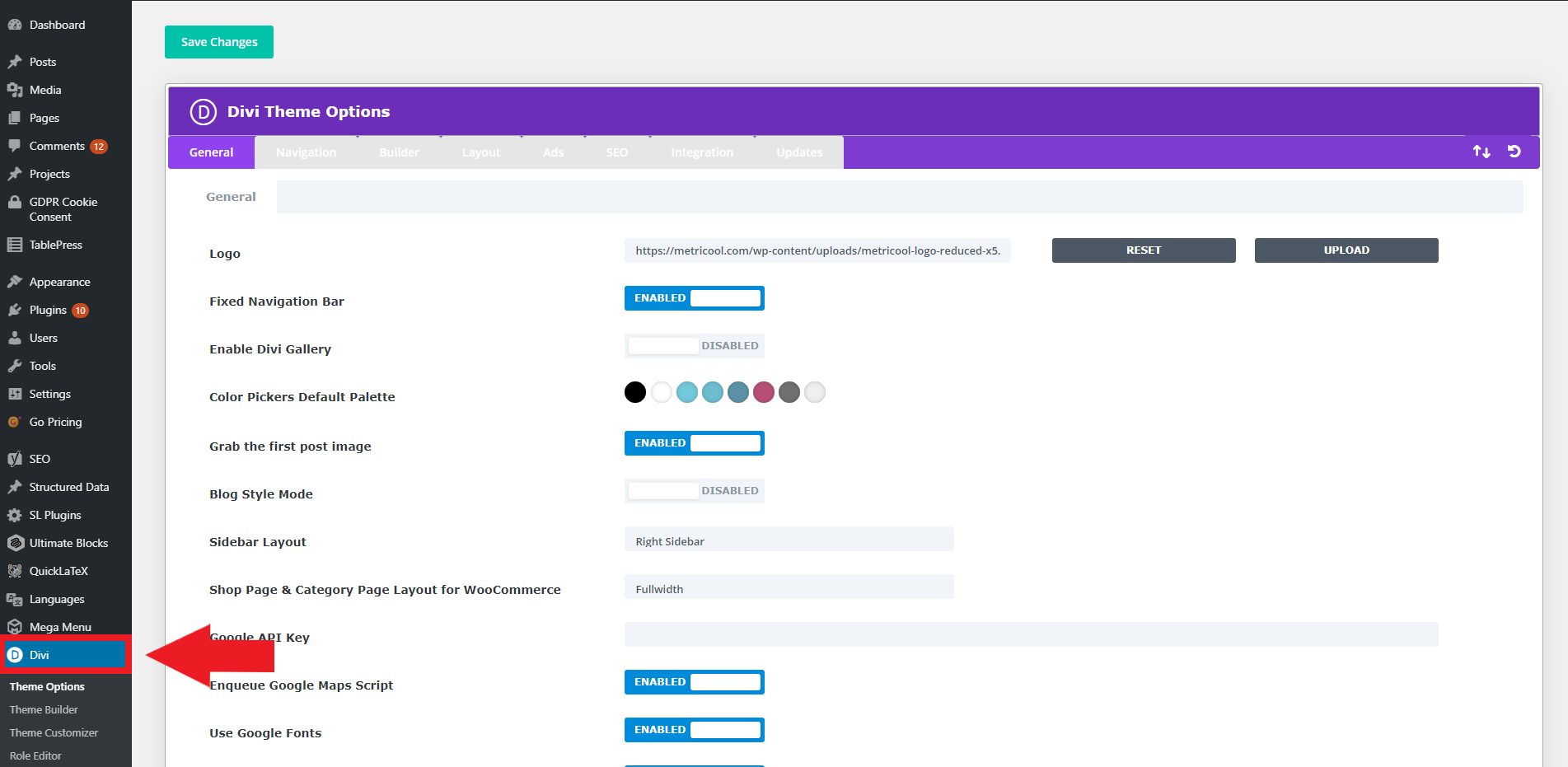
Once Dive has been added, you can start creating pages, articles and designs.
I will show you how to create an entry on our Metricool blog from scratch…
⭐️ I press create new post and then choose the option Divi Builder.
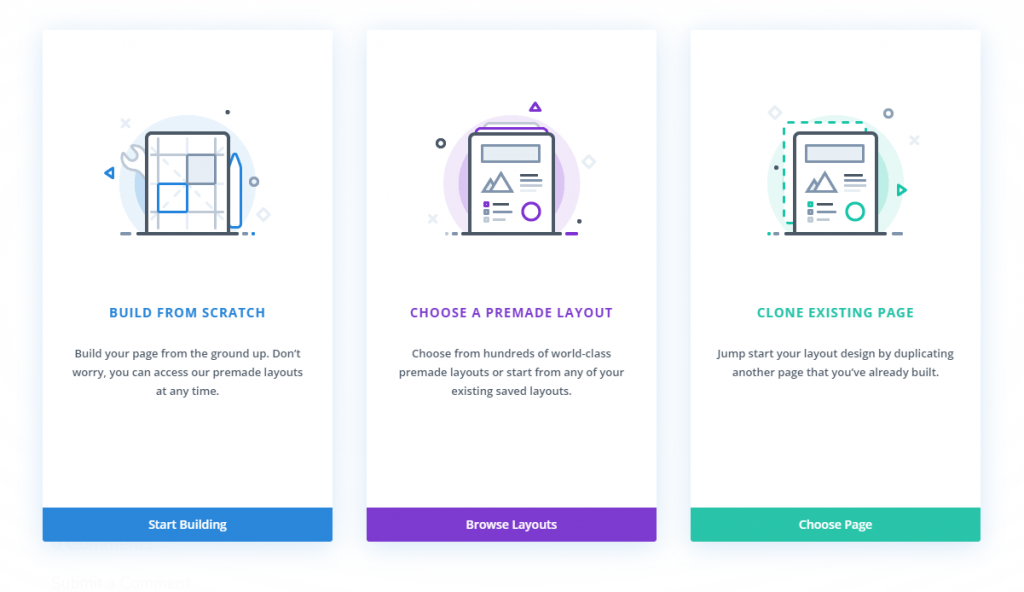
Three alternatives will display:
- Build from scratch: I will choose this option to learn how it works.
- Choose a premade layout
- Clone existing page: This is the option that we usually choose to create our articles for our Metricool blog, then we will simply change the content.
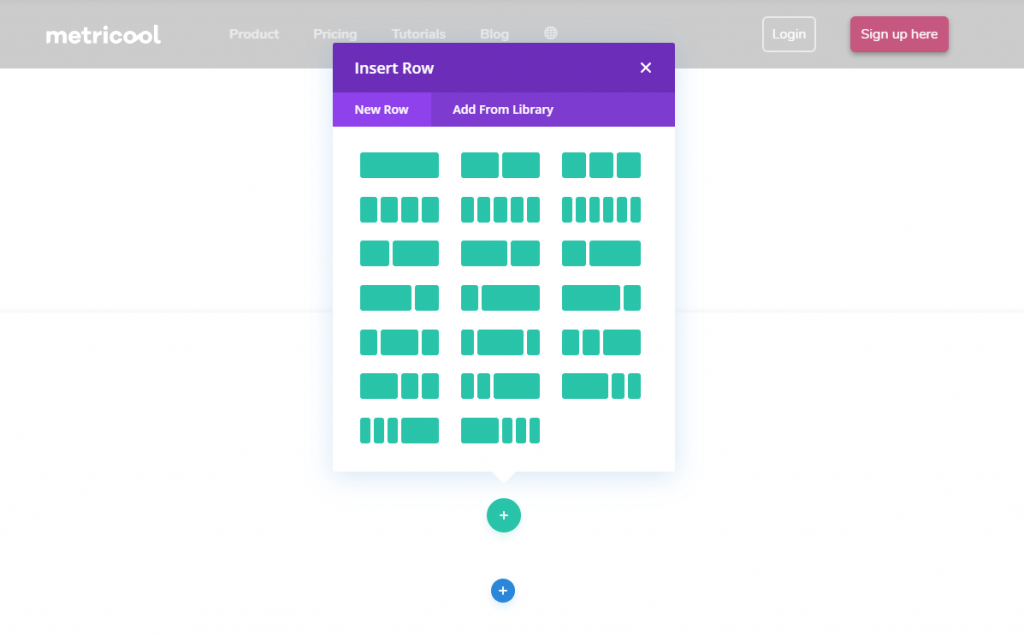
As you see in the image above, you can select how to show your content, either in a single or multiple columns. There is a wide variety to choose from.
Once you pick the option that adapts best to your content, it’s time to add it.
Divi will ease the content editing process. If you look closer, at the bottom of the page you can select if you want to edit it visually or in blocks. Also, if you are editing for smartphones, PCs or tablets.
We normally use the block editing option for our articles on Metricool’s blog. We add the content and then we previsualize to make sure everything looks fine.
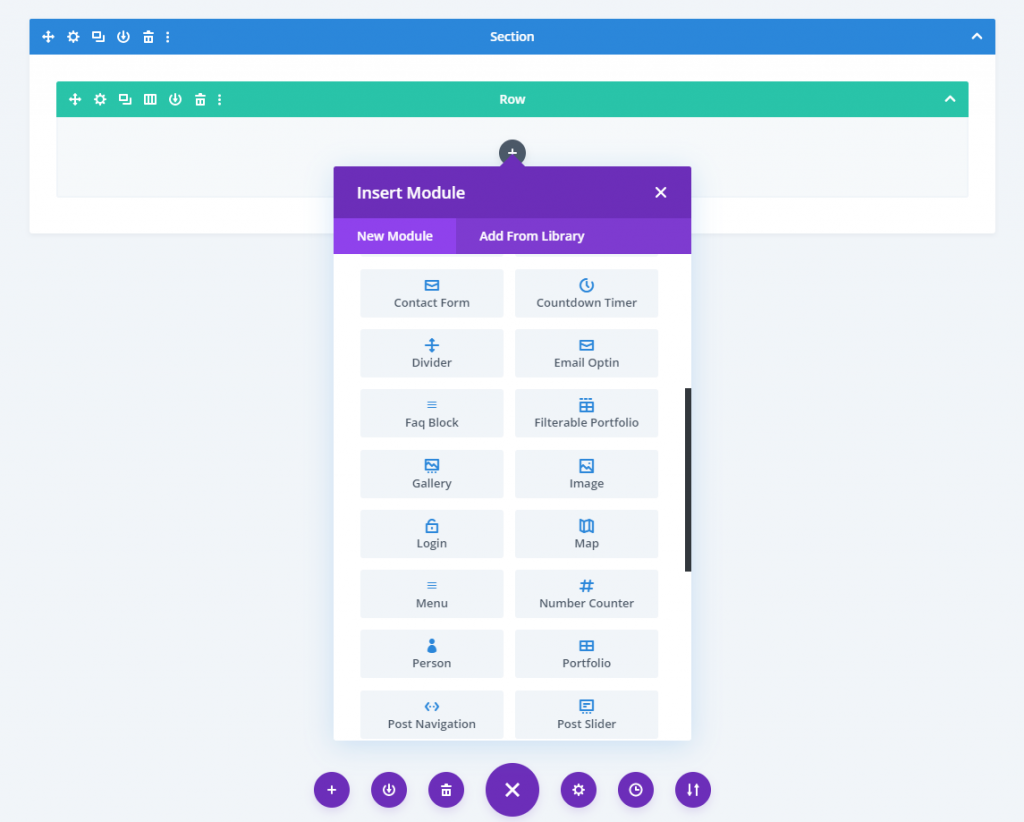
You can add different types of blocks:
- Text: to write content
- Images
- Buttons
- Quotes
- Code
- Comments
- Searcher
- Menu
- Video
- Gallery
These are some widgets that you can add to your pages with Divi. You can shape it as you want and make all the edits you need.
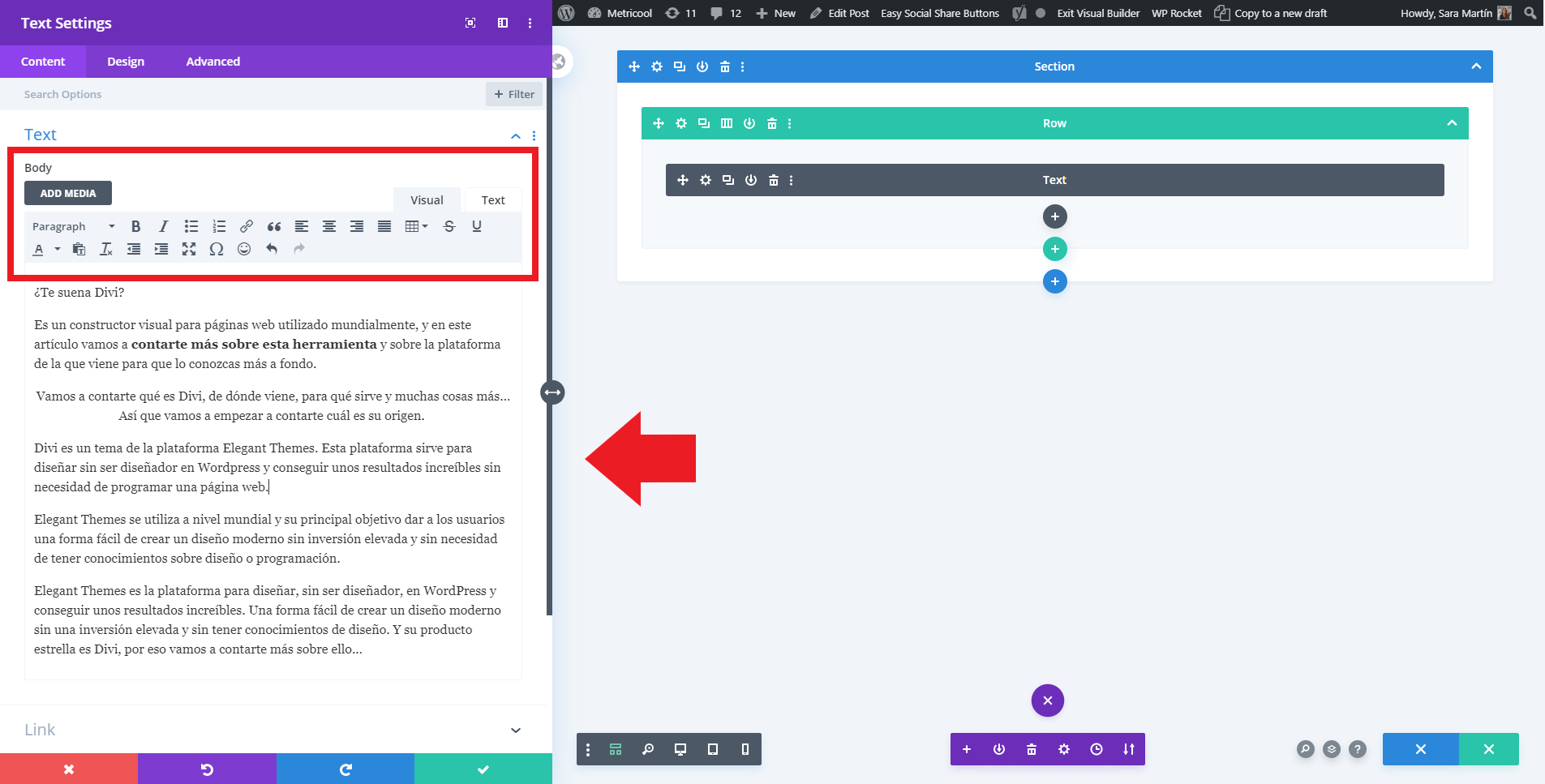
If you click the gray bar, a window pops up on the right side of the screen, where you can edit the content, design and use advanced settings such as CSS or HTML.
It’s that easy. Simply add blocks and fill them with your content.
More about Elegant Themes
Divi is its main product, but it has much more to offer. Over 80 templates or themes for WordPress and 3 plugins that will help you with your daily job.
These themes are designed to cover any need, you can choose them based on the different focus on your project.
Elegant Themes is very popular, especially for its Divi builder. However, you shouldn’t miss out on any of its other advantages:
Elegant Themes Advantages
Apart from the quality of the platform’s products and services, these are some of Elegant Themes’ advantages:
⏩ Constant themes updates
⏩ The simplicity of its products. You don’t need complex tutorials to understand how to use the themes.
⏩ The themes have a simple and professional look.
⏩ The design of the platform is simple, elegant and comfortable.
⏩ It offers a total of 87 templates for your web page.
⏩ The templates for websites are very adjustable, that is, you can modify and give them your own touch.
⏩ Besides, the platform has developed 3 plugins to improve the performance: Divi Builder, Bloom Email Opt-Ins y Monarch Social Sharing.
⏩ Elegant Themes templates have been created with clean code to improve SEO.
Are you interested in trying Elegant Themes for your site? Share your thoughts with us.
If you want to discover other tools that can help you develop and maintain your projects and help out with your routine tasks, check out our tool directory.
