Google Performance Max Campaigns Explained

When digital advertising emerged in the early 90’s, traditional advertising was still in vogue. Marketers prioritized television, billboards, and newspapers to promote their businesses. However, as the internet developed and social media networks were born, marketers wondered if advertising on the Internet could boost business.
As the search powerhouse it is, Google hosted the first digital advertising campaigns. Today, Google is the largest digital advertising platform in the world. As you can imagine, they have invested greatly in Google Ads’ development. While display, search, video, and shopping ads are well-established, Google Performance Max was developed to better align brands with their target audience using the power of AI and machine learning.
How Does Google Performance Max Work?
Google Performance Max (PMax) advertisements rely on artificial intelligence to create automated advertisements on Google Ads. Using the PPC advertising model, PMax ads only focus on conversion-type campaigns. This means that PMax does not include brand awareness, brand consideration, or reach campaigns.
If your campaign goals include an increase in sales, leads, website traffic, or local store visits and promotions, you can utilize Performance Max to create effective ads.
Based on the input the advertiser enters, PMax uses Smart Bidding to optimize bids and placements to maximize your ads. Google’s AI considers a few different factors to decide upon the bids and placements, including:
- Bidding
- Budget
- Optimization
- Audiences
- Creatives
- Attribution
Google Performance Max Placements
Performance Max campaigns can appear across all Google placements including Search, Display, YouTube, Discover, Gmail, and Maps.
If you want to better understand which placements work best for your brand, you can generate placement reports where your ads have performed best. However, Google does warn that these reports should be used as a “brand safety tool” rather than to “evaluate performance”.
Google Performance Max vs. Search
At this point, you have probably guessed the main difference between these two campaign types. While Performance Max campaigns utilize AI and machine learning to predict and optimize audience targeting, search campaigns are driven by keywords, interests, and demographics to target users.
There is also a third type of campaign type, called Demand Gen (previously Discovery). These campaigns target users solely based on interests and behaviors.
How to Create Performance Max Campaigns
Okay, so how do you create Performance Max Campaigns? Good question, all you have to do is follow these 5 steps.
Add Ad Assets
Ad assets are highly suggested when creating a performance max campaign. This information gives your audience more of a reason to act on your campaign. Your ad asset should mirror your exact goal for your campaign. For example, you can use your ad asset in 3 main ways:
- Learn more about your company
- Urge them to take a specific action like driving them to your website or landing page
- Extend some sort of interaction for the user to get more information about your business
Adjust Campaign Settings
To do this, you must navigate to ‘More Settings’ where you adjust extra settings to better align with your reasoning for your max campaign.
Choose Audience Signal
This is where you can choose your audience signal. You can choose an existing signal or choose a custom signal. This is so that the performance max can look for new people with similar wants.
Choose a Bidding Strategy
Performance Max will help you with this part. It will show you a range of suggested bids that align with your goal.
URL Expansion
If you choose to turn on your URL expansion, your final URL might be replaced with a more relevant landing page from your final URL domain with a relevant headline, description, and additional information based on the audience’s intent. By turning on the URL expansion feature, you can increase your campaign’s success!
There are a few parameters you must choose:
- Preferred locations
- Preferred language
- Start and end dates
Choose Budget
Now choose the amount you would like to spend on your campaign. They will show you a default suggested budget but you can change it. It is important to note though that If you choose a budget less than the default amount and the budget is too low to perform, the system alert you to increase your budget.
Benefits of Using Google Performance Max Campaigns
There are several benefits to using Google Performance Max Campaigns. But here are some key benefits to keep in mind.
Increase Value
These campaigns increase your value and conversions. In fact, according to Google “the average increase of 18% total incremental conversions at a similar cost per action.”
Find New High-Value Target Audience
Google uses AI to analyze lots and lots of people from their demographic, signals, behaviors, and overall information to target the people who will actually act on your ad.
Better Optimized
Using this campaign you can put together collateral that not only sounds and looks good together but through research the keywords and collateral used will be popular and search-friendly.
More Insights
There are many more in-depth insights when you use Performance Max Campaigns. Such as top audiences, what they are searching for, and which creative assets they prefer.
Google Ads Analytics with Metricool
Metricool gathers all the metrics of your campaigns on AdWords in one place and generates reports with their performance in only one click. There are several reasons why you should use Metricool for your Google Ads metrics, but the main one is how easy you will obtain these metrics
In the main menu, the first thing you will have to choose is the period of time that you’d like to analyze. You can group the metrics of your campaigns by days, months, and weeks and you can even select the exact period of time that you are interested in.
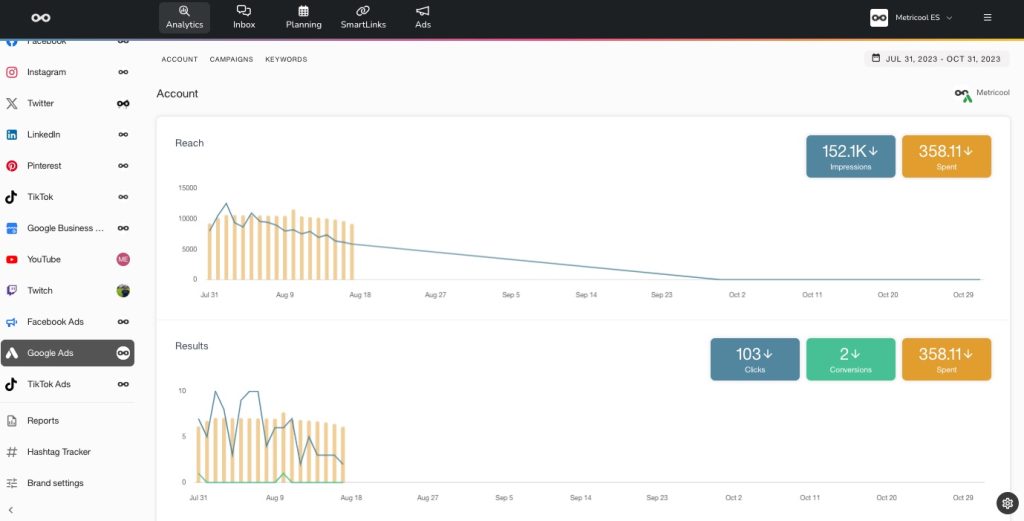
At this point we hope that you have a great understanding of Google Performance Max Campaigns, how they work, and how they could benefit you.
Using Metricool to measure your ads will make your life a lot easier. You are just one click away from this. Just click to register below:

