What Are Ad Sets On Facebook?

Ad Sets on Facebook are not to be confused with Ad Campaigns. Ad sets are groups of ads that have the same budget, the same optimization, and duration as the campaign.
Ad sets help businesses to test out new audiences to see which ad works best for them, which budget works best, and when that specific audience will see their ad. Creating these ad sets also gives you separate metrics for each audience so you can tweak the ad to perform its best.
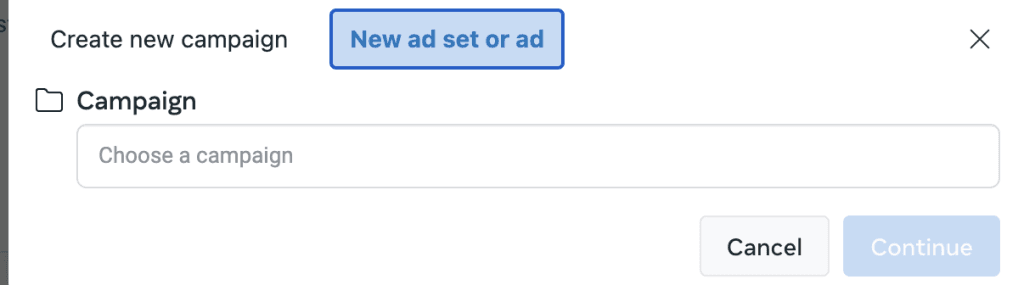
Creating Ad Sets on Facebook
Ad Sets on Facebook can be a great idea for your Facebook social strategy to get more out of your paid advertisements. Without further ado, let’s dive into how to create ad sets on Facebook.
It is important to note that before you begin you must consider which ad placement you want to choose as well as the campaign level. A campaign level on Facebook is where you’ll choose an ad objective to define your goals. For example, let’s say your objective for your ad is to drive traffic to a website, landing page, or app, you would choose the ‘Traffic Objective‘ level on Facebook.
In order to create ad sets on Facebook, you need to have an Ads Manager account. Ads Manager is an all-in-one tool for creating and managing your Facebook and Instagram ads. As social media ads continue to be integrated into strategies, Meta Ads Manager is another mechanism by which you can regulate and run your social media ads.
To create an ad set, just follow these steps:
- Go to Ads Manager.
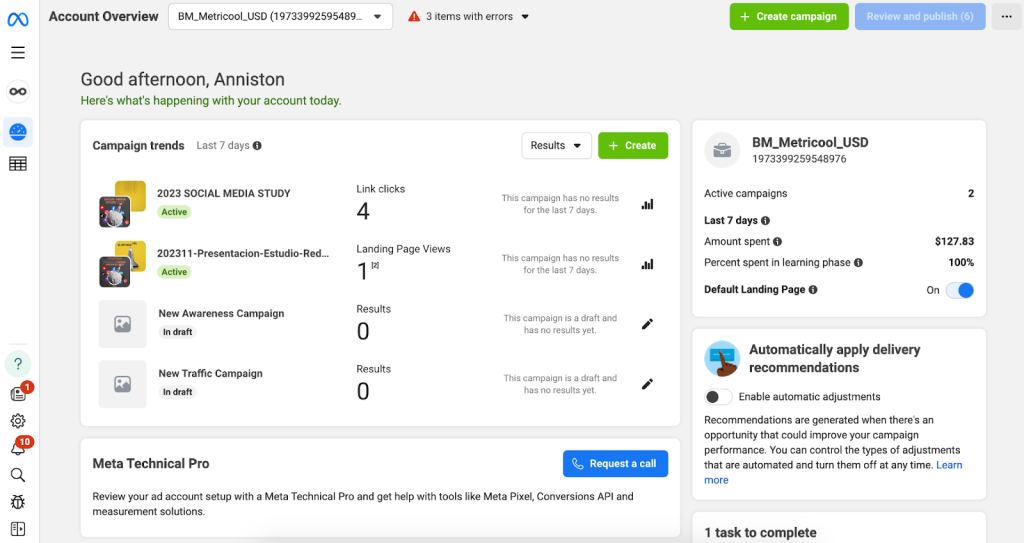
- Create a campaign by selecting +Create.
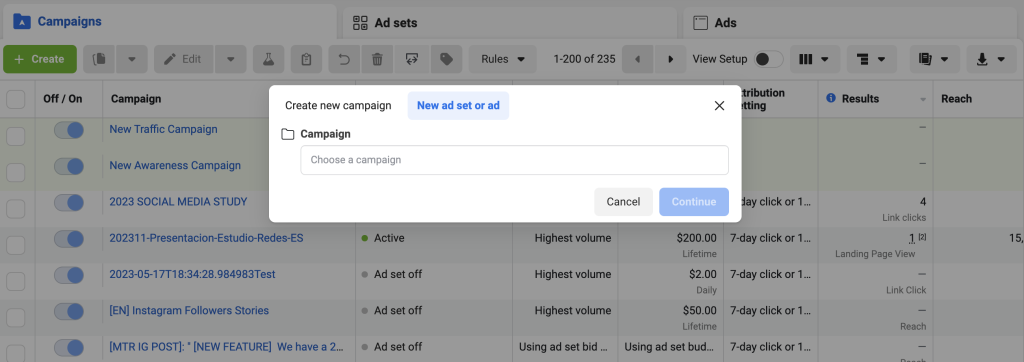
- Enter a name of your choosing in the ad set name text box.
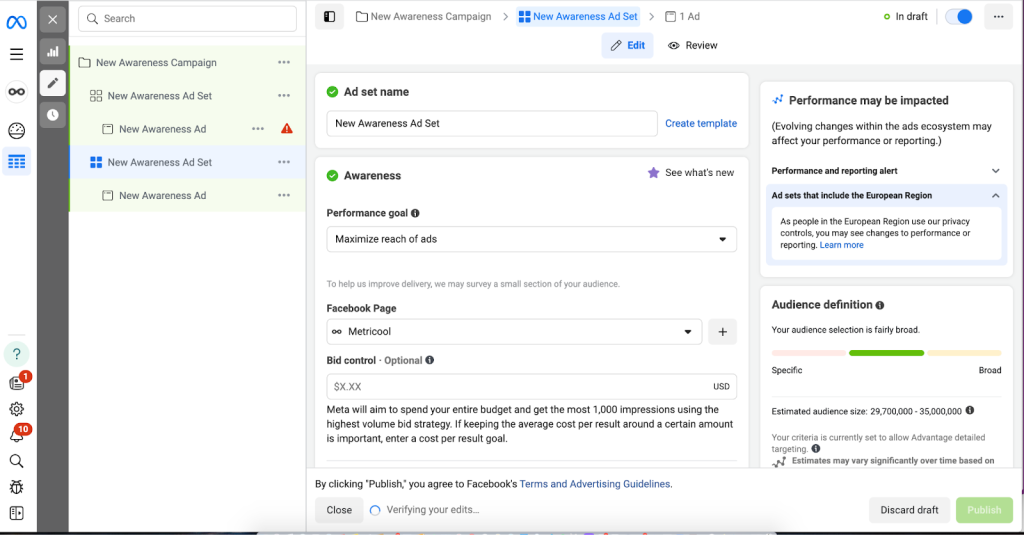
- Depending on the objective you choose, you may have to choose a conversion location which is where your customer is or would make the purchase.
- At this point of the process, you must decide to turn on ‘dynamic creative’. Dynamic creative takes the multimedia and components of your post from video, images, calls to action, text, etc, and mixes them up to make your ad look and read the best it can be. It is important to note that if you choose to turn it you will not be able to manually customize your ad at this level.
- Now it is time for the Conversion section of your ad. This is where you will choose the result you want to prioritize by clicking ‘Edit’.
- Now set your desired budget.
- Select your ‘start date’ and ‘end date’. You can also click ‘show more’ where you can choose different times of day for each ad. *This is only available for your lifetime budgets*
- Choose your audience. This is where you will choose a ‘custom audience’ where you will add Locations, Age, Gender, Detailed targeting, and Languages. Be sure to select Save this audience so you can use it again later. If you do not want to create a custom audience, you can choose ‘lookalike audience.’
- Lastly, you will choose your ad placement. You can either choose Advantage+ placements, to let the system show your ads where they’re likely to perform best or, select Manual placements to manually choose your ad placements.
💥 Boom you have now created your first ad set on Facebook!
What is the Difference Between a Campaign, an Ad Set, and an Ad?
The easiest way to differentiate levels of campaigns in regards to Facebook ads is that Campaigns contain one or more ad sets. Ad sets contain one or more ads. A campaign is larger than ad sets. A campaign is a series of ad sets that are created to accomplish a single objective. There are three levels of ads, the Campaign, ad sets, and an ad. The pyramid is a campaign that is made up of ad sets, ad sets which are made up of ads, and then the singular ad.
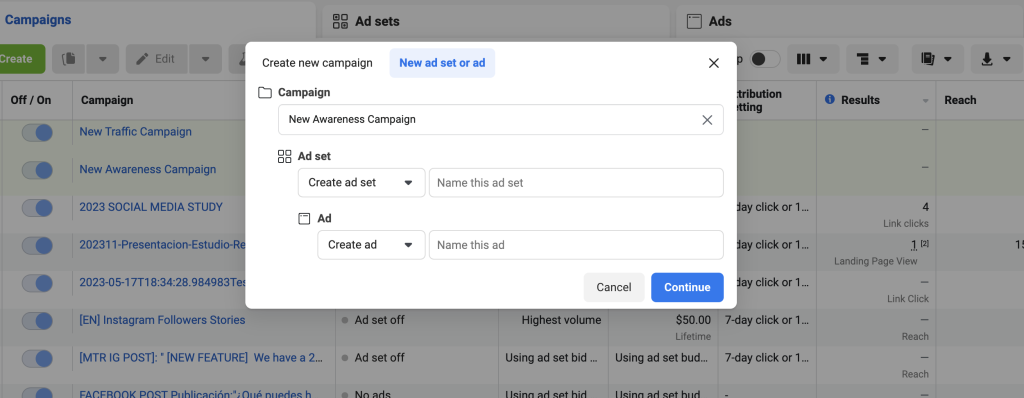
Why Create an Ad Set?
By creating an ad set you can bundle multiple ads that share the same objective, budget, and targeting, allowing users to A/B test their ads. This means you can try out different placements, analyze the metrics in-depth, and create as perfect of an ad as you can.
Ad sets really come in handy when you have one singular goal but want to target people with different behaviors, and characteristics so that you can target them separately with different content and text that would feel more personal to each group.
These types of ads also mix and match the different media and text options to see which works best for the audiences you want to target. For example, if you are targeting a younger audience, it can take into account attention span and the type of content that the generation prefers.
If you need any assistance when it comes to Meta Ad’s Manager, be sure to check out our complete Facebook Ads Study. The Facebook Study allows you to position yourself in the market, with data such as the average CPC or the average CPM in the Facebook Ads, as well as to see what advertising objectives are most useful for brands and professional accounts, across the world. We have provided the data and main conclusions below:

