AI Tools for Marketers: 26 Platforms to Create Smarter, Faster, Better Content

Artificial intelligence is now part of the daily toolkit for many marketers. If you create content, run campaigns, manage clients, or handle community work, you have probably felt the pressure to move faster each year.
This guide walks you through how AI can help lighten that load, where it fits in your workflow, and the tools worth exploring as you plan your future marketing strategy.
Benefits Of Using AI Tools For Marketing
AI can help reduce the busywork that fills your day. Instead of spending long hours on tasks that drain your time, you can shift your energy toward creative thinking and strategy. Many teams also use AI to spot patterns that are hard to see when you are working with large datasets or tight deadlines.
Here are a few benefits you may notice once you start using these tools.
- Faster content production: Turn rough ideas into outlines, drafts, visuals, and final assets in less time.
- Better research: Quickly gather insights, surface trends, and stay informed without digging through dozens of sources.
- Higher consistency across channels: Tone, grammar, messaging, and style stay aligned, even when multiple people contribute.
- Smarter decisions: Predictive analytics help teams understand performance, audience behavior, and next-step opportunities.
- More time for strategy: Automate the repetitive work so you can focus on planning, experimenting, and creative thinking.
What Can AI Marketing Tools Help With?
AI has touched nearly every corner of modern marketing. Tools can now support tasks such as:
- Content research, writing, and editing
- Visual production for ads, social, and websites
- Social planning, scheduling, and analytics
- Customer service and automated support
- Email journeys and behavioral messaging
- Market and consumer trend analysis
- Influencer discovery and campaign tracking
- Workflow management and team coordination
- SEO and competitive research
- Paid ad optimization and daily account monitoring
The following sections break down the top tools in each category and how marketers use them in day-to-day work.
Best AI Marketing Tools To Try
If you want to see real results without drowning in busywork, the right AI tools can make a big difference. From content to social, research to campaigns, these platforms help you save time, stay organized, and move your ideas from concept to action faster.
Content Ideation, Research, And Creation
Generating ideas, writing copy, and researching trends can eat up hours every week. These AI tools help you turn rough concepts into drafts, outlines, and polished content quickly, so you can focus on strategy, creativity, and connecting with your audience.
ChatGPT
ChatGPT has become a helpful writing partner for many marketing teams. It turns rough ideas into drafts, outlines, or talking points that you can refine with your own voice. You can drop in a document, describe a goal, or share a few notes, and it responds with options that feel clear and usable.
It works well for tasks such as:
- Drafting social posts, emails, briefs, and scripts
- Repurposing long content into shorter formats
- Reviewing campaigns or assets to spot gaps
- Exploring audience angles or new content ideas
If you want support with early concepts, ChatGPT gives you a fast way to explore angles, generate ideas, and test different tones. You can upload brand guidelines or past campaigns to get suggestions that feel closer to your style. Accuracy is still something to check on your own, especially when working with data or time sensitive topics, but its strength is creativity and structure. Many teams keep it open throughout the early stages of planning to stay organized and move projects forward.
Perplexity
Perplexity has become a favorite research helper for marketers who want quick answers backed by sources. You ask a question, and it responds with short explanations followed by links you can check for context. This makes trend research, competitor checks, and early campaign planning much easier to navigate.
For everyday marketing tasks, Perplexity works well when you need:
- A quick pulse on industry news
- Summaries of long reports with links to the originals
- Early brainstorming for content or campaigns
- Fast explanations of technical topics you want to simplify for clients
The tool is straightforward and designed for speed, so you can scan answers without getting lost in long paragraphs. It handles research-heavy work especially well, which is helpful when you want context before writing, briefing a team, or building a strategy.
Perplexity is simple to use and focuses on speed. You can scan the responses, jump into the linked sources, and move on with your project. It is not a full creative tool, but it fills the research gap for marketers who want reliable information without digging through dozens of tabs.
Grammar Check And Rewriting
Even the best ideas can lose impact if the writing isn’t clear or consistent. With these AI tools you can quickly polish drafts, fix errors, and adjust tone, so your content reads smoothly and reflects your brand voice every time.
Grammarly
Grammarly is a writing assistant that helps marketers keep their content polished and consistent across emails, documents, and social platforms. It flags grammar issues, improves clarity, and gives quick suggestions that make writing easier to read. Since it works inside browsers and popular apps, many teams use it as a quiet companion that supports their everyday communication.
For marketing workflows, Grammarly is especially helpful when you want to:
- Clean up drafts before sending them to clients or publishing
- Keep a consistent tone across team members
- Rewrite sentences that feel long or confusing
- Get quick clarity suggestions while you work
Its AI features go beyond grammar checks. You can adjust tone, explore alternative phrasing, or reshape an early idea into something more organized. Tools like the proofreader, paraphraser, and humanizer help you strengthen your writing without changing what you want to say. The option to select a target reader or writing goal adds another layer of guidance, which can be useful when preparing emails, proposals, or content that needs a specific voice.
Grammarly also offers a focused workspace called Docs, where you can draft and refine text with real-time support. Teams that care about voice consistency appreciate the ability to upload brand guidelines, making it easier for everyone to stay aligned. While the tool includes plenty of AI extras, the main value for marketers remains simple: it helps you write clearer, smoother copy with fewer back-and-forth edits.
QuillBot
Grammarly helps marketers keep their writing clear and consistent across emails, documents, and social content. It spots grammar issues, suggests clearer phrasing, and supports you while you work. Since it runs in browsers and popular apps, it feels like a quiet teammate that checks your writing before it goes out.
You can use QuillBot for tasks such as:
- Reworking copy for social posts, captions, and ads
- Simplifying long explanations into digestible text
- Refreshing older pieces of content without changing the message
- Comparing tones or rewriting styles in a few clicks
Grammarly’s workspace, Docs, gives you a place to write and revise with real time feedback. Teams that care about consistent brand voice often upload their guidelines so the tool can support everyone’s writing. At its core, Grammarly simplifies the editing process and helps you send cleaner copy with fewer round trips.
Visual Asset Creation (Video And Image)
You don’t need a design degree, large budget, or production team to create visuals for your marketing strategy. AI tools can help you generate images and videos quickly, keep your style consistent, and explore creative ideas without a full design team. In this section, we’ll look at a few tools that make producing content faster and more flexible.
Nano Banana (Gemini 2.5 Flash)
Nano Banana (formally known as Gemini 2.5 Flash Image) is an AI tool for creating and editing images quickly, making it a helpful companion for marketers, creators, and small brands. You can start with text prompts or image uploads to generate photorealistic or stylized visuals, and even tweak existing images without advanced design skills.
For creative workflows, Nano Banana works well when you want to:
- Generate product mockups, social visuals, or content images fast without a photoshoot or heavy design work
- Keep characters or design elements consistent across multiple images for brand identity, e‑commerce, or storytelling
- Merge images or backgrounds into one polished composite, like placing a product in a new setting or combining references
- Make quick edits using plain-language prompts, adjusting backgrounds, lighting, or colors without manual retouching
Nano Banana is best for realistic visuals where speed, consistency, and multiple variations matter. Teams that need a lot of content quickly will find it especially practical.
Sora 2
Sora 2 turns text prompts and optional images into short video clips, making it easier to create visual stories without cameras or animation tools. It’s useful for marketers and creators who want to experiment with video content quickly.
Sora 2 is most useful when you want to:
- Prototype or storyboard video concepts quickly to test ideas before full production
- Generate animated visuals for social media, explainers, or campaigns when time or resources are limited
- Visualize dynamic scenes with motion and context, giving a more immersive draft than static images
Sora 2 is still evolving, but it provides a practical alternative to traditional video production, helping creators explore storytelling and rapid content creation without heavy budgets.
Midjourney
Midjourney is an AI image generator for artistic, stylized visuals. Social media creators, designers, and visual thinkers use it to make mood boards, concept art, or creative campaign visuals with strong aesthetic impact.
Midjourney works best when you want to:
- Create expressive, painterly, or cinematic images that carry mood, atmosphere, or artistic flair
- Experiment with styles, color palettes, moods, or compositions for brainstorming or inspiration
- Tap into a community-driven workflow that encourages experimentation with prompts, styles, and variations
Midjourney is not about photorealism or strict brand consistency. It’s ideal for concept art, campaign visuals, or content where style and emotion are more important than realism. Creative teams and social media creators who want striking, mood-driven visuals will enjoy what it can do.
Consumer Trends And Market Insight
It’s impossible to market to your audience if you don\’t know what they want, but sifting through thousands of data points, trends, and insights can take up your time. AI tools can help you cut through the noise, turning information into clear insights so you can create campaigns, content, and products that actually connect. Let’s explore two tools that make spotting trends and understanding consumers faster and simpler.
GWI Spark
GWI Spark taps into global survey data to give marketers, creators, and teams instant answers about behaviors, media habits, and audience preferences. It helps you move from research to action without getting lost in spreadsheets.
GWI Spark is especially useful when you want to:
- Build accurate personas, validate messaging, or spot opportunities based on real consumer responses
- Pull clear, credible insights in seconds for presentations, blog posts, campaigns, or client calls
- Compare multiple audiences or explore trends across global and local markets quickly
- Access actionable summaries you can plug directly into pitches, reports, or marketing strategies
GWI Spark is based on responses from nearly a million people across 50+ markets, giving your decisions a solid, real-world foundation. Teams that need reliable, fast insights will find it a practical way to turn research into action.
TrendWatching
TrendWatching is a trend intelligence platform that tracks global behaviors, cultural shifts, and emerging opportunities. Its AI clusters signals from around the world, making it easier to see what’s coming next.
TrendWatching works best when you want to:
- Stay on top of emerging consumer trends and market innovations without getting overwhelmed
- Explore thousands of tagged innovations and trend reports to spark ideas for products, campaigns, or content
- Use AI-powered ideation tools to quickly create new trend-driven products, services, or campaigns
- Access global and regional insights, webinars, and courses to stay ahead of your industry
TrendWatching is not just a data platform. It helps marketers and teams turn insights into action by providing curated trends, innovation databases, and expert guidance. Whether you are planning a campaign, exploring new markets, or upskilling your team, TrendWatching makes it easier to spot opportunities and stay creative in a fast-changing world.
Social Media Scheduling, Publishing, And Analytics
Metricool is a social media management platform that helps marketers, creators, teams, and small brands plan, schedule, and analyze content across networks and blogs. Its AI features save time, guide your creative process, and turn data into clear actions.
Metricool
Metricool is a complete social media management platform that helps marketers, teams, and creators plan, schedule, and analyze content across multiple networks and blogs. Its AI-powered tools streamline posting, caption creation, accessibility, and analytics, making everyday workflows faster and more efficient.
Metricool is especially helpful when you want to:
- Schedule posts automatically, with AI recommending the best times to reach your audience
- Generate, adapt, and refine captions for all your networks, tailored to tone and platform
- Add AI-generated alt text to make posts more accessible without extra effort
- Turn complex analytics into simple, shareable reports in minutes
- Manage multiple brands, compare channels, and track competitors all in one place
Metricool’s AI features act like a co-pilot, helping teams save hours while improving engagement and reach. From evergreen content to campaign launches, Metricool turns data, creativity, and strategy into seamless social media execution.
AI Scheduling
Metricool’s AI Scheduling feature automates publishing so you can save time and keep your posting calendar up to date. It interprets prompts like specific times, dates, brands, networks, and even the best posting times for maximum reach.
You can use it to:
- Schedule content across multiple brands or networks in one go
- Automate recurring or evergreen posts
- Adjust for time zones automatically
- Let the AI pick the optimal posting time based on your analytics
Your calendar is ready in seconds so you can review, tweak, or schedule immediately, perfect for busy creators and teams.
AI Social Media Assistant
Metricool’s AI Social Media Assistant helps you create content when ideas are running low. It writes posts tailored to your chosen topic, tone, and network, so you can publish immediately or fine-tune in seconds.
It helps with:
- Generating posts instantly, without staring at a blank page
- Adapting content for each social platform
- Writing CTAs that encourage engagement
- Suggesting hashtags for TikTok, Instagram, and more
- Adjusting text length, translating, proofreading, and polishing all in one place
Everything happens inside Metricool so your content workflow stays organized from idea to posting.
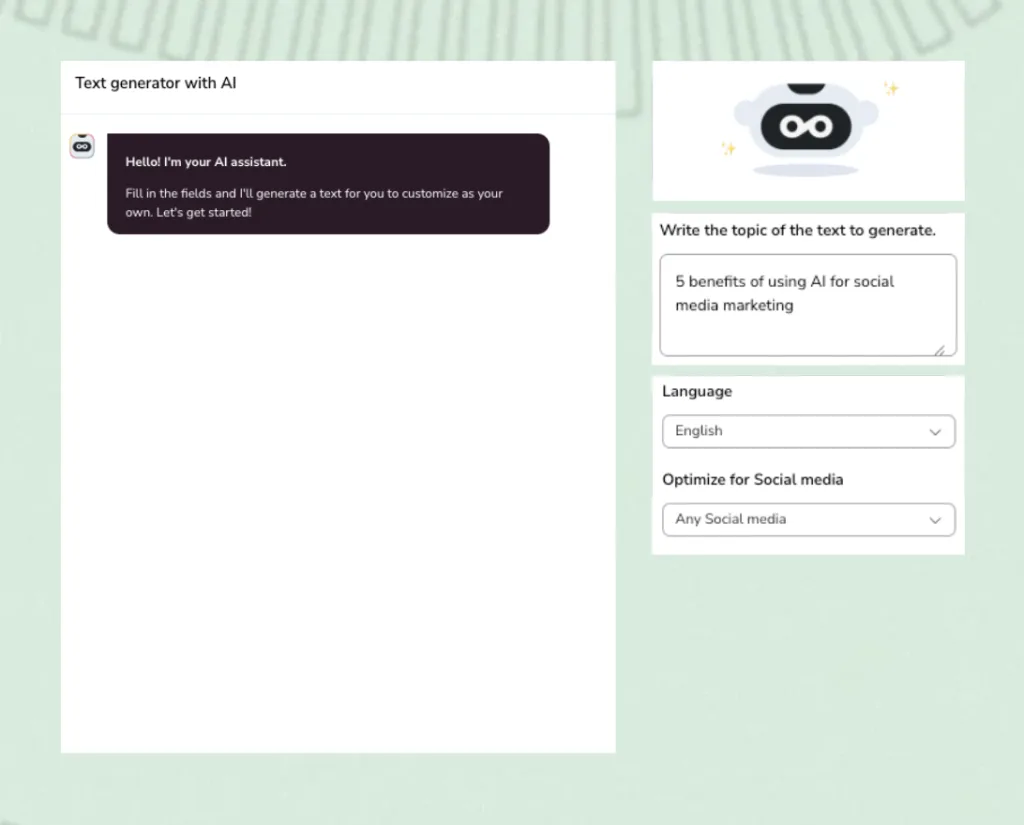
Best Times To Post
Posting when your audience is most active makes a difference. Metricool analyzes audience patterns to suggest the best posting times for different networks. This lets you:
- Reach more people with each post
- Improve engagement without guesswork
- Save time testing different publishing schedules
- Align posts across multiple brands efficiently
Reporting And Analytics
Metricool converts complex data into clear, actionable insights. You can:
- Generate automatic reports for any network or blog
- Compare performance across brands and channels
- Track trends, formats, and engagement patterns
- Deliver client-ready reports in minutes
Metricool brings content, scheduling, and reporting into one platform. The AI features make everyday social media management faster, clearer, and less stressful so you can focus on strategy and creativity.
Customer Service And Support
Providing timely, helpful support can make or break a customer experience. The right AI tools help you respond quickly, stay organized, and keep conversations consistent across channels. Here are three platforms that make customer service easier for teams and small brands.
Zendesk
Zendesk is a customer support platform that brings email, chat, social, and phone conversations into one workspace. It helps teams respond faster and track requests without losing context.
You can use Zendesk for tasks such as:
- Responding to customer questions across multiple channels without losing context
- Tracking and prioritizing tickets to resolve issues efficiently
- Automating repetitive tasks, like routing or follow-ups
- Providing self-service options through knowledge bases and help centers
Zendesk also includes reporting tools to monitor response times, satisfaction, and team performance. Integrations with CRM, marketing, and e-commerce platforms give you a complete view of customer interactions. While it’s feature-rich, its core value is simple: helping teams support customers faster and more consistently.
Tidio
Tidio is a live chat and chatbot tool for websites that helps brands connect with visitors in real time. It blends automated chatbots with live agent support, letting teams answer questions, generate leads, and guide visitors through the buying process efficiently.
You can use Tidio for:
- Adding live chat to websites to support visitors instantly
- Setting up chatbots for FAQs, lead collection, or order tracking
- Sending personalized messages triggered by user behavior
- Integrating with email, Messenger, and e-commerce tools to centralize communication
Tidio provides conversation history, visitor insights, and analytics so you can track engagement and chatbot performance. It works especially well for small teams or e-commerce brands that want fast, organized, and scalable support.
ManyChat
ManyChat is a conversational marketing platform that focuses on messaging apps like Facebook Messenger, WhatsApp, and SMS. It allows marketers and small businesses to create automated flows that guide users through conversations, answer questions, and even complete purchases.
You can use ManyChat for tasks such as:
- Building chatbots that respond instantly to customer inquiries
- Sending promotional messages, updates, or reminders without manual effort
- Automating lead capture and qualification for sales teams
- Integrating with e-commerce platforms to recover abandoned carts or boost conversions
ManyChat’s visual builder makes designing workflows simple without any coding. Its analytics show which messages work best. Teams that want to combine marketing, sales, and customer support in one platform will find it especially helpful. Its strength is fast, interactive communication that feels personal even at scale.
Productivity And Workflow Automation
The right productivity and automation platforms help teams and creators save time, reduce repetitive tasks, and stay focused on what matters most. Here are three tools that make workflow management easier.
Zapier
Zapier connects your apps and services so tasks run automatically without extra effort. It helps marketers, creators, and teams create workflows that save time and reduce manual work.
Zapier is most useful when you want to:
- Automate repetitive tasks across multiple tools, like posting content, sending notifications, or updating spreadsheets
- Connect apps that don’t natively integrate to create seamless workflows
- Save hours on manual processes so your team can focus on strategy, creativity, or high-value work
Zapier is easy to set up but powerful. It’s perfect for anyone who wants to streamline processes, reduce errors, and make everyday tasks more efficient without writing code.
Motion
Motion is an AI-powered productivity tool that schedules your day, tasks, and deadlines automatically. It helps teams and creators focus on priorities while keeping calendars up to date.
Motion is especially helpful when you want to:
- Automatically schedule tasks and meetings around deadlines and priorities
- Balance work across multiple projects and avoid overlaps
- Track progress and adjust plans without manual calendar management
Motion does more than schedule. By combining AI planning with task management, it helps reduce stress and keep your day organized. Teams juggling multiple projects can rely on Motion to plan intelligently.
Notion AI
Notion is an all-in-one workspace that combines notes, databases, project management, and collaboration tools. Creators, marketers, and teams use it to organize ideas, manage projects, and centralize work in a flexible platform.
Notion works best when you want to:
- Track tasks, projects, and deadlines in a customizable workspace
- Build wikis, knowledge bases, or content calendars in one place
- Collaborate with teams using shared boards, tables, and notes
Notion isn’t just a note-taking app. Its adaptability makes it a hub for organizing strategy, projects, and creative workflows. Teams can centralize content, plan campaigns, and keep everyone on the same page without juggling multiple tools.
Email Marketing And Lifecycle Messaging
Email is still one of the most effective ways to reach your audience. The right platforms help creators, marketers, and small brands send relevant messages at the right time without spending hours on manual work. Here are two tools that make email and lifecycle messaging simple and effective.
Mailchimp
Mailchimp is an AI-powered email marketing platform that helps businesses, creators, and marketers plan, create, and automate campaigns. It combines content generation, audience segmentation, and analytics so your emails work smarter, not harder.
Mailchimp is especially useful when you want to:
- Automate personalized campaigns, like welcoming new subscribers or recovering abandoned carts
- Generate on-brand email content quickly with AI-assisted copy and design tools
- Optimize send times and subject lines to reach the right audience at the right moment
- Analyze campaigns and get actionable recommendations to improve performance
Mailchimp’s AI tools act as a digital assistant, helping small businesses and growing brands save time, increase engagement, and connect with customers in meaningful ways.
Braze
Braze is a customer engagement platform designed for multi-channel marketing and lifecycle messaging. It uses behavioral data and AI to deliver personalized, real-time experiences across email, push notifications, in-app messages, and SMS.
Braze works best when you want to:
- Trigger campaigns automatically based on customer behavior, interactions, or events
- Personalize content dynamically with recommendations, promotions, or product suggestions
- Test and optimize messages using A/B testing, AI-powered insights, and predictive analytics
- Manage complex campaigns across channels while keeping messaging relevant and timely
Braze is built for scale. It helps teams of any size deliver consistent, engaging experiences that feel personal. By combining automation, AI, and analytics, it allows brands to improve conversions, boost retention, and make every customer interaction count.
Social Listening And Monitoring
Understanding what your audience says about your brand, competitors, and industry helps you stay on top of trends, track sentiment, and uncover insights to guide your marketing. These two tools make it simple to monitor conversations and stay informed.
Brandwatch
Brandwatch is a social listening and consumer intelligence platform that helps teams track online conversations and analyze sentiment. It’s built for marketers who want a real-time view of how their brand or competitors are being discussed.
Brandwatch helps you:
- Track mentions, topics, and sentiment across social media and other online sources
- Detect emerging trends and potential issues before they escalate
- Combine first-party data with social insights for a deeper understanding of your audience
Its AI-powered platform organizes data, surfaces trends, and explains what drives changes in sentiment. Customizable dashboards let teams explore data in the way that makes sense for them, while emotion and sentiment analysis paints a clearer picture of conversations. With historical data, official network partnerships, and global support, Brandwatch helps marketers make smarter, data-driven decisions.
Meltwater
Meltwater is a social media monitoring and listening platform that captures conversations across social networks, news outlets, blogs, forums, and podcasts. It’s designed for teams that want to understand brand perception, consumer behavior, and emerging trends in real time.
Meltwater works best when you want to:
- Monitor your brand, competitors, and industry discussions across social media and news channels
- Analyze sentiment, trending themes, and customer feedback over time
- Detect early signals of a crisis and react before it escalates
Meltwater’s platform uses AI to highlight insights, uncover trends, and visualize both textual and visual content. Teams can search without limits, track historical data, benchmark performance against competitors, and set up automated reporting. Meltwater is built to support collaboration, so marketing, PR, and customer experience teams stay aligned while acting on social insights quickly.
Influencer Marketing
Working with influencers can give your brand a big boost, but finding creators you can trust and tracking results can quickly become overwhelming. AI-powered platforms help simplify the process, letting you vet influencers, monitor performance, and manage campaigns with confidence from start to finish.
Upfluence
Upfluence is an influencer marketing platform that helps brands discover creators, manage campaigns, and track results. It combines audience data, engagement patterns, and content performance to help teams build effective partnerships.
Upfluence works best when you want to:
- Find creators who align with your brand and audience
- Automate outreach, approvals, and payments for influencer campaigns
- Track sales, ROI, and campaign performance in one place
Upfluence isn’t only for discovery. Its AI-powered marketplace and campaign tools streamline the influencer workflow from start to finish. Brands can hire creators, generate promo codes, manage affiliate programs, and pay influencers directly all from within the platform. Detailed analytics and workflow tools help teams coordinate multiple partnerships efficiently. Integrations with Shopify, Amazon, and more make it practical for influencer programs of any size.
Modash
Modash is built for teams that need precise audience insights and performance tracking, especially when working with micro- and long-tail influencers.
Modash works best when you want to:
- Discover influencers based on audience demographics, engagement, and past collaborations
- Track live content across social media platforms automatically, including Stories
- Manage outreach, campaigns, and payments from one connected workflow
Modash centralizes influencer relationships, content tracking, and analytics. Teams can organize creators, send bulk or personalized emails, generate tracking links, and measure clicks, sales, and ROAS without spreadsheets. Its focus on audience verification and fraud detection makes it especially useful for campaigns where performance matters. Integrations with Gmail, Outlook, and Shopify help streamline every step.
Advertising And Paid Campaign Optimization
Running paid campaigns can feel like juggling too many moving parts at once. Knowing what’s working, what needs a tweak, and where to focus your time helps you get results without burning out. These two platforms give you clear insights, smart suggestions, and tools to keep your ads performing smoothly.
PPC.io
PPC.io is an AI-driven platform built to help agencies and marketing teams manage multiple ad accounts efficiently. It focuses on identifying gaps, generating insights, and streamlining repetitive tasks so you can focus on strategy.
PPC.io works best when you want to:
- Audit ad accounts quickly and identify gaps or underperforming areas
- Spot opportunities for optimization, from keywords to ad copy and landing pages
- Generate automated reports and insights for internal teams or clients
- Streamline repetitive PPC tasks while keeping strategic oversight
PPC.io goes beyond automating paid campaigns. Its AI agents analyze campaigns across platforms, track competitor activity, and provide actionable recommendations. Reporting tools and workflow integrations make it easier for agencies and brands to get structured, data-driven insights without building complex in-house systems.
Opteo
Opteo is designed for marketers and agencies who want to monitor Google Ads accounts without getting lost in spreadsheets and dashboards. It provides actionable suggestions and alerts in real time so campaigns run smoothly.
Opteo works best when you want to:
- Get real-time alerts about budget issues, performance drops, or unusual trends
- Apply AI-powered recommendations for bids, keywords, and ad creative with one click
- Create branded, easy-to-understand reports for stakeholders or clients
Opteo continuously analyzes accounts to highlight patterns, suggest improvements, and reduce wasted spend. Integrations with Slack and reporting tools make collaboration easy, so teams can act quickly and make smarter decisions without spending hours on routine campaign checks.
SEO And Content Optimization
Search visibility shapes how people discover your brand, your content, and your products. With search results evolving fast and AI summaries appearing across platforms, marketers need tools that help them understand what their audience is looking for and how their content measures up.
This section brings together AI platforms that support keyword research, technical audits, competitive analysis, and AI-assisted planning. Each tool helps you make smarter content decisions, keep your site healthy, and react to changes in search trends without guesswork.
Semrush
Semrush is an all-in-one platform that combines keyword research, technical audits, competitive insights, and AI-powered workflows. It’s built for marketers and teams who want to make data-driven decisions and plan content that actually performs.
Semrush works best when you want to:
- Track and analyze organic search performance across websites and competitors
- Find keyword opportunities and create content strategies based on search intent
- Audit sites for technical SEO issues and fix them efficiently
- Monitor brand visibility in both traditional search and AI-driven platforms like ChatGPT
SEO is no longer only about keywords, and neither is Semrush. It’s AI-assisted tools offer content recommendations, reporting, and insights so teams can prioritize what matters most. From backlink tracking to local SEO, it centralizes your workflow so you spend less time switching tools and more time improving results.
Ahrefs
Ahrefs is a comprehensive SEO platform best known for backlink analysis, competitive intelligence, and keyword research. With its AI features help you find content opportunities, estimate traffic potential, and plan topics your audience is searching for.
Ahrefs works best when you want to:
- Discover high-value keywords and understand the search intent behind them
- Audit content and identify underperforming pages or topic gaps
- Track brand mentions and monitor search visibility against competitors
- Maintain website health with technical SEO checks and scalable fixes
Ahrefs offers AI tools for keyword analysis, content planning, and localization, while technical SEO features handle routine checks automatically. Teams can monitor backlinks, improve search visibility, and optimize content performance efficiently, whether you’re a small business or managing a large marketing team.
Best Practices When Using AI Tools For Marketing
Using AI for marketing can save time and spark creativity, but thoughtful use makes all the difference. Keep these practices in mind to get results you can trust:
- Start with clear prompts and goals: The more detail and context you provide, the more useful the AI’s output will be. Think of it as giving directions to a teammate, specific guidance gets better results.
- Review everything: AI can generate content quickly, but it is not perfect. Always check for accuracy, tone, and clarity before publishing. Human judgment is still the final checkpoint.
- Protect your data: Only use trusted platforms and double-check privacy settings, especially when sharing sensitive information or internal documents.
- Test different tools: Many AI tools offer similar features. Testing multiple options helps you find the ones that fit your workflow and style best.
- Blend AI with your brand voice: AI can draft content, but your voice keeps it authentic. Make edits so every post, email, or caption reflects your brand values and personality.
- Track the results: Measure what works and what needs adjusting. Analytics show where AI adds value and where human tweaks still matter most.
Bring AI into Your Marketing Workflow
AI tools can make your marketing days feel lighter, helping with content creation, visuals, social scheduling, research, and campaigns. They save time, keep your work organized, and give you clearer insights, while your creativity and judgment stay at the center.
Try starting small, experiment with different tools, and see where AI fits naturally into your workflow. Over time, it can handle the repetitive tasks, leaving you more space to connect with your audience, test new ideas, and grow your brand.

