How to Make Boomerangs on Instagram
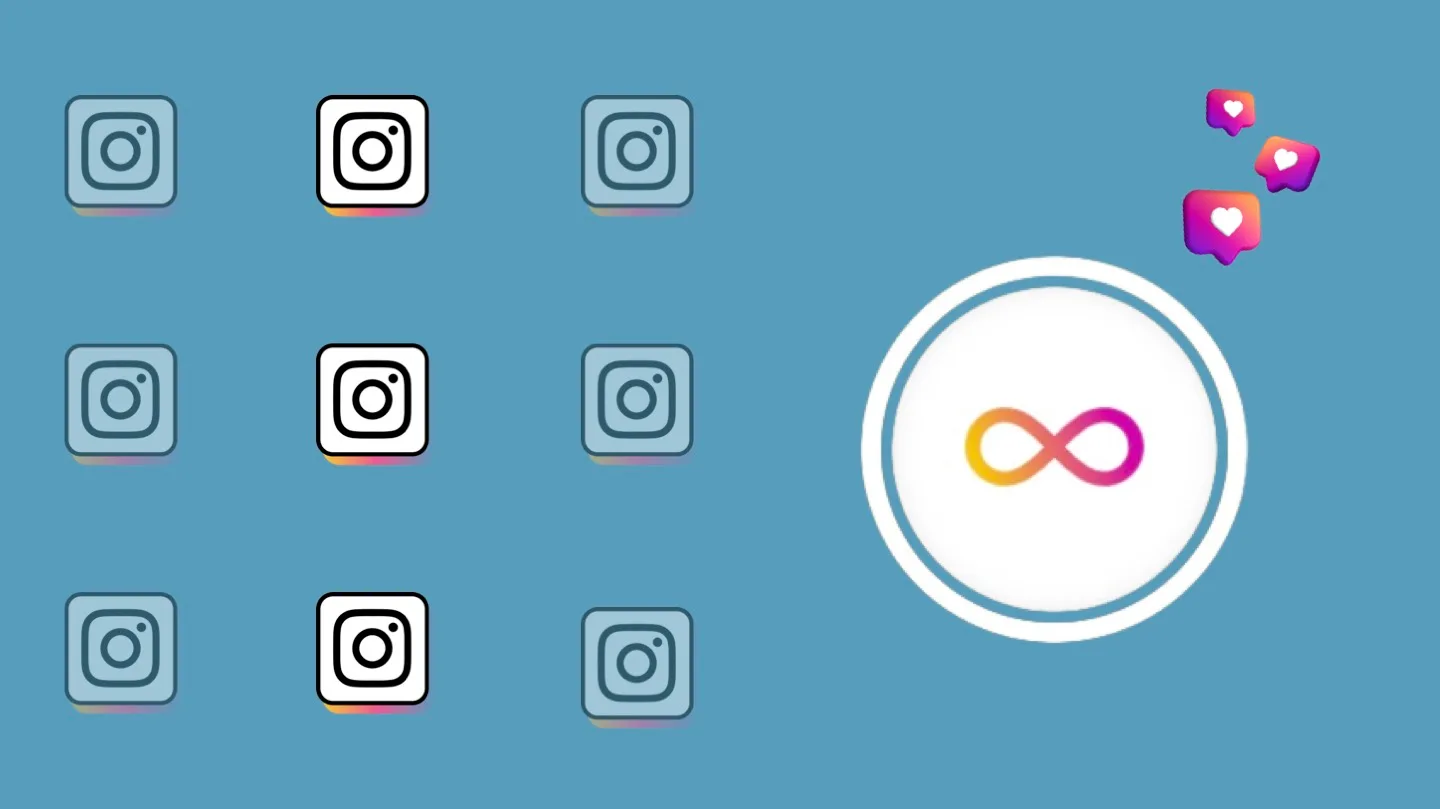
If you have been on Instagram for a long time, you may know the posting type, a Boomerang. This posting style was trendy back in 2015. Not to say we do not see this posting style anymore, but, indeed, it is not as popular.
As we enter 2026, will boomerangs make a comeback? Boomerangs are a great way to spice up your regular video content while allowing your followers to reminisce about the popularity of boomerangs.
What is an Instagram Boomerang?
For those who may not be familiar, an Instagram Boomerang is a short video clip that plays forward and then in reverse, creating a looping effect. This feature allows users to capture a moment in a unique and dynamic way, adding a fun and playful element to their posts.
But what sets the Boomerang apart from a regular video is its ability to capture a moment in time and repeat it, giving the illusion of movement. This feature has opened up endless possibilities for creativity and expression on Instagram. Boomerangs are not limited to just capturing moments. It also has a range of editing options, such as adjusting the speed and adding filters, to enhance the overall aesthetic of the video.
This feature is available on Instagram Stories and feed posts to add some movement to your photos.
How to Create a Boomerang on Instagram
As we discussed above, there are two ways you can post boomerangs on Instagram. One is through the Instagram story and the second is through Instagram feed posts. Let’s explore both.
How to create a Boomerang on Instagram Stories
To post a boomerang on your story, all you have to do is:
- Open the Instagram App.
- Swipe to the right or click your profile picture to get to the story page.
- Click on the ‘Boomerang Icon’, which looks like an infinity sign.
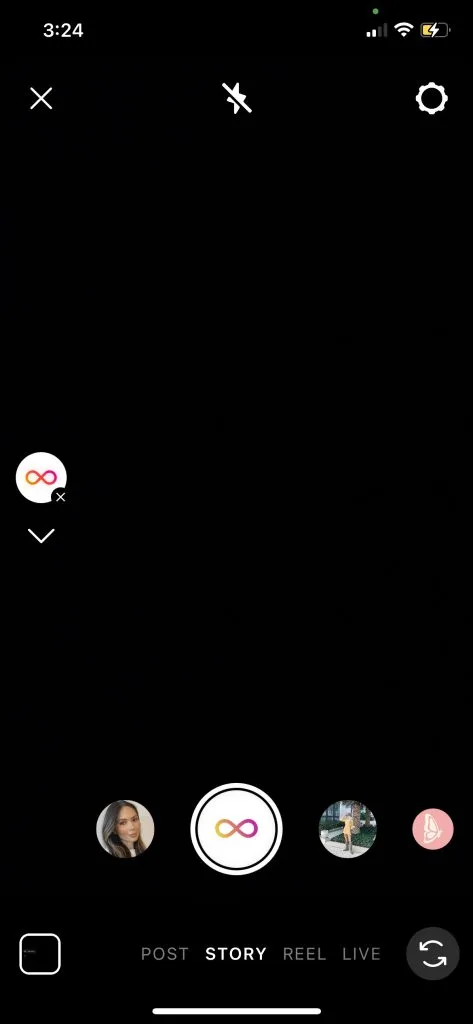
- Record your Boomerang and then click the Boomerang Icon so you can trim or choose the type of boomerang you would like. Aside from Classic, there are 3 to choose from:
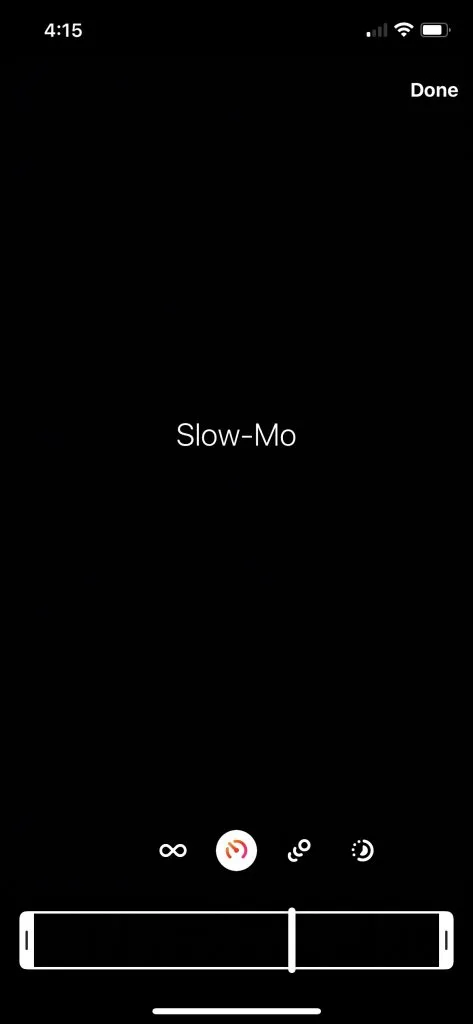
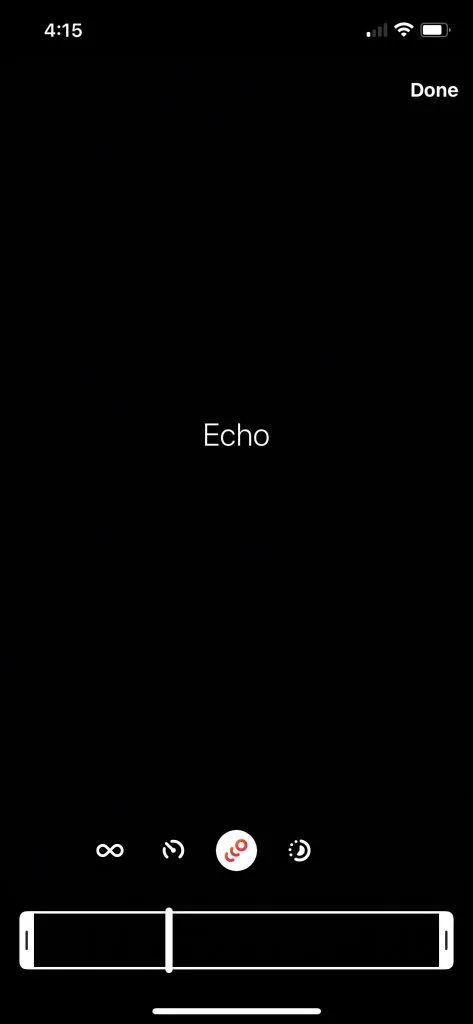
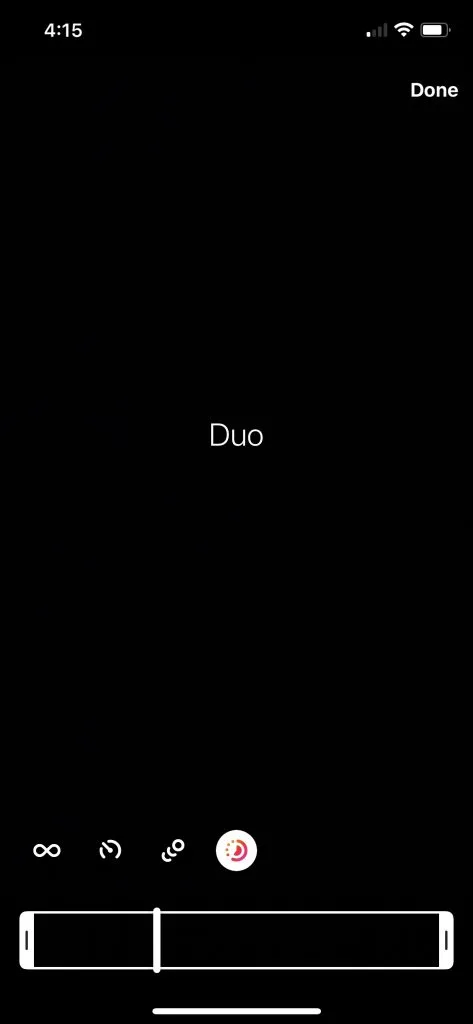
As you can see you can choose the Classic Boomerang, Slo-Mo, Echo, and Duo.
How to create a Boomerang as a feed post
If you want to post a Boomerang on your Instagram feed, you will have to save your Boomerang first. After this, you can go ahead and upload it and post it the way you would post any other video.
How to Make a Boomerang on Instagram from Camera Roll
If you choose you do not want to film a boomerang directly through Instagram, there is another way. You can repurpose a video you have already taken and morph it into a Boomerang!
To do this all you have to do is:
- Open Instagram and go to the story page.
- Tap the Boomerang Icon.
- Swipe up and explore through your camera roll.
- Every live photo that has the ‘Boomerang Icon’ on the left corner can turn into a Boomerang.
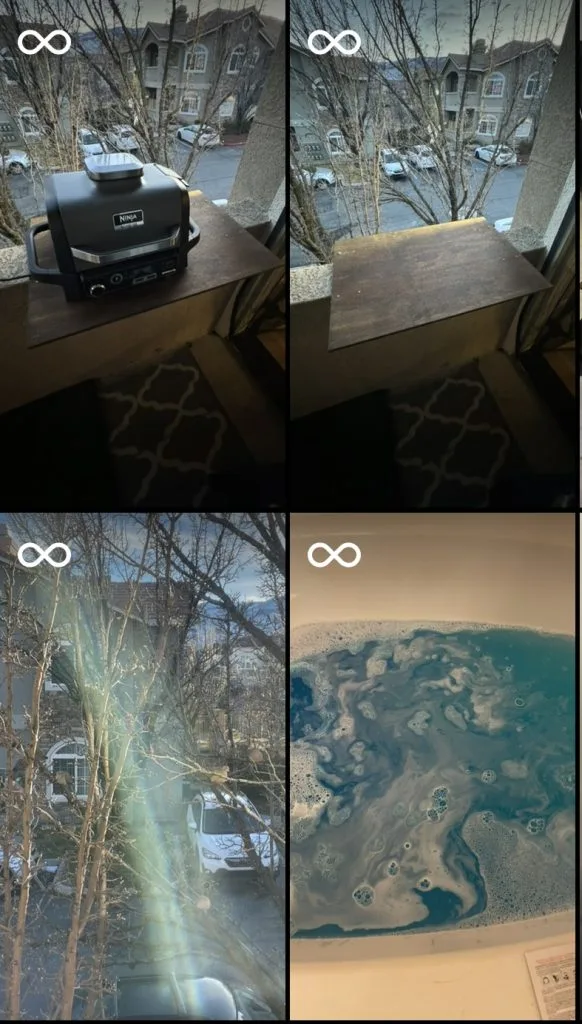
- Click on your choice, trim it however you want, and pick a Boomerang type as you would on your story.
- Post!
Benefits of Posting a Boomerang on Instagram
There are some great benefits to choosing a boomerang over a regular photo post on Instagram. Some key benefits include:
Adds an element of fun and excitement
The looping effect along with the new edits of these short videos captures the attention of our followers and keeps them engaged with our content. This, in turn, increases the likelihood of our posts being shared and reaching a wider audience.
Unique perspective to content
They allow us to showcase our products or services in a creative and dynamic way, making them more appealing to our audience. This can also help in differentiating our brand from others, ultimately leading to increased brand recognition and loyalty.
Provides a sense of authenticity
Unlike heavily edited photos, boomerangs capture real-life moments and experiences, making our brand more relatable and human. This can help in building a stronger connection with our audience and fostering a sense of trust and credibility.
Now that Instagram has made some new updates to Instagram Boomerangs, do you believe these posts will make a comeback? Let us know in the comments!
For more Instagram Story updates, make sure you read our updated Stories guide below:

