Everything You Need to Know About Facebook Groups
If you are interested in knowing how a Facebook group works or if you are already an expert and are managing several groups, you can find out all the keys and tricks to efficiently manage Facebook groups in this article.
As marketing professionals, we know how complicated it can be to manage several accounts from different brands. We must plan a lot of content, schedule it, and monitor the impact that our publications have on our followers.
Save time by easily scheduling and managing your publications in one place with Metricool’s help.
What Are Facebook Groups?
Facebook group is a page meant for users with common interests, where they can share information or their knowledge. Any person can create a group about any topic, cause or event.
Facebook groups are classified based on:
➡️ TOPICS. There are many different types of groups: video, friendship, traveling, marketing, job-related or any other personalized group.
➡️ PRIVACY. There are three different types of groups based on privacy settings:
- Public: All the information is visible and there is no need to ask for admission.
- Closed: You must ask to join the group and you must be approved by the admin/s.
- Secret: This type of group is not visible and the only way to join it is by an invitation from the creator or any other member of the group.
Any user can ask to join a Facebook group except for Secret groups. The only rule set by Facebook is that a person can’t belong to more than 6,000 groups. If you reach that limit you must leave a group to be able to join a new one.
REMEMBER
Any content you publish within a Facebook group will be seen by other members of that group.
For more information about managing Facebook Ads campaigns with Metricool click here.
What is a Facebook group for?
A Facebook group can have many different purposes depending on the topic or objective: branding, positioning your company as a leader in its sector, customer service channel, entertainment, mastermind, etc.
In summary, there are 3 general and common factors that provide an answer to the question of what Facebook groups are for?
- Share information and keep in touch with other members of the group
- Generate content or see content published by other members
- Communicate with other members through the internal chat
Difference Between Facebook Group and a Facebook Page
You might be wondering why you need a group since Fan pages already exist.
Pay attention to the next section to discover how useful a Facebook group can be and the main differences with a Fan Page.
Facebook groups ownership
Any user can create and manage multiple Facebook groups. A user can also create a public-figure Facebook page to build their personal brand (for example, in the case of an influencer) but only one.
To manage a business page, a user needs to either be the owner of the business or get authorization from the brand or entity.
Publications authorship
Only admins or editors can publish on a Fan page under the company’s name. On the other hand, any member of a Facebook group can post under their own name.
Facebook groups focus on building communities
The content published on a Facebook business page is saved on the community tab. However, the content from any member of a group is published on the main channel.
Besides, the main goal of a Facebook group is to interact and discuss with other members, while a Fan page is focused on getting followers or attracting potential customers.
Importance of Facebook Groups
Facebook’s current algorithm minimized the reach of most pages and gave priority to publications on groups.
So, don’t think twice about whether you should create a group or not…
The reach of your publications has fallen drastically on your Facebook pages. On the contrary, if you publish on a Facebook group the reach will increase.
This means that groups are more effective at giving visibility to your content. Facebook clearly favors groups and provides users with what they are looking for: community and mutual interests.
Another thing that we should consider if we are debating between opening a group or page is, that users will normally join a group if they are truly interested in it. On the other side, a Facebook page often has a variety of followers and many of them don’t show enough interest in the brand.
Increase the reach of your publications
Facebook groups will help you to increase the visibility of your publications. Your posts will have a higher reach if you publish on a group instead of doing it on your wall.
How can Facebook groups can help my company?
If you create a group with customers or people interested in your brand, it is crucial that you keep them updated with the products and services that your company provides.
Facebook groups give customers an opportunity to connect and share information about the company, increasing the engagement. As a brand, this will help you to improve and know the opinion of your current and potential customers firsthand.
Facebook groups are not meant to sell or promote their products or services but to be attentive to the public and build a bond with members of the group. Therefore, the company should be active and respond to any answer, suggestion or doubt as soon as possible. The special bond built by Facebook groups can be used to positively impact on customers and indirectly encourage recurrent purchases based on a relationship of trust. They are often used with students from a training school, associations, congresses, alumni groups, etc.
For all these reasons, a Facebook group is a good marketing strategy for your company. They help to build a community around your brand. Think about it: all the members of the group will have something in common: your business.
How to Create a Facebook Group
Go to your homepage to create a group. Click the drop-down menu located on the top right corner and you will see the option to create a group.
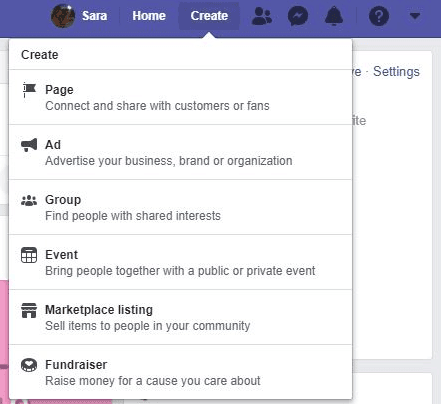
Start choosing a name for your group and then invite people to join your group.
Then choose the privacy settings for your group:
- Public: Anyone can find the group, and see the members and all the publications.
- Closed: Anyone can find the group and see who the admin is. However, only members can see what happens in it and the publications.
- Secret: Only members of the group can find it and see the content.
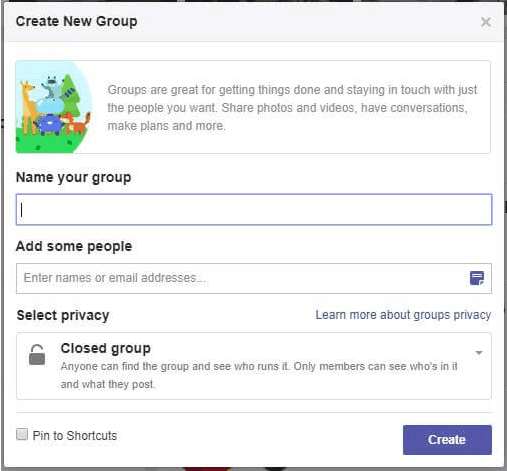
Once you have created a group, it’s time to personalize it with data like:
- Description: State the purpose of your Facebook group. Any group policies should be added here.
- Tags: Keywords that define your group. You can add up to five tags.
- Location: It’s not necessary to fill out this info and groups normally don’t use it. However, it will be handy if you want to locate a business or you want to create a local group.
- Group Icon: you can choose an icon in line with your group, but it isn’t necessary either.
- Cover photo: You should find an image that clearly represents the interest of your group. The cover photo will be the group’s main image.
How to add members to a Facebook Group
The process of adding members to a Facebook group is very straightforward. Simply enter their names or email addresses on the bar located on the right-hand side of the screen.
Besides, other members can also add new requests to include other members.
Member Roles on Facebook Groups
✅ Admin: Member responsible for leading the Facebook group. A group can have multiple admins, as many as the creator of the group considers adequate.
✅ Moderator: A moderator has a similar role to an admin but can neither change the settings of the group nor add or remove admins.
✅ Member: A person who participates in the group.
Facebook group moderation
Facebook group moderation requires attention and responsibility. When any user asks questions in the group, the answer must be fast.
What exactly does a moderator do?
The main tasks of moderators normally involve:
- Make sure that nobody violates the group’s policies, everybody follows the rules and there is no spam.
- Adding new members and removing or blocking those members who fail to follow the rules.
- Deleting inappropriate content.
- Replying to any questions from other members.
Difference between an admin and a moderator
Admins can also be moderators but not vice-versa.
You can identify the different tasks that each role can do in the following table provided by Facebook:
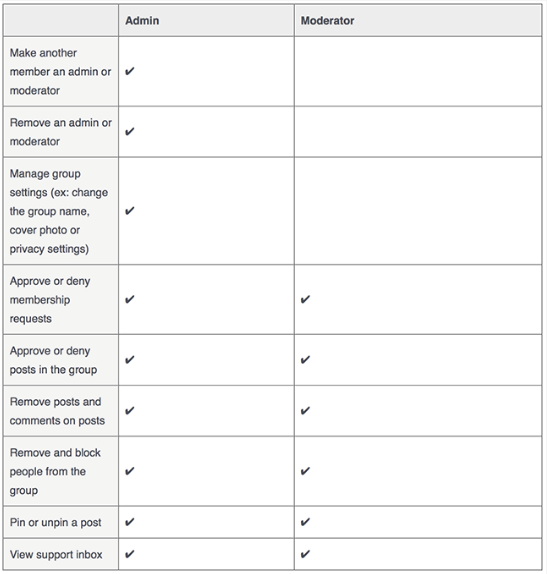
How to add admins and moderators to a Facebook group
To make a member admin or moderator, you must follow these steps:
- Select your group
- Click members on the left-side menu.
- Search the person that you want to become an admin or moderator and click the three horizontal dots next to their name.
- Select make an admin or make a moderator.
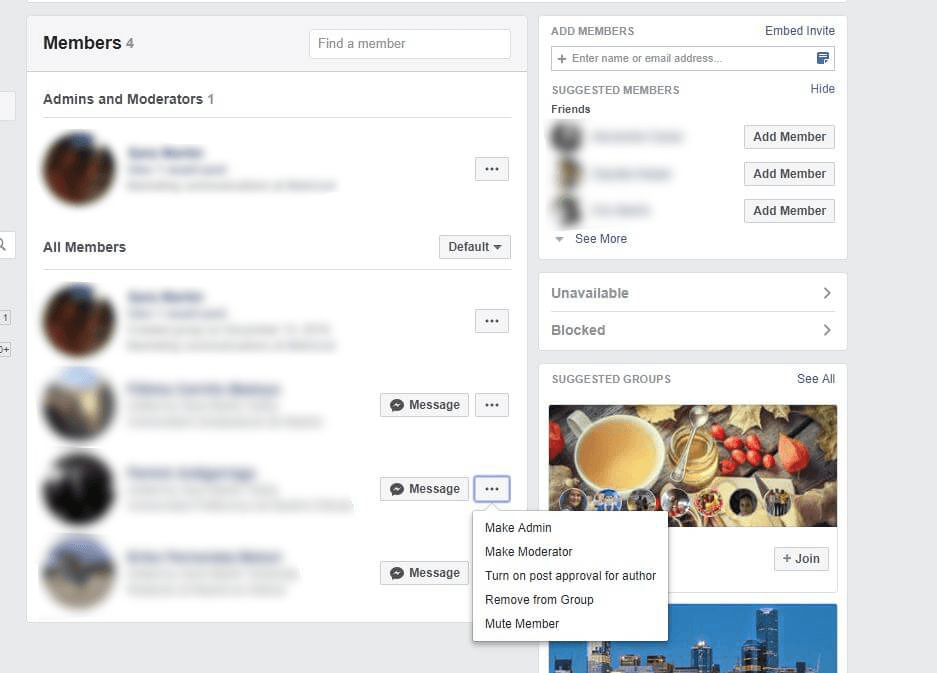
How to delete or block a member of a Facebook group
A member might start causing problems. Depending on the group’s policies regarding “problematic users”, that member can be removed from the group or blocked.
- A user violates the group’s policies
To block or remove a member from the Facebook group, you must: Find the person in the members menu and click the name or photo. A pop-up screen will be displayed:
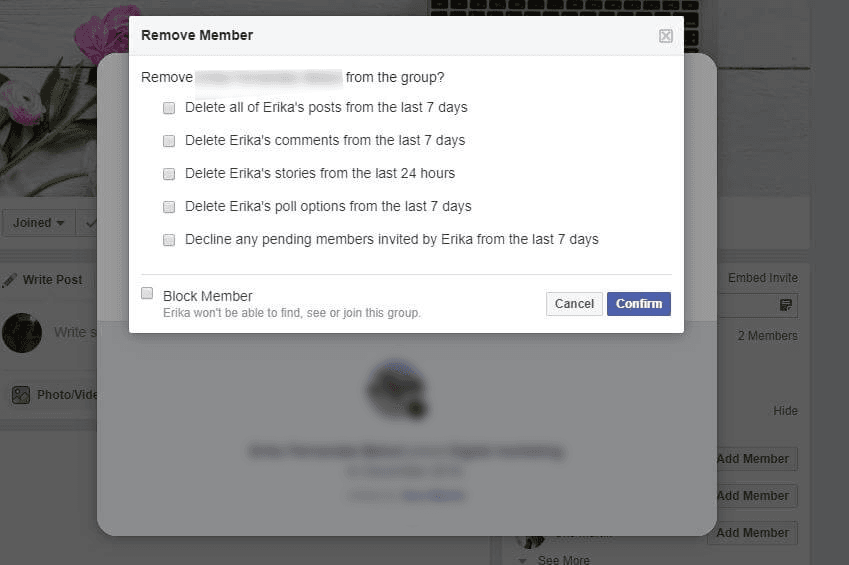
To block a member, you must also tick the box block member at the bottom of the screen.
If you block a person, they won’t be able to search for the group and won’t be able to join the group again.
In the member section, an admin can check at anytime all the users that are part of the group, other admins and the users that have been blocked. However, members will be able to view other members and admins, but not who has been blocked from the group.
Facebook Group Features
Facebook groups have multiple advantages that you might not even know, these are the most relevant:
Customer service
Facebook groups allow admins to inform and reply to questions in the group directly, so everybody can read the answers.
This allows you to take care of customers in a general way. You can resolve individual doubts in a very easy way and at the same time share that info with all the members who might find it useful in the future.
Link with other Facebook groups
The admin of a Facebook group can link and recommend other groups.
To link a group, follow the next steps:
- Click Groups in the left menu and select your group
- Click the three horizontal dots under the cover photo.
- Select the link existing group
- Search for the group’s name that you want to link, then click Link
Group rules feature
This feature will allow admins to inform all members about rules that have been broken by a publication and why it has been deleted. They can also add any note to the publication that violates the rules, so everybody can see.
Previous approval of group publications
Facebook has recently launched this feature where an admin or moderator can choose whether all group posts need approval before being published or not.
As you have seen throughout this article, Facebook groups are not only a meeting point for people with interests in common. It is also a very powerful marketing tool to build bonds, create branding, offer customer service and increase the reach of your publications.
And you?
Have you created a Facebook group yet? If your answer is yes, congrats! If not, start today and you will see that it is worth it!

