Gutenberg editor for WordPress the block edition!
WordPress arose in its beginnings as a PHP script to manage Blogs, and almost only this is what it did. For this, it needed an editor within the CMS engine or core that would allow the editing of texts to users without previous knowledge in Computer Science.
The democratization of WordPress Hosting has allowed any user, without previous knowledge, to build complex sites and create content with the current classic editor.
Over the years and following the numerous versions of WordPress, we have arrived at a powerful editor embedded in WordPress, known as TinyMCE Editor (based on the TinyMCE project). You probably know it, the famous Visual or HTML editor that you visualize when you create a Post or Page!
WordPress has taken up new challenges, this time to radically change the concept of content editing, and it does so under the name of Gutenberg.
With Gutenberg, the blocks will be the mainstay of the composition of the publications. Does it entice you to get to know Gutenberg better?
What is the Gutenberg Editor?
In general terms, the Gutenberg editor for WordPress can be called the next step forward in editing content, dispensing with the usual Visual or HTML editor that works thanks to TinyMCE adapted specifically for WordPress.
Gutenberg utilizes the block method to build content that can adopt different formats within the same Post or Page, similar to what most builders offer “in part”, such as Elements, Page Builder, etc.
With the block method, each paragraph or element of a publication can adopt a different design and shape within the same Post or Page.
The editor’s WYSIWYG philosophy will continue, but the block will become the star of the content layout.
Builders or page builders will continue to be stars in the content layout ecosystem and those builders that best adapt to block management and know how to integrate the benefits of Gutenberg into their code will be more relevant.
It is true that the TinyMCE editor has limitations, and this forces many users to make use of plugins such as “TinyMCE Advanced”, written by Anderew Ozz, to expand the functionalities that the native WordPress editor has so far de facto.
Perhaps that is why the time has come to give Gutenberg the opportunity to experience a better way of managing content and displaying it on the web, whether that be in Pages, Posts, Widgets or any other content that allows it.
Principle characteristics of Gutenberg
The main characteristics when editing content with Gutenberg is that we go from a regular screen, with a box for the Title, another for the body of text, the management of the featured image and other elements through the editing widgets to a page almost diaphanous, where content is added as needed and always in a very contextual way, elements appearing depending on the content we want to add.
With Gutenberg it is more intuitive to create content such as:
- Subtitle excerpts
- The insertion of multimedia elements (images, videos, etc.)
- Add links
- Incorporate featured images into Posts and Pages
- Add widgets to the sides of a page (depending on the theme)
- The use of short codes for certain active plugins
The use of blocks will be the most important aspect of Gutenberg to become familiar with, since behind its minimalist image hides a world of possibilities, designed to simplify many processes of creation and the layout of content. But this is not without forgetting advanced users who always need more capability and definition to enrich the content they publish.
Using Gutenberg should not affect the installed Theme, especially if they are native WordPress Themes, as they should be compatible. However, if you experience problems with your Theme when installing Gutenberg, it is a good idea to inform the author of it so that they can verify the issue and solve any incompatibility.
The Gutenberg Editor for WordPress can be used with WordPress 4.9.6, so it is totally compatible with the current version, 4.9.7 released on July 5, and coexists perfectly with the classic editor so you can edit your Pages and Posts with one or the other indistinctly.
When will Gutenberg be officially available?
After more than 30 versions of the Gutenberg editor, it wasn’t until WordCamp Europe that the development team of this latest version decided to set a more certain release date.
The WordPress 4.9.8 version (which has to be 4.9.7 until the file bug) is still underway for release on July 31st.
In this new version of the content manager, a warning will be displayed that encourages users to try Gutenberg first, to get a basic understanding of its possibilities and applications, and then have it installed and tested, to avoid it being installed by default.
The idea is that users inform Gutenberg of their experience and give the necessary feedback so that errors or other issues that are detected at the launch date can be smoothed out.
With the next version of WordPress 4.9.8, the Gutenberg development team will be able to collect first-hand user information, necessary to improve the block content editor and thus fine-tune it for its possible native launch within the next version of WordPress 5.0, as forecast by Matt Mullenweg.
Following the roadmap of the new editor, it is expected that in August Gutenberg will be included in the core of version 5.0 of the CMS, this would be the end of August and by the end of the year 2018 the editor would hope to be compatible with mobile devices.
July 2018:
- Release of version 4.9.8 with a visual invitation to install Gutenberg or the Classic Editor plugin via a button.
- End of the trial use period for WordPress.com users (paid).
- Period of tests and search for errors (bugs).
- Exploring the extension of Gutenberg beyond Posts (post) and focusing on website customization as well.
August 2018 and later dates:
- Solve all critical problems detected.
- Integration with Calypso (WordPress interface).
- 100k + active sites and 250k + entries using Gutenberg.
- Fusion with the WordPress Core.The release cycle of WordPress version 5.0 begins.
- Release of beta versions 5.0 and complete translations.
- Gutenberg mobile versions for the end of the year.
Naturally the plans can change so it is good to be aware of the Gutenberg roadmap on the official project website.
Disabling Gutenberg
When you have Gutenberg active in your WordPress installation, and you have tried it and after many attempts you are not comfortable with it, do not worry, you can always return to your previous TinyMCE editor and continue working with it normally, in a stable way, and without losing features, except those created with the new editor you had been testing.
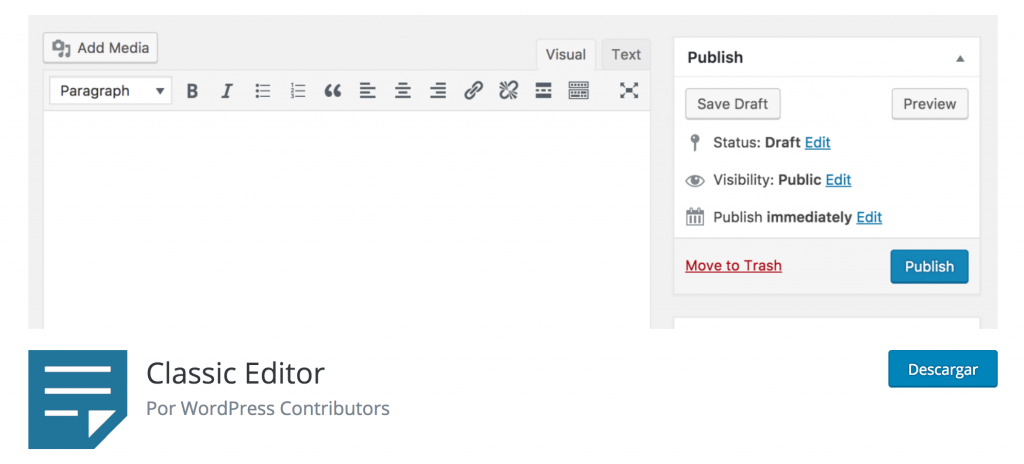
The Classic Editor replaces the Gutenberg editor for WordPress and restores the previous content editing template. Incorporates the “Edit” links in Pages and Posts (Post) and in the toolbar (admin bar).
Note: If your WordPress installation already had TinyMCE installed locally because you came from previous versions of WordPress, you do not need to install and activate the “Classic Editor” since it will be enough to reinstall it if you did not remove it with a plugin. In any case it is not a plugin that you can directly uninstall.
Always make a backup before applying important changes to your website, especially those changes that involve the installation or removal of plugins or deactivation of core WordPress features.
Conclusion
It is not Gutenberg Publishers mission to unseat anyone, not TinyMCE or the builders or page-builders. It will arrive, when the WordPress team considers it ready to replace the “Visual and HTML” editor for those who are interested and willing to adopt the block layout. For the rest, they can continue using TinyMCE without restrictions.
This is precisely what the free software or software subject to GPL consists of, which in addition to being able to see its code, modify it or replicate it, citing the authorship, you have the freedom to choose with which tools to work, and you will always have that, at least as long as WordPress.org allows it.
The premier editor of 2019 will undoubtedly be Gutenberg, so adapting to its possibilities will be easier than trying to run away from it. Besides, in one way or another it will be an essential feature of your favored CMS we call WordPress.
Have you tried Gutenberg yet? Do you have your own opinion about what the new content editor will bring to WordPress to improve the use of the most popular CMS?
Let us know in the comments!
To know more terms in detail, check out our dictionary.
