Pinterest SEO: How to Maximize Your Reach
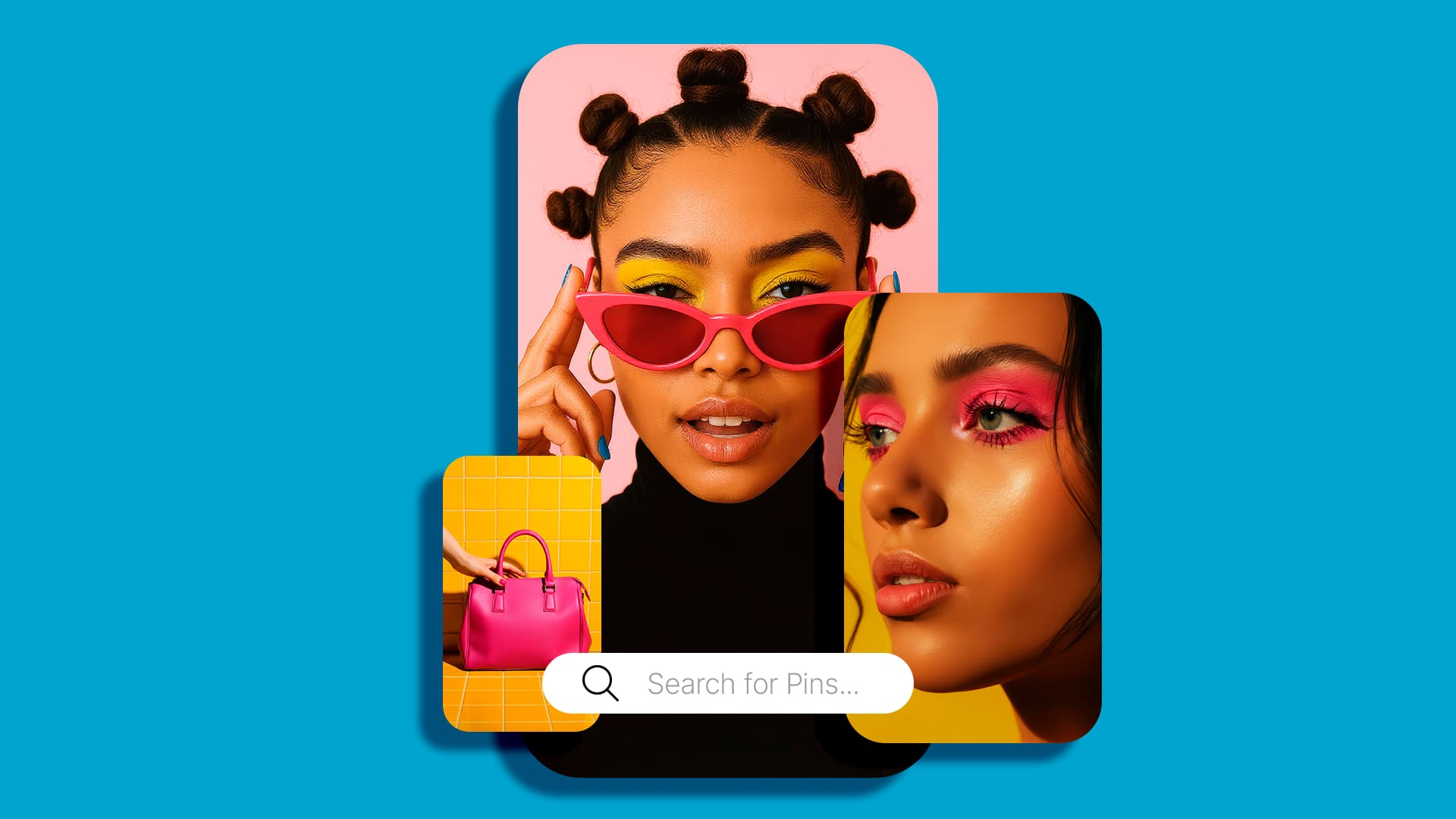
Did you know a Pin can keep driving results more than a year after you post it? If it connects with what people are searching for—whether it’s a trending topic or a seasonal moment—it can resurface and continue to inspire.
That makes Pinterest a unique marketing platform: users come here to discover ideas, make decisions based on them, and then take action to bring those ideas to life.
Unlike other social networks, Pinterest works like a visual search engine. People can find your Pins anytime, not just in the first 24 hours after you post them. That means your content has more chances to shine exactly when someone needs that spark of inspiration.
Understanding Pinterest’s Search Engine
Pinterest gathers signals from billions of Pins. These signals range from keywords used in searches to Pins that have been saved, and they help match users with the right idea at the perfect moment.
Thanks to all that data, Pinterest connects people with content they’ll love, creating a personalized experience for the user and more visibility for you as a creator.
What a Pin Tells Pinterest
Pinterest indexes info from billions of Pins every day. Everything in your Pinthe image, text, link, and even the board it’s saved to—sends signals that help Pinterest decide how and where to show your content.
Imagine you create a Pin titled “Iced Matcha Latte”, with a description like “easy and refreshing summer drink,” save it to a board called “Easy Drink Recipes,” and tag it with relevant labels like Japanese tea, breakfast, summer drink, or matcha.
From those signals, Pinterest learns:
- It’s a drink
- It’s tea
- It’s a summer-friendly idea
- It’s related to breakfast
- It’s easy to make
- It involves Japanese ingredients
With all that info, Pinterest can now connect your Pin with people actively looking for that kind of content, right when they need it.
Key takeaway: The more attention you give to your visuals and copy, the better your Pins will perform.
If a Pin gains traction, it can stay in the spotlight for more than a year and resurface as trends shift or seasonal moments return. This extended shelf life turns Pinterest into a full-funnel platform, where users go from discovery to decision to action.
Great ideas keep inspiring for months, even years, after they’re published.
Because Pinterest is a planning-first platform, content has a longer life cycle. Your Pins can be distributed for weeks or even months and still show up just when someone needs them.
And the more engagement they generate, the more likely they are to appear across the platform.
Keyword Research & Optimization on Pinterest
Keywords are the foundation of visibility on Pinterest. Using the right keywords helps Pinterest understand your content and show it to the right audience.
So, how do you add keywords?
Optimizing your profile and content with strategic keywords is one of the most important steps to boost your visibility. Knowing which ones to use—and where to place them—can be the difference between going unnoticed and showing up in the right searches.
Hit play on this video to learn:
- Tools to find Pinterest keywords
- How to choose the best ones for your content
- Where to add them (profile, boards, and Pins)
- How to analyze and refine your keyword strategy
*Please remember that the Pinterest Trends tool isn’t available in India or Indonesia*
How to Use Keywords in Your Pins
- Start strong with text overlays: Add your main keywords right on your Pin’s image or video. It sets the context and draws clicks.
- Optimize your titles: Pinterest may auto-generate a title from your overlay text, but you can edit and refine it for max impact.
- Add up to 10 topic tags before you publish; these help Pinterest find more people interested in your content.
- Save it to the right board: This helps Pinterest further categorize your Pin and boosts visibility.
Types of Content People Search for on Pinterest
There are three main types of content people look for:
- Seasonal: Only relevant during a specific time of year (e.g., Halloween recipes).
- Trending: Short-lived but timely content based on current events or cultural moments.
- Evergreen: Content that stays relevant all year round.
Pinterest is the go-to platform for event planning, recipe discovery, and finding new ideas to try in real life. Since most users come with planning intent, Pinterest trends tend to start earlier than anywhere else, giving you a head start on your competitors.
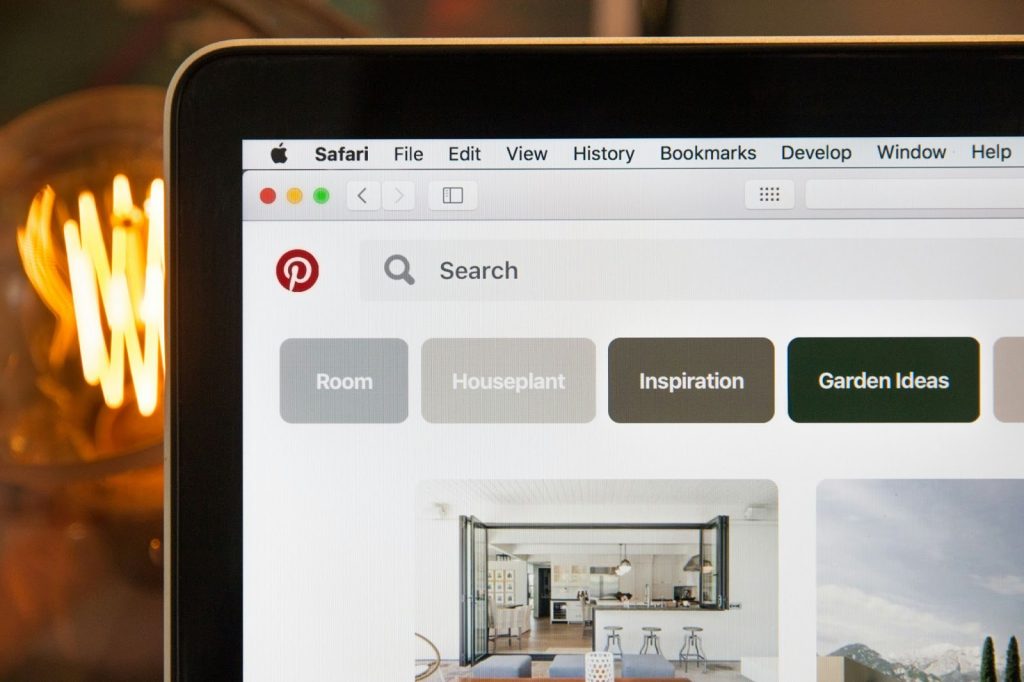
Content Planning Tips to Boost Your Strategy
Batch your content
Planning several Pins in one session is a great way to stay consistent and save time. This is called batch content creation.
Let’s say you’re making a Bolognese pasta recipe. You can turn that into multiple Pins:
- How to make fresh pasta from scratch
- Step-by-step Bolognese sauce tutorial
- Full Bolognese pasta dish recipe
Repurpose your content like a pro
Here are 7 must-know tips for adapting your content for Pinterest:
- Remove watermarks from other platforms: Prevent your content from losing visibility by removing watermarks or logos from other platforms.
- Respect safe zones so your content isn’t cut off: Make sure no interface or design elements hide important parts of your content. Use the safe zone to highlight the essentials.
- Use high-resolution full-screen visuals:
- Video: 720p or higher, 9:16 (1080×1920 px)
- Image: 2:3 ratio (e.g., 1000×1500 px)
- Video: 720p or higher, 9:16 (1080×1920 px)
- Add a clear title with text overlay: Use an overlay to let people see your Pin know what it’s about.
- Make it work with or without sound: Use overlay text to highlight key messages, even when audio is muted.
- Use licensed or royalty-free music: Make sure to use music you own the rights to or royalty-free music from the Pinterest app library.
- Save to the right board—and hit “Publish.”
Scheduling Pins Made Easy
Want to stay consistent with less effort? Post at least once a week to maintain visibility.
Pro tip: With Metricool, you can schedule all your Pins in advance from one dashboard—keeping your Pinterest strategy running smoothly.
Once your Pins are live, curate them! That means selecting, organizing, and sharing visual content that reflects your style and serves as inspiration.
On Pinterest, curation is a standout feature and a creative superpower.
Boost your creativity
Feeling stuck? 85% of Pinterest users come to the platform when starting a new project. Create a board filled with ideas around a theme you’re exploring.
Shape your vision
Next time you’re planning a new piece of content, start with a board that reflects the aesthetic or message you want to convey. Save Pins that inspire you—this helps you stay focused and intentional.
Showcase your best work
Mix your own Pins with curated inspiration to tell a visual story, share your style, and highlight your top content.
Create a “Best of” board to show off your strongest Pins, perfect for sharing with potential collaborators, brands, or clients.
Want to level up your board game?
Download our free one-sheeter packed with best practices for Pinterest board curation.

