45 AI Prompts for Social Media: Unlocking Creativity and Efficiency in 2026
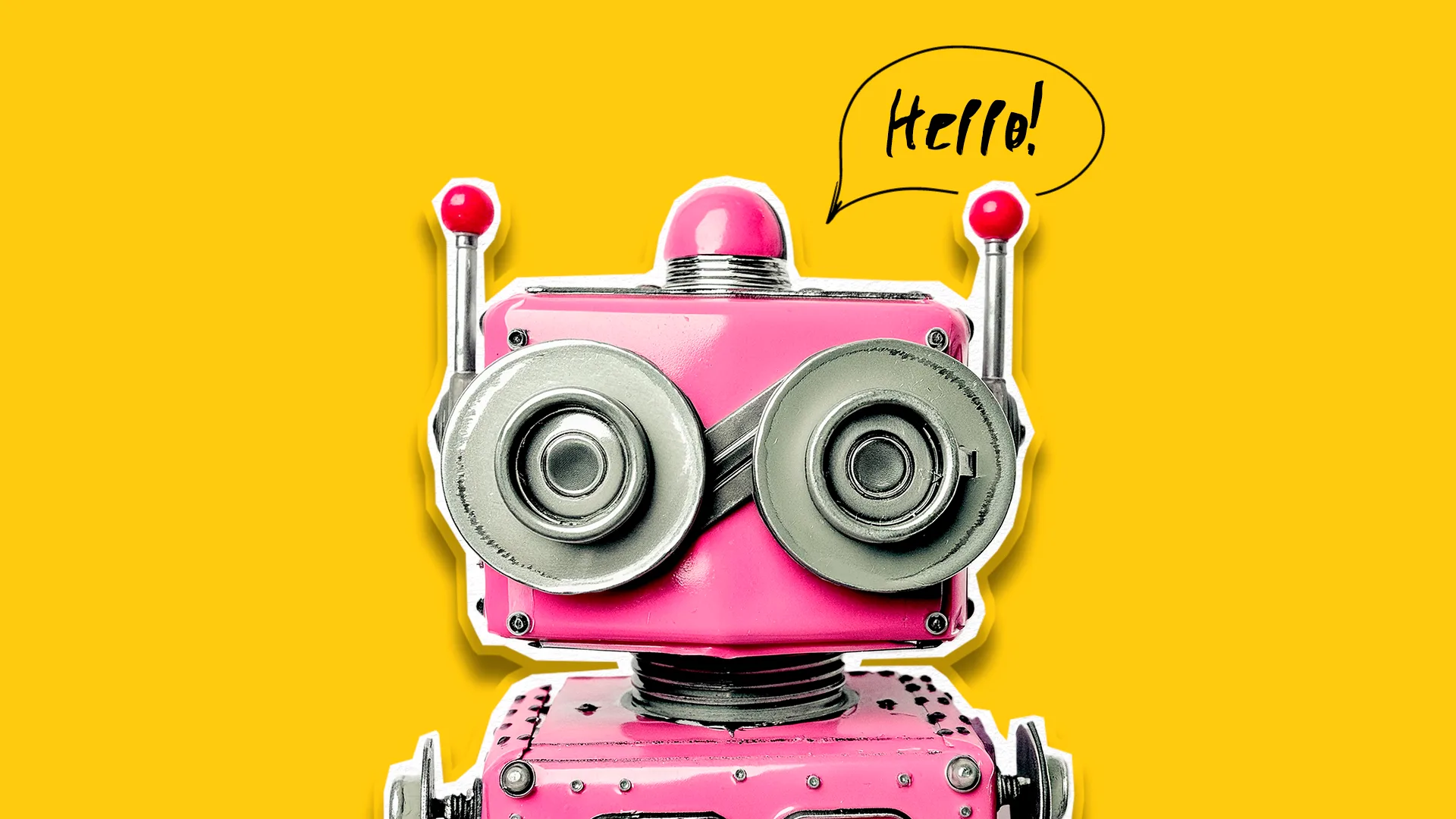
Coming up with new content ideas every week can be tough, especially when managing multiple platforms and clients. That’s where AI social media prompts step in. In 2026, these tools will have become a daily companion for marketers, creators, and brands to help them brainstorm fresh ideas, write captions, and stay consistent across platforms.
Let’s look at how AI prompts can transform your content process, who can use them, and how to make the most out of them with tools like Metricool.
Why Use AI Prompts for Social Media?
AI social media prompts simplify the creative process by generating ideas tailored to your goals, audience, and platform. Whether you’re stuck in a creative rut or need to plan a week’s worth of posts, AI can help you spark ideas in seconds.
Here’s how they help:
- Save Time: Get captions, hashtags, and content ideas in seconds.
- Stay Consistent: Keep up with your posting schedule across platforms.
- Boost Creativity: Overcome creative blocks with fresh suggestions.
- Maintain Your Voice: Adapt your brand tone to different formats.
- Follow Trends: Generate ideas that match current topics, seasonal events, or viral formats.
The result? A faster, smoother content creation workflow that doesn’t sacrifice creativity.
When and What to Use AI Social Media Prompts For
AI prompts are flexible. You can use them daily or as part of your larger strategy. Here are some practical ways to fit them into your workflow:
- Daily or Weekly Content Planning: Generate captions, hashtags, or visuals for a week of posts.
- Campaign Planning: Prepare multiple posts across platforms for product launches, events, or promotions.
- Platform-Specific Content: Tailor ideas for Reels, TikToks, Facebook Stories, or LinkedIn updates.
- Repurposing Content: Turn a successful LinkedIn post into a Twitter thread or Instagram Story.
- Community Engagement: Draft questions, polls, or conversation starters.
- Conversions and CTAs: Encourage sign-ups, downloads, or purchases.
- Testing Tone and Messaging: Experiment with storytelling, humor, or data-driven posts and use analytics to see what works best.
Even if you’re short on time, AI prompts can help you move from blank screen to post-ready content in minutes.
How to Write AI Prompts for Social Media That Work
The better your prompt, the better the results. Think of AI as a creative assistant: it needs clear guidance to produce content that fits your brand.
A good prompt should:
- Specify Platform and Format: For example, Instagram Reel, LinkedIn post, or X thread.
- Clarify your Goal: Are you aiming for engagement, awareness, or conversions?
- Describe Your Audience: Include details like age, interests, or tone preferences.
- Provide Context: Mention topics, products, previous examples, or campaigns.
- Leave Room for Creativity: Allow the AI to suggest unique ideas.
- Request Variations: Ask for multiple options so you can pick the best.
Example prompt:
“Write a warm, storytelling-style Instagram caption for a small coffee shop celebrating its 2-year anniversary. Target new and regular customers. Highlight gratitude, community, and a special discount.”
Result:
“Two years ago, we opened our doors with one dream: to serve great coffee and create a space where everyone feels at home. From early mornings with familiar faces to new friends discovering us for the first time, every cup brewed has been part of this incredible journey. Join us this weekend and celebrate with 20% off all drinks. Stop by and share a moment with us. ☕ #CoffeeLovers #LocalCafe #AnniversaryBlend #SupportLocal”
This shows how a clear, detailed prompt can guide AI to create content that feels personal and on-brand.
Tips & Tricks for AI Prompt Writing
Creating social media content can be exhausting, especially when you’re juggling multiple platforms. AI can help spark ideas, but the results depend on how you guide it. The better your prompts, the more useful and on-brand the output will be.
Here’s how to get the most out of AI prompts for social media:
🎯 Be Clear and Specific: Vague prompts usually lead to vague results. Tell the AI exactly what you want, including the platform, tone, audience, and the post’s purpose. Specificity helps the AI understand what success looks like.
🌍 Provide Context: AI works best when it understands the bigger picture. Share background information about your brand, your audience, and the goal of the content. The more it knows, the more relevant and purposeful the output will be.
🔍 Use Examples: Point AI to content you like. High-performing posts from your brand or competitors help the AI understand tone, structure, and style. This is especially useful when trying to recreate a voice that already works.
🧩 Specify Format: Be explicit about what type of content you want. Whether it is a tweet, Instagram carousel, LinkedIn article, or blog outline, describe the structure, length, or layout requirements.
📏 Set Parameters: Constraints help AI create ready-to-use content. Include word count limits, preferred hashtags, or topics to avoid. This saves editing time and keeps the output in line with your brand’s style.
🗣️ Infuse Brand Voice: Your brand voice is what makes content recognizable. Describe it using adjectives like friendly, approachable, warm, professional, or informative. You can also provide sample posts to guide the AI in matching your style.
🚫 Outline Do’s and Don’ts: Clarify what should and should not appear in the content. This keeps AI in line with your brand identity and prevents off-brand messaging.
🔄 Refine and Iterate: AI rarely produces perfect content on the first try. Treat outputs as drafts to edit and improve. Ask for multiple versions if needed. You can adjust tone, structure, or style until the content feels right.
👉 Include Clear Calls to Action: Guide your audience toward the next step. A CTA does not have to be pushy. It can be simple, clear, and motivating.
❤️ Keep a Human Touch: AI can generate ideas quickly, but your posts need personality. Add storytelling, humor, or insights that make your content feel personal and authentic.
AI Tools for Social Media
Metricool
Metricool combines AI-powered prompt generation with scheduling and analytics. You can craft posts tailored to each platform and then track how they perform. This makes it easier to see what works and refine your content strategy. You can plan captions, storytelling hooks, or CTAs directly in Metricool and schedule them across Instagram, TikTok, LinkedIn, and more.
ChatGPT (OpenAI)
ChatGPT is a flexible AI tool that can generate ideas, create captions, write scripts, and more. You can adjust the tone, style, and audience for each piece, making it a reliable source of fresh ideas. It’s especially useful if you’re looking to brainstorm multiple content options quickly.
Claude (Anthropic)
Claude focuses on conversational, brand-aligned content while following responsible AI practices. It’s a solid choice for generating posts, replies, or campaign content that feels natural and stays consistent with your brand voice. If you want your messaging to feel personal and on-brand, Claude can help.
DALL·E (OpenAI)
DALL·E creates images from text prompts, giving your social media visuals a creative boost. You can use it to produce unique posts, Stories, or ad graphics that stand out. It’s ideal for brands looking to pair strong copy with visuals that catch the eye.\
Freepik AI Image Generator
Freepik’s AI tool generates photorealistic images from text prompts and lets you tweak styles or edit visuals. It’s perfect for marketers who want attractive images without relying only on stock photos. You can create graphics for posts, ads, or campaigns that fit your brand style.
45 AI Social Media Prompt Examples
AI can help you brainstorm faster, write better captions, and plan consistent content across platforms. Use these ready-made prompts to inspire your next post, adjust them to your brand’s voice, and pair them with Metricool’s planner to schedule and analyze performance.
📸 Instagram Prompts
“Write an Instagram caption for [brand/product] that highlights [specific feature or benefit] and ends with a question to encourage comments.”
Focus your AI prompt on what makes your product stand out and who you’re speaking to. Mention the product’s purpose, audience, and the reaction you want. Example: “Write an Instagram caption for a skincare brand’s new vitamin C serum that highlights its brightening effect and asks followers about their morning routines.”
“Create a short, engaging caption that pairs with a photo of [describe image] and uses [tone: friendly, inspiring, playful].”
This prompt works best when you describe both the image and the brand personality. Tell the AI who’s speaking and what mood you want to create. Example: “Create a friendly caption for a photo of a cozy coffee corner that invites followers to slow down and enjoy their morning ritual.”
“Generate a carousel caption explaining [topic or tip] in three short sections, ending with a strong CTA.”
Carousel posts are ideal for tutorials, storytelling, or product education. In your prompt, mention the structure (intro, middle, closing) and what you want people to do next. Example: “Generate a three-part carousel caption explaining how to plan a week of social content, ending with a CTA to download a free template.”
“Write a caption that celebrates a milestone or achievement for [brand or creator], expressing gratitude and tagging followers or partners.”
This type of prompt adds a human touch to your feed. Include details about what the milestone represents and how the audience contributed. Example: “Write a grateful, celebratory caption announcing 10K followers for a small handmade jewelry brand and tag loyal customers.”
“Create a caption that turns a customer review into a storytelling post about the brand experience.”
User-generated content builds credibility. In your AI prompt, include the review text, describe the brand’s tone, and specify the storytelling angle. Example: “Turn this 5-star customer review into a warm, storytelling caption that shows how our candles help create cozy spaces at home.”
🎬 TikTok Prompts
“Write a TikTok script idea for [topic or product] that hooks viewers in the first 3 seconds and ends with a simple CTA.”
Focus on attention and clarity. A strong hook immediately captures viewers while a clear CTA guides them toward the next step. Example: “Write a TikTok script for a small coffee brand showing the perfect morning brew, hooking viewers with ‘Want to make the perfect cup in 30 seconds?’ and ending with a CTA to visit our website.”
“Suggest a TikTok idea using a trending sound to promote [brand or service] naturally.”
Trending sounds increase discoverability. While trending audio can increase reach, the idea should always feel authentic to the brand. Example: “Suggest a TikTok idea for a fitness coach using a trending upbeat sound to show a 5-minute workout, keeping the tone energetic and encouraging.”
“Write a short TikTok caption that invites viewers to comment or share their opinion.”
Captions can drive engagement beyond the video. A well-crafted caption can spark conversation and boost the video’s performance beyond the visuals. Example: “Create a playful caption for a home decor brand asking followers, ‘Which color would you choose for this room makeover?’ to boost comments.”
“Create a concept for a TikTok series where each episode teaches one quick tip related to [niche].”
Series content encourages repeat engagement. Short, consistent episodes encourage followers to return regularly and build a habit around your content. Example: “Develop a TikTok series concept for a small marketing agency, with each episode giving one 15-second social media tip in a friendly, approachable tone.”
“Generate a TikTok voiceover script in a conversational tone that highlights [brand benefit] with humor.”
Voiceovers can make content feel personal. In your prompt, detail the benefit, audience, and style of humor. Example: “Write a TikTok voiceover script for a snack brand highlighting the crunchiness of their chips, using light humor to appeal to Gen Z viewers.”
▶️ YouTube Prompts
“Write a YouTube video script for [topic or product] that hooks viewers in the first 15 seconds and ends with a clear CTA.”
Hooks grab attention immediately. Start strong to prevent drop-offs, and guide viewers toward one clear action. Example: “Write a YouTube script for a tech brand reviewing a new smartphone, starting with ‘Here’s why this phone is worth your money,’ and ending with a CTA to check the link in the description.”
“Create a YouTube tutorial video script for [topic] with step-by-step instructions and visuals.”
Tutorials need clarity and structure. Break down complex tasks into simple steps and suggest visual cues to make instructions easy to follow. Example: “Create a YouTube tutorial script for small business owners showing how to schedule Instagram posts, with clear steps, timestamp suggestions, and an encouraging tone.”
“Draft a YouTube brand story video script for [brand], highlighting origin and mission in a personal tone.”
Brand stories build a connection with your audience. Share the human side of the brand to foster trust and emotional engagement. Example: “Draft a YouTube script for a sustainable fashion brand targeting millennial women, telling their origin story, using an inspiring tone, suggested visuals, and ending with a CTA to subscribe or visit the website.”
“Write a YouTube interview video script for [guest or expert] with questions and a closing summary.”
Prioritize flow and engagement with transitions between questions and a strong conclusion or summary to reinforce takeaways. Example: “Write a YouTube script for a founder interview about AI in marketing, with intro, five main questions, friendly yet professional tone, and a closing CTA to watch the full series.”
“Generate a YouTube listicle video script for ‘Top [number] [tools/tips] for [audience],’ keeping it informative and engaging.”
Organize listicle content into clear, digestible sections and use concise explanations to keep viewers watching. Example: “Create a YouTube script for ‘Top 5 AI tools for content creators,’ with 1–2 sentence explanations per tool, an engaging tone, and ending with a CTA to download a free resource.”
🐦 X (Twitter) Prompts
“Suggest 5 short tweet ideas for [event, product, or topic] that promote engagement and share key information.”
Tweets need to be concise and varied. Make sure each tweet delivers something unique like tips, behind-the-scenes info, or highlights to keep your audience interested. Example: “Suggest 5 tweets for a tech conference promoting its upcoming event, including speaker highlights, behind-the-scenes glimpses, and a friendly, informative tone.”
“Write a clever and brand-relevant reply for [topic or trending hashtag] to engage followers.”
Replies that join trending conversations naturally can boost visibility and show your brand’s personality. Example: “Write a witty reply for a retail brand joining #SmallBusinessSaturday, keeping it authentic, playful, and aligned with the brand personality.”
“Draft a multi-tweet thread on [topic] that informs, engages, and encourages interaction.”
Threads allow deeper content. Remember to highlight structure and pacing. Each tweet should build on the last, making complex information digestible and encouraging readers to keep scrolling. Example: “Draft a five-tweet thread for a SaaS company sharing remote work productivity tips, using a clear, friendly tone, and ending each tweet with a question to spark replies.”
“Create a poll tweet asking followers to vote on [topic or product choice] with a short, engaging caption.”
Polls increase interaction. They should be quick to read, visually easy to interact with, and spark conversation around the choices. Example: “Write a poll tweet asking followers to vote on a new sneaker color, with four options and a playful caption to encourage participation.”
“Write a punchy, conversion-focused tweet announcing [product, feature, or offer] under 150 characters.”
Announcements need clarity and action. Use active language and clear benefits to grab attention and drive immediate action. Example: “Write a tweet announcing a new app feature for a productivity app, keeping it concise, energetic, and including #ProductivityBoost.”
💼 LinkedIn Prompts
“Compose a LinkedIn post offering practical advice on [topic] that engages your professional audience.”
These posts should include context, audience, tone, and a clear takeaway that readers can immediately apply to their work or projects. Example: “Write a LinkedIn post giving leadership tips for managers, using a professional yet approachable tone, including one actionable tip, and ending with a question to invite discussion.”
“Write a company update highlighting [achievement, milestone, or recognition] with gratitude and engagement.”
Emphasize visibility and acknowledgment. Remember to tag contributors and highlight the effort behind the accomplishment to increase connection and reach. Example: “Write a LinkedIn post celebrating a team milestone for a marketing agency, thanking contributors and using an inspiring, professional tone.”
“Suggest [number] hashtags for [campaign, topic, or industry] to increase reach and engagement.”
Hashtags highlight relevance and increase discoverability. Always balance popular and trending hashtags with niche targeting to reach the right audience. Example: “Suggest 10 relevant hashtags for a healthcare recruitment campaign on LinkedIn, targeting medical professionals and HR managers.”
“Create a LinkedIn article post sharing insights on [topic] with data or examples to support your points.”
Articles should balance authority and relatability. Including statistics or examples so the content is more persuasive and memorable. Example: “Write a LinkedIn post on AI’s role in marketing strategy, using a confident and informative tone, including one supporting statistic.”
“Draft a LinkedIn post announcing [initiative, program, or project] with a focus on social impact.”
Highlight purpose and alignment. Show how the initiative contributes to a broader mission or community benefit for better engagement. Example: “Write a LinkedIn post announcing a CSR initiative supporting local education, keeping the tone professional and community-focused.”
💬 Social Media Prompts for Engagement and Conversation
“Write a post asking followers to share their favorite [activity or hobby] experiences to spark discussion.”
Focus on relevance and relatability while picking topics your audience actually cares about to encourage meaningful responses. Example: “Write a friendly Instagram post asking followers of a fitness brand, ‘What’s your favorite way to stay active this weekend?’ to encourage comments and interaction.”
“Create a poll or multiple-choice post asking followers to vote on [product or service option].”
Highlight simplicity and clarity. Make sure it’s easy for followers to participate and understand the choices at a glance. Example: “Draft a LinkedIn poll for a SaaS company asking users to vote on their preferred new feature, keeping the tone light and engaging to increase interaction.”
“Draft a post inviting followers to share personal stories related to [topic].”
Emphasize empathy and authenticity. Posts that invite storytelling help your community feel heard and connected. Example: “Write a Facebook post for a wellness coach encouraging followers to share how they manage stress, using an empathetic and warm tone to foster community connection.”
“Suggest a short, interactive challenge for followers to try, like [mini activity or quiz].”
Encourage action and clarity by providing clear steps so followers know exactly what to do, and make it fun to participate. Example: “Create a TikTok challenge for a food brand where followers share their favorite quick recipes, keeping it playful and inclusive with clear instructions.”
“Write a post asking followers for feedback on [idea, product, or service].”
Be specific and give incentives. Ask about one thing at a time and show how their input makes a difference. Example: “Draft an Instagram Story asking followers of a beauty brand to share thoughts on a new skincare product, using a friendly, open, and curious tone to gather meaningful insights and show the brand listens to its audience.”
🔁 Social Media Prompts for Content Repurposing
“Generate 5 ways to turn a [topic] blog post into short, shareable social media posts.”
Mention whether you want captions, visuals, or micro-content. Example: “Create five Instagram captions from a blog about indoor gardening, using a playful and encouraging tone, each paired with an image of houseplants.”
“Suggest 4 ways to repurpose a [topic] video into multiple content formats, like quotes, clips, or story slides.”
Video content can reach more people if adapted for different formats. Include length, style, and platform in your prompt. Example: “Repurpose a 10-minute cooking video into four, 30-second, TikTok clips, each showing one recipe tip, using an upbeat and friendly tone. End with a CTA to drive viewers to watch the full recipe.”
“Create 3 social media post ideas from a [topic] webinar or guide.”
Webinars and guides contain valuable insights that can become multiple posts across different platforms. Specify what should be highlighted and which audience you want to engage with. Example: “Turn a webinar on social media analytics into three LinkedIn posts, each highlighting a practical tip for small business owners with a clear, professional tone.”
“Draft 5 ways to update older posts or campaigns to make them relevant for [current season or trend].”
Refreshing content helps maintain engagement by increasing its lifespan. Include the platform, target audience, and type of updates you want alongside the previous post. Example: “Update five past Instagram posts for a travel brand to showcase summer destinations, adding trending hashtags and new captions to encourage bookings.”
“Provide 4 ideas to turn a [topic] case study into visual or text-based content.”
Case studies can be transformed into digestible, engaging content that can then encourage your audience to download the complete study to see more. Example: “Turn a marketing case study into four LinkedIn carousel posts, each highlighting a success metric with clean visuals and concise text for marketing professionals.”
🖼️ Social Media Prompts for Social Media Images
“Design a concept for an image post promoting [product/service]. Include visual style, color palette, and text overlay ideas. Tone should match the brand personality and appeal to [audience].”
Promotional visuals should immediately communicate the product’s benefit. Include details about colors, fonts, and any text you want featured. Example: “Create an Instagram post promoting a new smoothie flavor using bright summer colors, playful fonts, and a text overlay reading ‘Taste the Summer!’”
“Generate a concept for an infographic explaining [topic]. Include layout suggestions, key points, and callouts to make the information visually digestible and shareable.”
Infographics help make information easy to scan. Include key steps or stats, and suggest ways to visually highlight them. Example: “Design a vertical infographic showing five remote work productivity tips, using icons for each tip and clear section headings.”
“Create an image concept for a motivational or educational quote related to [topic]. Suggest background, typography, and visual elements that align with the brand tone.”
Quote posts work best when the design reflects the message. Provide context for the quote and consider how it should feel to your audience. Example: “Design a post featuring the quote ‘Consistency beats perfection’ with a soft gradient background, bold text, and subtle accent icons for emphasis.”
“Draft a visual idea showing before-and-after or comparison images for [product/service]. Include directions for highlighting benefits and creating a clear visual impact.”
Comparison posts show transformation and make results tangible. Include specifics on the visual change and layout style. Example: “Create a carousel highlighting a home office makeover, showing the space before and after, with arrows and callouts emphasizing improvements in organization and lighting.”
“Suggest an image post concept for announcing [event/launch]. Include layout, text placement, and visual cues that attract attention while maintaining brand consistency.”
Launch posts should convey excitement and key information quickly. Include what to emphasize and where text or visuals should be placed. Example: “Design a Story announcing a pop-up shop opening, featuring bold headlines, countdown stickers, and playful graphics that match the brand identity.”
💰 Social Media Prompts for Conversions
“Write a conversion-focused post encouraging followers to download a free [guide/resource]. Use a persuasive yet friendly tone, highlighting benefits and including a clear call to action.”
Conversion posts work best when you make the value obvious. Include what the user will gain and how easy it is to access. Example: “Create a post promoting a free social media calendar template, emphasizing how it saves time and helps plan content, ending with a CTA to download instantly.”
“Create a post promoting email or newsletter signups. Emphasize exclusive content, tips, or offers for [audience type], and include a simple, actionable CTA.”
Newsletter posts should give a clear reason to subscribe. Highlight what makes the content worth their inbox space. Example: “Draft a post inviting small business owners to join a weekly marketing tips newsletter, noting they’ll get practical insights not shared anywhere else.”
“Draft a post announcing a limited-time discount or promotion. Use urgency and excitement in the tone, highlight key benefits, and include a clear action step.”
Limited-time offers perform better when the offer and timing are clear. Include the value and encourage immediate action. Example: “Write a post promoting a 24-hour flash sale on handmade candles, stressing the savings and unique scents, ending with a ‘Shop Now’ CTA.”
“Write a post inviting followers to try a free trial, sample, or demo of [product/service]. Tone should be encouraging and low-pressure, focusing on value and ease of access.”
Trial or demo posts work best when they make the process feel simple. Include what the user will experience and why it matters. Example: “Create a post offering a free trial of a meditation app, highlighting how easy it is to start and the calming effects users can feel in minutes.”
“Create a post encouraging followers to join a loyalty program or referral initiative. Include benefits for participation and a motivating CTA, written in a friendly, inclusive tone.”
Loyalty posts should show clear rewards and how participation benefits the user. Example: “Draft a post inviting shoppers to join a points program, explaining they can earn discounts for purchases and referrals, ending with a CTA to sign up today.”
Other Ways AI Can Improve Your Brand’s Social Media and Content Marketing Strategy
While AI prompts are valuable, artificial intelligence offers a broader range of tools to revolutionize your brand’s digital strategy:
- Uncover Audience Insights: AI analyzes vast amounts of user data to uncover your audience’s preferences, behaviors, and engagement patterns. A deeper understanding of your audience enables the creation of hyper-targeted content that resonates more strongly.
- Predict Trends and Performance: Use machine learning to forecast content performance, identify optimal posting times, and spot emerging trends. With foresight, you can stay ahead of the curve and allocate resources more effectively.
- Real-Time Social Listening: AI-powered tools continuously monitor brand mentions, industry discussions, and competitor activities across platforms. These insights help you refine your strategy and address potential issues proactively.
- Personalize Content Delivery: By analyzing user interactions, AI algorithms can deliver tailored content recommendations, significantly boosting engagement and conversion rates. Through personalization, you can ensure your audience receives relevant content at the right time.
- Decode Visual Content: Advanced AI can dissect images and videos to pinpoint what visual elements perform best. Optimize your visual strategy to capture more engagement and attention.
- Automate Customer Service: AI-driven chatbots can handle routine inquiries, freeing up your team to focus on more complex customer needs. Automation can improve response times and enhance customer satisfaction around the clock.
- Streamline Performance Analysis: AI automates the process of data gathering and analysis, providing actionable insights to fine-tune your strategy. Spend less time on manual reporting and more time on creative tasks, strategy, and brand growth.
Analyzing What AI Prompts Work with Metricool
Creating content with AI is faster, but knowing which prompts actually connect with your audience takes a little extra insight. Metricool is here to help you generate ideas and analyze what works best with the AI Social Media Assistant.
With AI, creativity, and analytics, you can create content that engages and performs while saving time and resources to improve your strategy.
Here’s how to get the most out of it:
1. Build Your Content Calendar with AI
Start by generating captions, storytelling hooks, or CTAs directly in Metricool. You can plan posts for Instagram, TikTok, LinkedIn, or any platform you use. Having a ready-to-go content calendar saves time and makes your posting schedule more consistent.
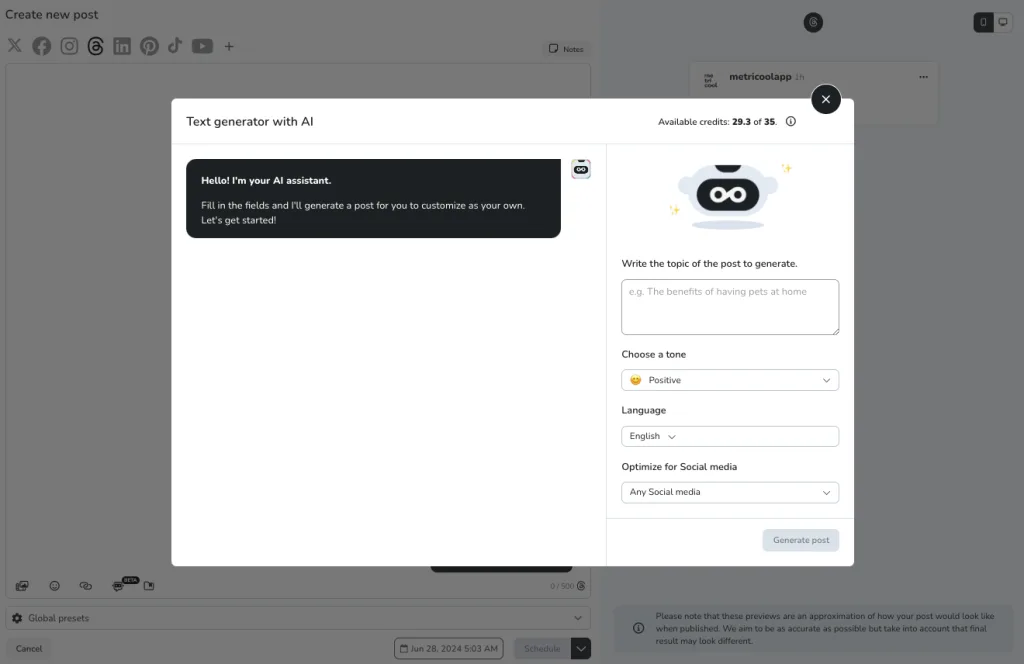
2. Track Performance with Analytics
Once your posts are live, Metricool’s dashboard lets you see how each prompt performs. You can measure engagement, clicks, reach, and other metrics that show which ideas resonate with your audience.
3. Refine and Improve
Use what you learn to adjust future prompts. If certain tones, formats, or styles perform better, focus on those. Over time, your AI prompts will become more aligned with your audience’s preferences, making your content stronger and more effective.
AI prompts help you create content faster, but Metricool lets you create content smarter. By combining AI-generated ideas with analytics, you can plan, post, and refine your social media strategy with confidence.

