Threads Features

Threads has come out with new updates to keep up with X. The Instagram app announced a handful of new features. Let’s take a deeper look into these features on Threads, shall we?
Adding Alt Text
The first new feature on Threads is the option to add custom alt text to images or videos.
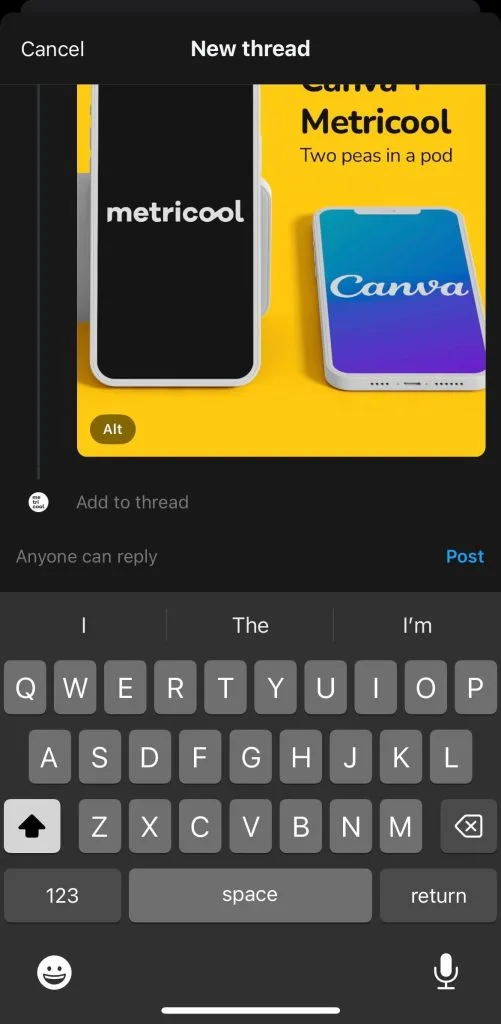
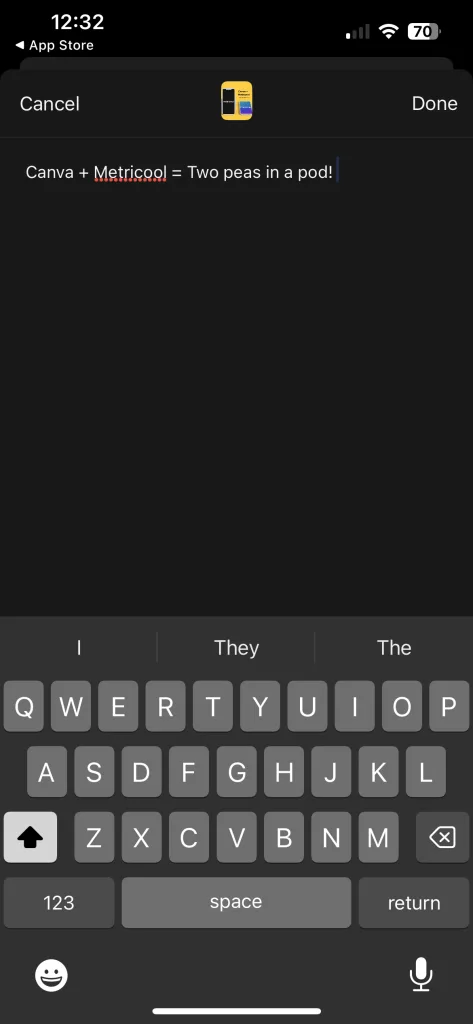
Having an alt text option allows those visually impaired users to understand your content. This can also boost your visibility.
Send a Thread on Instagram DM’s
Secondly, you can send a Thread post directly to your Instagram DM’s. All you have to do is press the share button on a post and then you’ll have the option to “Send on Instagram”. This feature comes after the other sharing options of posting a Thread to your story or feed.
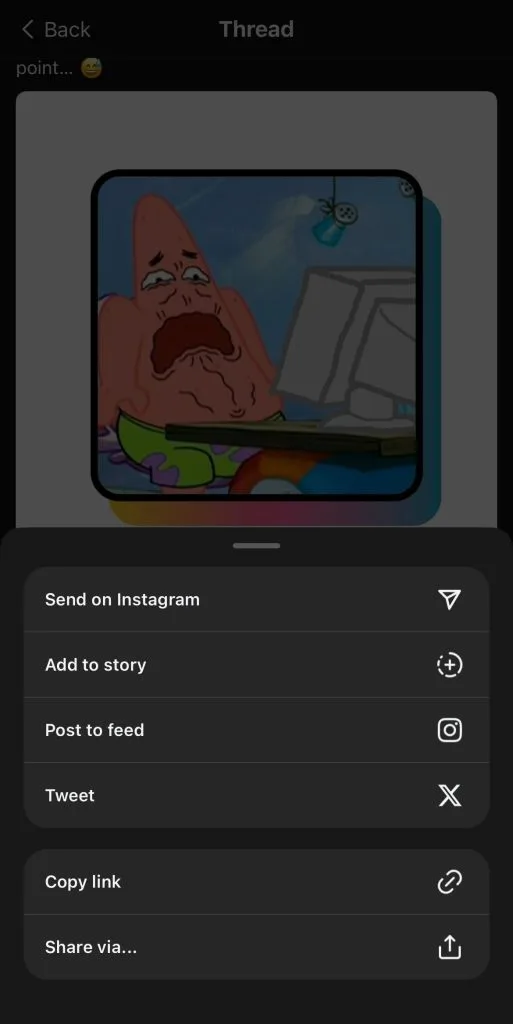
View Your Likes
In addition to the above features, you now have the option to look back at your past likes. This is exactly like the feature on Instagram.
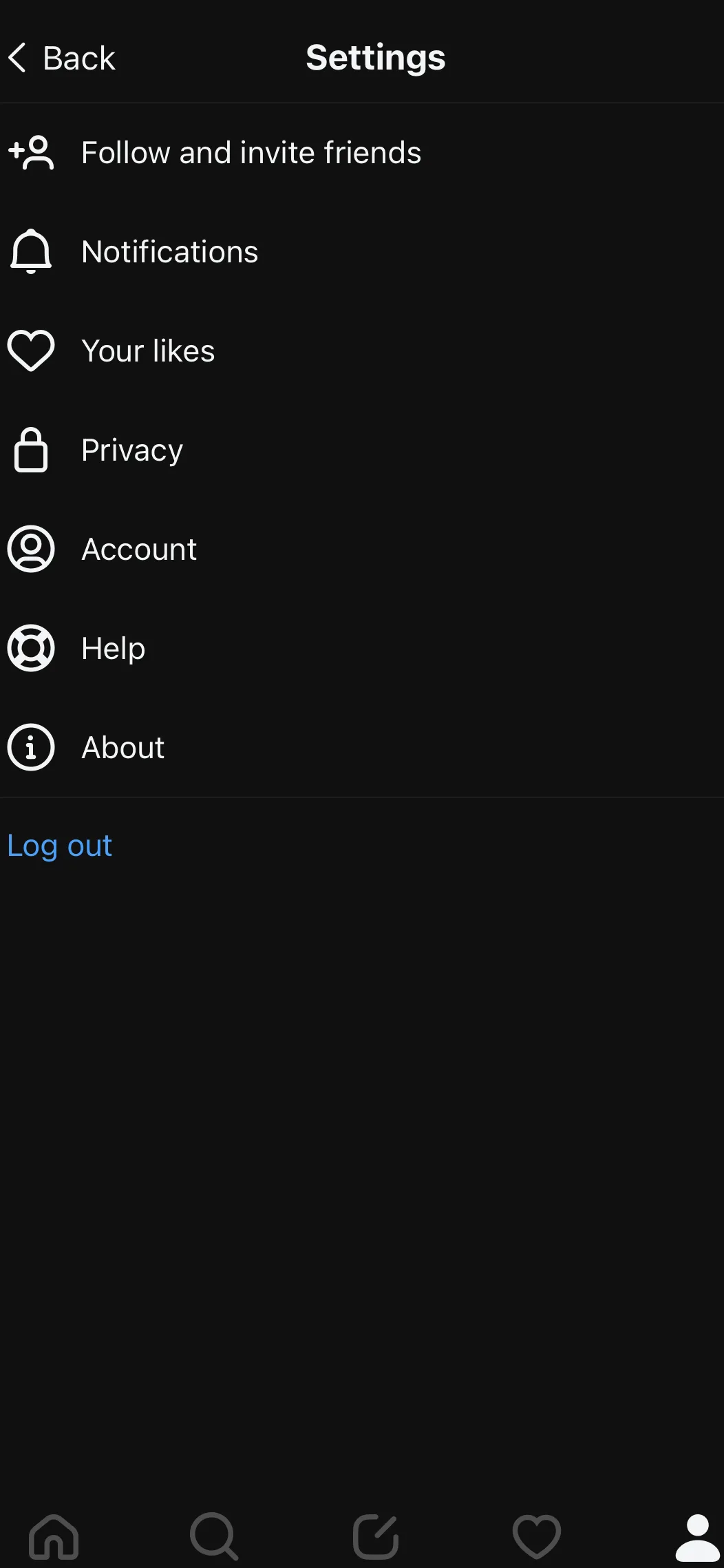
Mention Button Added to Profile
Lastly, a mention icon has also been added to everyone’s profiles. Now you can directly mention someone from their account page. Some may ask, “Is this needed”? We believe it can be a good way to increase engagement between users.
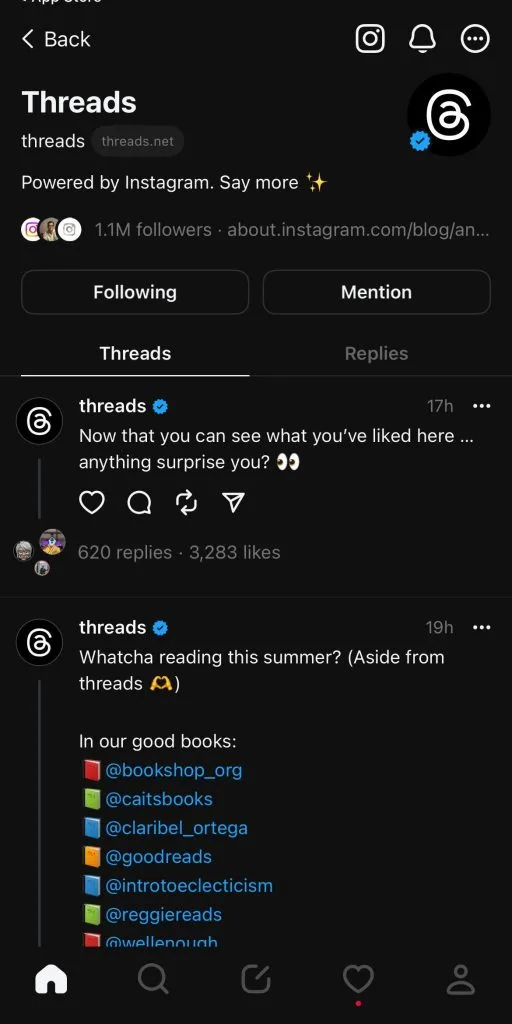
Let’s see if new features will continue to be rolled out. Certainly, this is a step in the right direction after the decline of active users.
If you want to learn all about Threads, read our blog on the Threads Algorithm:

