What is Discord? Social Media Platform or Anti-Social Bot Hub?

Understanding the different platforms that people use to connect and build communities is an essential part of social media marketing. While platforms like Instagram and X have been mainstays for a long time, there are other networks that have grown into powerful hubs for creators and businesses to connect with their most dedicated fans. Discord is one of these, but its unique structure means it works differently from traditional social media.
This complete guide breaks down what Discord is, how it works, and how to use it to build your brand and connect with your audience.
What is Discord?
Discord is a free voice, video, and text chat application that was originally built for gamers. Its purpose was to give players a reliable way to communicate with their teammates while playing online games. However, over time, the platform’s user base has grown far beyond the gaming community. Today, Discord is used by a huge variety of communities, from artists and musicians to educators and businesses.
The platform is organized into “servers,” which are essentially private communities or groups. Inside each server, you’ll find different “channels,” which are dedicated spaces for specific topics. Channels can be text-based, where users communicate through typing, or voice-based, where users can speak to each other in real-time. This structure is what makes Discord so effective for community building: it allows groups of people with a shared interest to create a private space to talk and collaborate without the noise of a public social media feed.
Is Discord Social Media?
This is a common question, and the answer is not a simple yes or no. Is Discord social media? In the most traditional sense, it isn’t. It does not have a central, public feed that an algorithm curates for you. You do not log on to Discord to scroll through a never-ending feed of posts from people you follow. Instead, you log on to a specific community you choose to join.
However, Discord has many of the core features of a social network: you can connect with friends, send private messages, join group chats, and share media. The main difference lies in its community-first approach. Discord is about creating a space for a specific group of people with a shared interest, rather than broadcasting content to a general audience. This makes it a powerful tool for building a loyal, engaged audience for your brand.
How Discord Works
To understand how Discord works, you should think of it as a collection of thousands of individual, user-created communities. Here are the key components of the platform:
- Servers: A server is a community hub. Anyone can create a server for free. Servers can be public or private, and users join them via an invitation link. For a business, a server can be a place for your most loyal customers to get exclusive information, ask questions, and interact with each other.
- Channels: Within a server, channels are dedicated spaces for specific conversations. A server might have a #general text channel for casual chat, a #feedback channel for product ideas, or a #voice-chat channel for live discussion. This organization helps keep conversations focused and prevents a single channel from becoming too cluttered.
- Voice and Video Chat: One of Discord’s most powerful features is its seamless voice and video chat. You can join a voice channel at any time and speak to others who are in the same channel. This is perfect for live Q&A sessions, webinars, or just casual community conversations.
- Direct Messages (DMs) and Group DMs: Outside of servers, users can send private messages to friends or create a small group for a private conversation. This functions much like any other instant messaging app.
- Bots: Bots (the good kind) are a core part of the Discord experience. These are automated programs that can perform a variety of tasks, from welcoming new members to moderating a channel and playing music. For businesses, bots can be a great way to automate certain tasks and improve the user experience on your server.
How Discord Stores Messages
When it comes to your data, it’s natural to wonder how Discord stores messages. Unlike some messaging apps that delete messages after a short time, Discord is designed to be a persistent chat platform. This means that once a message is sent in a channel, it is stored in Discord’s database and will remain there unless a user or a server moderator deletes it.
Discord uses a large, distributed database architecture to manage the immense volume of messages that are sent every day. The company has a transparent process for how they handle this data, and their systems are designed for high-speed delivery and long-term storage. This persistence is a key feature, as it allows users to go back and search for old information, links, or media that were shared in a conversation, which is particularly useful for a business or a creator who wants to maintain a resource-rich community.
How to Register on Discord
To get started on the platform, you first need to create an account. The process is straightforward and can be done on a computer or a mobile device. Here is a simple guide on how to register on Discord:
1. Go to the website or download the app: You can register by going to the Discord website on a computer or by downloading the official Discord app from the App Store (iOS) or Google Play Store (Android).
2. Click “Register”: On the login page, you will see a “Register” button. Click it to start the process.
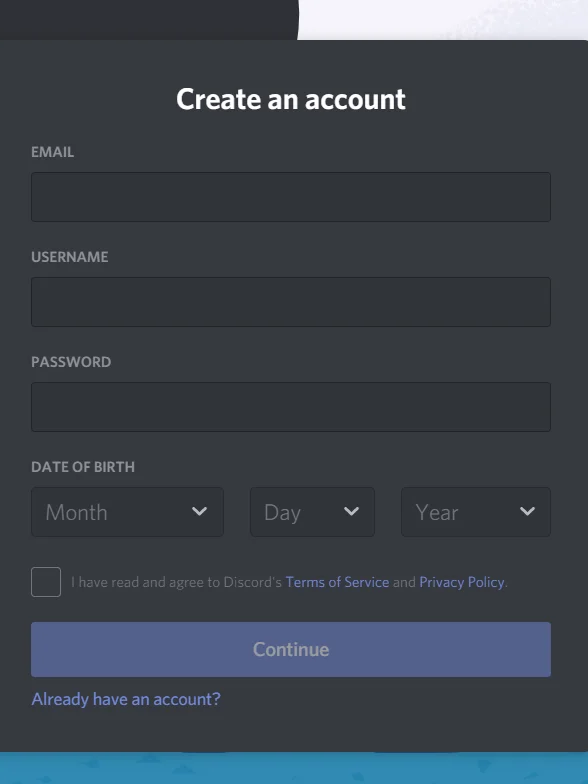
3. Enter your information: You will be prompted to enter your email address, a username, and a password. Make sure to use a valid email address, as you will need to verify it.
4. Verify your account: Discord will send a verification email to the address you provided. Open the email and click the verification link to confirm your account.
5. Log in and get started: Once your account is verified, you can log in and start exploring. You can create your own server or join an existing one with an invite link.
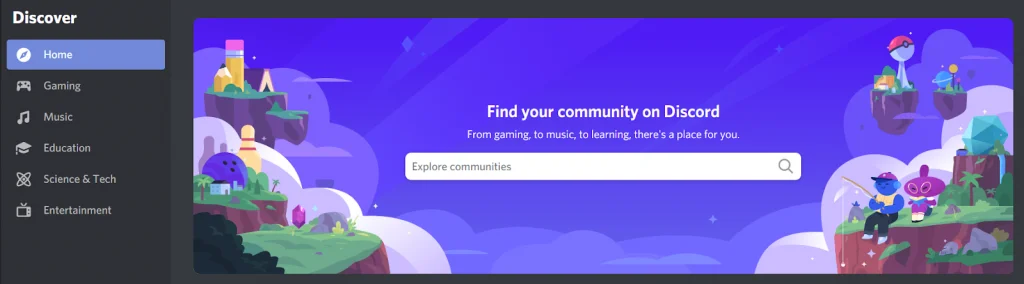
Frequently Asked Questions
Is Discord Safe?
Like any platform with user-generated content, Discord has its risks. However, the company has implemented a number of safety features and policies to protect its users. Discord’s Terms of Service and Community Guidelines prohibit hate speech, harassment, and illegal content. The platform has a Safety Team that reviews reports and takes action against accounts that violate these rules.
For users, there are a number of privacy settings that can be customized to control who can send you a friend request or a direct message. Server moderators can also set rules and use automated bots to maintain a safe and respectful environment.
Are Discord calls encrypted?
Discord has implemented end-to-end encryption for its voice and video calls. This means that the content of your calls is scrambled on your device and can only be unscrambled on the devices of the other participants. No one, not even Discord, can listen in on your calls. This feature provides a high level of privacy and security for real-time communication on the platform.
Are Discord calls recorded?
Discord does not record your calls. While a user can use a third-party application or software to record a call, Discord itself has no built-in recording feature. If you are concerned about a call being recorded, it is a good practice to ask for permission from all participants before doing so.
Are Discord servers private?
Servers can be both public and private. The vast majority of servers are private, invite-only communities. This means that a user must be given a special link by a server member in order to join. However, some larger communities and brands have created public servers that anyone can join. The privacy of a server ultimately depends on the settings a server’s owner chooses.
Can Discord see screenshots?
No, Discord cannot see or detect when a user takes a screenshot. When you take a screenshot on your phone or computer, it is a function of your device’s operating system, not the Discord application. Discord does not have a feature that notifies a user when someone has taken a screenshot of a conversation.
Does Discord have parental controls?
Yes, Discord offers a “Family Center” that allows parents to connect with their teen’s account to get a summary of their activity. The Family Center provides insight into who a teen is messaging or calling, and which servers they have joined. This tool is designed to help parents have an open conversation about online safety with their kids. It is an opt-in feature that requires both the parent and the teen to agree to the connection.

