What is The YouTube Partner Program?
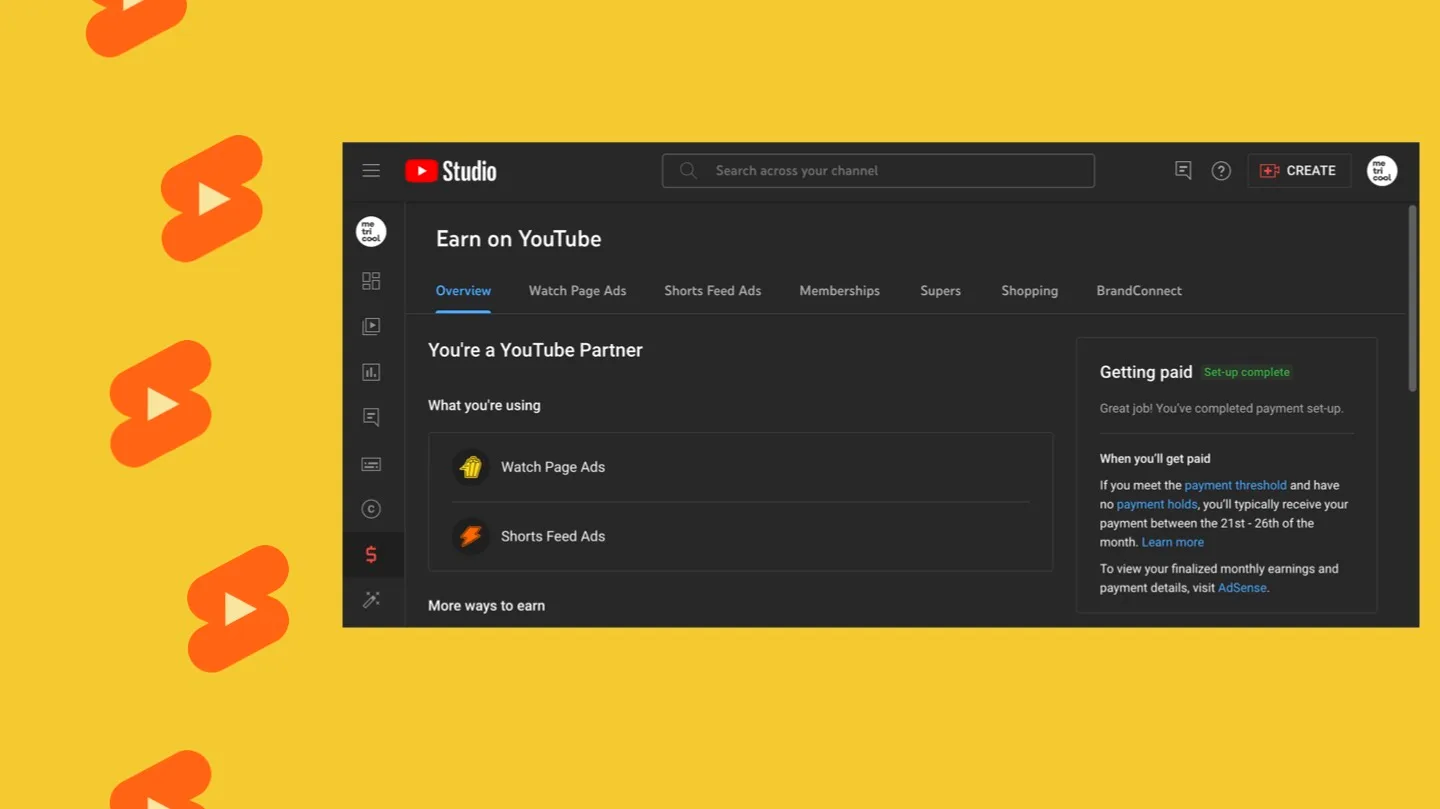
There are currently over 61 million creators on YouTube. The YouTube Partner Program was created to provide creators with access to resources such as monetization information and Creator Support teams.
There are quite a few creators on YouTube that are making revenue off of their videos. YouTube Partner Program (YPP) assists creators increase their number of subscribers and their revenue. The YPP works with regular long-form videos, YouTube Shorts, and Live streams.
Sounds pretty great right? But it is important to note, that you must meet specific criteria to become a part of the YouTube Partner Program.
YouTube Partner Program Requirements
To become a part of the YPP, you must follow the requirements we will list below:
- You must follow the YouTube channel monetization policies. This is a collection of all the requirements and guidelines you must follow regarding monetization on YouTube.
- You must live in a country or region that offers the YouTube Partner Program.
- Be sure you do not have any strikes against the Community Guidelines on your channel.
- Make sure your 2-Step Verification is turned on.
- Make sure you have access to the Advanced Features on YouTube.
- Create an AdSense account so that you can link your channel to it.
How to Become Eligible for The YouTube Partner Program
Okay, so now you are at the point where you discover you would like to be a part of the YouTube Partner Program. After you have completed the above requirements, let’s see if you are eligible!
Inside the YouTube Studio, scroll down to the ‘Earn’ section and you can click on ‘Notify me when I’m eligible.’
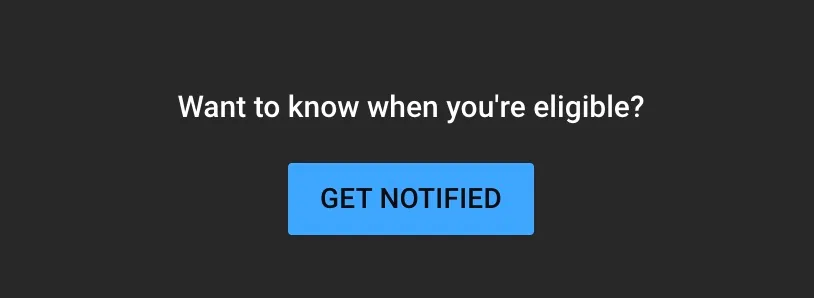
Your update will be sent to you via email after you have:
- Receive 1,000 subscribers with 4,000 valid public watch hours within the past 12 months.
- Receive 1,000 subscribers with 10 million valid public Shorts views within the past 90 days.
After you receive eligibility, your YouTube Studio in the ‘Earn’ section will look like this:
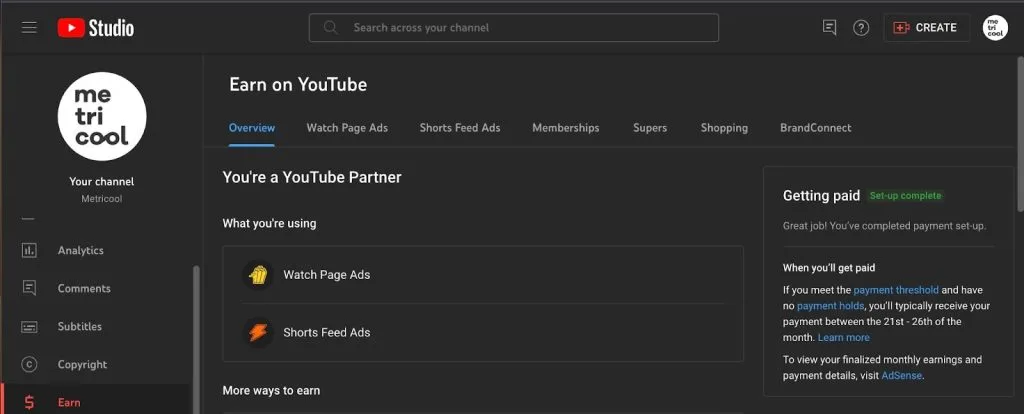
How to Apply for the YouTube Partner Program
Now you have reached all of the requirements as well as the eligibility, now it is time to sign up! You have the option to sign up using your computer, iPhone, or Android. We will explain how to do it on each device.
How to sign up for YPP from your computer
- First, you will need to sign into your YouTube Account.
- Click on the top right-hand corner of your Profile Picture.
- Click on YouTube Studio.
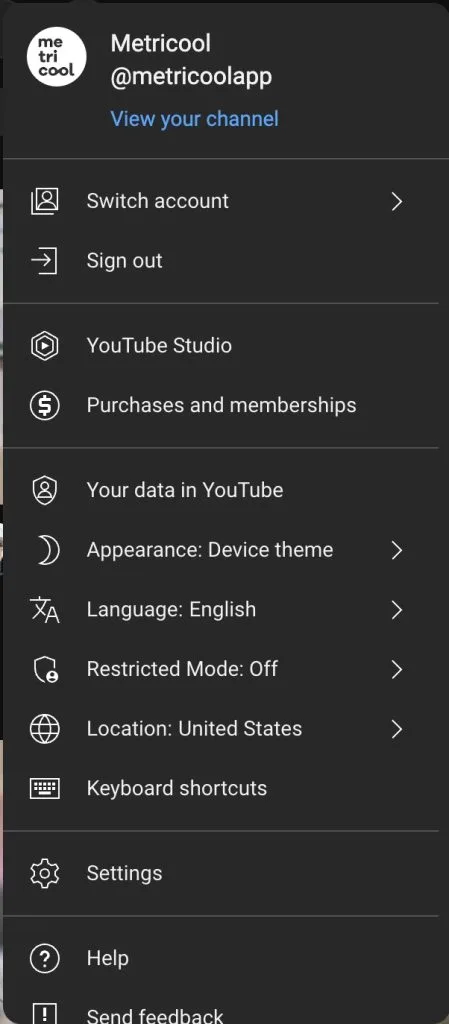
- Once you are in your YouTube Studio, you will click on Earn on the left-hand side.
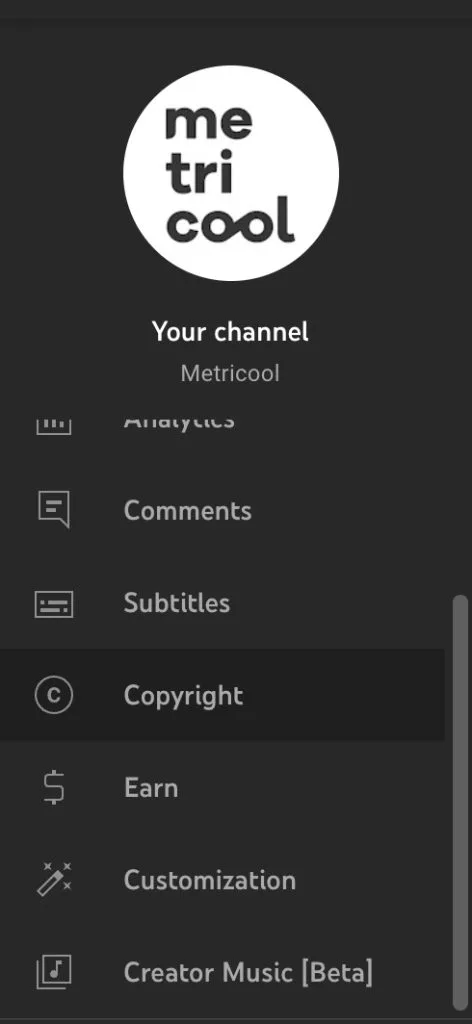
- Click ‘Apply Now’.
- Follow the instructions and accept the terms.
- Link your AdSense to your account or create a new one.
After this, your application will be reviewed. To confirm you have done it correctly, you will see the words ‘In Progress’ in the review step.
How to sign up for YPP from your iPhone or Android
- Sign into your YouTube app
- From the bottom menu, tap ‘Earn‘
- Select ‘Apply‘ to get started
- Click ‘Start to review‘ and accept the terms
- Click Start to set up an AdSense account, or link to your existing active one
How the Review Process Works
Now that you have met the requirements, and eligibility, and signed up, I bet you are worried about how the review process works. Well, you are in luck, here is how the YouTube Partner Program works!
The application is reviewed both by an automated review process and by human reviewers. They will review to make sure you have completed the requirements. This process takes about one month. You can check the Earn section of your YouTube Studio to find out when your application has been reviewed and accepted.
If you did not pass the review process, do not fret. You can appeal the decision, this must be within the first 21 days of applying. You can also reapply within 30 days and try again. If you did not pass, it probably means that you missed some requirements, so re-check and try again!
How Do You Get Paid on the YouTube Partner Program?
There are several ways to earn money in the YouTube Partner Program. We will explain each:
Watch Paid Ads and Short Feed Ads
Creators can get paid based on the amount of watches creators receive on the advertisements that play at the beginning of YouTube Videos and in between YouTube Shorts. If a partner turns on Watch Page Ads by reviewing and accepting the Watch Page Monetization Module, YouTube will pay them 55% of net revenues from ads displayed or streamed on their public videos on their content Watch Page.
Memberships
With Memberships, you have the opportunity to receive monthly revenue. This is when your subscribers or fans choose to pay for memberships which will earn you extra money. Users can join by clicking the ‘Join’ button on your video. Your members will receive special emojis, badges, and access to perks. As a creator, you will receive 70% of the revenue from your memberships.
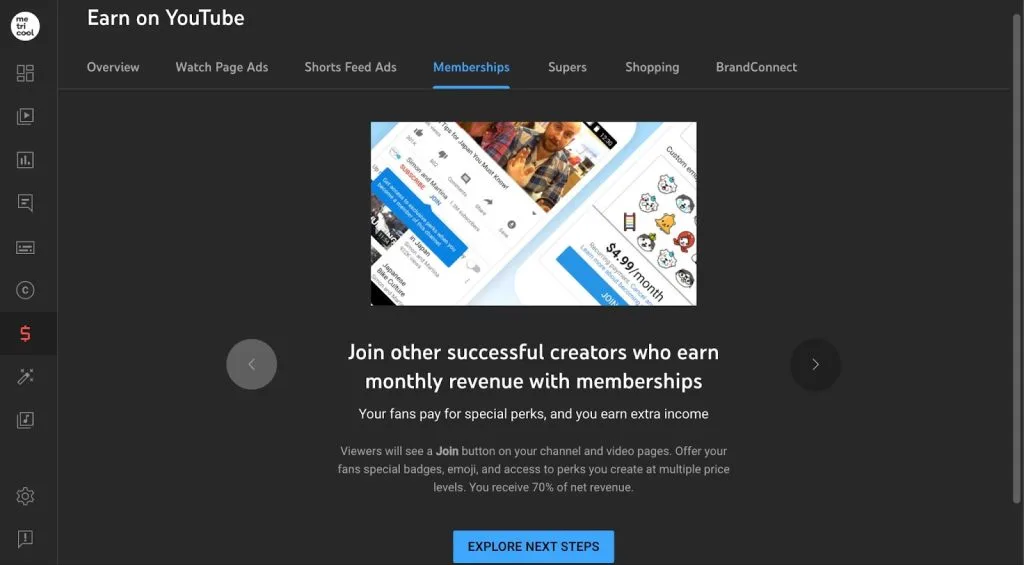
Super Chat, Super Stickers, Super Thanks
These super offers allow your fans to stand out from the rest. By offering your fans access to the ‘Super’ features they can stand out in the chat and comments by using special stickers and chats.
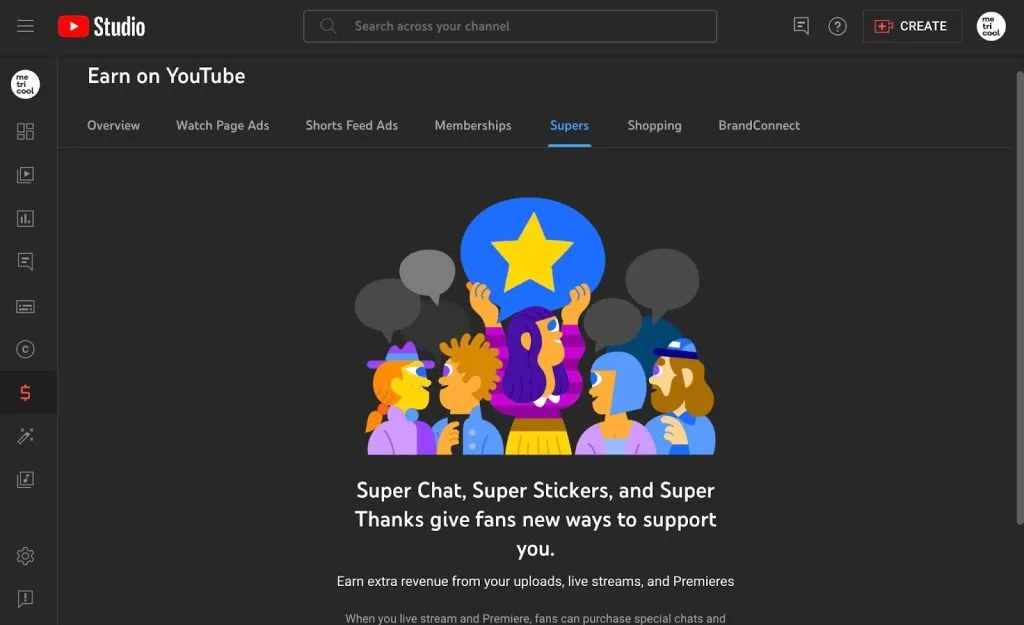
Shopping
YouTube Shopping is the network hub for users to find and purchase products via video content they watch. Thanks to the possibilities available on YouTube, creators can connect their stores, tag products, and add links to direct traffic to their e-commerce stores, affiliate pages, or websites.
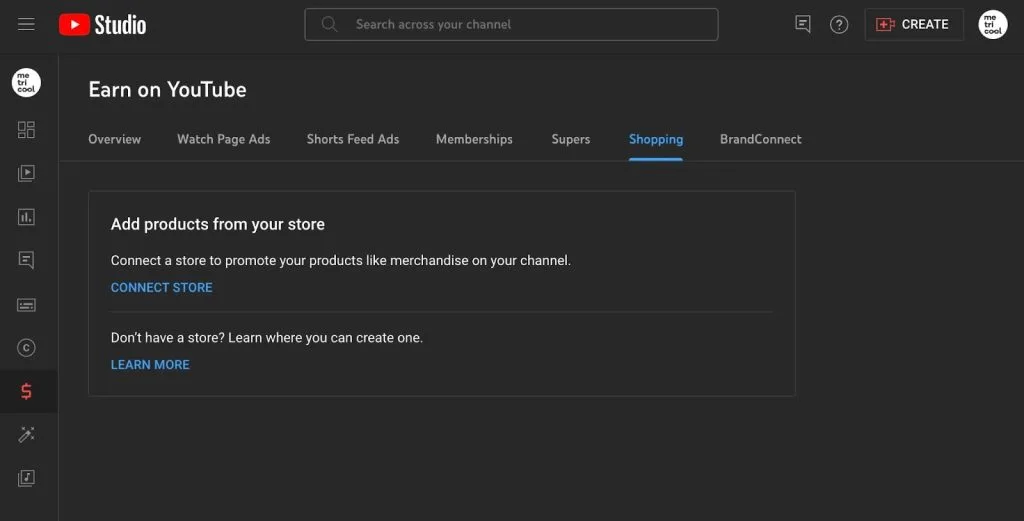
BrandConnect
BrandConnect offers a way to utilize brand deals, get paid through google ads, and match with a deal. It is a self-service platform that connects creators with opportunities for branded content campaigns.
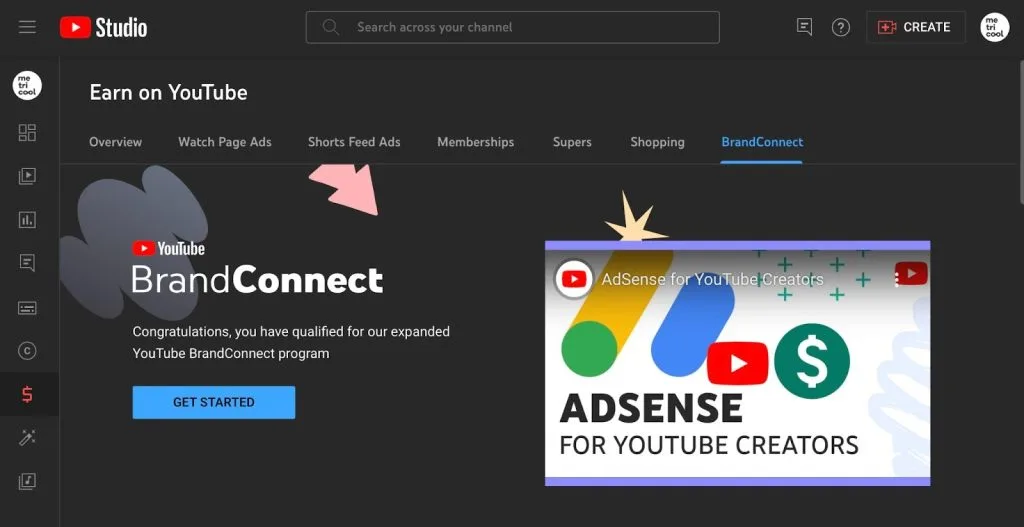
We hope that now you understand all about the YouTube Partner Program and what it has to offer. If you want to learn more about YouTube Shorts, the algorithm, and how you can take your shorts to the next level, click the button below:

