What’s the maximum social media character count by network?

Each social media platform has its own rules. This includes the number of characters that you can use on posts.
Later, we will review each social network one by one and the post length recommendations for each of them. In general, this is the maximum social media character count by network:
✅ FACEBOOK: Maximum of 63,205 characters
✅ INSTAGRAM: 2,200 characters max.
✅ TWITTER: Limit of 280 characters.
✅ TIKTOK: Limit of 150 characters.
✅ YOUTUBE: The limit is 5,000 characters for a video description.
✅ LINKEDIN: The limit is 1,300 characters.
✅ TWITCH: A maximum of 300 characters on your channel’s bio.
✅ GOOGLE MY BUSINESS: Maximum of 1,500 characters on your posts.
These limits also define the type of publication posted on each social network. It is not the same to publish on Twitter, the social network of immediacy, as it is to post on Linkedln where you express an idea, tell some news, or even share a reflection.
This is why these limits are crucial for deciding what to publish on each social channel.
Facebook Character Count Limits
✅ Facebook posts: 63 206 characters
For posts, we recommend that you make a short introduction to your post in order to capture the reader’s attention and encourage them to read the full text, that is, hit the ‘read more ’ button.
Likewise, if you include an external link on your post, it should drive to your site.
A text that is too long can end up losing your reader’s interest.
✅ User name: 50 characters
A specific name for your personal brand profile, business or product page will be useful for other users to find you.

✅ Page description: 255 characters
In the information section on your page, you must summarize briefly what you do. This way users can learn about you at a glance and decide whether they are interested in your page or not.
✅ Your story: 128 characters
In the ‘story’ section, you have a limit of 128 characters for the title. Then, you can add everything you want without limit, but keep in mind that the user will only see the first 100 characters to then decide whether to continue reading or not.
Try to attract their attention with those first 100 characters.
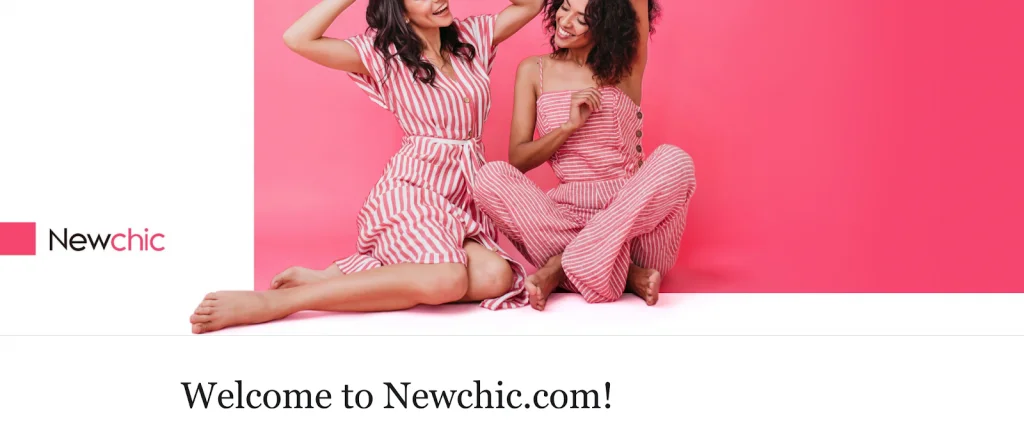
✅ Comments: 8,000 characters
Comments are a great way to interact with other users. As with almost everything, it is recommended that you stick to a specific message and make sure that the readers don’t lose interest in what you are commenting on.
✅ Other
For your ads, you should bear in mind that the objective is to entice users to take an action. Here you can find some tips to reach your goals:
- The length of the titles, which appear along with your link, must be short so that Facebook does not separate them into fragments preventing the user from reading them well.
- The text of the ad must also be concise, go to the point and search for the user’s need, otherwise, Facebook will cut it with “read more”.
Instagram Character Limit
✅ Profile name: 30 characters
This will be the name by which users will search for you on Instagram, adding the name of your business will make their search easier.
If you have multiple establishments, you can add the city. For example: Ace Hardware Denver
✅ Instagram Bio Character Limit: 150 characters
The Instagram bio is a great resource to attract new users who landed on your profile.
In this section, users appreciate the wit and casual tone of the brand.

✅ Caption or post text: 2,200 characters
With such a broad limit, it is common for many users to bet on a large caption to add information about the post.
However, you should keep it no longer than 125 characters, so your users can read all the text without having to press ‘see more’.
✅ Hashtags on each post: 30 hashtags max
With the use of hashtags, you can reach with your posts a larger audience looking for a specific topic
However, quantity is not quality: your text won’t be clear with too many hashtags. The recommendation is to include 5 to 10 specific hashtags that reach your target audience.
Twitter Character Count
✅ Characters limit on a tweet: 280 characters
Writing tweets on Twitter is challenging for users. In 280 characters, expanded a few years ago from the initial 140, you must be able to create attractive content that generates interactions.
Remember that these characters include links, hashtags, and emojis. Also, bear in mind that on Twitter a URL of any length will be altered to 23 characters, even if the link itself is less than 23 characters long.
✅ Direct messages limit: 10,000 characters
Users often resort to direct messages on Twitter for sharing opinions or doubts. Given the wide limit, here you can reply to them without fear of being cut.
✅ Profile name limit: 50 characters
If you want users to find you quickly and easily, make sure you have a profile name related to your brand.
✅ Limit for your profile bio: 160 characters
We recommend that you summarize in a couple of lines who you are, what you do, or any other information that you consider useful for users. A text that helps users to understand what your profile is about at once.

TikTok Characters Limits
✅ Limit for your profile description: 80 characters
As in any type of social network, a specific name that identifies your profile at first glance will help users find you.
✅ Maximum characters on posts: 150 characters including hashtags
The descriptions on TikTok posts should explain what the video will be about. Keep in mind that the users want to watch a short video and don’t have time to read a long description.
If you’re going to post a challenge, just put the name of the challenge. You will focus your audience on what is really important, the video.
Characters on YouTube
✅ Limits on video title: 100 characters
Although the limit is 100 characters, these are shortened to 70 characters when searching for videos on the platform. Therefore, the recommended way to achieve a good ranking in the search results is to limit it to 70 characters.
✅ Limit for descriptions: 5,000 characters
Both in the description of your channel and in the description of your video, you have up to 5,000 characters to tell what your channel is about in general and each video in particular.
We recommend that you add calls-to-action or your social channels in the description.
✅ Maximum characters for playlist: 60 characters
As in the video title, remember to show an attractive name related to the content of the videos. All in 60 characters.
✅ Maximum characters on YouTube tags: 30 characters per tag and 500 in total
The tags of the video you upload serve to identify the content you have created. Similar to hashtags, on YouTube you have up to 500 characters in total for your tags.
LinkedIn Character Limit
✅ Maximum number of characters on profile: 20 characters for the name, 40 for last name and 100 for the page name.
On LinkedIn, it is more important than ever to have your full name updated correctly. Remember that if a company contacts you, it expects that you are professional and have identified yourself with your real name.
Your page must include your business or company name so users can find you easily and know that it’s your official page.
✅ Company name: 100 characters
Users will search for the name of your company to contact you, remember to add the complete name to be easily found.
✅ Company slogan update: 120 characters
This section is the first thing users see when they come to your page. You can put a little phrase in which you summarize what you do or the motto by which you are known.
✅ Text description or who we are: 2,000 characters
In the description, you have the ideal number of characters to describe your company or personal profile, the story behind it or the origin of your business.
✅ Post Limit: 1,300 characters
You can use up to 1,300 characters for your updates on both page and personal profiles. The ideal is to share a text interesting for readers and add links, hashtags, or mentions.
✅ Limit to describe skills: 80 characters
This section is similar to the hashtags used on other social networks, but in this case related to your skills. If you manage social networks, you can add terms such as Photoshop, Facebook Ads advanced knowledge, etc..
✅ Maximum characters for an article on LinkedIn: 110,000 characters for the body and 100 for the title.
As if it were your own blog, here you can write articles about any topic.
✅ Limit on recommendations: 3,000 characters
Recommendations are a great asset on LinkedIn, you can also recommend and ask your contacts to write one about your work experience.
If you have had a good experience with a user, do not hesitate to recommend their profile, it will help their professional future.
✅ Other useful limits
Despite not being very popular, LinkedIn groups are often useful for discussing a specific topic. If by chance you want to participate in one, you will find this info useful:
- Topic title: 200 characters.
- Message thread: 2,000 characters
- Discussion comment: 1,000 characters
- Discussion topic: 2,000 characters
Twitch Character Count
✅ Username: 25 characters
Your followers or subscribers will know you by this name. You can use your nickname or the name of your company.
✅ Channel bio: 300 characters
An essential part of your Twitch channel that you can cover with 300 characters. Explain what type of content users will find on your channel and encourage them to subscribe to your channel.
✅ Streaming title: 140 characters
Try to attract Twitch users with your streaming title. Do not forget to indicate what it will be about.
✅ Notification message: 140 characters
If you want to notify your followers and subscribers in a fun way that you are going to do a live video, edit this message that will arrive as a notification. If you use it properly, you can entice them to watch your streaming.
Google Profile Business Character Limits
✅ Description: 750 characters.
In the description, you can explain the origin of your business and the sector you are in. Of course, we recommend adding the most interesting information at the beginning since users will have to click ‘read more’ after the first 250 characters.
✅ Limit of characters for post title: 58 characters.
The title of your post will be the one that allows you to encourage users to click. Be creative and write a title to drive traffic to your page.
✅ Post Length: 1,500 characters.
On Google Business Profile (before Google My Business), you can use different types of posts: offers, events or news, and you will have up to 1,500 characters to make sure users learn about your business.
In addition to the social media character count limits, you need to know what strategy to use on your social networks. So we recommend that you read the following article.
Now you know the limits of the characters on each social network, now let your imagination fly even if you have a cap to express yourself.

