How to Use Snapchat: A Complete Guide

Every community and social media manager recognizes the significance of leveraging diverse content types and platforms to enhance brand visibility. Among these platforms, Snapchat has evolved far beyond its initial identity as a simple photo-sharing app. Since its launch in 2011, it has pioneered the concept of ephemeral content, allowing users to share moments that disappear shortly after being viewed. Today, Snapchat serves as a multifaceted tool for brands and users alike. As Snapchat continues to grow, it not only appeals to a younger demographic but also offers unique opportunities for brands to engage consumers through innovative and time-sensitive campaigns.
To learn how to effectively incorporate Snapchat into your social media marketing strategy, read on below. Discover the platform’s exciting features and best practices for maximizing its potential in your marketing efforts.
What is Snapchat?
You’ve probably heard of Snapchat, famous for its fun filters to spice up your selfies. But in 2024, Snapchat has evolved into much more than just a platform for quirky lenses. It’s now a dynamic space that’s changing how brands and users connect in the digital world.
Launched in 2011 by three Stanford University students—Evan Spiegel, Bobby Murphy, and Reggie Brown—Snapchat introduced a revolutionary concept: ephemeral content. Unlike traditional social media platforms that keep posts forever, Snapchat’s messages and stories disappear shortly after being viewed.
This temporary content is still what sets Snapchat apart today, even with competitors like Instagram and Facebook adopting similar short-lived content. Despite this competition, Snapchat has significantly expanded its offerings. Here are some of its current features:
- Augmented Reality (AR) Experiences: Engaging filters and lenses that interact with the real world.
- Snap Map: A real-time map that shows your friends’ locations and highlights local events.
- Discover: A curated section featuring news, entertainment, and brand stories tailored to your interests.
- Spotlight: A TikTok-style feature for sharing and discovering short-form viral videos.
- Snap Games: Fun, multiplayer games you can play with friends right in the app.
Snapchat’s growth reflects a broader trend in social media toward more immersive, interactive, and privacy-focused experiences. While it still emphasizes the short-term nature of its content, it has become a powerful tool for brands to create engaging, time-sensitive campaigns that foster a sense of exclusivity and urgency.
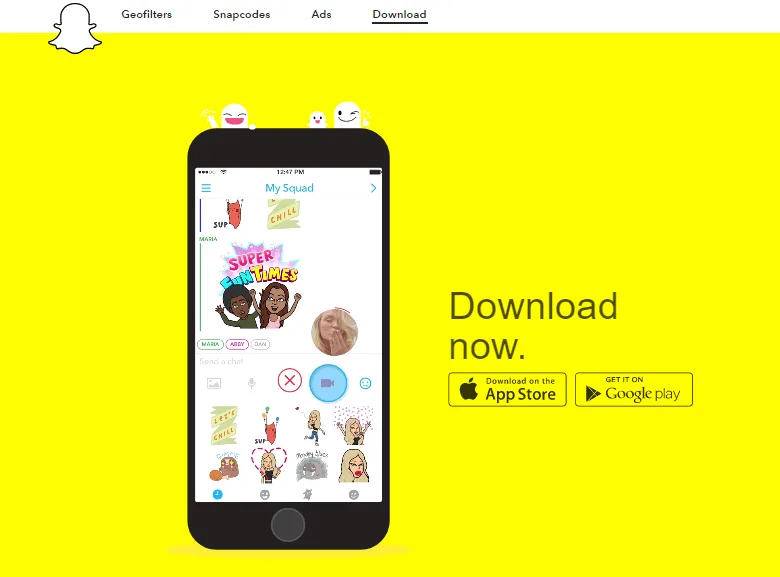
How to Use Snapchat
Download and Create a Snapchat Account
Before using Snapchat, you’ll need to set up an account. Here’s how to get started:
- Download the App: Head to the App Store for iOS or the Google Play Store for Android and download Snapchat. Look for the “Ghost” icon on your home screen once it’s installed. You can also use Snapchat on desktop.
- Sign Up: Open the app and tap ‘Sign Up’ to create your account. Enter your name and tap ‘Sign Up & Accept,’ then input your birthday.
- Create a Username: Choose a unique Snapchat username. Remember, you can only change it once a year, so pick wisely!
- Set a Secure Password: Make sure your password is strong—at least 10 characters long is recommended.
- Verify Your Phone Number: Enter your phone number for account security and verify it. If you prefer, you can sign up with your email instead.
- Find Friends: Allow Snapchat to access your contacts to easily add friends and start connecting.
Snapchat application features
Snapchat has many fun and useful features. Here’s a breakdown of the different things you can do on the app.
✅ Chat Screen
To access your Chat screen, swipe right from the Camera or click the Chat button. Here, you’ll find all your friends’ Snaps, Stories, and Chats conveniently all in one place.
- Friends List: Your friends are organized based on your recent interactions, making it easy to stay connected with those you chat with most frequently.
- Quick Add: Quickly add common connections or contacts from your phone to your friends list.
- Watch a Story: If a friend has updated their Story, you’ll see a circular preview next to their name. Just tap it to watch! If there’s no preview, you’re all caught up.
- Rewatch a Story: Want to see a friend’s Story again? Tap their Bitmoji on the Chat screen to view their Friendship Profile, then click on their Story to rewatch it.
- Games: Don’t forget to dive into games with your friends! You can chat while you play, adding another layer of fun to your Snapchat experience.
✅ Snapchat Profile & Account Settings
Tap your Profile icon in the upper lefthand corner of any screen to view your account profile. Here you’re able to manage your Stories, add friends, update account settings, and more.
- Stories: This is where you can add Snaps to your Story, check who has viewed them, or delete any Snaps you no longer want to share.
- Profile Notifications: If you see a yellow dot on your Profile icon, it means you have updates, such as new Story views or friend requests.
- Snapchat QR: Your Snapcode is a unique QR code that you can share with friends to make it easy for them to add you on Snapchat.
- Friends: Add, manage, view your friends list.
- Countdowns: Create countdowns for just you, or between you and your friends.
- Communities: Add your university or college to discover new friends on campus.
- Spotlight: Add Snaps to Spotlight to share your content with a wider audience.
- Favorites: This section shows you the Stories or Spotlights you’ve favorited, making it easy to revisit content you love.
- Link History: Keep track of your bookmarks or recent pages, to easily find what you previously looked at.
- Public Profile: If you want to share your content with a broader audience, you can create a Public Profile. Here, you can choose which Stories and Spotlighted Snaps to make public, and access Snapchat Insights to monitor your account growth.
- Snap Map: Manage who can see your Snap Map location, or activate Ghost Mode to stop sharing your location with friends altogether.
- Cameos: Personalized animations featuring you and your friends, adding a fun twist to your Snaps.
✅ How to Send Snaps
Sending Snaps is easy with the Camera button in the middle of the app screen. Take your photo or video and select “Send To” to easily share Snaps with your Best Friends, groups, or new contacts.
- Best Friends: Your most frequently contacted friends will appear prominently here, making it quick to send them a Snap.
- Stories: At the top of the Send To screen, you’ll see all the Stories you can add to, including My Story and Snap Map.
✅ Snapchat Stories
Swipe left from the Camera or click the button to explore Stories from friends, creators, and the wider SnapChat community.
- Subscribing: If you find a Story you love, press and hold on the Story tile and tap ‘Subscribe’ to see more content like it in the future.
- Reporting: If you come across a Snap that needs reporting, press and hold on it and tap the flag icon.
✅ Spotlight
Tap the Spotlight icon at the bottom right of your screen to discover a world of content from the Snapchat community.
- Explore: Swipe up and down to navigate through various content. If you see something you like, tap the ❤️ to favorite it and personalize your feed.
- Favorites: You can view your favorite content by going to your Profile and tapping ‘My Favorites.’
Snapchat in Your Social Media Marketing Strategy
Snapchat has emerged as a powerful platform for social media marketing, boasting impressive user engagement statistics. With over 22 million daily active users, Snapchat offers significant potential for brands looking to establish a presence.
While Snapchat’s reach is substantial, it may not be suitable for every company. Consider the following factors when deciding whether to incorporate Snapchat into your marketing strategy:
- Target Audience: Snapchat is particularly effective for reaching younger demographics, especially those aged 13-30. If this aligns with your target market, Snapchat can be a valuable tool for product launches, brand reinforcement, and promotions.
- Content Strategy: Snapchat thrives on visual storytelling and ephemeral content. If your brand can create engaging, real-time content, Snapchat offers unique opportunities for interaction.
- Exclusivity: The temporary nature of Snapchat content creates a sense of exclusivity, which can help foster personal connections with consumers.
Snapchat Marketing Best Practices
To maximize your Snapchat marketing efforts, consider these best practices:
- Be authentic: Maintain your brand’s genuine voice to connect with the platform’s discerning audience.
- Prioritize fun: Keep your content light-hearted and playful, aligning with Snapchat’s core ethos.
- Maintain consistency: Establish a commanding presence on the app through regular, engaging content.
- Leverage Snapchat features: Utilize unique features like Stories, AR filters, and lenses to enhance engagement.
- Encourage user-generated content: This can boost authenticity and user engagement.
- Measure and analyze: Regularly review performance metrics to refine your strategy.
Successful Snapchat Marketing Brand Examples
Several brands have effectively leveraged Snapchat in their marketing strategies. Two notable examples include Domino’s Pizza and General Electric.
Domino’s Pizza: In January 2016, Domino’s launched a successful campaign on Snapchat, revealing discount codes through a series of videos. This approach not only increased their follower count but also drove sales.
General Electric: GE used Snapchat to engage younger audiences with science-themed content. They encouraged interaction by offering educational material in exchange for emoji responses, making complex topics more accessible and engaging.


