Instagram Photo Editor Apps

If you want to stand out on Instagram you must create professional and original pictures. Do you want your photos to have a more professional touch? You need photo editor apps for Instagram.
At first glance, it looks difficult to attract attention in a social network where so many images are uploaded with so many filters and effects. If you want to be different in a sea of photographs the first step is:
✔️ Using the right size for your photos, videos and Instagram Stories.
✔️ Using the best photo editor apps
There is currently a wide range of apps that will be your best friend in helping you to touch your photos for Instagram.
You only need to add a bit of creativity and your Instagram profile will become one of the most appealing and alluring. Shall we start creating master pieces with the best photos editing apps for Instagram?
Take note of the best Apps! 📝
Photo Editor Apps
You will be able to retouch your photos as much as you want, adjust brightness, change saturation or even add a touch of design.
Most of the apps that we are reviewing are available for both iOS and Android. Besides, most of them are free. We can differentiate the following categories:
✔️ Apps to edit and photoshop photos
✔️ Apps to design
✔️ Apps to create a photo collage
Pay attention to all of them and let your imagination go. Taking professional photos and images without being an expert will be a piece of cake with these tools.
These apps will offer you a wide range of features to edit and photoshop your pictures on Instagram. With them, you won’t have to limit yourself to pre-established filters,making you able to maximize the effect of your images.
Vsco
This app is considered the best photo editing app for Instagram. This app is so popular that brands fight for having their own set of filters on the app so Instagramers can use them.
Besides their acclaimed filters, it also includes standard adjustment tools, such as: Exposure, clarity, saturation and grain, amongst others.
The best part is that it’s free and it’s available for iOS and Android!
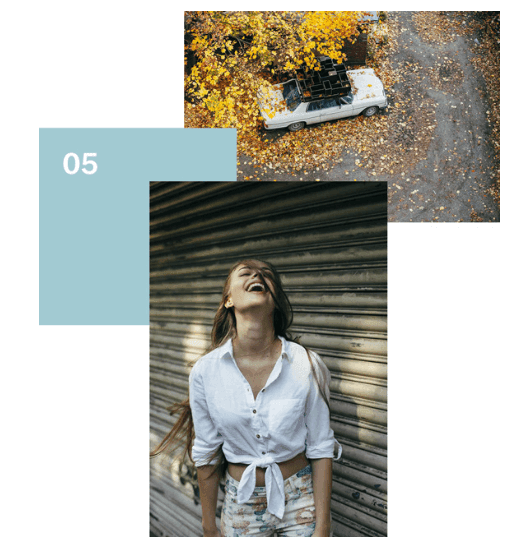
A color story: Instagram Photo editor APP
If you want to highlight the color of your photos, this is definitely the app for you. This editing app for Instagram, enhances whites and contrast to give your photos a more personal touch. A color story is free but it’s only available for iOS.
Snapseed: pictures editor
It’s one of the more recognizable and complete Instagram photo editor that you can currently find in the market.
It’s so user-friendly that its multiple features are grouped in only two main categories: Filters and manual editing tools. You will be able to do everything you want with your photos!
It’s also free to download for both iOS and Android!
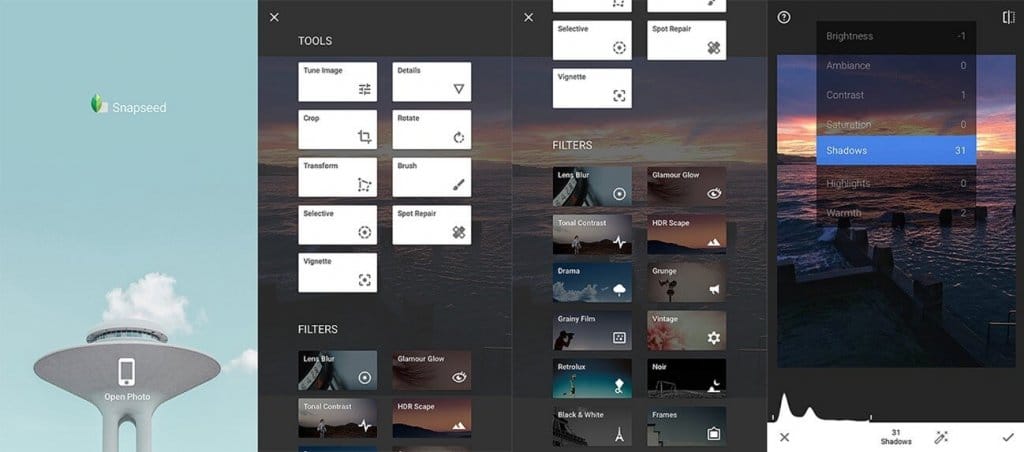
Black: app for creating great pictures in black and white
If you like black and white photos and retro style, with this app you will get the most out of your black & white photos in a very easy way. It is a cool photo editing app for Instagram and it has a large number of presets that will make your life easier. Its filters bring the same traditional feel of photos from film cameras such as Fuji or Kodak.
The only downside is that you have to pay to use it and it’s only available for iOS.
Foodie: Instagram Photo App for food lovers
Are you the type who is always photographing food? Then, this is your app! This app has been designed specifically to take stunning photos of dishes and make them look great.
You can find it for Android and iOS and it’s completely free.

Enlight: App to edit and create the most original photos
Do you want to take creative photos? With this app, you can edit your photographs giving them a touch of originality and effect.
Amaze your followers with this peculiar app! Sadly, it’s not free of charge although it’s priced at only $3.99 for iOS (not available for Android).
Instasize
Make your photos stand out even more by grouping multiple photos into collages and adding creative text and borders.
Instasize is an editing app loaded with extensive photo editing capabilities as well as design tools that can highlight your creativity. If you’re an iPhone user, you can also use Instasize to edit videos and touch up selfies and portraits using Beauty Tools.
Instasize is available for free at the iOS App Store and the Google Play Store. We recommend subscribing to Premium for only $4.99/month so you can access 100+ filters, border designs, and be the first to use latest design features.
Afterlight
This app is focused on light,letting you apply more than 20 filters. Apart from this, you can also choose the color intensity, the light of the flash and the color temperature that you want for your photos.
This app is available for iOS.
Facetune
Are you worried about the little imperfections that your photos might show? Don’t worry, you won’t need Photoshop to fix them.With this app for retouching photos for Instagram you can do it in a quick and easy way.
Say goodbye to that annoying spot that wants to be the protagonist in all your selfies. However, all good things come with a price, and this app costs $5.99, pricey but worth it.

Facetune: $5,99, iOS & Android
Instagram Instagram Photo APPs
Do you want to go beyond and add beautiful typographies and vectors to your photos? Take note of the next selection of apps that we put together for you to create great designs:
Prisma
This app is having great success in the last few months thanks to their striking art filter. With this app, you can also edit your photos and use impressive photo effects, so try it and enjoy the results.
Be careful, this app is highly addictive! It’s completely free and it’s accessible for iOS and Android.
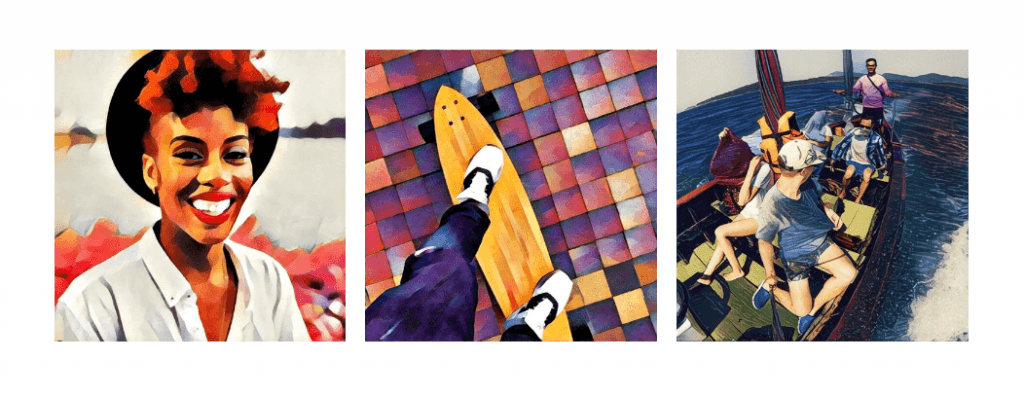
Prisma: Free, iOS y Android.
Over
Do you want to personalize your photos with a beautiful design? With Over, you can add texts, graphics and forms without having to go to a program design. It’s easy and intuitive! At no cost although it’s only available for iOS.
Mocadeco
If you want to add original shapes to your images, there’s no doubt that this is the app you need. Unlike Over, this app is not free although it gives a more modern touch to your Instagram photos. It’s only available for iOS.

Mocadeco: $1,99, iOS.
Studio Design
If you weren’t completely sold with the two previous apps, here you can find a very interesting alternative to add texts and shapes to your Instagram photos. This app has been in the market longer and it provides more variety of personalized shapes. It’s also free and again, only for iOS.
Quick
Did you get a bit frustrated because you have Android and can’t use the three previous apps? Don’t worry, there is also designer tools for Android, Quick will let you put texts on your images and it includes a wide range of fonts and colors.
This tool is perfect if you use Instagram as a window for your products. It’s free but if you want the watermark to disappear you will have to pay.
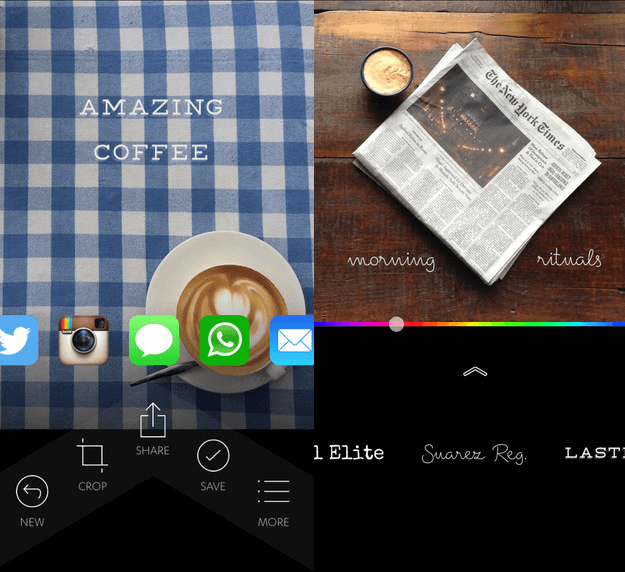
Quick: Free, iOS y Android.
Rollworld
If you want to make a change to your content on Instagram, this app will be probably what you’re looking for. This app will create a whole new world for all your photos.
Just have a look atthe following image and reach your own conclusions about what is waiting for you. Currently, it’s only available for iOS.
+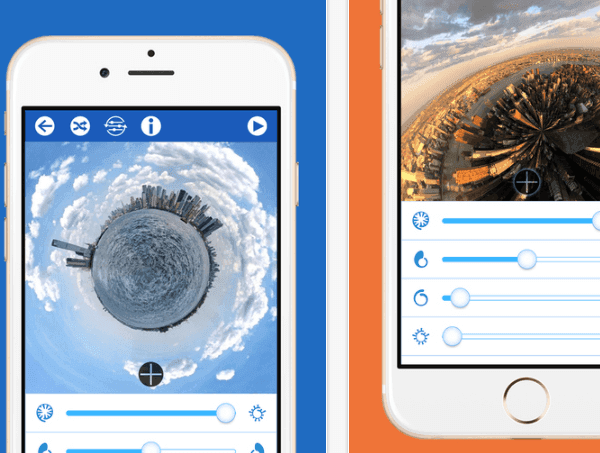
Rollword: Free, iOS
Applications to make a photo collage
If you opt for creating an authentic photo collage for your Instagram profile, don’t miss the next apps that will help you to create masterpieces:
Layout
This app is one of the most comfortable to remix all your photos. Why? Because apart from being an app developed by Instagram, the process is very easy.
As soon as you open the app, you can see all your photo galleries automatically. This way it makes it easier to create a template that best adapts to your photos.
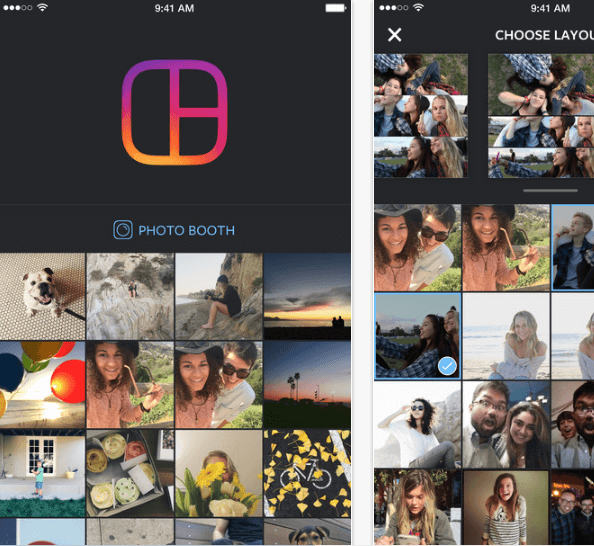
Layout: Free for iOS y Android.
Moldiv
This app provides you with more than 200 shapes to create your own photo collages. How does it work? It’s as easy as choosing the type of shape you want for your collage and then adding the photos.
Once you have all your photos in place, you can give it a more personal touch by adding some text. So straight forward!
Do you prefer to create a photo mosaic rather than a collage?
No problem. You just need to download one of the following apps.
Tile Pic
This is the favorite app for iOS to create photo mosaics on Instagram. It’s totally free and the result is impressive.
Instagrid
If you have Android, this is the app you need to create your own mosaic. It’s also free and best of all is that it doesn’t show the app watermark.
How do you create a mosaic? You just have to open one of the previous apps and follow the indicated steps. Just following these easy instructions will make your Instagram account look something like this:
Amazing, right? Now it’s your turn. Download the app that you liked the most and you can start creating wonderful photos.
Do you think we left off any remarkable photo editor apps? Please, tell us and we will add it to the list of photo editing tools for Instagram. Time to create!

