How to Earn Money Through Instagram Subscriptions

Instagram continues to expand its monetization opportunities, offering in-app purchases, affiliate links, brand sponsorships, Live Badges from fans, advertising, UGC, and paid subscriptions. This is revolutionizing the nature of social media, as brands and creators turn their passions and talents into paid actions.
This article will discuss how Instagram professionals can utilize subscriptions to generate revenue and foster and deepen online relationships.
What are Instagram Subscriptions?
Instagram Subscriptions allow creators to share exclusive content and benefits with subscribers at a monthly fee. Professionals can set their prices and select the content they share for subscribers, including Stories, Broadcast Channels, Lives, chats, posts, and Reels.
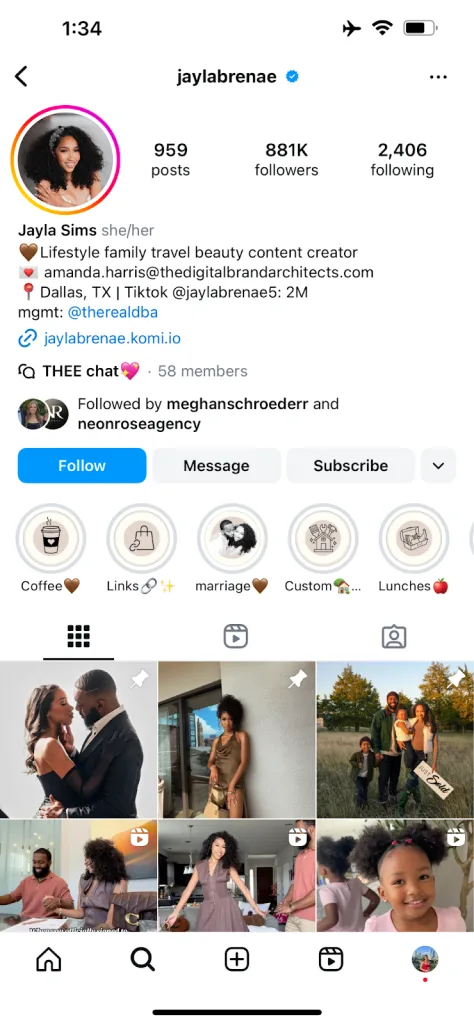
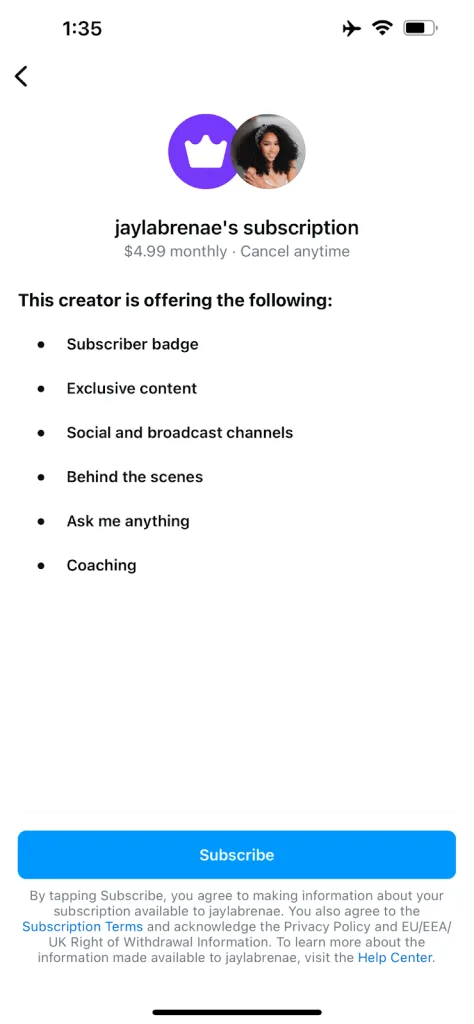
Source: Instagram
Subscriptions are displayed on the account’s profile page, where you can learn more about what they offer. This will also list the monthly subscription price. When clicking Subscribe, users can purchase the subscription in the app.
Subscribers will receive a purple badge to make them stand out, as they will be displayed in feed comments and DMs.
What are all the ways you can interact with your Instagram subscribers?
- Subscriber Lives, Stories, and Chats: Exclusive content will show a purple ring around the content as an indication, and chats can include up to 30 subscribers.
- Exclusive Posts and Reels: Posts and Reels will live permanently on the creator’s feed to provide immediate value to subscribers.
- Exclusive Broadcast Channels: This channel allows creators to share updates, announcements, or sneak peeks with subscribers. Through this, subscribers can utilize polls and Q&A’s to receive subscriber feedback.
- Subscriber Home: A tab labeled with a crown icon will display a catalog of all subscription content on the creator’s profile.
- Subscriber Promotions: Creators can turn on promotions to offer a free month when subscribers try to cancel. These live in the Professional Dashboard, under Subscriptions, where the creator can Confirm active offers.
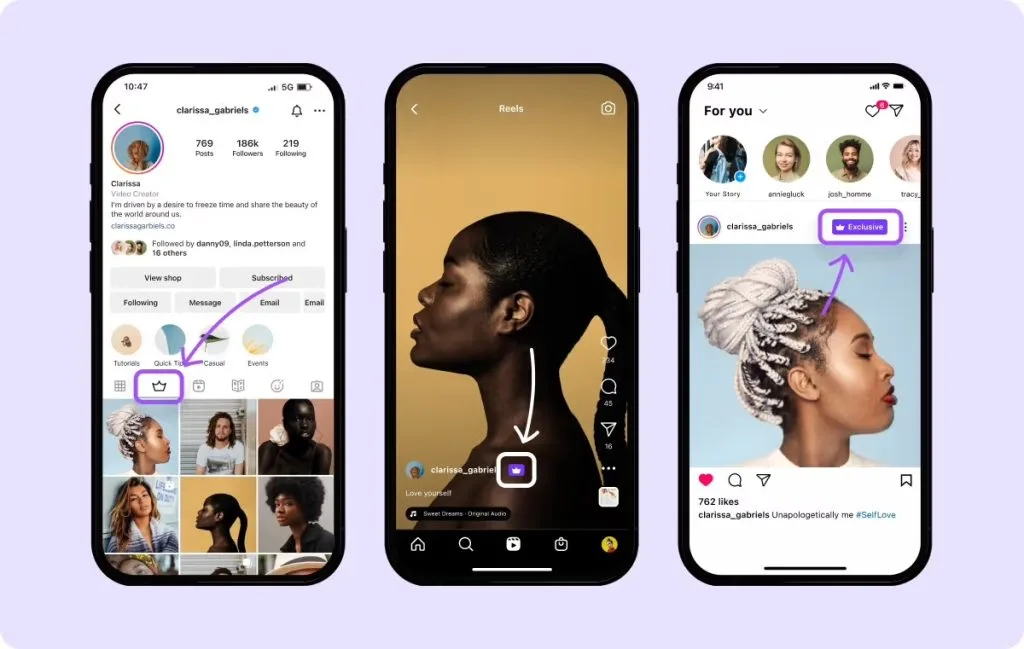
Source: captions.ai
Instagram subscription requirements
To access subscriptions, creators and businesses must meet the following requirements:
- Must be at least 18 years old
- Must have a professional Instagram account with at least 10,000 followers
- Account must abide by Community Guidelines and Content Monetization Policies
- Meet Instagram’s Partner Monetization Policies
- Agree to Instagram Subscription Terms of Use
Instagram subscriptions are available in the following countries: US, Australia, Brazil, Canada, France, Germany, UK, Italy, Japan, Mexico, Spain, Austria, Belgium, Bulgaria, Chile, Colombia, Croatia, Czechia, Denmark, Estonia, Finland, Georgia, Greece, Hungary, India, Indonesia, Ireland, Korea, Luxembourg, Malaysia, Netherlands, Poland, Portugal, Thailand, Turkey, Latvia, Lithuania, New Zealand, Norway, Peru, Romania, Slovakia, Slovenia, Sweden, Switzerland, and Taiwan.
If you fit this criteria, you can utilize Instagram subscriptions to earn money on the app.
Instagram Subscription Benefits
What can brands and creators achieve with Instagram subscriptions? There are numerous benefits available to subscribers, beyond earning money.
- Recurring revenue: One of the biggest benefits of Instagram subscriptions is awarding creators for their content output with a monthly payout. This helps support creator’s craft so they can continue sharing their content.
- Deepen online relationships: Sharing exclusive content can allow subscribers to feel more connected to the creator or brand, allowing for a more intimate online relationship. This helps retain loyal customers and increase your brand reputation.
- Learn follower feedback: Exclusive chats and broadcast channels let subscribers provide insightful feedback, for creators to enhance and grow their subscription base.
- Control prices and content: Creators control their monthly prices and content output, granting freedom and flexibility. This allows creators to share content authentically and fairly.
- Follower support: A subscription option guarantees followers will see your content, rather than waiting for the algorithm to plant it in front of your ideal audience. This support, both with engagement and revenue, helps creators perpetuate their online passions.
How to Setup Instagram Subscriptions
If your account is eligible to set up Instagram subscriptions, navigate to the Professional Dashboard where you can find the “Set up subscriptions” option. You can also set this up in your settings.
Click Next and agree to the terms and conditions. Then, set your monthly price and click Next. Finally, click Publish and Create to make your subscription live.
How to manage Instagram subscriptions
Creators can manage their subscription earnings, comments, and subscriber list under the Subscriptions section in the Professional Dashboard.
Access the subscriber list and tap the 3 dots to remove a subscriber. If you want to change this, you can select Allow to subscribe.
Creators can also sort their subscriber’s comments, however, subscribers will not be able to see comments filtered.
Accessing Approximate Earnings shows the approximate monthly revenue earned from subscriber fees. In this creators can find the total subscribers, canceled subscriptions, and new subscribers.
How to unsubscribe from a creator’s subscription
If you are a subscriber but want to cancel, simply go to the creator’s profile and tap Subscribed. Click Manage > Cancel subscription. After following the screen prompts you can select the subscription you want to cancel and confirm the cancellation.
Payouts on Instagram
As mentioned above, creators and brands can earn money through Instagram in numerous ways. Payouts are released around the 21st of every month for earnings made in the previous month.
To receive earning payouts creators and brands must meet the Partner Monetization Policies and Content Monetization Policies, as well as set up a payout account. Payments will be transferred to the account provided in the payout account.
If you’re looking for more ways to monetize your Instagram account beyond subscriptions, make sure to read this post featuring all the ways you can earn money through Instagram in 2024:

