Guide to Using LinkedIn AI Tools

AI has become a huge part of the social media landscape, several apps offer AI tools that can work alongside you to generate new ideas, texts, and communication.
Did you know that LinkedIn also offers AI-powered tools to help you make the most out of your professional network? With these cutting-edge tools, you can optimize your job search, expand your network, and stay up-to-date with industry trends. Let’s explore them together!
Benefits of Using AI Tools for LinkedIn
As we are all aware, LinkedIn is used to network professionally whether it be to find new applicants, apply to new positions, or participate in professional conversations having to do with your industry.
AI can help in 5 main ways.
Networking
Connecting and conversing with people in your industry can help you grow and learn about new trends and insights going on in your industry. But finding the correct people to connect with can be hard. This is where AI can help. By analyzing your past searches, your current connections, and the posts you engage with can allow AI to suggest specific connections.
Finding a Job
Many users turn to LinkedIn when they are on a job search. It is safe to assume that most users aren’t searching for just any job position, many have specific interests and talents that coincide with certain job openings. AI can help by matching your skills and experience with current job openings.
Content Creation
Content creation can be tough on any platform. But AI can help LinkedIn users create content ideas that will generate engagement. AI has the power to use specific writing tones and words that will hook your audience in and prompt them to engage.
Recruiting
Just like users look to LinkedIn when they want to find a new job, companies also look to LinkedIn when they need to recruit new employees. AI can help by analyzing resumes, finding candidates, and even conducting initial interviews.
Advertisements
LinkedIn AI can also help with the overall marketing for companies through advertisements. Ads are only successful when you are targeting your information to the correct audience. AI can analyze users and be sure your ad is showing up on the correct people’s feeds.
Best AI Tools for Your LinkedIn Profile
As of 2024, there are lots and lots of AI tools to utilize and help alongside your activity on LinkedIn. Below we will discuss 15 LinkedIn AI Tools.
Crystal AI
Crystal AI is all about personality insights. Crystal utilizes its powers to analyze user’s tone, posting styles, bios, and more to find meaningful and real connections on the app. To use Crystal AI all you have to do is:
- Download the Crystal AI Chrome Extension
- Open LinkedIn and navigate to anyone’s profile
- Click on the Crystal AI button that pops up on your screen it will say “View Personality’
- Their personality insights will appear
- The insights will be saved to your dashboard for you to reference whenever you want

Dux-Soup
Dux-Soup helps with your marketing needs on LinkedIn. This AI tool has the ability to send requests to people who have similarities to you, send messages to users, and even follow up with users if you do not receive a response. To use Dux-Soup all you have to do is:
- Download the Dux-Soup Chrome Extention
- Choose a free trial or choose out of 3 options: Pro Dux, Turbo Dux, or Cloud Dux
- Create your campaigns
- Enroll your prospects for outreach
- Monitor your campaigns

LinkedIn Sales Navigator
LinkedIn Sales Navigator is only available for the premium users on the app. This AI tool helps companies locate and target the correct people It provides advanced search filters, lead recommendations, and extensive sales updates. With this, you can increase your lead generation and conversion efforts.
If you want to try the LinkedIn Sales Navigator be sure you update your account to premium, turn on the LinkedIn Sales Navigator native integration, and then add the native Sales Navigator.
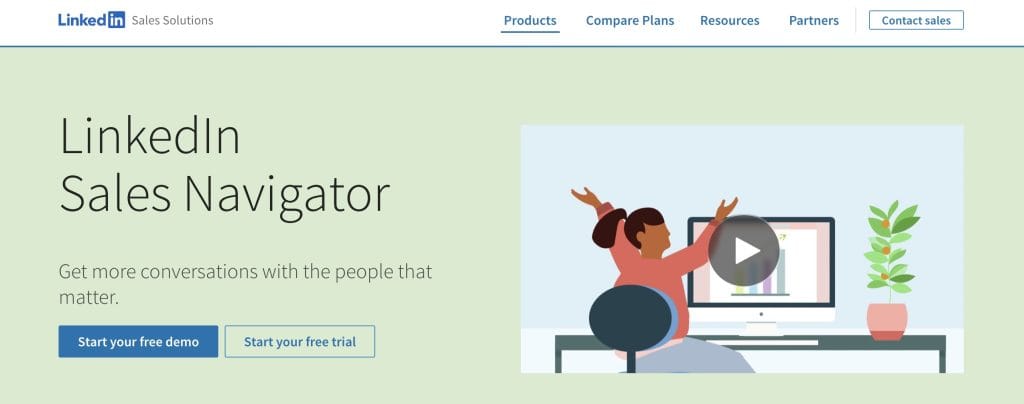
Textio
Texttio is an AI tool that helps you in the job posting aspect of LinkedIn. Textio helps you use the best keywords and phrases for the best amount of reach and success. This feature researches what employees are looking for in specific job postings and what urges them to be more likely to apply.
All you have to do is install the Textio browser extension and you’ll get all the benefits of Textio’s augmented writing platform directly inside LinkedIn Recruiter.

LinkedIn Talent Insights
LinkedIn Talent Insights dives deep into things such as surrounding talent, competitors, and trends going on in the market or industry. This helps recruiters evaluate top-tier talents so that they can be sure they are hiring the best fit.
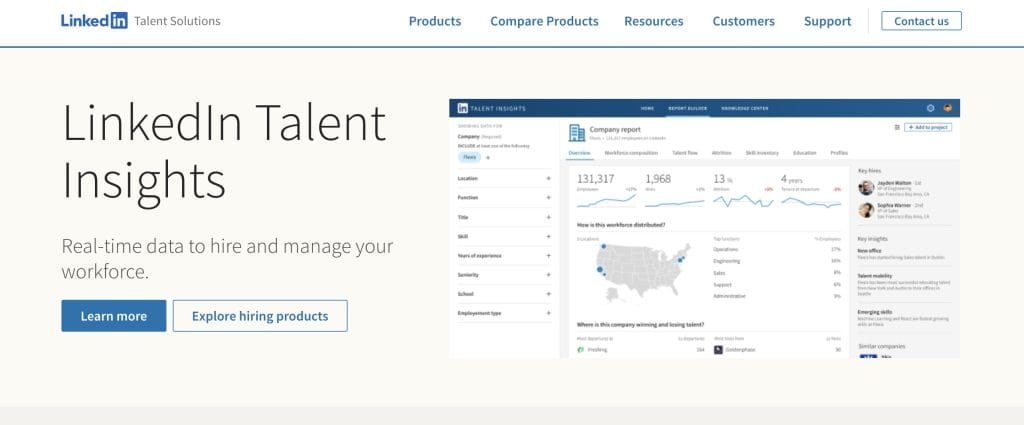
AI LinkedIn Photo Generator
Your Profile Picture on LinkedIn should be a professional-looking headshot. If you do not want to get ready and have a professional taken, AI can help you with this too. These have become extremely popular and have been found to be extremely realistic looking.
All you have to do is:
- Visit The Photo Generator Website
- Choose 10 to 20 photos of yourself to upload
- Wait about 10 hours or so
- Check out your “photo shoot” gallery for 100 AI-generated headshots!
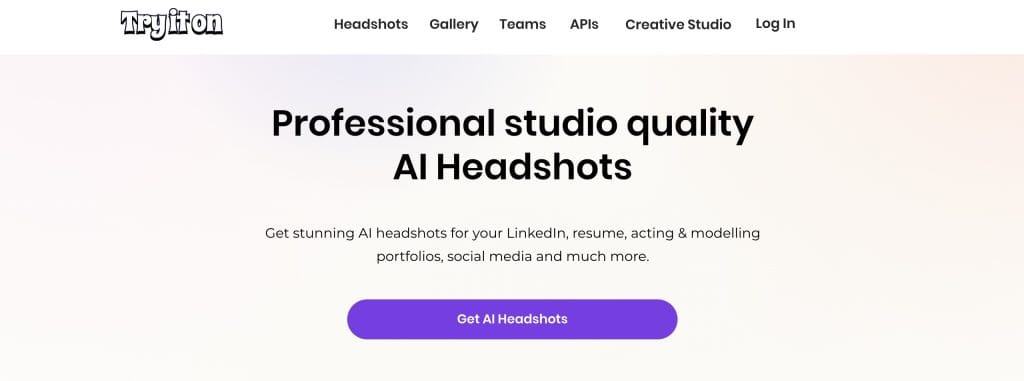
If you want to use LinkedIn Talent Insights, all you have to do is be granted access to LinkedIn Talent Insights by your company’s account admin, you’ll receive an activation email from LinkedIn Talent Insights. After you’ve accepted access, you can enable Talent Insights from your LinkedIn homepage.
There are plenty more AI tools that you can use to achieve your professional goals on LinkedIn, but here are some of the best ones to give a try!
To make your life easier on LinkedIn, using AI tools and Metricool can be the game changers you need. Stand out on LinkedIn by strategizing and scheduling your LinkedIn content. All you have to do is create a Metricool account.

