How to Report an Account on TikTok

Being able to report a video that breeches TikTok’s Community Guidelines, helps maintain the safety of the app for all viewers. There are currently 1 billion global active users on TikTok. This short-form video app grew in popularity very quickly. This app allows users to show their creativity and entertain their audiences.
Since people of all ages use this app, TikTok takes the safety and security of its platform very seriously. This is where reporting comes into play. With the number of users actively posting on the app, odds are you will see an inappropriate video or two throughout the app.
Why Report an Account on TikTok?
You might want to report a TikTok video or the whole account itself for several reasons. One of the main reasons why someone would report the whole account is due to the issue of impersonation. If you believe an account is impersonating yourself or someone else you can report the account to TikTok. Some of the other reasons for reporting an account include inappropriate content, under 13 years of age, fraud, or counterfeits.
To do this you must fill out the following forms:
- TikTok Impersonation Form– for accounts inside the US.
- TikTok Impersonation Form– for accounts outside the US.
How to Report a TikTok Account
If you have found an account that you believe needs to be reported, all you have to do is follow these simple steps:
- Search or click on the profile of the account you want to report
- Click on the arrow icon in the upper right corner
- Then click ‘Report’ and ‘Report Account’
- Select a reason or, click ‘Other’ so that you can type in your reason
- Then click ‘Submit’
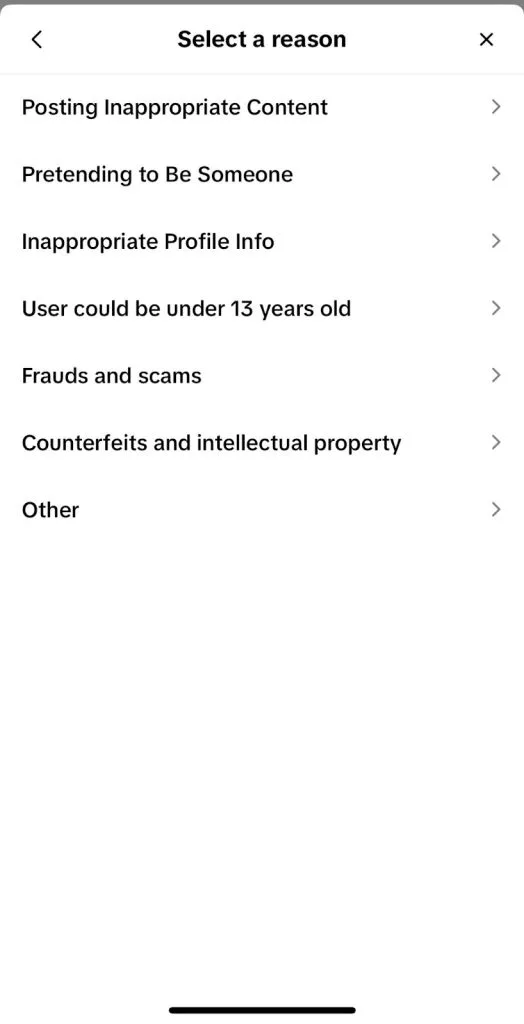
Does TikTok tell someone if you report them?
If you are worried if reporting someone on TikTok is anonymous, take a deep breath, because you are in the clear. If you report someone on TikTok it is completely anonymous and will not notify anyone if you do so.
Reporting TikTok Videos
In a perfect world, you would only see appropriate and entertaining content on your TikTok For You Page, but this is not always true. At times you may be scrolling and see a video you believe breaches TikTok guidelines or something you just do not want to see.
Some common reasons users report TikTok videos include: violence, harassment, self-harm, dangerous activity, nudity, scams, and more.
How to Report a TikTok Video
If you are scrolling and stumble upon a video that you feel must be reported, all you have to do is:
- Locate the video you want to report
- Press and hold onto the video until you see a menu pop up
- Click on the first circle with the Flag Icon that says ‘Report’
- Click on ‘Report’ and then a list of reasons will appear
- Choose a reason or if it does not fall under one of these hit ‘Other’
- And ‘Submit’
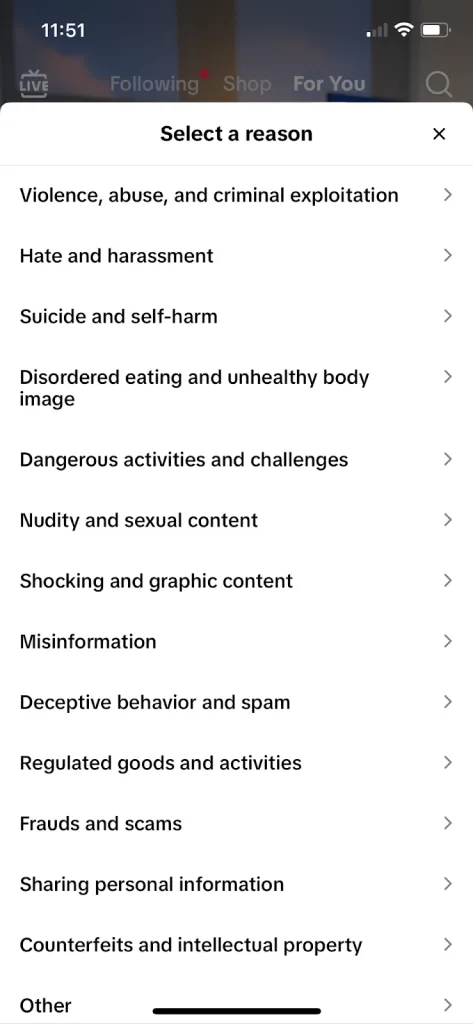
How To Report a TikTok User
If you want to report a person’s account rather than just a specific video, all you have to do is simply go to the user’s profile, click on the 3 dots in the top right corner, and click on report.
How To Report A TikTok Live
To report a TikTok Live, follow these simple steps:
- Go to the LIVE video.
- Tap Share.
- Select Report and follow the instructions provided.
What happens when you report a video on TikTok?
After you report someone’s TikTok account or video, it will then go to TikTok for review and they will make the ultimate decision if the video needs to be removed globally or not.
Alternatives to Reporting an Account on TikTok
If you do not think the account deserves to be reported but do not wish to see any further content by this creator, the alternative would be to block that user. To block a creator all you have to do is:
- Locate the account you wish to block
- Click on the Arrow Icon
- Next to the report icon, you will click ‘Block’
- A pop-up will appear and you will press ‘Block’
By doing this you will no longer see posts from this creator.
Alternatives to Reporting a TikTok Video
If you do not want to go to the full length of reporting the video, you can simply choose ‘uninterested.’ By doing this you will be able to tweak your algorithm and not see videos that are similar to the one you were uninterested in. To do this, all you have to do is:
- Press and hold the video you do not like
- Click on the broken heart icon that says ‘Uninterested’
- The video will then skip
- You can choose to click on the ‘Details’ icon on the button and choose one of the two:
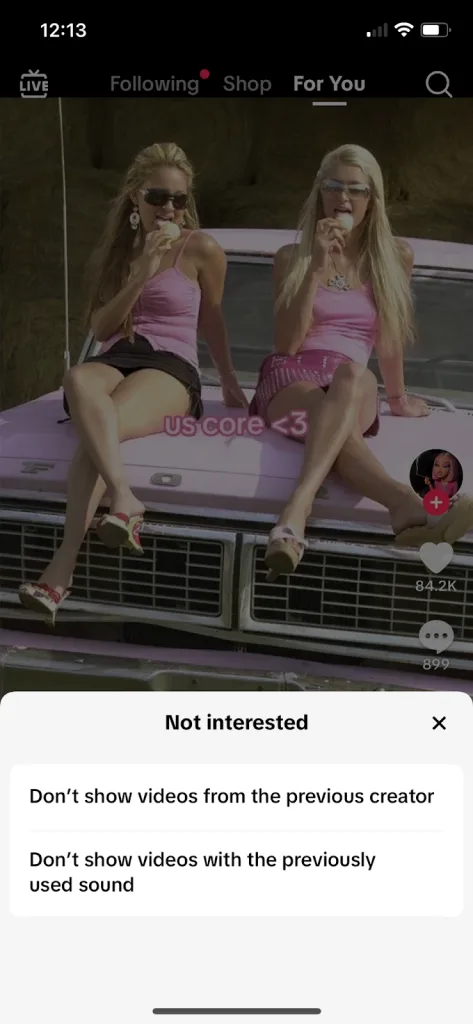
Being able to report an account or a video ensures that TikTok remains a safe place for all, so if you are seeing something on the app, do not be afraid to report it!
TikTok is an intricate app and reporting is a necessary part to learn so that you can ensure your TikTok is safe and you are viewing the content you want to see. As we discussed above, you can always choose to block an account or select uninterested instead.
If you are newer to TikTok and want to know the ins and outs of the intricate app, click the button below:

