How to Repost on Instagram

If it isn’t already, reposting on Instagram should be a major part of your UGC strategy. Many businesses and brands are building trust with their followers by shedding light on client feedback or general posts that mention them. With Instagram post reach increasing by 22%, according to our 2025 study, reposting can be a powerful method for boosting engagement.
You can repost both reels and regular posts on Instagram and add them to your story or the regular feed. Let’s take a look at how this works, and how you can use each type of repost.
What Does Repost Mean?
A repost on Instagram is a way of sharing an image from another user, on your page, without the person who originally posted it losing credit. You can also repost your photos or another user’s photos to your Instagram Story as well.
Why Should You Repost on Instagram?
If we think of user-generated content as modern, virtual word-of-mouth marketing, then reposting is how you spread the word to your followers. Using Metricool as an example, we love it when our users share their experiences using our platform, so we happily repost their feedback for our followers to see. This serves as amazing social proof, which can be extremely valuable because people are more likely to trust a brand recommended by other people.
How To Repost Stories on Instagram
If you were tagged in an Instagram story, you can easily choose to repost it to your own story. All you have to do is:
- Open the story
- Clicking the “Add to Story” button
- Customize the post by adding your text, GIFs, and emojis
- Share the post to your Story
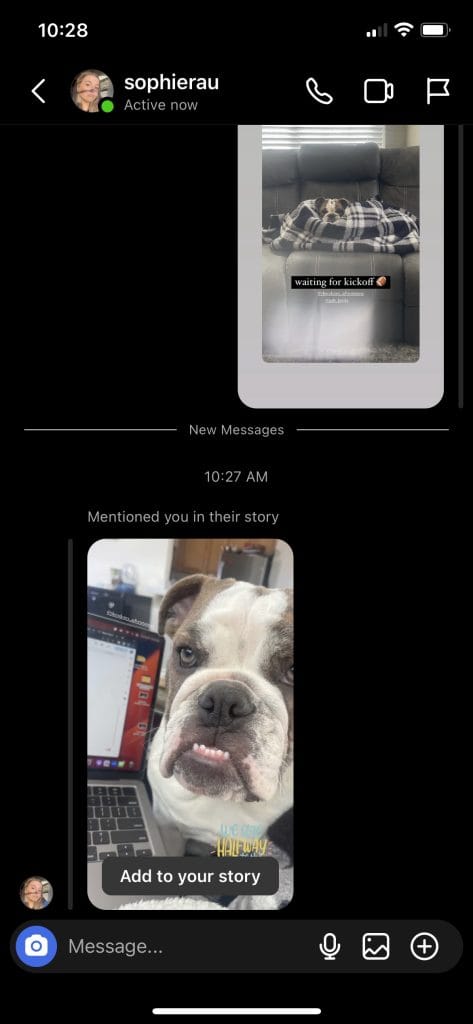
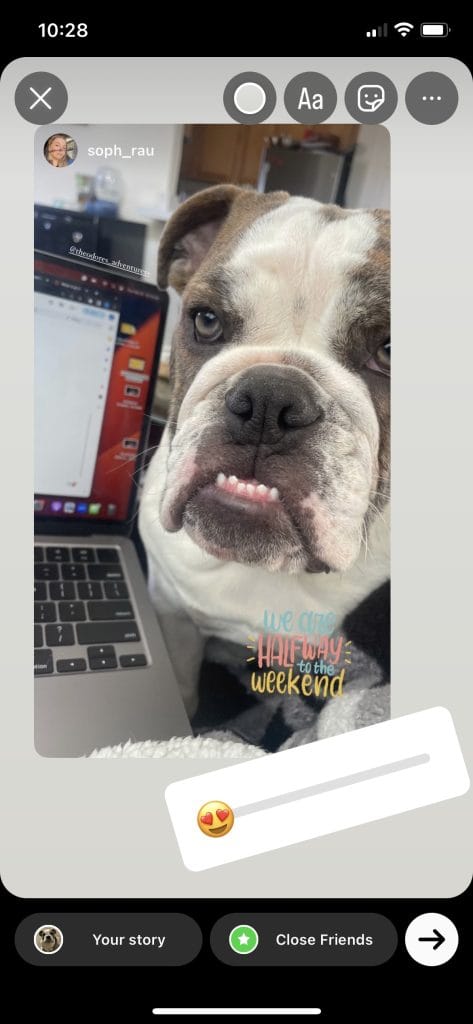
Stories are typically for quick, fleeting thoughts so it’s likely that your followers tag you in them if your brand’s product or services fit in with their day-to-day life. For example, if you run the page of a clothing brand, your followers might tag you in a story showing off their fit for the day. Sharing this content can inspire future buyers to try your products.
How to Repost Feed Posts To Your Story
If you want to repost someone’s feed post to your story or even repost your own feed post to your story to get some extra reach, all you have to do is:
- Open Instagram
- Choose the photo you would like to repost
- Click the ‘Send‘ icon
- Click ‘Add to Story‘
- Customize your story with text, gifs, etc
- Post!
If your followers have tagged you in a feed post, congratulations! These can be even more valuable to your brand as they’re evergreen (until the post is deleted, of course), so show your gratitude by reposting them.


How to Repost Your Story on Instagram
As you know, Instagram stories automatically vanish from your profile after 24 hours. However, they are then saved in your archives, giving you two options for reposting this content:
- Download it and repost as a new story: You can schedule stories featuring your downloaded content with tools like Metricool. https://metricool.com/scheduling-instagram-posts/
- Add them to your story highlights: You can add old stories to your highlights directly from your archive.
How Do You Repost on Instagram to Your Feed?
If you want to repost a reel or post to your feed you simply need to tap Repost on the post you want to share. Instagram also allows you to add text if you wish.
Giving Reposting Consent
Follow this path to give or remove your consent for reposting your content: Settings > Sharing and reuse > Allow people to share your content.
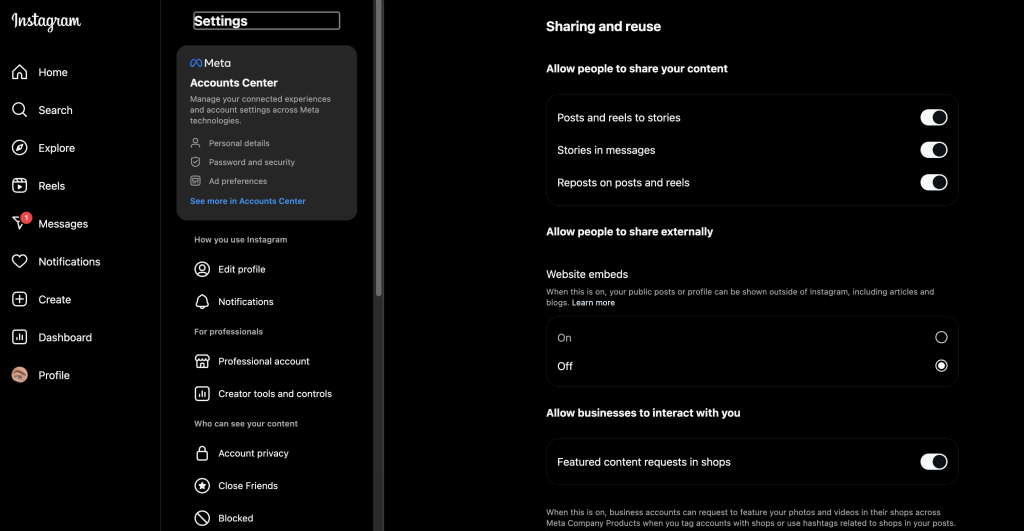
Where Your Reposts Are Stored
You can find your reposts by going to the “Your activity” section of your profile. From here you will also be able to manage your reposts in order to share them again or bulk delete them.
Another Way to Repost on Instagram
You can also take a screenshot of the post you want, crop the image the way you want, and upload it as a new post.
When doing this, remember to mention the original user, if you don’t want to find yourself in trouble.
Tips for Reposting on Instagram
If you have decided to reshare a post to your account, perhaps these tips can help your strategy.
️Credit the original user.
It seems obvious, but it is easy to slip your mind, and is something that can end up happening even with the best intentions.
Despite Instagram showing the name of the original user, you should mention them in the caption that accompanies the post.
Remember also to speak to the creator and ask them if you can share their post on your feed.
️Share genuine content
Even though you can personalize the image and the caption from the original post, it is better to share the content on your wall the same way you found it.
Unless you want to “stain” your feed because you posted it with a filter or a dominant color, we would recommend that you leave it as close to the original as possible.
Reshare content to your Story
By resharing your content to your story, you can get your post in front of some eyes that may have missed your post when scrolling through their feed. This strategy gives your post some extra reach which is never a bad thing!
Now you know how to repost a story on Instagram and how to share content from other accounts on your profile. Instagram Stories have become a great strategy on Instagram, to see a full updated guide, click the button below:

