Instagram Reach: Guide to boost yours in 2022
Choosing Instagram to promote your brand is the right strategy. Over 1.3 billion users worldwide is an audience worth fighting for. Although you won’t get more comments on your posts without putting in some work. Beginners are interested in how to boost the Instagram reach of a company profile. We have some tips.
What is Reach on Instagram?
Reach on Instagram is a metric that reflects the total number of users who saw your posts.
Instagram doesn’t show your posts to all your followers simultaneously. Initially, the content is shown to a small group, and the algorithms track how those users interact with the posts. Liking, commenting, and reposting shows that the post can be displayed to another group of users and so on.
So, hitting 100% coverage isn’t a realistic goal. If users actively engage with the post, you can organically reach about 70% of your followers. But this is for entertainment, educational communities and bloggers who don’t cheat. Company profiles normally have less reach.
How can you see the your Instagram reach of each post? These stats are available to people with a business profile (you can see them from your usual user account).
What determines Instagram reach?
The sum of these factors influences the reach:
- When you post. Logically, the more active users are when you post, the greater your reach.
- Growth in number of likes. The more likes you get, the more users will see the post.
- Personal interaction.
- Saving a post to a Collection.
Instagram reach vs. Impressions
These are two different metrics. If a user has seen your post twice, social media stats show this: 1 reach, 2 impressions.
Instagram reach is the number of unique users who saw the post, and impressions is the total number of times it was viewed. Reach shows how many users are explicitly interested in your account.
Main reasons for a drop in Instagram reach
If your Instagram audience drops, it could be due to shadowbanning. This means a social media network deliberately shows your posts to fewer users.
First of all, this happens if the post isn’t in line with society’s morals or other norms. In general, a drop in coverage can be due to:
• Posting immoral or inappropriate content
• Breaking the network rules and guidelines
• A huge increase in activity (suspected use of bots)
• Abusing hashtags (more than 30 per post)
• User complaints
• Posting fakes
How to Increase Instagram Reach: 9 Universal Tips
Find out how to boost your Instagram reach in 2022 with legal promotion and account management methods. There’s no risk here, just proven effective methods.
1. Post content at the right time
Each user spends 30 minutes a day on Instagram, on average. During this time (in theory), they should see the newest, most relevant content chosen by the social media algorithms.
It’s important to know when your audience is most active. For example, if you post something at night and most of your followers are active around 9-10 am, they probably won’t see it. Choose the best time to post based on your account (for example, audience activity) or try online tips.
2. Stick to your frequency and make a content plan
Effective frequency is the marketing concept. It means calculating the number of times a person has to be exposed to an ad before they finally respond to it. You can do the same with content. You should publish at least twice a day given the number of posts to boost your reach.
The more often you post and make stories, or go live, the greater your audience response can be. The best option would be to post two stories a day and two posts a week (but you can choose when).
To guarantee consistency, design a content plan. It can be a simple table with a calendar grid. Note down the post days, type of content, and topic for the week or month ahead. Make sure you stick to your frequency.
3. Use appropriate hashtags
You can boost your Instagram reach at no cost with hashtags. But you must choose the right ones for each post.
The perfect combination of hashtags is: up to 15 high, medium and low frequency, up to 4 geotags and personal tags, and up to 4 viral tags. Here’s a brief explanation:
- frequency tags: those mentioned more often, sometimes and occasionally (they’re all important)
- geotags: help you attract an audience from the desired region
- personal: this is your brand, product, last name, etc.
- viral: the most popular hashtags of the moment (but they have to be relevant to your topic).
Tip: don’t use hidden hashtags or you could be filtered out for attempted spam.

4. Post design
The brand’s page should stand out, have its own style. This means the audience will remember it. Before designing a profile, analyze your favorites and think: why do I like them? Here are some effects you can use to create business accounts:
- General color scheme is the simplest option. Choose 2-3 primary colors and some shades. Then stick to these in every post.
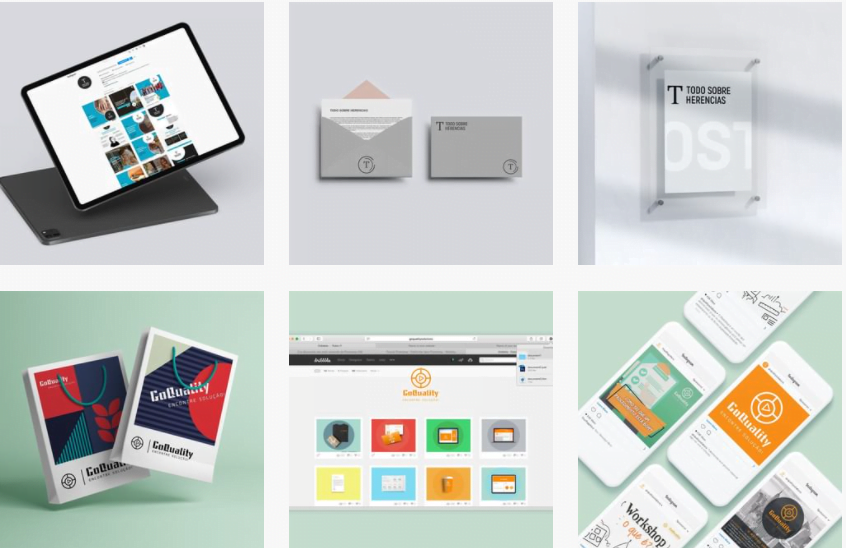
- Always use the same frame or white field around the photo. You can experiment with outlines and symmetry.
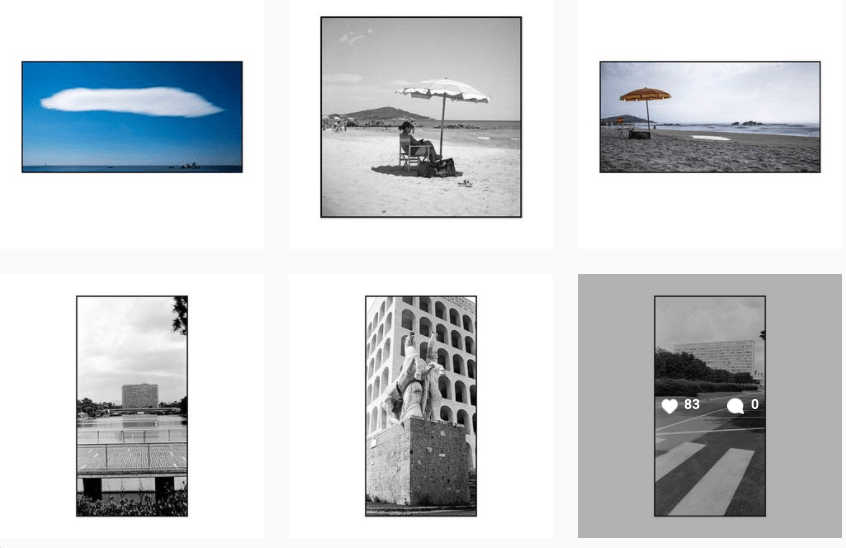
- Checkerboard. Not a cutting-edge option but it is pretty. Alternate between posts in two different colors (or images and text on a plain background).
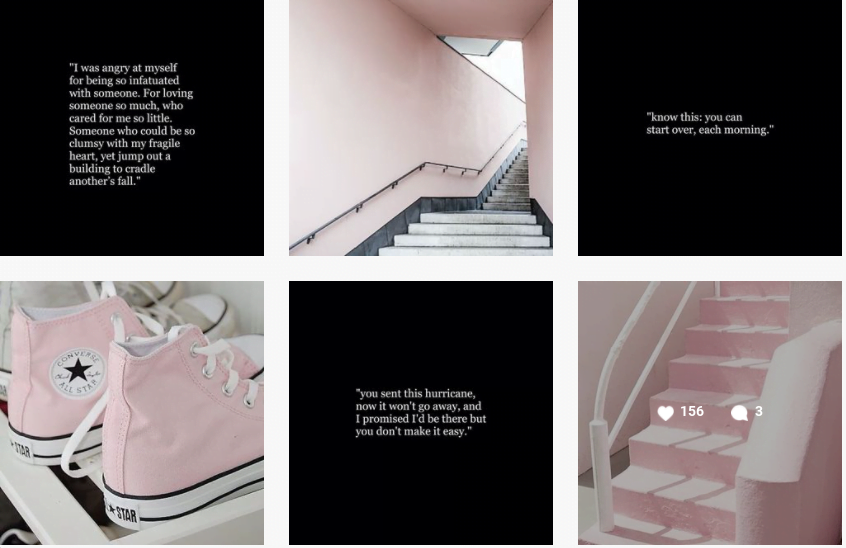
- General post template. Follow general design principles in terms of colors and visual content.
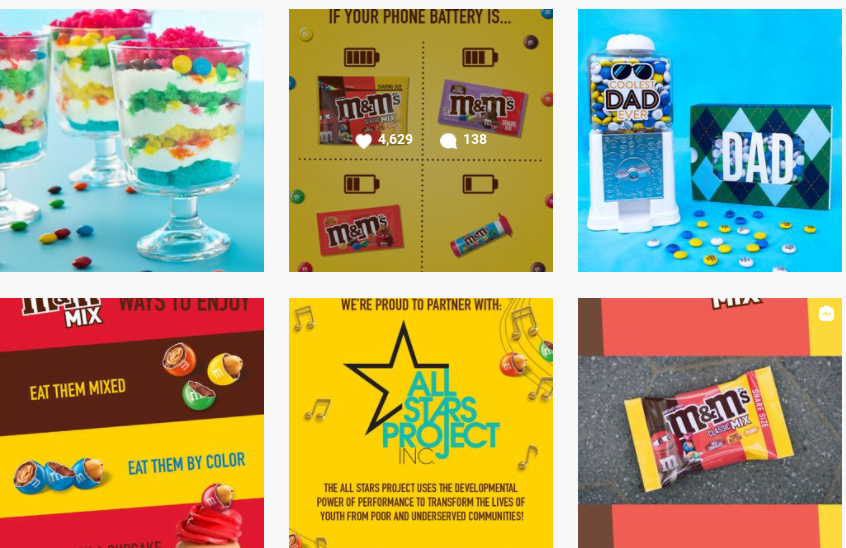
💡 Don’t forget that a business profile starts with the profile pic. A profile pic can include a logo(for companies) or a portrait (for personal pages).
5. Use innovation
You can achieve real user engagement by keeping your account alive and reacting quickly to all innovations. Follow the news on Instagram and be the first to try out new tools.
Right now, it’s about posting new products on Stories, creating carousels with several pictures, going live (even if it’s short, just a few minutes).
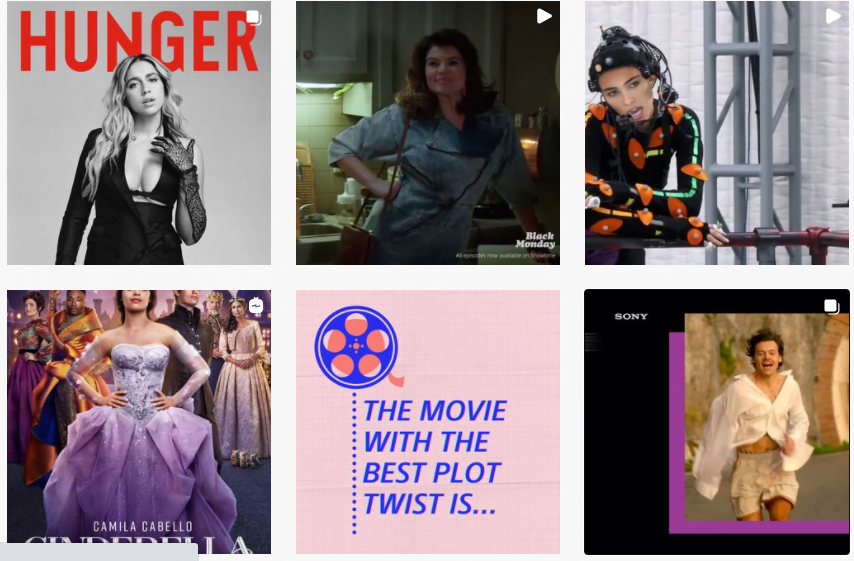
6. Share your feed posts in Stories
For people who missed your post on their feed, create a copy of essential posts on your Stories.
They’ll be reminded of you again, boosting your chances of increasing your reach.
7. Block bots and inactive users
Once in a while, you should review your list of followers and get rid of any that aren’t active. Important: don’t trust a third party to do this. The network doesn’t approve of the use of other software products.
But at the same time, remember you can only remove 30 followers an hour manually (or Instagram will think you’re a bot and that the account is being cleaned out automatically).
Why get rid of non-existent or inactive users? This will boost your reach, as it is based directly on your number of followers. Your posts will be seen by more real, active users who (may) compensate you with likes and comments.
8. Calls to action
Here’s how to increase your Instagram reach with examples from top bloggers. Post calls to action periodically, asking your followers to do something specific. Typical example: post a pic of a sleeping cat and ask people to tag a friend who looks like this cute pet.
Yes, these posts are usually just for fun, but that’s exactly the point: users are active, and you boost your reach. After all, the users tagged will look at the post (and possibly follow and become clients).
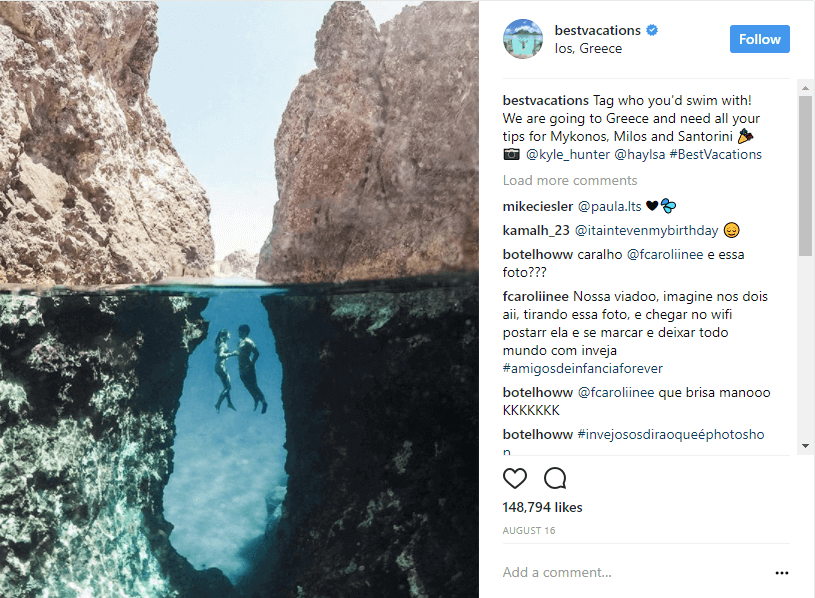
9. Post Reels
With its Reels format, Instagram has moved closer to TikTok. Reels are short videos that are mainly fun. And this content has been shown to attract 67% more viewers than standard videos.
Another significant advantage is that Instagram shows users Suggested Reels, which can significantly boost your reach.
What can a company put in its Reels? Life hacks, motivational stories, interesting moments from work, humor (but make sure it fits the corporate tone).
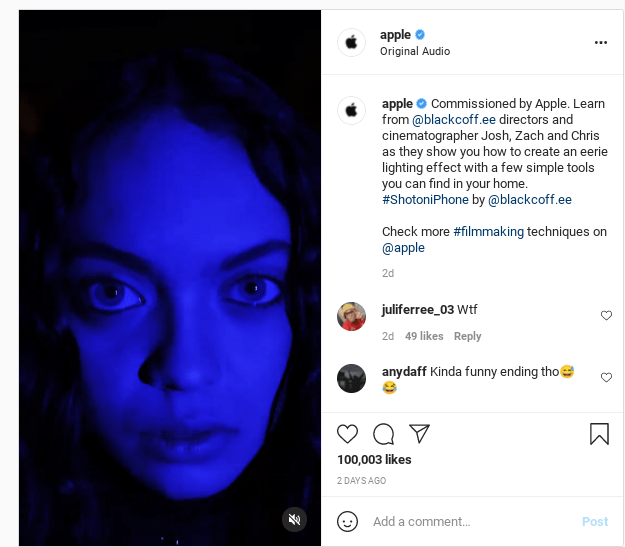
Conclusion
Instagram reach is a crucial metric for successfully promoting an account. Follow these tips and you’ll see steady growth in your reach.
But don’t forget: success is directly related to the quality of the content you post.
