How to Schedule Instagram Content: 2 Pro Methods

Consistency is a key ingredient for social media marketing success. The ability to post regularly and at the right times is a major factor in growing an audience, but planning, creating, and posting content every single day can be a challenge. The solution for many professionals is to schedule Instagram posts.
This article is a complete guide on how to schedule Instagram content, breaking down the benefits, explaining the different methods available, and providing a step-by-step walkthrough to help you make this process a seamless part of your workflow. By the end, you will have a clear understanding of the best way to schedule Instagram posts for your unique business needs.
Why You Should Schedule Your Instagram Content
The practice of planning and scheduling content ahead of time is more than just a convenience; it’s a strategic decision that can improve the performance of your account and make your work much more efficient.
- Consistency is Key: Instagram’s algorithm rewards accounts that post regularly. By scheduling your content, you can maintain a consistent presence on the platform, ensuring your audience always has new content to look forward to.
- Post at Optimal Times: Your audience is most active at certain times of the day. Scheduling allows you to post when your followers are most likely to see and engage with your content, even if you are not at your desk.
- Save Time and Reduce Stress: Instead of spending a few minutes every day scrambling to post, you can dedicate a few hours each week to planning and scheduling all of your content in one session. This frees up your time to focus on other important tasks like engaging with your community, analyzing performance, and building a strategy for your next campaign.
- Improve Content Quality: When you are not in a rush to post, you have more time to review your content, proofread your captions, and make sure everything is perfect before it goes live. This leads to a higher standard of content and a more polished brand presence.
How to Schedule an Instagram Post: Two Main Methods
If you want to know how to schedule Instagram posts, you have two main options: using the native tool provided by Meta or using a third-party social media management tool like Metricool. Both methods are effective, but they have some differences that are important to consider.
Method 1: Using Meta’s Native Scheduling Tool
Instagram’s parent company, Meta, offers a free tool called Meta Business Suite that allows you to manage and schedule your content directly from a desktop. This is a great option for businesses that already have a connected Facebook page and want a simple, no-cost way to schedule content.
Here’s a step-by-step guide on how to schedule Instagram posts on desktop using this method:
- Go to Meta Business Suite: Log in to your Facebook account and navigate to Meta Business Suite.
- Select Your Account: In the upper left corner, make sure your Instagram account is connected and selected.
- Create a New Post: Click the “Create Post” button in the center of the dashboard.
- Add Your Content: Upload your photos or videos, and write your caption. You can also add hashtags, tag people, and add a location.
- Schedule Your Post: Instead of clicking “Publish,” look for the “Schedule” button at the bottom of the page. A calendar will appear, and you can select the exact date and time you want the post to go live.
- Confirm and Schedule: Review your post one last time and then click the final “Schedule” button to confirm. Your post is now scheduled and will appear on your Instagram feed at the chosen time.
This method is straightforward and a solid choice for a free tool to schedule Instagram posts.
Method 2: Metricool
For businesses, agencies, and creators who need more advanced features, Metricool is the better choice. Our tool offers more functionality than Meta Business Suite and allows you to manage multiple accounts and platforms other than Instagram from a single dashboard.
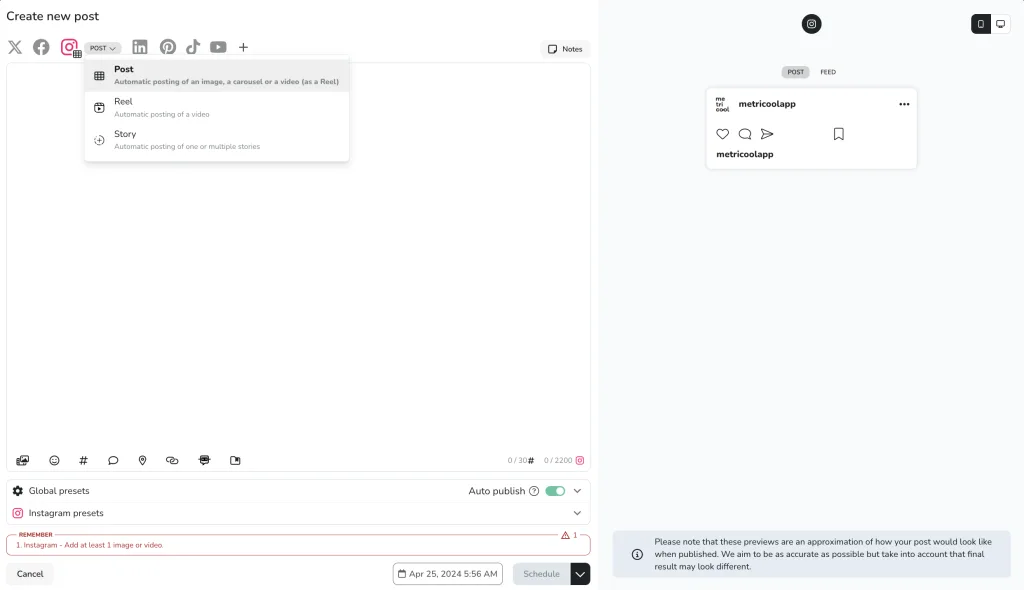
Here’s how the Instagram scheduling process works with Metricool:
- Connect Your Account(s)
- Go to “Create Post” with the dedicated button, or via the calendar, which shows you the best times to post based on your audience’s activity
- Upload Your Content: Upload your photos or videos and add your caption, hashtags, and select post type.
- Choose the date and time you want to publish your post.
- Use Advanced Features such as: AI assistant, hashtag generator and cross-posting
- Click “Schedule” to add the post to your content calendar.
How to Schedule an Instagram Reel
Short-form video is a huge part of Instagram’s content, and knowing how to schedule Instagram reel is essential for any content strategy. Luckily, the process is very similar to scheduling a regular post.
Using Meta Business Suite: You can upload a video from your computer, and as long as it meets the requirements for a Reel (vertical format, under 90 seconds), Meta Business Suite will automatically give you the option to schedule it as a Reel.
Using Metricool: The process is the same as scheduling a post. Simply upload your video, write your caption, and schedule it for the time you want. The tool will recognize that the file is a video and will give you the option to schedule it as a Reel.
It is important to remember that some features, like using trending audio or specific filters, are best added directly within the Instagram app. You can still plan your content and write your caption, then use a push notification to remind you to add the finishing touches when the time comes to post.
Finding the Best Way to Schedule Instagram Posts
There is no single “best” tool for everyone. The right choice depends on your specific needs and goals.
For Individuals and Small Businesses: If you are a single person managing one or two accounts, a free tool to schedule Instagram posts may be all you need. Meta Business Suite is a great place to start, as it is a reliable and easy-to-use tool for scheduling basic content. However, if you need to schedule content for multiple platforms, you can connect them all with a free Metricool account.
For Agencies and Growing Businesses: If you are an agency managing multiple client accounts or a business with a large volume of content, Metricool’s advanced or custom plan is a wise investment. The extra features, like unlimited team and client access, content approvals, and integrations with other vital tools, will save you a lot of time and help you create a more professional workflow.
Comparison: Meta Business Suite vs Metricool
While Meta Business Suite offers a straightforward, native solution for Facebook and Instagram, a comprehensive tool like Metricool provides a much broader range of functionality designed to streamline every aspect of your workflow. Understanding the differences between these two platforms can help you determine the best way to schedule Instagram posts for your specific needs.
Here is a side-by-side comparison of Meta Business Suite and Metricool.
| Feature | Meta Business Suite | Metricool |
| Primary Purpose | A free, native platform to manage Facebook, Instagram, and Messenger. It is designed to be a unified inbox and scheduling tool for Meta-owned platforms. | An all-in-one social media management tool to plan, manage, analyze, and measure your content across a wide array of platforms. |
| Cost | Completely free to use. | Free for one account per social network (1 brand, up to 50 posts per month). With starter, advanced, and custom plans to suit your needs. |
| Supported Social Networks | Facebook, Instagram, Messenger, and WhatsApp. | Supports a wide variety of social networks, including Facebook, Instagram, Threads, X (Twitter), LinkedIn, Pinterest, TikTok, YouTube, Twitch, and Google Business Profile. |
| Scheduling Capabilities | Allows you to schedule Instagram posts and Reels directly. Provides a calendar view and the ability to add captions, tags, and locations. | Provides a visual content calendar for all connected social networks. You can schedule all types of content and take advantage of features like best times to post and auto-publishing. |
| Analytics & Reporting | Offers detailed insights for Facebook and Instagram accounts, including post performance, reach, and audience demographics. | Provides in-depth, real-time analytics for all connected social networks. Tracks engagement, reach, and follower growth. Offers competitor analysis, hashtag tracking, and allows you to create customizable, branded reports in PDF or PPT formats. |
| Audience Engagement | Features a unified inbox to manage comments and direct messages from Facebook and Instagram. | Centralizes your inbox to manage comments and messages from a larger number of platforms, including Instagram, Facebook, and Google Business Profile reviews. |
| Team Collaboration | Provides basic access for team members with customizable roles and permissions. | Offers a more robust set of collaboration tools, including the ability to add unlimited team members, assign specific roles, and create a post-approval workflow for clients or internal teams. |
| Content Creation Tools | Includes basic tools for creating content and managing ads. | Features an AI Assistant to help with specialist marketing opportunities like Halloween social media post captions, brainstorming new ideas, and generating content. It also has a link-in-bio tool (SmartLinks), a hashtag finder, and a direct integration with Canva. |
The most important thing to remember is that a tool is only as good as the strategy behind it. Scheduling is a key part of your workflow, but it should be combined with careful planning, audience research, and regular engagement to truly succeed on Instagram. By taking the time to schedule Instagram content, you are making a commitment to consistency and a more organized approach to your social media presence.

