Threads Circles: Find Your Threads Inner Circle
Threads continue to ebb and flow in daily active usage, and many are trying to determine how they want to use this application. To boost usage of this app, a third-party website, Threads Circles, has been created to find who you interact with most on the network.
What is the Threads Circles Website?
Although not related to Meta or Threads, the founders of the Threads Circle, Ömer Gülen and Ömer Çakı wanted to create a website that generates an infographic with the users you interact with most on Threads.
They even created a similar interaction circle generator for Twitter, called Twitter Circle. By simply entering your Threads username, you can generate your profile’s unique inner circle. Even choose the background color, and save the image to your device.
Below the image, you will see two circle lists with the usernames of the profiles you have interacted with most.
How Does The Threads Circle Work?
To gather this information, Threads Circles uses a series of algorithms to collect this data, analyzing your profile interactions on posts, reposts, quotes, replies, and user mentions. It’s important to note that this doesn’t represent those who have interacted with your profile the most.
Threads Circle expresses that the data they collect is public, and they do not store this data for their usage. Therefore, you can also enter other usernames to view their Threads circles. For example, if you enter Instagram’s CEO, Adam Mosseri (@mosseri) you can view his profile’s circle.
When viewing the circle list, you can click on a specific username and view the user on Threads, or even generate a circle for this user.
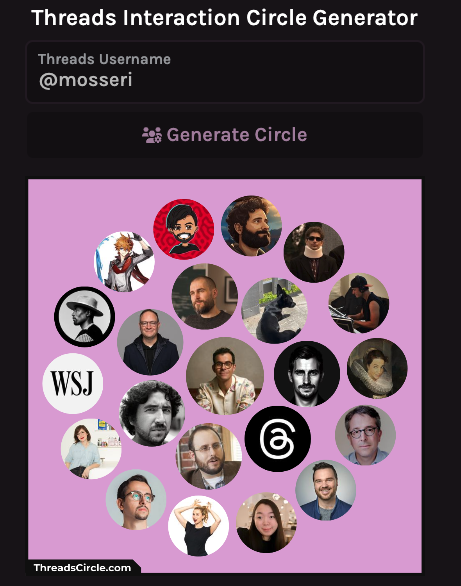
Below the generated image, you will see two lists, Circle 1 and Circle 2. The innermost circle represents the top 7 users you interact with the most, and the outer circle shows the next 21 users you have interacted with the most.

Conclusion
While this new invention is quite exciting, it’s unknown if Threads will incorporate this feature natively. Since the launch of this network, Meta has surprisingly not added many new features to the app. As Instagram continues to roll out innovative features, Threads hasn’t changed all that much since its launch in July 2023.
There has been talk of Threads opening their API, which would enable third-party tools to schedule content and access analytics. To learn more about how to use the Threads app, make sure to check out this guide below:
