How to Download TikTok Audio Downloader
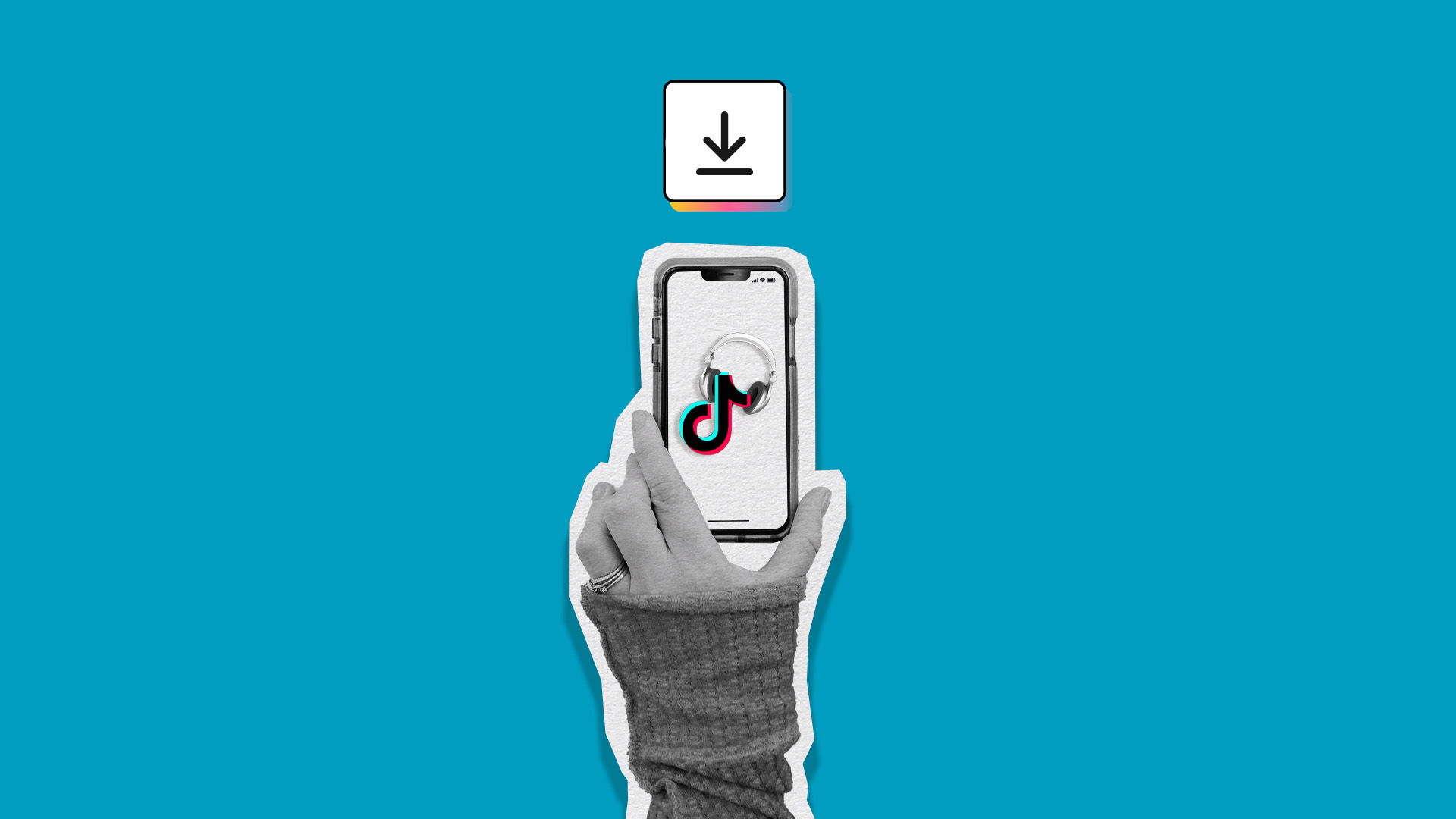
Imagine the situation, you’re scrolling through TikTok (like you do every night) and suddenly, you come across a video with a sound that you love. If your next thought in these moments is “Hopefully, I can download this piece of audio to my phone (or tablet/PC)”, then you’re in luck.
In this article, we will talk about how to download TikTok sounds as soon as you find them, rather than having to try to find it again later. This probably sounds like a familiar situation for you if you use TikTok often. If that’s you, keep reading to learn how to download TikTok sounds and get familiar with TikTok audio downloaders.
How to Download TikTok Sounds: 3 Easy Steps
Downloading audio from TikTok is a piece of cake, you just have to follow these instructions.
Copy the link to the TikTok video that contains the audio
You can do this from the TikTok app, by clicking on the share arrow in the bottom right corner and copying the link, or from your computer by copying the video URL.
Go to a TikTok audio downloader platform
You can find several TikTok audio downloader pages online, which are also suitable for videos.
In this case, we are going to use QLoad, one of the simplest websites.
Copy the video link and download
Paste the link in the bar provided and click “Download”.
Once the download has completed you select “Download track”.
QLoad then opens a new page where the audio is ready to be saved. Click on the three dots and download the audio.
The Tiktok audio or video that you like will save to your mobile or computer once you have completed these steps. Now you’re free to use that sound in one of your videos or listen to that track whenever you want.
TikTok Converter
Another option to download your TikTok audio is a TikTok converter. The process is the same: copy the TikTok link and download it on an external page.
For this example, we are going to use the non-watermarked TikTok converter website Savetik.co.
When you have the link to the TikTok sound, click download and choose the “Download MP3” option. With this simple TikTok to MP3 converter, you can have the audio on your phone or even your PC.
💡TIP
From these sites, you can download TikTok audio, including music or the voice of the creators.
If you are going to share this audio on your TikTok account, always remember to quote/credit the original creator.
Now you know all about TikTok audio downloaders, you never have to worry anymore about losing your favorite sounds! Any questions? Leave them in the comments below!
And if you haven’t started on the short video platform yet, chill! We have the guide you need:

