How to Use TikTok’s Creator Insights for Content Inspiration

Although TikTok has become a saturated platform, there is always content to be discovered and created. Creators and brands can tap into their niche to share valuable content with their followers. TikTok provides insightful resources to help creators and brands spark post ideas, like TikTok’s Creator Search Insights.
What is TikTok’s Creator Search Insights?
TikTok’s Creator Insights is a free tool for keyword information, trends, and popular search terms. Available in the app, and soon to be in TikTok Studio, Creator Insights gives you an idea of which keywords perform best.
This information gives you a competitive advantage in understanding which topics and search intents your audience is interested in, thus unlocking content ideas for your brand. Keywords and search intents are also powerful for video rankings and positioning for SEO on TikTok. This reveals inspiration for underserved topics, captions, and hashtags to leverage your TikTok content.
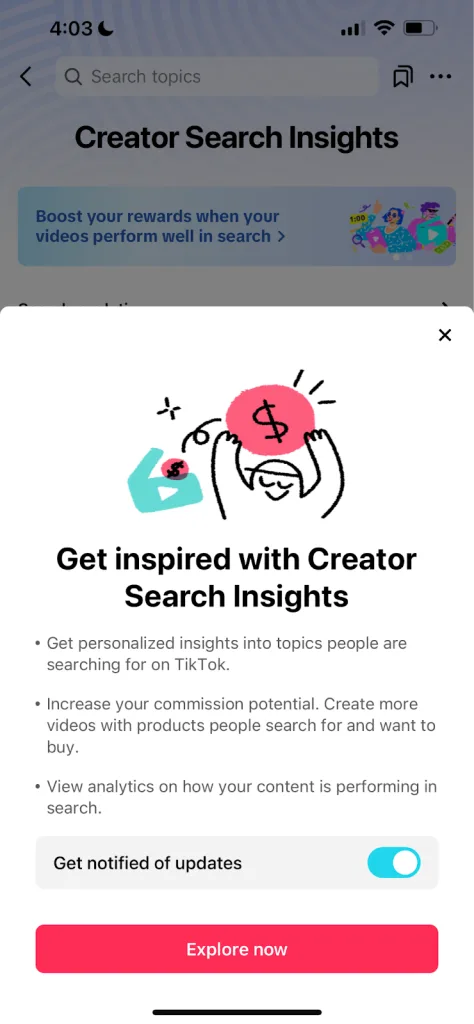
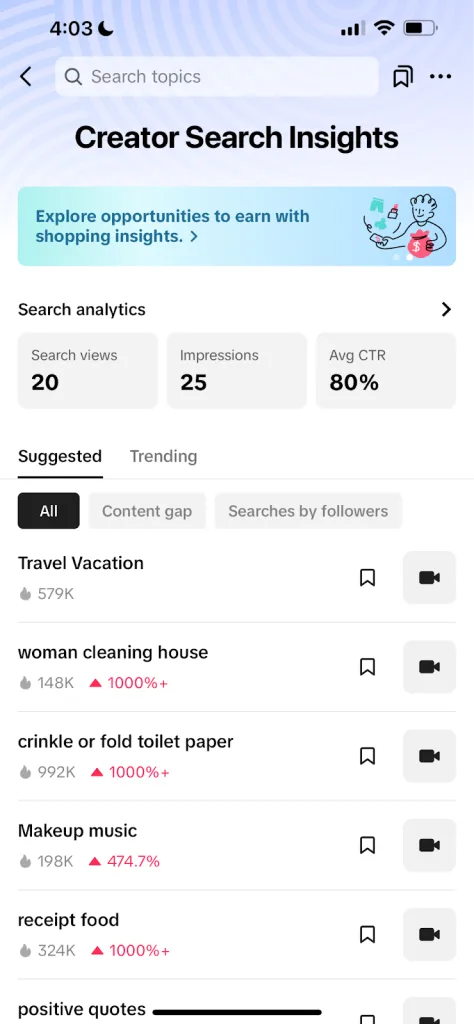
Source: TikTok
TikTok’s Search Insights provides keyword analytics, such as search volume and trend changes to understand the popularity and competition of specific search intents. Not only can you analyze suggested and trending keywords, but you can analyze search views and rankings based on your content.
You’ll notice a bookmark and camera icon next to each keyword. Click the bookmark option to save keywords to your Favorites on the Creator Search Insights homepage. The camera option allows you to create content directly about this topic.
How to See TikTok Creator Search Insights
You can access TikTok’s Creator Insights within the app’s search feature, or under Creator Tools in your profile settings. When on the app, type “Creator Search Insights” in the search bar to find this tool.
When using this resource, search within the insights to analyze keywords and search intents. This can help you find relevant keywords for your future content.
This tool includes three main sections: Search analytics, Suggested, and Trending.
Search analytics
On this page, analyze your posts’ performance in TikTok searches. You can choose between the last 7 days, 14 days, or a custom period.
These analytics include:
- Search views
- Search view %
- Search impressions
- Average CTR
- Average search ranking
View each metric on a timeline graph to analyze peaks in performance. Below, view inspired posts by search views and search impressions.
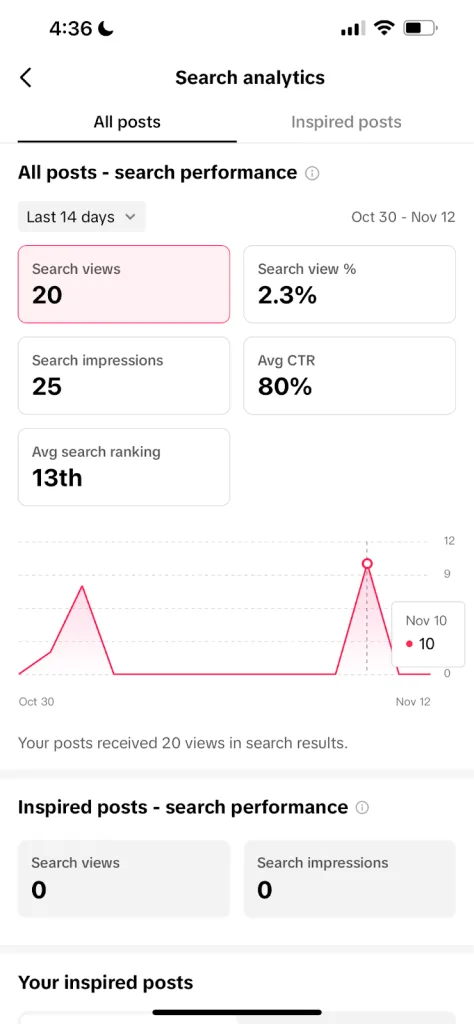
Source: TikTok
Suggested
The next section provides suggested keywords for your audience, divided into three sections: All, Content gap, and Searches by followers.
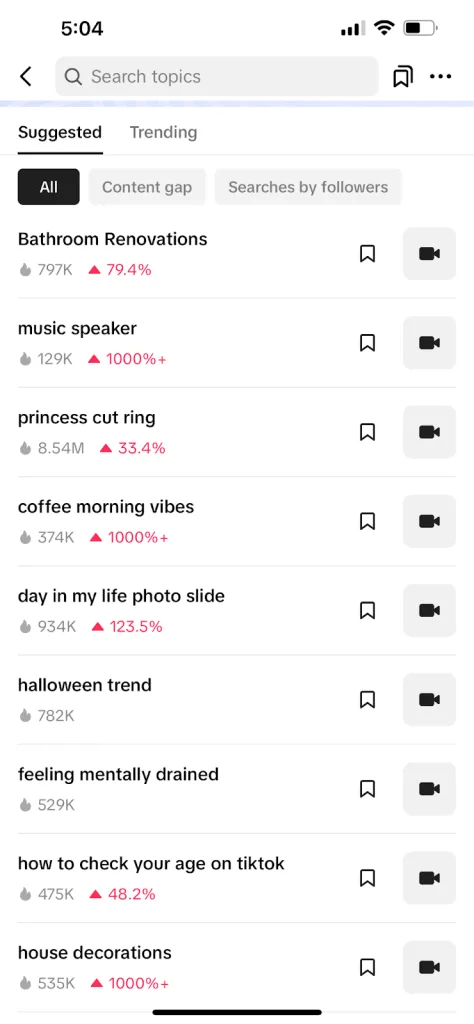
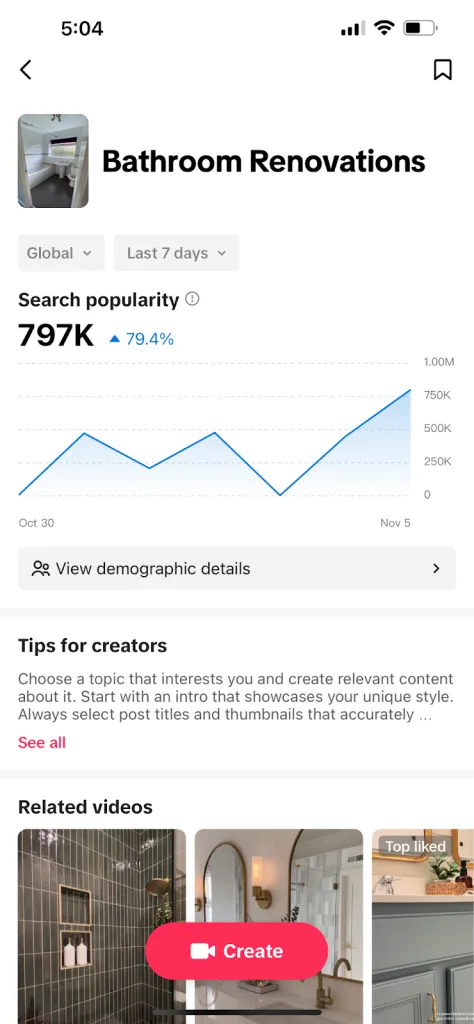
Source: TikTok
- In the “All” section, find current trends based on your content and audience’s interests. When clicking on individual keywords, analyze the search popularity by region and period. Below, view tips for creators, related videos, and more topic ideas.
- The next section, “Content gap” displays popular search topics with fewer relevant videos on the network. This provides the same analytics as above, revealing key content ideas for your niche.
- Finally, “Follower searches” shows content information based on what your followers are looking for. To access this section, you must have at least 1,000 followers.
Trending
The “Trending” section is where you can find popular searches across the network, by category, such as fashion, food, sports, tourism, etc. Click on each keyword or phrase to view the search popularity, trend, and video examples for inspiration.
Within each search term, click View demographic details for average gender distribution, age ranges, and locations.
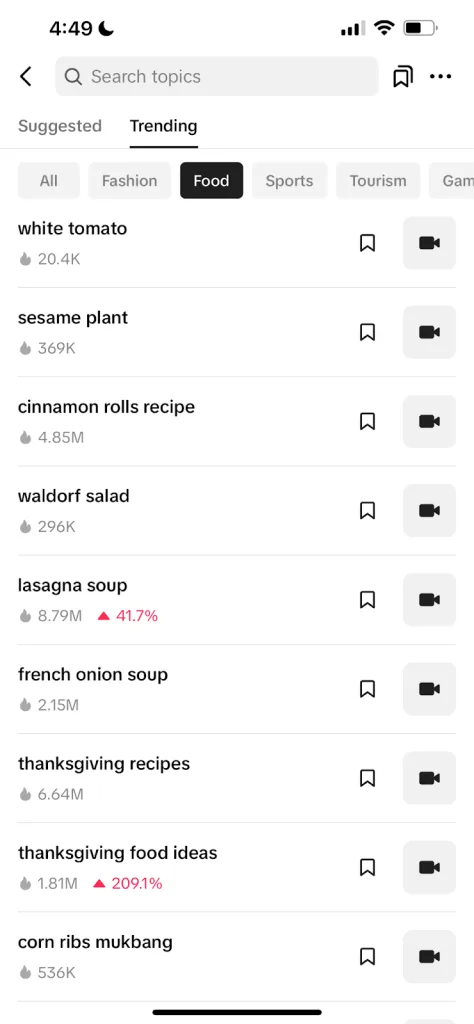
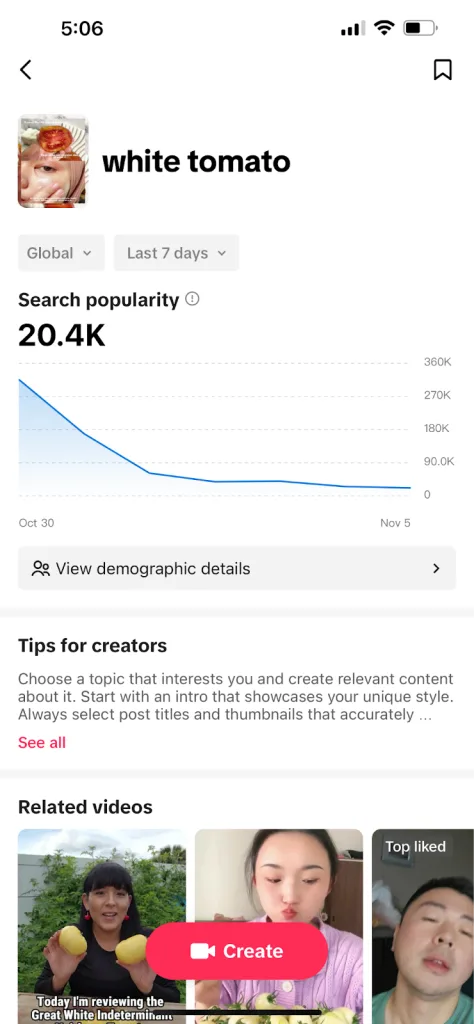
Source: TikTok
Conclusion
TikTok’s Search Insights are key for creators and brands to uncover topic ideas and keywords for their content. Furthermore, users can frequently analyze the impact of search views and impressions to measure search results.
The network provides multiple resources for creators to gain content inspiration, analyze content results, and find related videos. If you’re looking to find more TikTok resources, check out this video:

