What are TikTok Playlists?

TikTok Playlists or creator playlists are a place where creators can organize their types of content so it is easily accessible to their viewers. If you are a TikToker and upload videos to this social network every day, you need to create a playlist on TikTok.
What is this playlist for?
As a TikTok content creator, it allows you to sort and classify your videos by whatever category you want. In this way, you make it easier for your followers and TikTok users to see the videos on your profile. For example, a foodie on TikTok could sort their videos into playlists with tiles like ‘Recipies’, ‘Muckbangs’, and ‘Restaurant Reviews’.
Do you want to know how to create a TikTok creator playlist? Let’s get started!
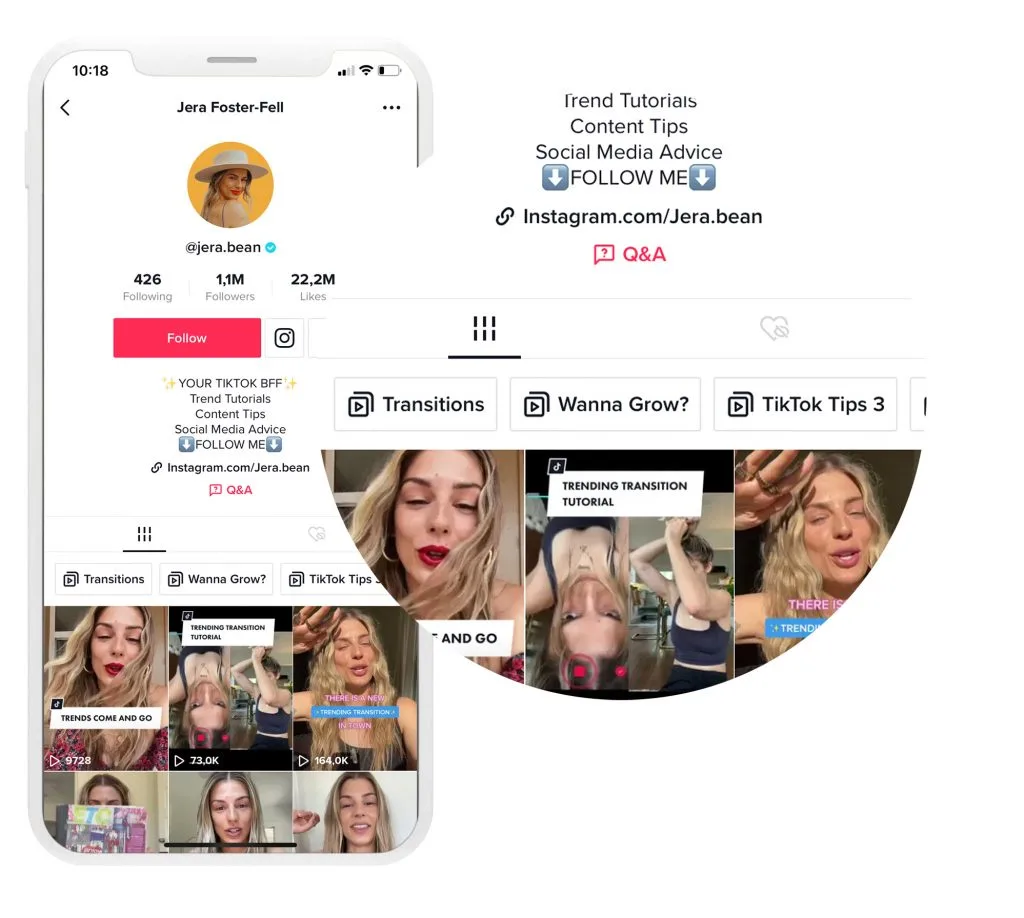
How to Make a Playlist on TikTok
There are two different ways to create a playlist on your TikTok channel: from your profile or from a video already uploaded.
Here we’ll explain both options:
Create a TikTok playlist from your profile
1 Open the app and go to your profile
You already know that when you open TikTok, the app directs you to the videos. This time you are interested in going to your profile, so click on ‘Me’.
2 Tap on ‘Sort videos into playlists’
In the videos tab, you will find this option to sort the content. Click it
3 Choose the name from the list
The last step is fairly straightforward, choose a name for the playlist, and start adding videos. Keep in mind that the goal is to attract the TikTok user’s attention to encourage them to check out the playlist: challenges, languages, viral clips, whatever comes to mind.
How to Add Playlists to TikTok
1 Choose a video from your profile
This first video is the one with which you will create your first playlist. Don’t worry. You can reestablish the order or even delete it.
2 Create the playlist
Once you’re in the video, click on ‘Share’ at the bottom of the screen and tap on ‘Add to playlist’. As you don’t have any created, click on ‘Create a playlist’.
3 Follow the steps to finish it
Once the playlist is created, follow the steps and, again, choose the name you want to give to your list and start adding videos.
How to add a video
Do you already have your playlist on your TikTok profile? It’s time to add the videos to your playlist.
How to do it?
1 Select the video
Find the video you want to add from your TikTok profile.
2 Click on ‘Share’
Below the selected video, click on ‘Share’ on the right or tap and hold the screen.
3 Select Add
Tap on ‘Add to a playlist’
4 Choose the playlist
Choose the playlist you want to add the video to or create a new one.
If you want to add a video to the playlist, the video has to be public. Also, each video can be only in one playlist.
You can also add it directly when you go to upload a video. Before recording or uploading it, tap on ‘Add to a playlist’, choose which one you want, and publish the video.
Adding the video to the playlist is only possible if you have a playlist already created.
How to remove a video
The process is also quite easy.
- Choose the video you want to delete
- Tap on ‘Share’ at the bottom of the screen
- Click Remove from Playlist
Manage your playlist
Like a playlist on Spotify, in TikTok, you can also manage and edit your playlist.
To manage your list, click on the ‘…’ icon located at the top right of your list.
What can you do with your TikTok creator playlist?
⚡️ Edit, rename, or delete the playlist.
⚡️ Delete or add videos to the playlist.
⚡️ Sort the videos in each playlist.
How to view the videos in a TikTok playlist?
As a viewer, how can you see the videos in a profile with playlists?
You can find each playlist between the profile bio and the feed of the videos. Click on the playlist that interests you where you will see the first video. Scroll down to continue visiting the rest of the videos included in the playlist.
You can now create your first TikTok creator playlist. Try it and continue growing on TikTok!

