Bluesky Notifications Just Got Better: Here’s How
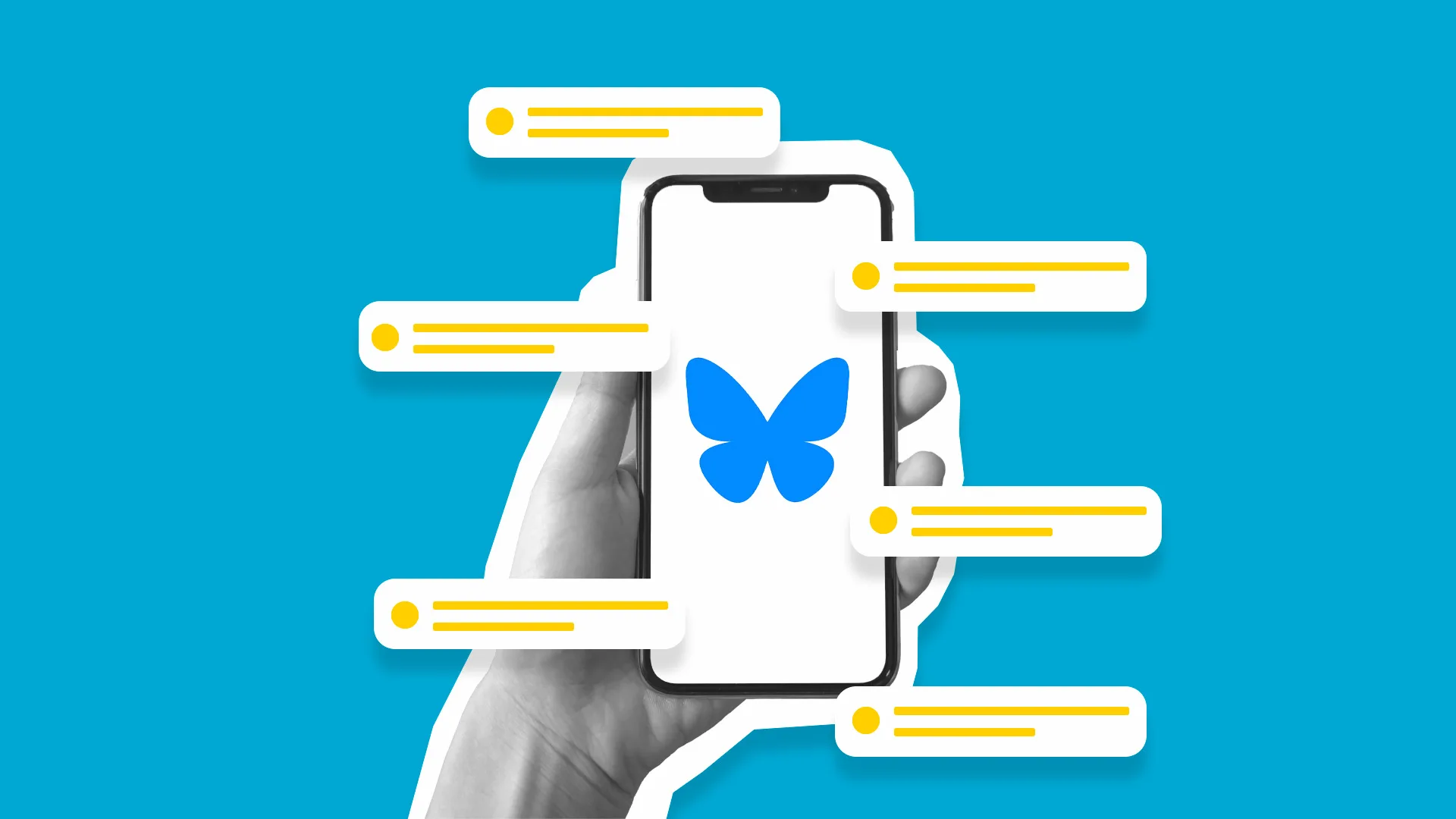
Bluesky’s new notification updates are here to help you personalise your experience and cut through the noise.
If you manage content or communities on Bluesky, this opens up new levels of control over what you see and what you can filter out. You’ll know the moment your competitors post, your fellow creators share something new, or an old repost starts gaining fresh traction.
Let’s take a closer look.
New Bluesky Notifications: 3 Ways to Regain Control
1. Activity Notifications
You can now tap the bell icon on any profile to receive push notifications from Bluesky whenever that account posts, including replies and updates. This is ideal for tracking:
- Competitor activity
- Key community voices
- News
Why it matters for you: You’ll stay focused on the content that truly matters to your brand without getting distracted by everything else.
💡Pro tip: Use this to follow creators who consistently drive engagement in your niche. Then jump into conversations or repost at just the right moment.
Prefer fewer Bluesky notifications? You can disable this feature entirely, or limit it to people you follow. Here’s how:
Go to: Settings → Privacy and Security → Allow others to get notified of your posts
Then choose:
- “Anyone who follows me”
- “Only followers I follow”
- “No one”
2. Enhanced Notification Settings
You can fine-tune what you get notified about and from whom. You can now manage alerts for:
- Replies
- Mentions
- Quotes
- Likes
- Reposts
- Likes on your reposts
- Reposts of your repost.
Plus, you get to decide who can trigger these notifications:
- Everyone
- Only people you follow
- No one
This granular control ensures you only get the notifications from Bluesky for posts that truly matter to your workflow.
3. Repost Notifications
Curation matters. Bluesky now notifies you when someone interacts with content you’ve reshared. That means more insights into what your audience values, and who’s amplifying your voice.
Here’s How Metricool Helps You Go Even Further
Bluesky’s new notification settings help you stay focused and informed. But if you want to go further, tools like Metricool help you act on that information and to grow. How?
✅ Track Your Performance: Monitor how reposts, mentions, and likes evolve over time across multiple platforms, including Bluesky. Get the big picture or zoom into specific post performance.
✅ Plan & Schedule in Advance: Bluesky may be real-time, but your strategy shouldn’t be reactive. Use Metricool to schedule posts, optimize timing, and never scramble for content again.
✅ Competitive Analysis Made Easy: Activity notifications + Metricool’s cross-platform analytics = the ultimate spyglass. See how others perform, spot trends early, and adapt with confidence.
✅ Custom Reports for Your Clients or Team: Make sense of all the new data with clean, automated reports you can share in a click.

