How to Subscribe and Use OpenAI’s ChatGPT Plus

OpenAI shocked the world with its release of the powerful and now universally recognized ChatGPT. This has triggered other tools and social media platforms to implement their version of an AI chatbox or text generator.
While ChatGPT, also known as ChatGPT-3.5, is an extremely capable platform, some users experienced long lag times between responses or that they weren’t able to use the platform due to full capacity. As OpenAI continues to innovate its products and learn from user feedback, it created a subscription plan to incorporate new products and improvements.
What is ChatGPT Plus?
ChatGPT Plus is OpenAI’s new subscription service of an elevated ChatGPT product. With this, you will be able to access ChatGPT at any moment, including peak times. This will also allow access to more features, plugins, and customizations.
ChatGPT Plus Price
ChatGPT Plus costs $20/month. This does not include ChatGPT’s API, which is a separate entity from this. The ChatGPT Plus subscription only covers usage on chat.openai.com.
ChatGPT Plus Features
So, what benefits do users get from subscribing? First, as already mentioned, ChatGPT Plus users can access the platform at any time, even during peak hours. OpenAI also claims this will include faster response times and priority access to new features.
Thus far, the company has created a few features that are available for Plus users, which include the following:
ChatGPT-4
This advanced language learning model is OpenAI’s latest improvement, which has greater accuracy and increased problem-solving capabilities. When creating this feature, OpenAI also incorporated more human feedback into ChatGPT-4 to help create quality responses.
DALL-E 3:
By simply typing in your creative idea, DALL-E 3 can produce an image from your words. To maximize your results, you can even use the chatbox to refine your idea to create the perfect image.
ChatGPT Plugins
Did you know that you can connect just about any web platform to ChatGPT? This allows you to ask ChatGPT to generate ideas based on these plugins for more accurate responses. For example, you can trigger the chatbox to use a plugin if you say, “Use Kayak to plan the most affordable trip to London”. You can also create your plugins after it goes through an approval process.
Custom Chatbots
Also known as GPT’s, the custom GPT option allows users to create their chatbot via the GPT Builder. The idea behind this is to create more personalized and specific chatbots that can help accomplish more specific tasks. With this, you also have the option to keep them private or share them publicly. If you share them with the public, you will have the option to open a GPT store and create a subscription plan, receiving revenue from your chatbot.
How to Use ChatGPT Plus
If you decide you want to give Plus a try, you first need to have a ChatGPT account. You can create your free account here. To create a new account add either your email, Google, or Microsoft account.
Once you’re logged in to the platform, you will see an “Upgrade plan” option at the bottom. Here you will see the two different plans, Free and Plus. From here, you will land on the checkout page, to enter your payment information and get started with Plus!
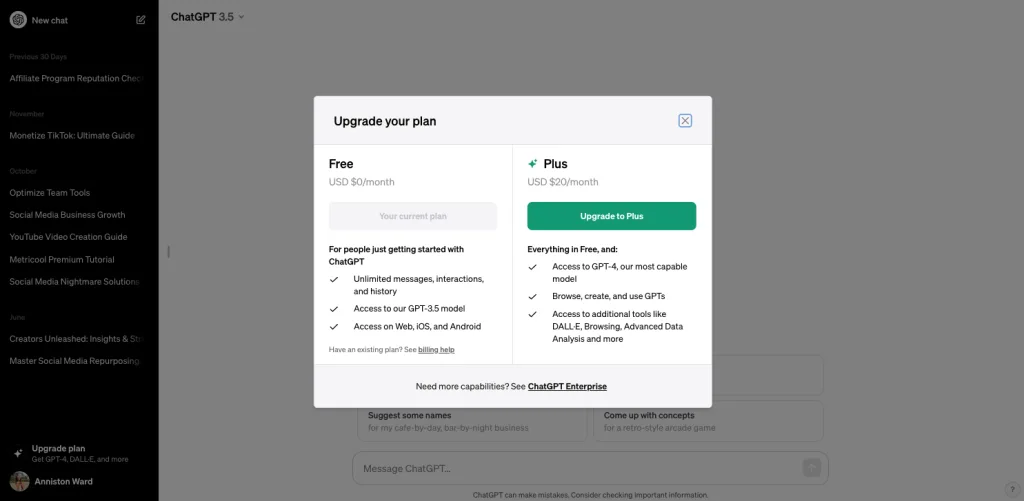
Differences Between ChatGPT and ChatGPT Plus
When you upgrade your plan, you can easily see a breakdown of the plan differences. The prices are obviously the biggest difference. While the Free plan has a very attractive model, Plus can leverage your AI usage, especially with both text, video, and chatbot creations. OpenAI suggests users that who are just getting started with AI stick to the Free plan. If your brand or business already uses AI or wants to leverage these tools for their business, it could be a valuable resource.
Metricool’s Free AI Text Generator
Yes, we have also jumped on the AI bandwagon and implemented a text generator into our planner, to generate five new content ideas for each query. This is perfect for those moments when you lack creativity, want to brainstorm more content ideas, or adapt texts to different social media platforms.
With Metricool’s Free plan you have up to 3 uses per month of the AI text generator, to create 15 new pieces of content. You can also narrow down your results with the following filters:
- Select the length of the text between Headline, Medium, and Long.
- Choose between 13 different tones for your copy.
- Select copy to generate for over 50 languages.
Create your free account and test it yourself!

