How to Duet on TikTok
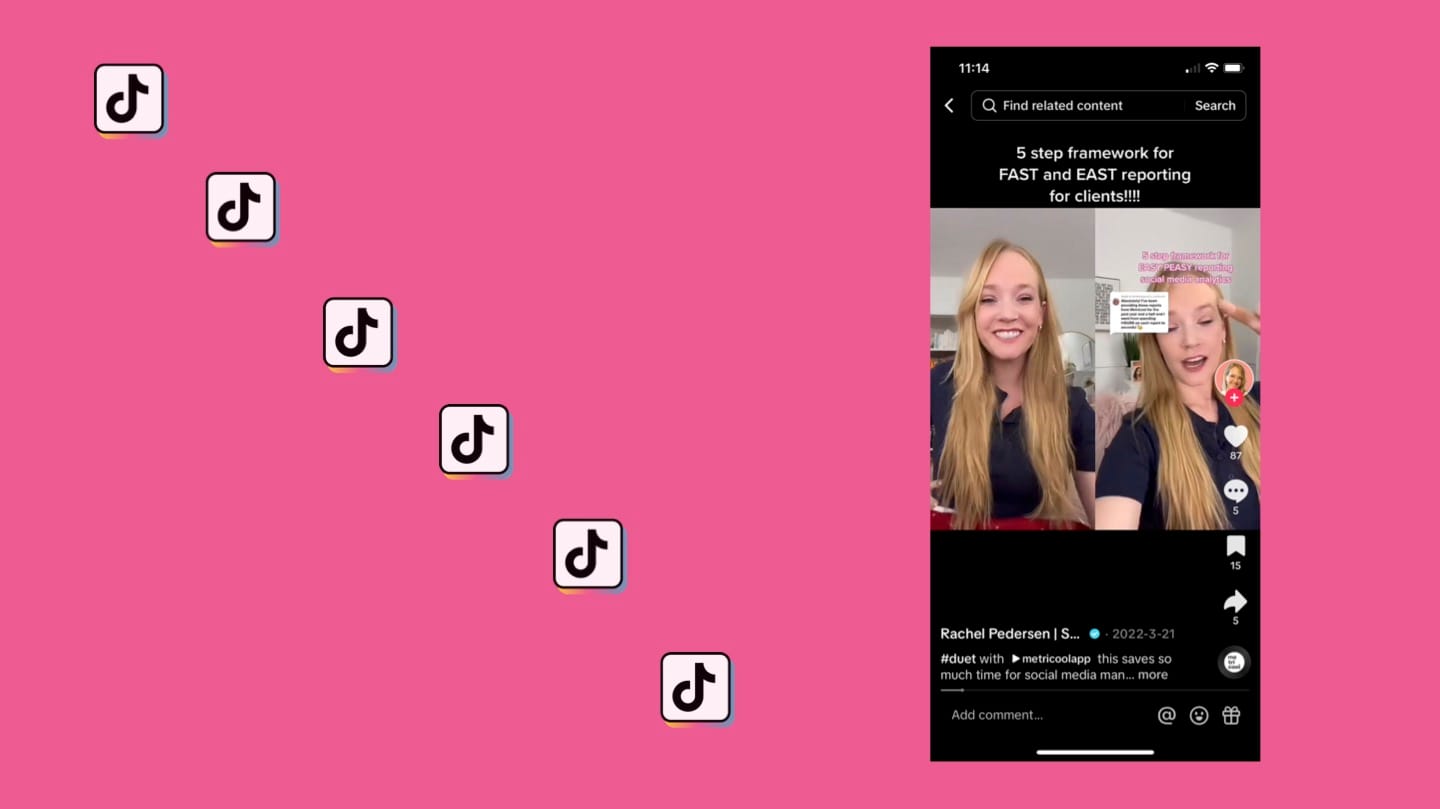
The TikTok video application continues to grow in number of users and statistics. Much of its success lies in the multiple options to create content that you can find in the app.
Among them, is TikTok Duet, one of the formats most used by ‘TikTokers’. People use this feature to react to certain videos, show their support on videos, or duet your own to show transformation or increase the reach on your own videos.
How to duet on TikTok? If you want to start creating content in duet format, we will tell you in this post what it is and how to record your first duet. Let’s dive right in!
What Does a Duet on TikTok Mean?
Before we start recording, let’s start at the beginning, what are duets on TikTok?
A duet on TikTok is an app format that divides the screen in two and in which two different videos are seen.
Some things you should know about the duet:
- It must be public:
If the person you want to take the video from does not have a public profile, you will not be able to access the duet options.
The content must be public and available to all users.
- It’s simple to record:
You choose a video already created from TikTok. It can be from an influencer, a famous person, or one of your friends. Then, you record your part imitating or reacting to them and lastly, you post the video on your profile with the split screen format.
- It serves to boost interactions:
With the duet format, TikTok emphasizes the importance of interactions between users and sharing content. It is a wheel that does not stop turning because what you share with another user will reach your community.
If the profile of the original video also shares yours, likes or comments, their followers will reach your profile too.
Now, let’s get to the important thing, how to do duets on TikTok?
How to Duet on TikTok
To record a duet on TikTok you will only need to be registered in the app and have your profile.
If you don’t know how to do it, here is a guide to start from scratch.
Have you already created an account?
We are going to create your first duet.
- Choose the video that you are going to use for the duet. It can be whatever you want, as long as it is public for all users.
@francescodiborja Feliz Navidad 🎄🎁
- Once chosen, on the right side you will find the ‘Share’ arrow button, click on it and the app will open a new window with a large number of options. The one that interests you, in this case, is ‘Duet’.
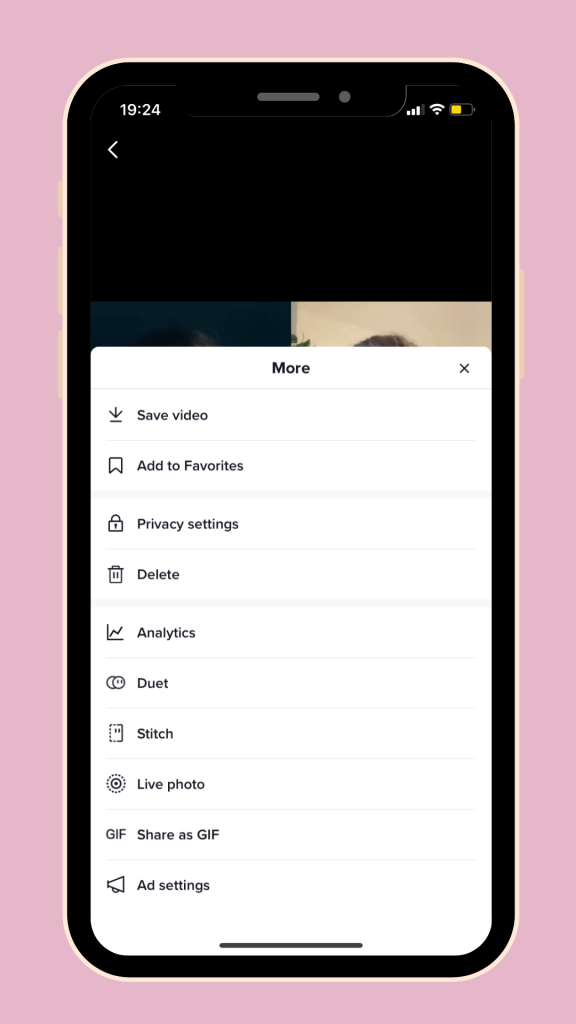
If the Duet option is off, it means that you won’t be able to record the original video in this format.
- When you click, the application itself will open a window with a split screen for you to record your video.
It works the same way as if you were to record a normal TikTok: rear or front camera, speed, filters, microphone, etc.
- Now you just have to tap on the record button, the big red circle at the bottom-center of the screen.
The video must be as long as the original. But don’t worry, while recording you will see a blue bar at the top that indicates the time remaining until the end of the duet.
- When you have it recorded, the process is the same as a normal video. TikTok will take you to the video editing screen to add text, filter, or modify it to your liking.
- Before taking the last step and publishing your duet, remember to add descriptive text of the content and the hashtags. Also, mention the user of the original video.
- Post, and voila! You already have your first duet on TikTok.
Duet On TikTok FAQ’s
If you still have questions, we have curated some answers to some frequently asked questions in regards to duetting TikToks.
How to Enable Duets on TikTok
- Navigate to the video you would like to enable duets on
- Click on more options
- Click on the privacy settings
- Here you can allow duetting or turn off duetting
How to Duet and Stitch on TikTok
- Find the post you want to duet and stitch
- Click the share button
- Click on the stitch button, if it is greyed out, the user does not allow duets and stitches
- Select the portion you want to stitch
- Record the video
- Click the checkmark when finished
How to Duet On TikTok With Pictures
To duet a video with pictures instead of video all you have to do is:
- Navigate to the video you want to duet
- Click the ‘arrow icon‘
- Swipe until you see ‘duet‘
- Once loaded, click on effects
- Scroll until you see the ‘green screen effect‘
- Click on the search bar, type in ‘looping green screen‘
- Click on the + button and add your images
Can You Duet on TikTok With a Saved Video?
Inside the TikTok app, you are unable to duet with a saved video. Instead, you’ll need to use a video editor app such as InShot.
Start to grow on TikTok, you now know how to do your duets on TikTok and keep generating interactions in this app. To dive deeper into your TikTok, knowledge, check out our video on the TikTok Algorithm.

