Facebook Copies TikTok: ‘For You’ Section Arrives

Facebook continues to work on improving Reels content and launches a new section where you view all videos on the platform. Inside this section, you will find the “For You” Facebook page, where through the algorithm and collection of activity information, the network will show content that they think you will find interesting.
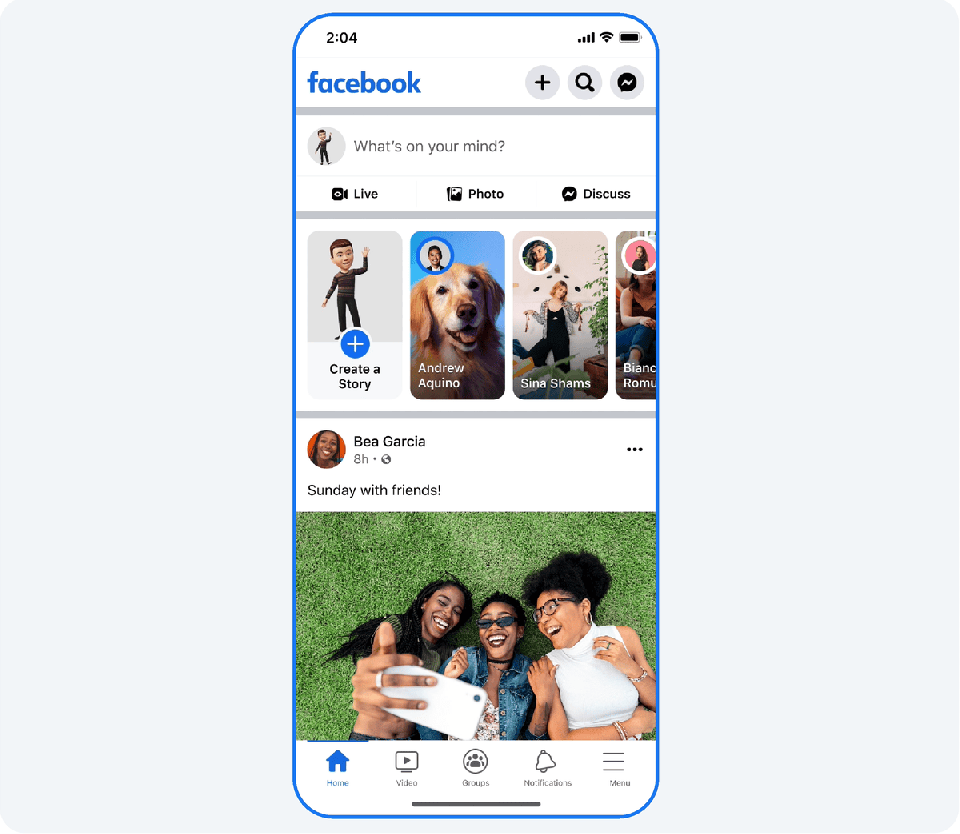
Facebook Reels arrived in September of 2021 before the in response to the rapid growth of TikTok, the “creator” of short video’s success on social media. Not only had they landed on Facebook, they also appeared on Meta, where they have become attractive for content creators. Thanks to the importance given to short form videos, they now appear in stories, the explore section, and inside Instagram feed.
Now, after almost two years since its launch, Facebook has created their own video section, previously known as Facebook Watch. This could be found at the bottom of the mobile app menu if you have iOS, or at the top of the screen for Android. From here, users will find every type of video content from Reels, long videos, For You feed, Following, and even Lives.
How Does Facebook’s “For You” Work?
The “For You” page on Facebook is identical to TikTok’s For You page, and is designed for users to spend more time on the network, by showing them videos that interest them, allowing them to find new content creators. This section works identically to Instagram Reels. By scrolling vertically, swiping the screen with your finder upwards, you will be able to move through the feed and discover recommended videos from Facebook.
As you can see in the video above, the video section takes you directly to all content in video format. The first section that appears is “For You” which you can scroll upwards to discover interesting content, or swipe horizontally to view other sections, such as Live videos or just Reels.
What do you think of this feature? Take advantage of this section to let your videos be found by other users! Not sure how to get started on Facebook? Read this guide about Facebook Marketing, so you can best position your business on the network!

