Facebook Reels Marketing Guide
This year, short-form video content has taken the spotlight, with Facebook leading the charge through its Reels feature. This move positions Facebook as a strong competitor against platforms like TikTok and Instagram, all vying for user engagement.
For brands aiming to remain relevant and grow their online presence, integrating Facebook Reels into their marketing strategy is crucial. These short videos provide unique opportunities to connect with audiences, enhance brand visibility, and even generate revenue.
If you’re looking to improve your Facebook Reels strategy, this article is for you. Whether you’re just starting out or already experienced, you’ll find valuable insights, tips, and best practices to enhance your Reels strategy. Discover how to engage your audience, increase brand awareness, monetize your content, and stay ahead in the ever-evolving world of social media marketing.
What are Facebook Reels?
Facebook Reels are a feature on Facebook that allows users to create and share short-form videos, similar to Instagram Reels and TikTok.
These videos are typically between three to 60 seconds long and are designed to be engaging and trend-focused. Users can incorporate various editing tricks, sounds, and filters to enhance their content.
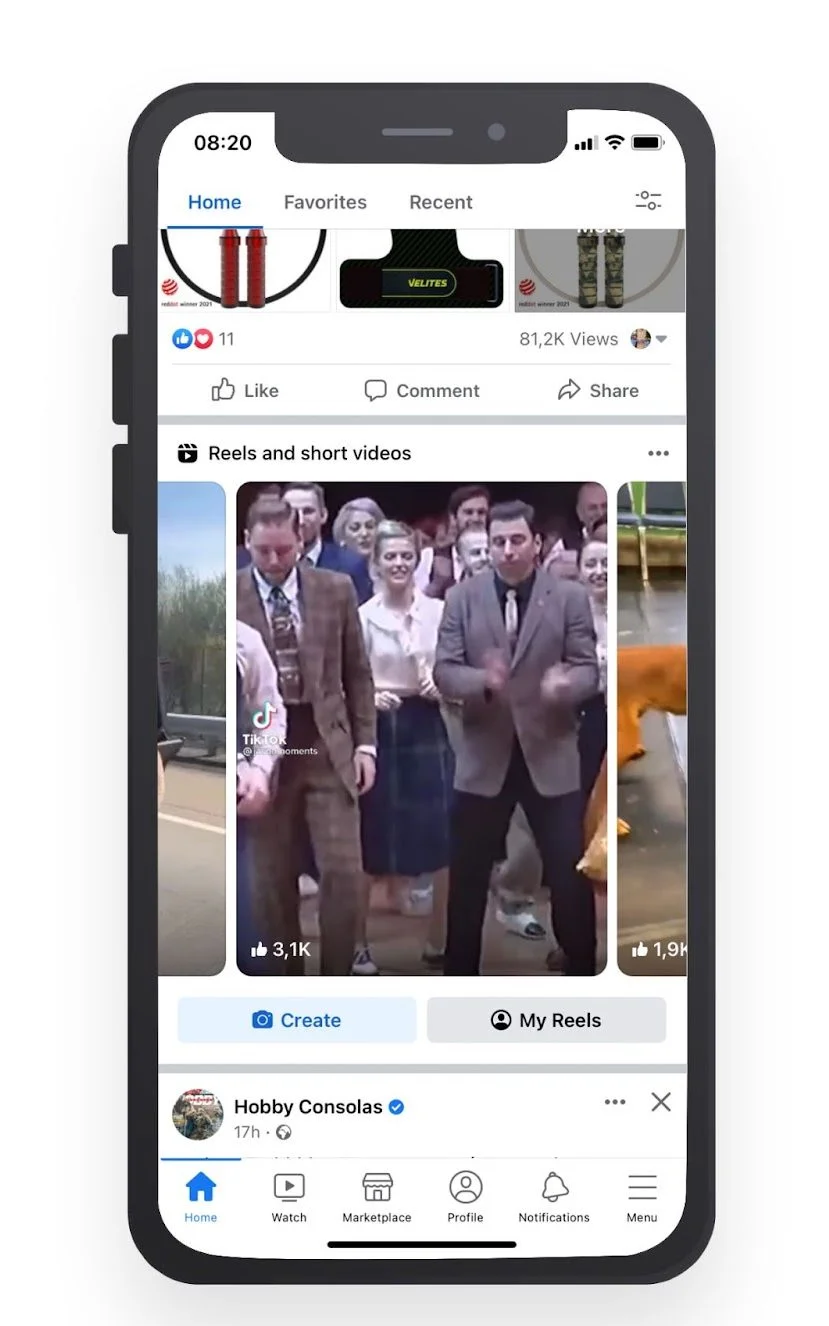
Facebook Reels are optimized for mobile viewing with a vertical 9:16 aspect ratio, making them ideal for quick and captivating storytelling. This feature is part of Facebook’s strategy to compete with other platforms in the short-form video space, offering brands a creative way to share visually appealing content with their audience.
How to Post Facebook Reels
Posting Facebook Reels is a straightforward process that can be done directly through the Facebook mobile app. Here’s how you can share your Reels with your audience:
- Open the Facebook app
- Either: Click the ‘+’ at the top of your Facebook Feed and choose ‘Reel’,
- or navigate to ‘Video’ at the bottom of your screen, choose the ‘Reels’ tab, and then the camera icon in the upper right hand corner of the screen.
- Upload or record the video you want to publish to Reels, and add enhancements including audio, stickers, text or effects.
- Once you’re happy with your Reel, click ‘Next’ where you’ll be able to add a relevant caption and hashtags.
- Click ‘Share now’ to publish your Facebook Reel.
In addition to the in-app publishing process, you can also post or schedule Facebook Reels from the Facebook Creator Studio. This allows you to manage your Reels content alongside other Facebook and Instagram posts.
Schedule Facebook Reels with Metricool
Metricool makes it easy to schedule your Facebook Reels. You can easily plan your entire content calendar and schedule posts at the best times for your brand. To schedule your Facebook Reels using Metricool:
- Open your Metricool dashboard.
- Navigate to ‘Planning’ to find your social media content calendar.
- Click ‘+ Create Post’.
- Select the Facebook icon from the content creation window and choose ‘Reels’ from the drop-down menu next to it.
- Create your Facebook Reels, add a description, and preview your Reel.
- Choose to either schedule your Facebook Reel, send it to be reviewed, save as a draft, or publish now.
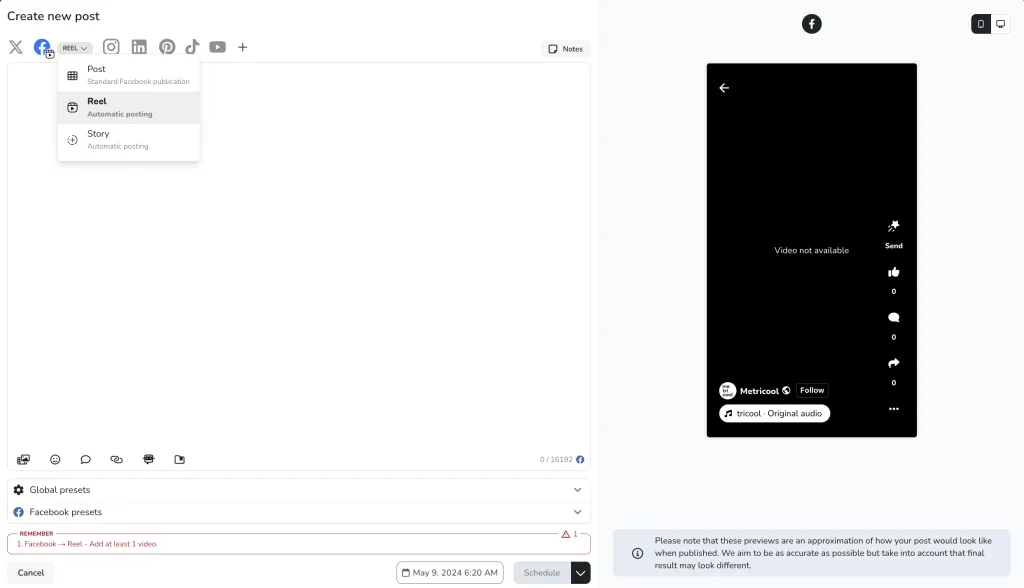
Facebook Reels Editing Tools
Facebook Reels has different editing tools to help creators produce engaging and visually appealing short-form videos.
These include:
- Import Videos and Photos: You can upload existing videos or photos from your device, allowing for content repurposing and the creation of compilations.
- Video Length: Reels can be between 3 to 90 seconds long, giving you flexibility in content duration.
- Audio: You can add music and sound effects from Facebook’s audio library or use original and trending sounds to enhance your videos.
- Speed: This tool allows you to adjust the playback speed of your videos, for creative effect or to fit more content into the time limit.
- Effects: There are multiple visual effects and filters are available, from simple adjustments to advanced augmented reality effects.
- Zoom Crop: You can zoom in or out and crop your videos to focus on specific elements, enhancing your visual storytelling.
- Timer: Get a countdown before filming yourself, allowing you to prepare before recording starts.
- Green Screen: Replace your background with any image or video, perfect for educational content or creative storytelling.
Benefits of Reels in a Social Media Marketing Strategy
Facebook Reels can be a valuable part of your social media marketing strategy. With over 140 billion Reels played every single day on Facebook, they offer a massive potential audience for your content.
The benefits of Facebook Reels in your brand’s marketing strategy include:
- Repurpose and Share Content: Transform your existing content into engaging Reels. This could involve repurposing blog posts, videos, or live streams into captivating short-form videos. Utilize Facebook Reels to cross-promote content on various social media platforms, expanding your audience reach.
- Boost Engagement: Facebook Reels have the capacity to reach a broader audience compared to traditional posts, enhancing visibility and attracting potential customers. These interactive videos can be used to stimulate audience participation and elevate engagement on your Facebook page.
- Targeted Advertising: Use Facebook’s advertising capabilities to target specific audiences with your Reels. This can help you reach new customers and increase brand awareness.
- Monetization Opportunities: For creators, Facebook Reels can serve as a revenue source. Eligible creators can earn income through ads and Facebook Stars, maximizing the value of each view.
- Cost-Effectiveness: Creating Facebook Reels presents a cost-effective method for businesses to promote their brand and products. The short-form video format can help save on production costs compared to longer content, making it a budget-friendly marketing option.
Reels Tips & Best Practices
Facebook Reels can benefit your brand’s social media marketing strategy, but with so many Reels published and watched each day it can be difficult to make an impact. In order to get the most out of your Facebook Reels, follow these tips and tricks:
- Stay on Trend: Keep your Facebook Reels content fresh by incorporating the latest trends to keep your audience engaged and interested.
- Cross-Promote: Share your TikTok and Instagram Reels on Facebook to reach a wider audience and expand your presence across different platforms.
- Influencer Marketing: Collaborate with influencers to boost your audience reach and engagement, leveraging their influence to connect with new audiences.
- Engage Your Audience: Engage your audience through challenges, user-generated content, and personalized interactions.
- Tease New Products: Generate excitement and interest by teasing upcoming products in your Facebook Reels, building anticipation among your audience.
- Educate and Inform: Share educational content to help your audience better understand your brand and make informed decisions about your products or services.
- Visual Appeal: Use high-quality visuals in your Facebook Reels to grab your audience’s attention and make your content visually appealing.
- Interactive and Entertaining: Create interactive and fun content that showcases your brand’s personality and creativity, making your Reels more engaging for viewers.
- Know Your Audience: Define your target audience before creating Reels to tailor your content to their interests and preferences, boosting engagement and connection.
- Hashtags and Description: Include relevant hashtags and captions in your Reels to enhance discoverability and reach a broader audience interested in your content.
Facebook Reels Monetization
Facebook has several ways for Reels creators to monetize their content and earn money. Overlay ads that appear on top of Reels videos, in-stream ads embedded within the videos, and Facebook Stars purchased by viewers and sent to creators all provide revenue opportunities. To be eligible for these monetization features, you’ll need to meet certain criteria, like having a minimum number of followers and engagement levels. But once you’ve set everything up, you can start generating income directly from your Reels content.
Ads on Facebook Reels
Ads on Facebook Reels encompass different types of advertisements displayed within the Facebook Reels feed, including overlay ads that appear on top of the content and in-stream ads embedded directly within the video. They offer advertisers a new way to reach their target audience and give creators a means to monetize their content.
In order to be eligible for Ads on Facebook Reels you need to have the following:
- You must be invited to the program.
- You must be on a Page, new Page or professional mode for profiles. Learn more about Page and profile types.
- You must pass and remain compliant with Facebook’s Partner Monetization Policies and Content Monetization Policies.
- You must be at least 18 years old.
- You must reside in one of the countries where Facebook Ads is available.
Ads Overlay
Ads Overlay on Facebook Reels are specific ads that appear on top of the content, designed to be non-intrusive and not disrupt the viewing experience. There are two types: banner ads at the top of Reels and sticker ads placed anywhere by the creator. Overlay ads allow viewers to engage with the content seamlessly.
In-Stream Ads
In-stream ads on Facebook Reels are shorter, engaging ads embedded within the video content. They offer a fresh avenue for advertisers to connect with their audience and for creators to monetize their content. Revenue from in-stream ads is shared between the creator and Facebook, with the creator receiving 55% of the ad revenue.
Facebook Stars on Reels
Facebook Stars enable content monetization by allowing viewers to purchase Stars and send them to creators on their reels, videos, live broadcasts, photos, and text posts. For every Star received, Facebook pays the creator $0.01 USD, provided they meet program eligibility criteria and have set up payment information. Viewers can send Stars with a personal comment, contributing to the creator’s earnings.
Facebook Reels Play
Facebook Reels Play was a program that allowed creators to enhance their monetization efforts. Although no longer available, it offered a monetary bonus to creators whose Reels garnered at least 1,000 views within 30 days. This invite-only bonus was typically extended to influencers, advertisers, and content creators who added significant value to the Facebook platform.
How to Download Facebook Reels
Downloading Facebook Reels directly from the platform isn’t supported by Facebook, but you can easily do so using third-party sites.
Here’s how to download Facebook Reels:
- Find the Reel: Go to your profile, scroll to the Reels section, and select the Reel you want to download.
- Copy the Link: Tap the three dots at the bottom right of the Reel and choose “Copy Link” to copy the Reel’s link.
- Use a Reels Downloader: Access a Facebook Reels downloader tool online through a web browser. Paste the link into the tool and click “Download.”
- Save the Reel: After the download is complete, save the Reel to your device by selecting “Save” or moving it to a specific folder.
To download your own Facebook Reels, click your profile picture on your Facebook Feed and select ‘Reels’. Choose the Reel, tap the three dots, and select ‘Download Reel’ to save it to your gallery. Keep in mind that if your Reel uses someone else’s original audio or is a remix, the downloaded Reel will be muted.
Facebook Reels vs. Instagram Reels: Differences
Instagram Reels and Facebook Reels, both developed by Meta, are similar in many ways but have distinct differences that cater to the unique characteristics and user demographics of each platform.
Here are some of the differences between Facebook Reels and Instagram Reels:
- Audience Targeting: Facebook Reels allow for specific audience targeting (public, friends, groups), while Instagram Reels do not.
- Commenting: Comments on Instagram Reels shared to Facebook can only be made by users logged into Instagram, limiting engagement from Facebook users.
- Content Reach: Facebook Reels can appear in the feeds of users who don’t follow you, potentially increasing visibility compared to Instagram Reels, which primarily reach your followers.
- Editing Tools: Instagram Reels offer more advanced editing features, like templates, while Facebook Reels have basic editing options.
- User Demographics: Instagram attracts a younger audience, whereas Facebook has a more diverse age range.
- Cross-Promotion: Both platforms allow sharing of Reels, but the differences in commenting and audience targeting can affect engagement.
Facebook Reels Analytics with Metricool
Metricool offers comprehensive analytics to help you understand how your Facebook Reels are performing. By tapping into these insights, you can refine your Reels strategy and create even more engaging content.
To access your Facebook Reels analytics, log into your Metricool dashboard, click on the ‘Facebook’ tab on the left, and scroll down to the ‘Reels published in period’ section.
Here, you can find analytics for your brand’s Facebook Reels including:
✅ Summary metrics: Average engagement rate, total interactions, average reach per Reel, total views, and the number of Reels posted
✅ Reel-level interactions: Likes, actions, and other engagement for each individual Reel
✅ Reel performance: Views, reach, likes, actions, and engagement rate for every Reel you’ve published

Metricool is a comprehensive social media management tool that goes beyond Facebook Reels, offering metrics and insights across all platforms. You can create and schedule posts, monitor and respond to mentions and DMs, and track ad campaigns on Meta and Google. Streamline your social media workflow and access all essential features in one place with this tool for creators and businesses looking to improve their social media presence.
