How to upload videos to Instagram

Do you want to know how to upload videos to Instagram? You have reached the right place. We will tell you how to upload videos to Instagram from your PC, your phone’s gallery, or the application itself.
And, of course, a surprise at the end. How to upload videos to Instagram with Metricool.
How to upload Instagram video from mobile
You can upload a video to IG from the application by doing it from your gallery or recording a video directly. Also, share it in the feed, Reels, or Stories.
Upload a video to the Instagram feed
1 Open the Instagram app and go to your profile
2 Tap on the ‘+’ icon that you will find at the top right
3 Click Post
4 Choose a video from your gallery if you already have it or go to videos to record one
5 Edit your video, write a caption, tag other accounts, add location, or include it in a series.
6 Tap on ‘Share.’
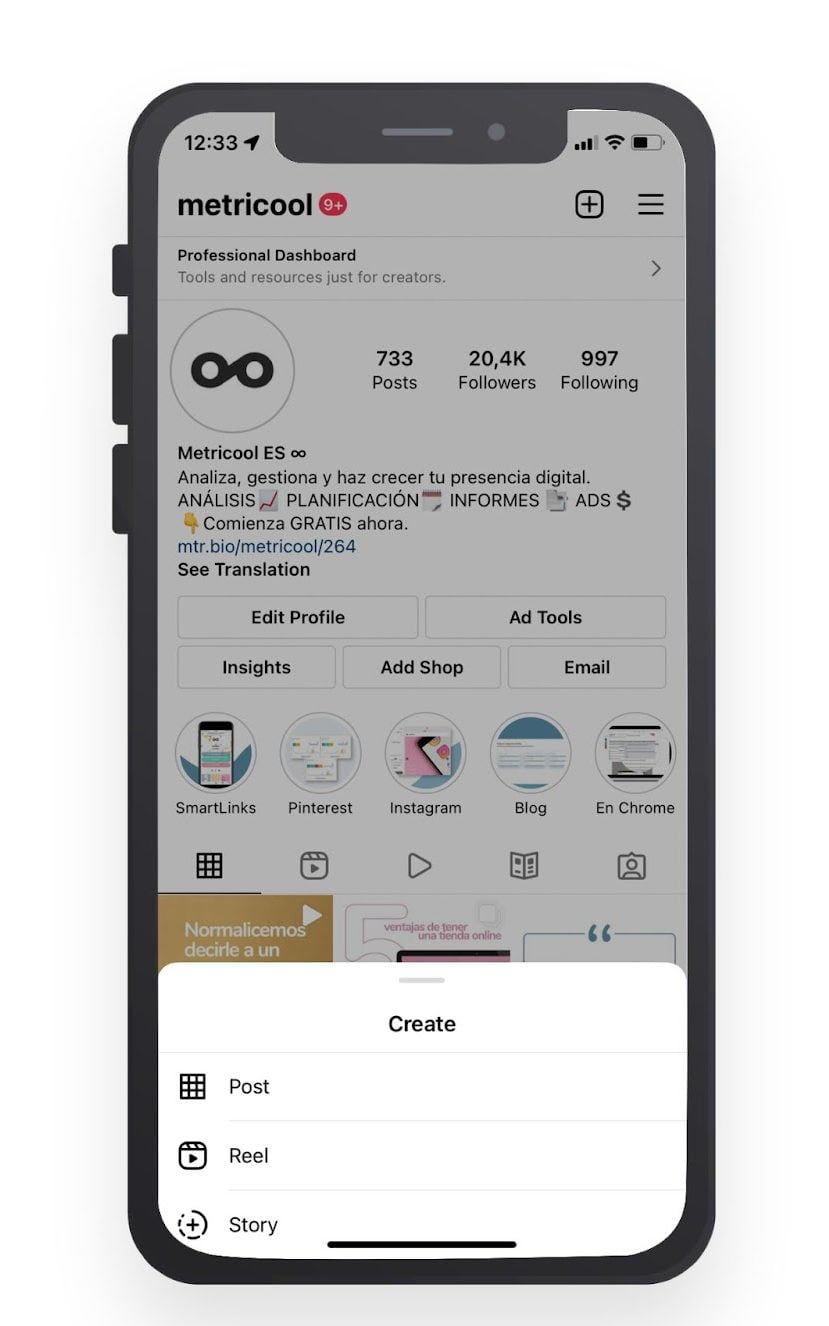
Upload a video to Reels
1 Click on ‘+’ and tap on ‘Reel’.
2 You can start recording your video or tap at the bottom left to load a pre-recorded video.
3 Click ‘Next‘ and edit your video, add stickers, music, filters, etc.
4 Write a copy and choose the different options: add a cover photo, share in the feed simultaneously, or tag other users.
5 Touch Share.
Upload a video to Instagram Stories
1 Tap on the ‘+’ button
2 Click Story and choose a recorded video from your gallery or tap on ‘Camera’ to record one.
3 If you choose one from your gallery, you will go directly to editing the content. If not, the option to record a video will appear.
4 Edit the video you will upload to stories: add text, stickers (music, mentions, etc.), and tap on ‘Your story’. Ready!
You already know how to upload videos to Instagram to share them in the feed, Reels, or Stories. Remember that all this process is from the mobile application.
How to upload a video to Instagram from PC
You can also upload videos to your profile from Instagram Web, only videos you have recorded before and have archived on your computer.
How to do it?
1 Open Instagram Web and click the plus button at the top right.
2 Upload or drag the video you want to share and click ‘Next.’
3 Choose the cover of your video, a fragment or an image that you upload from the PC, shorten it if you need it and choose if you want the sound to remain active.
4 Lastly, tag other users, write the video copy, location and add alt text.
5 Click on ‘Share.’
Unlike the application, from the computer, you can only upload videos to the feed, not to the Reels or Stories, since these formats are exclusive to the mobile app.

How to upload Instagram video from Metricool
From the Metricool planner, you can schedule your content. Your videos will be published automatically or manually depending on where you want to share them: Feed, Reel, or Story.
Follow these simple steps to schedule your content and gain more time to focus on other tasks.
1 Open your Metricool planner.
2 Select Instagram, feed post, Reel, or Story.
Toggle the auto-publish button off at the bottom right if the video you are uploading is longer than 1 minute or you want to share it in reels or stories.
3 Tap on the video icon at the bottom left and upload the content you want to share.
4 Type a caption (if you plan the video for the feed). You can select a video cover from the video and location if the post is automatically published. If the publication is manual, you can choose the location and the cover directly from the Instagram app.
5 Choose the date and time of publication and Done!
Now your content is programmed with Metricool and you have everything ready to continue working.
✅ Remember that only the video in the feed can be published automatically as long as it lasts less than one minute.
✅ The video that you upload to Story or Reels can be edited manually to your liking before uploading it on Instagram.
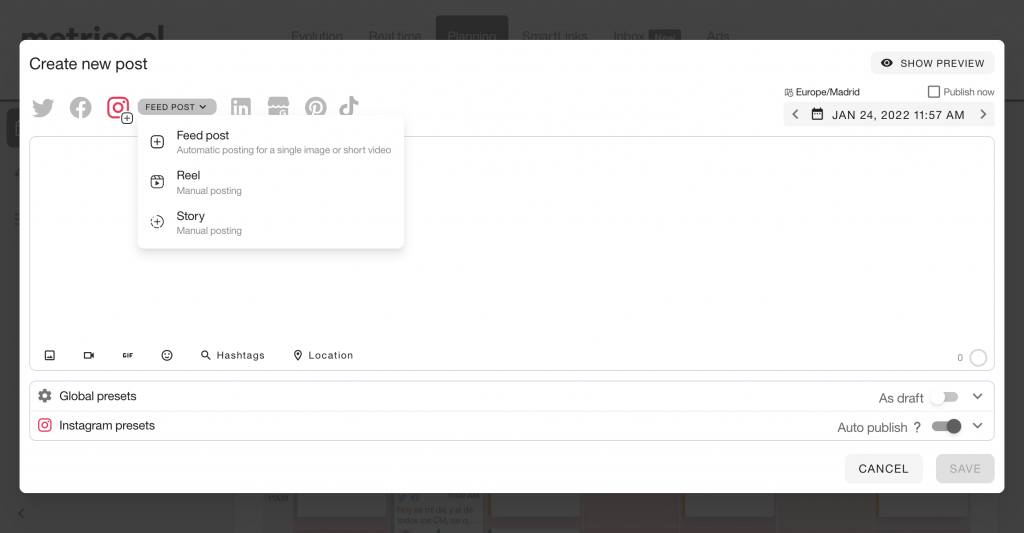
So now you know how to upload videos to Instagram without dying trying, from the mobile app, a PC or programming your videos from Metricool.
Remember to start with your Instagram Marketing strategy with the Metricool guide.
Do you have any questions? Let us know in the comments. 👇🏻

