How to Use LinkedIn for Beginners
LinkedIn is one of the biggest networking sites worldwide with over 875 million users. Even if you are not looking to hire a new candidate or be hired somewhere yourself, it is still smart to be on LinkedIn for many reasons.
Other than the basic hiring and being hired aspect of LinkedIn, it was also created for the business community in general. It allows users to network and connect with other professionals and organizations within the same industry. It helps you to be able to improve yourself in your field through learning and networking constantly. In this blog, we will explain a complete LinkedIn beginner’s guide.
Starting a profile on a new social media platform can be daunting, so we are here to walk you through how to begin your profile, post, and succeed on the app. So let’s dive in.
What is LinkedIn?
Although LinkedIn shares many similarities with other social media platforms, LinkedIn is unique due to the professional aspect this platform possesses.
LinkedIn is the world’s largest professional network on the internet where users can go to find job opportunities, post about their accomplishments and skills, hire new employees, and participate in conversations having to do with their industry.
It is never a bad idea to be an active user on LinkedIn. Even if you are not looking for new jobs or in the need to hire anyone new, connecting with other professionals in your space is always beneficial and LinkedIn makes networking easily accessible.
How to Set Up Your LinkedIn Profile
- Head to LinkedIn Home Page and click ‘Join Now’.
- Type your first and last name, email address, and the password you’ll use.
- Click Join now.
- Fill out the prompted steps.
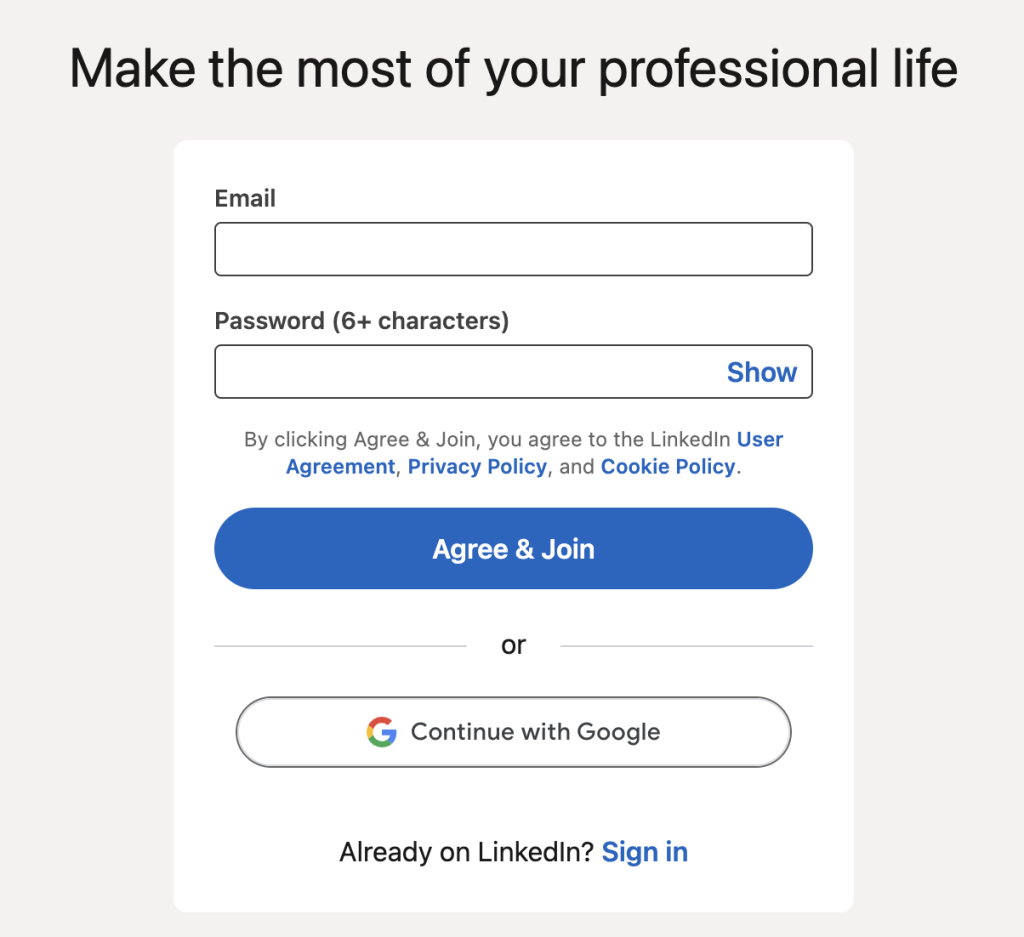
When creating your profile on LinkedIn, think of it as your digital resume, so be sure to include your experiences, your skills, and a professional bio that is to the point and attention-grabbing. Your profile picture should be professional as well as an eye-catching header. This is the place to put your best features and a time to brag about yourself.
Networking on LinkedIn
After you set up your profile and feel it’s complete, it’s time to start following others! LinkedIn makes it extremely easy to follow people no matter if it is your friends, coworkers, or people in your similar industry. LinkedIn offers an extremely unique search option.
- Type in Keywords. You can type any word having to do with a specific industry, or a name to find businesses and people.
- Narrow your search by adding a location, specific job title, company name, etc.
- Save your search. You can save your prior searches so that the app can notify you when new people, job opportunities, or other content matches your prior searches.
- Reach out. Now that you have found people you want to connect with, email, call, or message them.
How to Post on LinkedIn
Not only is it important to build your connection list, but sharing valuable content about your industry will help boost your credibility and start to build a community. The best way to do this is to post. Post your career accomplishments, opinions on current events, and insights. To post just follow these simple steps:
- Click ‘Start Post’ on your LinkedIn Home Page.
- Write your post caption by choosing relevant and professional verbiage.
- Add your preferred media whether it be an image, video, or a link.
- Be sure to be engaging with comments on your posts and comment on others.
- Stand out!
Posting and interacting consistently makes for a great presence on Linkedin. When posting, it is important to post engaging content where you ask your audience their thoughts to urge engagement from your followers.
LinkedIn has also expanded their content formats, including articles, carousels, newsletters, documents, and polls. Take advantage of these formats and mix up the content you post.
How to Optimize Your LinkedIn Profile
Optimizing your profile is essential for the success of your page. This is a great way to be sure all of the information you are offering is up-to-date and engaging. It is the best way to get the most out of your social media platform. To optimize your LinkedIn profile be sure to:
- Update your profile picture– make sure it is recognizable and professional
- Be sure any links in your bio are working and up-to-date.
- Update your bio. Make sure your information is updated and engaging. Be sure to also add searchable keywords that have to do with your industry.
- Pin your most important posts by clicking the Posts tab in the upper-left corner. Scroll down to locate the correct post and click the More icon to complete one of the following actions: Select Pin to top from the dropdown.
Getting Hired on LinkedIn 101
It has been found that there are eight people hired on LinkedIn every minute. That’s 480 people hired per hour and 11,520 people hired per day. So being active on LinkedIn when you are looking for a job is a great place to start.
Aside from posting, networking, and optimizing your account on LinkedIn, there is another very simple step to be sure you take. This is toggling on the ‘Open to Work’ frame.
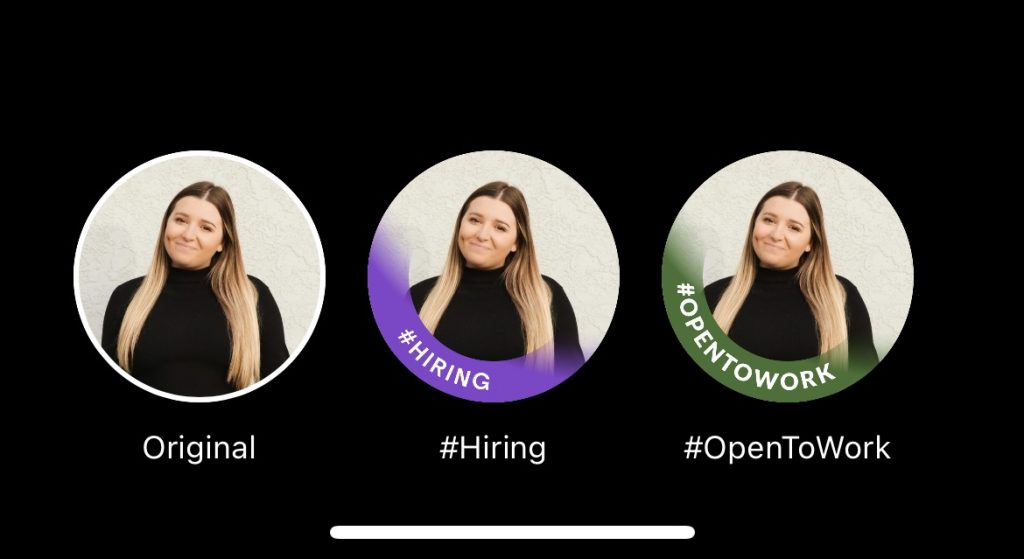
This feature lets the LinkedIn community know when a user is on the lookout for a new job. It is super simple to turn it on! This option will be available underneath your profile picture, as an “Open to…” button. Click below to learn more about being open to work on LinkedIn:
LinkedIn Tips and Tricks
Standing out on LinkedIn can be tough due to the amount of competition on the app, so we have cultivated some key tips and tricks to keep in mind when creating your profile:
- Make your Headline More than Just a Job Title– Use this section to further elaborate on your role, why you do what you do, etc. Utilize this section to elaborate.
- Turn your Summary into your Story– This is the one place you define yourself in your own words, free of start dates and titles.
- Take a Skills Assessment– A skills assessment is an online test that can show the skills you possess and receive a badge that will be located on your profile. Data shows that candidates with verified skills are around 30% more likely to be hired.
LinkedIn is a very unique and important social media platform to be a part of so dive right in and get to networking!
Managing Your LinkedIn Account
Managing your LinkedIn account and making sure you are active enough on the app can be time-consuming. Luckily for you, Metricool offers several features that make managing your social media accounts easy!
On Metricool, not only can you schedule your LinkedIn content but you can also analyze your posts. We provide extensive information and analytics on your posts. For a clear and complete guide, watch our YouTube video on our LinkedIn tutorial:
After you get comfortable on LinkedIn and want to take it to the next level of planning and analyzing your content, join the family and become a Metricooler!
