Instagram Profile Picture Guide 2025
When someone lands on your Instagram page, the first thing that catches their eye is your profile picture. It serves as a powerful snapshot of your brand or personality. Choosing the right profile photo is key to making a great first impression, attracting your target audience, and standing out in the crowded Instagram feed.
Below, we’ll explore why your profile picture matters, share creative ideas to make yours shine, and show you how to easily update it to keep your profile fresh. Whether you’re a business looking to boost your brand or an influencer wanting to connect with more followers, your profile pic is a powerful tool for growth.
Why is a Good Instagram Profile Picture Important?
When visitors land on your Instagram profile, your profile picture is often the first thing that catches their eye. It’s important to make a lasting impression that accurately reflects your brand and resonates with your target audience.
Here are just a few reasons why choosing a good Instagram profile photo pays off:
- Establish Brand Identity: Your profile photo should align with your overall brand aesthetic and convey the essence of your content or business.
- Attract Your Target Audience: Choose a photo that resonates with the people you want to connect with on Instagram.
- Stand Out from the Crowd: A unique and eye-catching profile photo can help you stand out in a crowded feed and make your page more memorable.
- Build Trust: A professional and polished profile photo can help you appear more trustworthy and credible to potential followers.
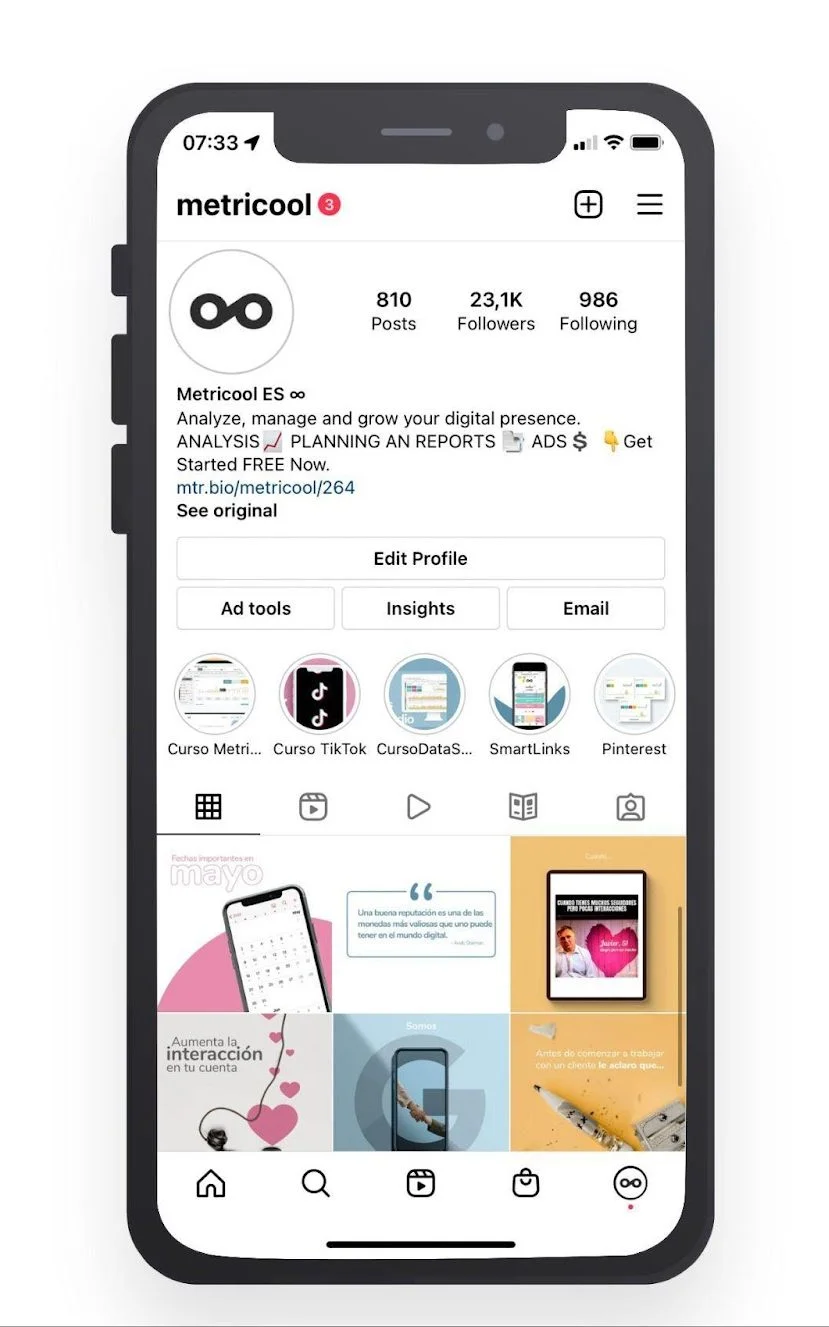
How to Choose a Good Instagram Profile Photo
Choosing the right Instagram profile picture is important to growing your brand and finding your audience. Keeping your profile picture on-brand and easy-to-see are two key parts of a good Instagram profile photo. Below we cover some more ideas and tips for choosing the right profile photo.
Instagram profile picture ideas
In search of inspiration for a standout Instagram profile picture? If you want to boost your brand or business, here are some tried and true profile photo ideas worth exploring:
- Headshots: A clear, well-lit headshot can be an effective profile photo for individuals, especially if you’re a public figure, influencer, or content creator.
- Logo or Brand Symbol: A recognizable logo or brand symbol can be a great profile photo for businesses or brands.
- Lifestyle or Product Shots: If you’re a business that sells products or services, consider using a lifestyle or product shot that showcases your offerings.
- Illustrations or Graphics: Unique illustrations or graphics can be an eye-catching profile photo for creative individuals or businesses.
Tips for choosing your Instagram photo
Whether you opt for a logo, headshot, or another image, here are key tips and strategies to help your Instagram profile picture stand out:
- Choose a clear, high-quality image: Make sure your profile photo is sharp, well-lit, and easily visible, even on smaller screens.
- Consider your brand colors and style: Use colors and styles that complement your overall brand identity and make your profile photo visually appealing.
- Keep it simple and recognizable: Avoid cluttered or busy images that can be difficult to see on a small screen. Opt for a simple, recognizable image that represents you or your brand.
- Use a consistent profile photo across platforms: For better brand recognition, use the same profile photo across all your social media platforms and online profiles.
- Update your profile photo regularly: Consider updating your profile photo to reflect changes in your brand, new projects, or special occasions.
How to Add or Change a Profile Picture on Instagram
Regularly updating your profile picture is a great way to keep your brand’s social media presence fresh and engaging, while also reflecting new projects or special occasions. Changing your Instagram profile picture is a straightforward process that can be completed in just a few simple steps.
How to change your profile picture on Instagram:
It’s a straightforward process to add or change your Instagram profile picture. You can update your entire Instagram profile directly from the app.
- Open the Instagram app and go to your profile.
- Click ‘Edit profile’ below your Instagram bio.
- Tap your profile photo and select either ‘Choose from library’, ‘Import from Facebook’, or ‘Take photo’. You can also remove your current Instagram profile picture.
- Tap ‘Done’ after choosing your new Instagram profile picture.
How to change your profile picture from Meta Accounts Center:
If you manage multiple Instagram accounts through the Meta Accounts Center, you can update your profile picture from there:
- Open the Instagram app and go to your profile.
- Tap the three bars located in the upper right hand corner of your profile.
- Select ‘Accounts Center’.
- Tap ‘Profiles’ to access all your connected Meta accounts.
- Choose the Instagram profile you want to edit.
- Click ‘Profile picture’.
- Choose your new profile photo to preview.
- Edit, and select ‘Save’.
Instagram profile picture dimensions
While Instagram displays profile pictures as circles with a default size of 110 x 100 pixels, it’s best to opt for larger dimensions of 320 x 320 pixels for better quality. Since Instagram crops square pictures into circles for their profiles, choosing the 320 x 320 pixel size guarantees a sharp, clear image without any distortion or blurriness.
View and Download Instagram Profile Photos
Instagram is a visual platform that allows users to express their personality and brand through photos, videos, stories, and of course profile pictures. If you’re interested in viewing or downloading someone’s profile picture, navigating the process is easy. Here’s how to get started:
How to view someone’s profile picture
You can get a closer look at a user’s Instagram profile photo from the Instagram app. To view someone’s profile picture you need to:
- Open the Instagram app.
- Go to the Instagram profile of the person you want to view.
- Tap their profile picture on the left hand side of the screen.
- If they have an Instagram Story currently posted, long press on their profile picture to expand to view.
If you want to see someone’s Instagram profile picture in full resolution, you can use an online tool to view it. Just copy the URL of the profile you’re interested in and paste it into a third-party Instagram profile picture viewer. These tools allow you to see the profile pic in its original, high-quality format. There are several reputable sites that offer this service.
How to download an Instagram profile picture
Instagram doesn’t allow users to download profile pictures directly from the platform, you’ll need to use a third-party website instead.
To download an Instagram profile photo:
- Copy the URL of the profile picture you wish to download.
- Open a profile picture downloader tool like InstaDP, Inflact, or HiDownloader.
- Paste the copied URL of the profile whose picture you want to download.
- Click on the ‘Download’ button to save the image to your device.
