How to create a puzzle feed on Instagram

Instagram started as a social network to post wonderful food or landscapes. But over time, this platform has evolved and has become a network where we publish everything in an aesthetic way so that it looks beautiful and attracts new followers.
There are many ways to make your post feed aesthetic, but one very successful and popular is to create a puzzle with your images on your Instagram feed.
It is a visual composition in the feed, where we can see several connected posts creating a larger image. As if it were a puzzle.
How to create a puzzle feed on Instagram
Creating a puzzle feed on your Instagram account is not complicated. You only need organization so that all the content you want to upload matches the original design of the feed.
📌 Before you start going crazy with each post, you need a global design, the one that all those posts will create together. Create a template in Photoshop to be able to do it easily.
📌 You also need to be clear about different aspects of your feed, this is the checklist:
⬜️ Colors that you will use (I recommend that they be those of your brand).
⬜️ The typeface you want to use.
⬜️ The types of images or resources that you are going to use, for example, emojis.
Keep in mind that everything has to be interlaced, so if you use a font in one image, you have to use it in the rest to make it look good.
📌 Once you have it, it is time to divide that general design in each of the posts and fill it with the information or images that you want to go in each of them.
I recommend that you post everything on a test account to see how it looks before embarking on the adventure in your professional account.
Examples of feed puzzles
You already know the steps to organize your content creation on Instagram so that you can have a good puzzle feed that attracts the attention of your potential followers.
Now it is your turn to unleash your creativity, but not before seeing some of the examples you can find on Instagram and get inspired.
As a first example, we have the account of juniperoats, a digital artist who has decided to show her artistic work: her illustrations intertwined in a background that creates a whole image if we view her feed together.
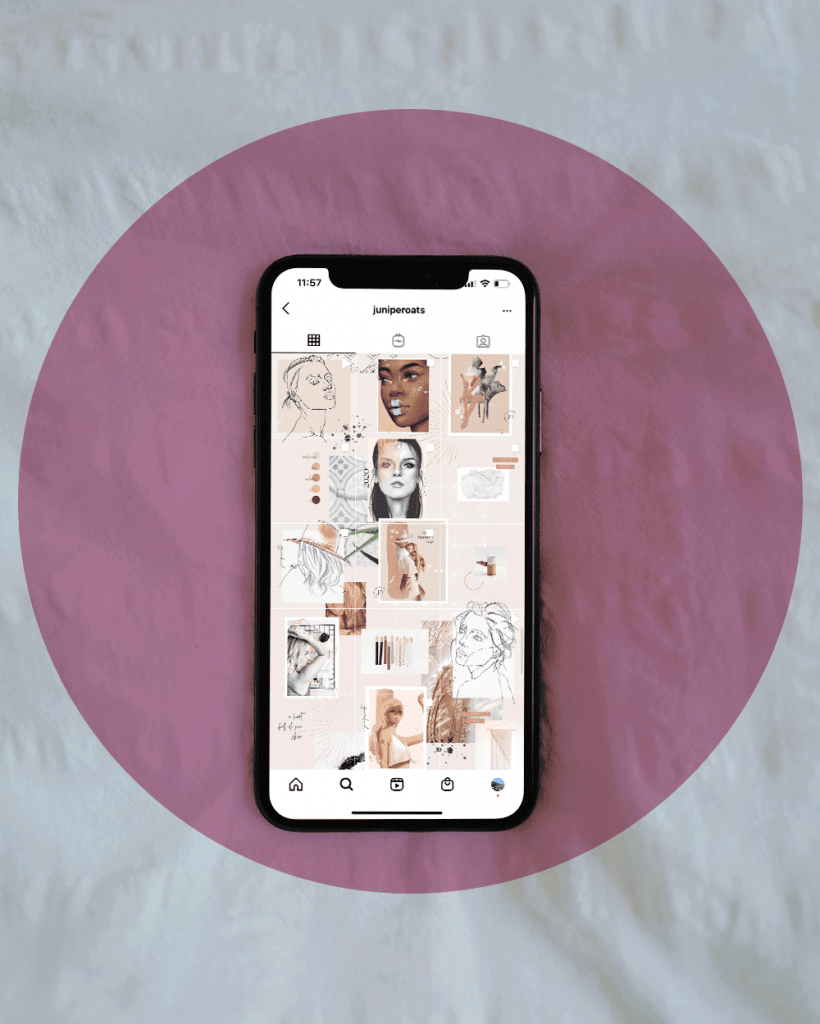
I have another example for you. The wanderingaimfully account belongs to some entrepreneur coaches. Right now, they have changed the aesthetics of their feed, but a while ago, they published their images with the typical puzzle feed. Take a look!
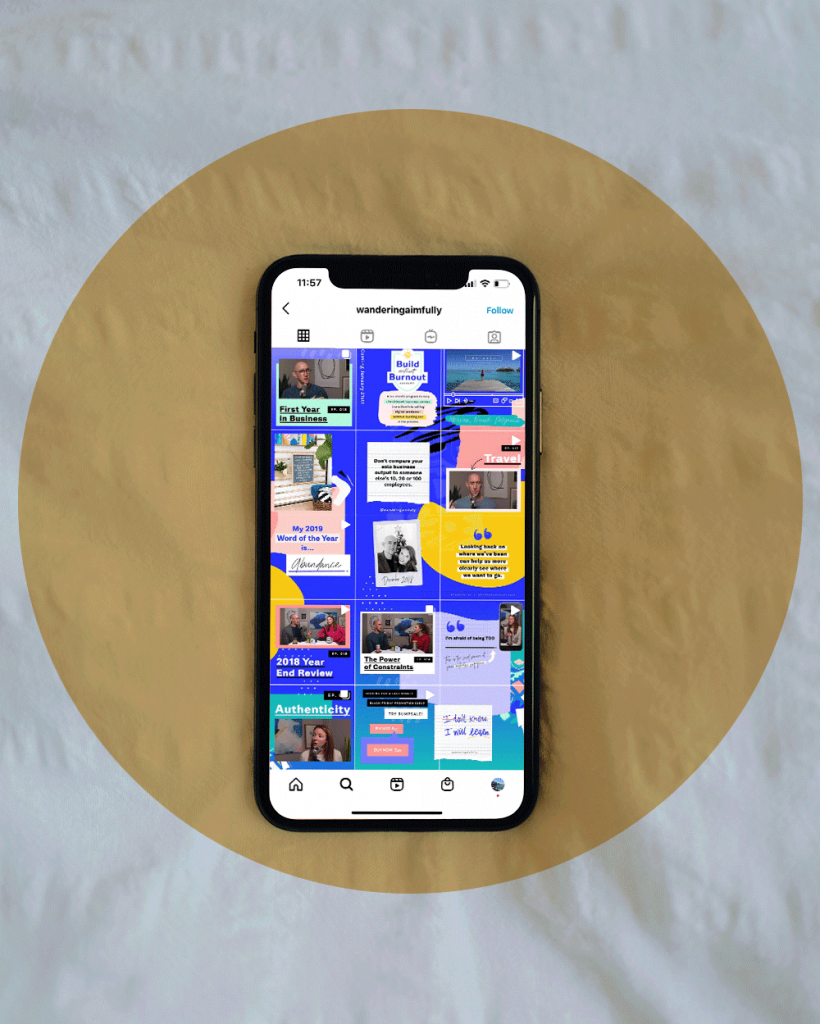
How about you? Are you starting to create a puzzle feed for your design strategy on Instagram?
We read you in the comments!

