2025 Keyword Research Guide for SEO
At this point, I’m sure you’ve at least heard the term “SEO”, meaning Search Engine Optimization. This involves enhancing a website and social media content to align with the target audiences’ search queries, pain points, and daily necessities. By conducting keyword research for your brand, you will learn more about what your audience is looking for and how you can improve your content strategy to achieve your business goals. This keyword research guide will help your brand conduct thorough keyword research for SEO wins.
No matter if you are a small local business owner or an online digital agency, you can rank content locally and globally. The beauty of SEO is in the research you conduct beforehand. So, are you ready?
What is Keyword Research?
Keyword research reflects an inbound marketing strategy, which moves away from traditional advertising and lets customers come to you. Through creating quality content, posting on social media, and implementing SEO strategies, your brand can appear in search results based on related search intents and keywords.
When brands implement SEO strategies, the base of this is conducting keyword research. Understanding the terms, phrases, and topics ideal clients search for is crucial to positioning your business in the most optimal space.
Benefits of Keyword Research
Beyond positioning your brand on search engines like Google, YouTube, TikTok, Instagram, etc., keyword research helps:
- Drive traffic to your website or social media profiles
- Improve the quality of your content
- Boost your brand credibility
- Increase your brand awareness and reach
- Develop your link-building strategies
- Generate new leads
Plus, as mentioned above, conducting keyword research reveals how your audience behaves online, what interests them, and what challenges they face. This is invaluable to growing your online community, gaining customers, and becoming a reference in your industry.
Keyword research is also essential before any brand can implement an SEO strategy. Potential customers will struggle to find your brand if keywords and SEO strategies aren’t utilized. Algorithms are now very complex and good at connecting content to interested users. Keyword research is the glue that holds your brand and potential customers together.
How to Conduct Keyword Research for SEO
While there is no one “formula” for conducting keyword research, here is an easy-step guide to finding and analyzing keywords that fit your brand so you can create quality content for your audience.
#1: Brainstorm general topic ideas
The first step in this process is to brainstorm your brand’s main content topics and ultimately, the ideas you want to rank your content for. What search terms would you use to look up your products or services? From this, create an extensive list of phrases and potential keywords. Then, based on your business products or services, conduct basic research on Google, social media sites, Reddit, Quora, Wikipedia, etc. to find any keyword patterns.
Take note of the topics, brands, and content formats among the first search results. This will help you understand the content quality necessary to rank, and competitors in your industry. If you have already conducted a competitor analysis, you can see what content your competitors rank for.
These processes will help narrow your keywords and find your niche industry. In the coming steps, we will see that some keywords have high search volumes and competition, making it harder to compete in search rankings. Therefore, getting more specific with your keywords can lead to more quality leads and conversions.
#2: Get familiar with keyword metrics
Conducting research with the tools we already use daily is great, however, they do not provide the analytics we need to understand if a keyword is worth using. That’s where a keyword tool comes into play. These tools provide keyword search volumes, trends, CPC, competition, and related keywords.
Before we head to a tool, let’s break down a few keyword metrics.
- Search Volume: The amount of people searching for this keyword. Normally the monthly search volume is considered in keyword tools.
- Trend: How the monthly search volume has changed over the last 12 months.
- Average CPC: The estimated number advertisers pay to bid on this keyword on Google Ads.
- Competition/Keyword Difficulty: How many advertisers are bidding on this keyword compared to all keywords on Google? 0-34 is considered low competition, 35-69 is medium, and 70-100 is highly competitive.
- Search Intent: The category that summarizes what the users are searching for.
#3: Analyze your website’s current rankings
Another important element of keyword research is to see which keywords your website or content already ranks for, if any. For your brand website, I recommend using Google Search Console to conduct a performance report as well as view individual rankings for your website pages.
With this tool, you can see the top queries, or keywords, that drive the most clicks and impressions on your site. You can also view the top pages to analyze the clicks, impressions, and positions on Google. Compare this data in a custom date range to see how your site has evolved, and create filters to search by query, page, country, device, or search appearance.

#4: Use a keyword research tool
Now it’s time to take that knowledge and plug it into a keyword tool. Here are a few of my favorite keyword research tools:

Keyword Tool is a powerful resource in keyword research. After typing in a general keyword, you will find related suggestions with search volume, trend, average CPC, and competition metrics. When clicking on the “Questions” tab you can see related questions that users ask regarding this keyword. You can also click “Related keywords” to find other keywords that are related to your topic.
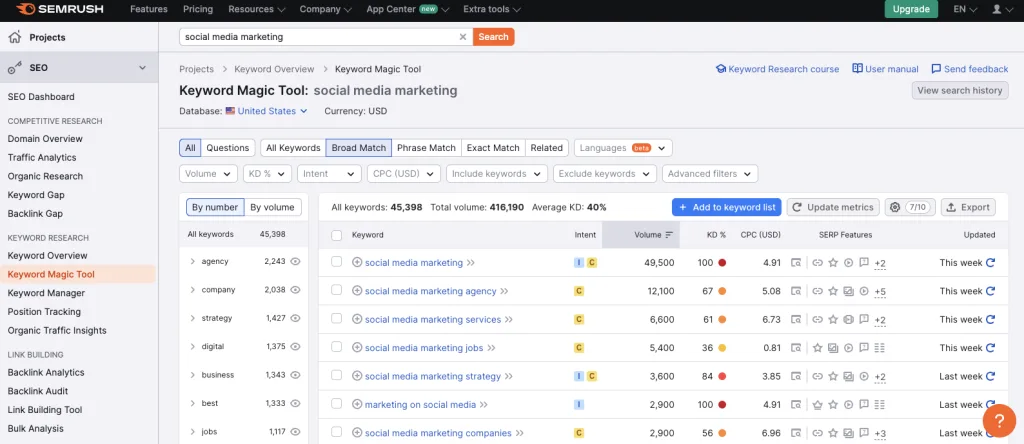
This tool is more than just a keyword research tool but is a comprehensive SEO platform. Conduct thorough keyword research, analyze your competitors, view backlink information, conduct site audits, and more.
The “Keyword Magic Tool” feature allows you to view keyword analytics for broad matches, phrase matches, and exact matches. View keywords by number or volume, understand user’s search intents, and see keyword difficulty.
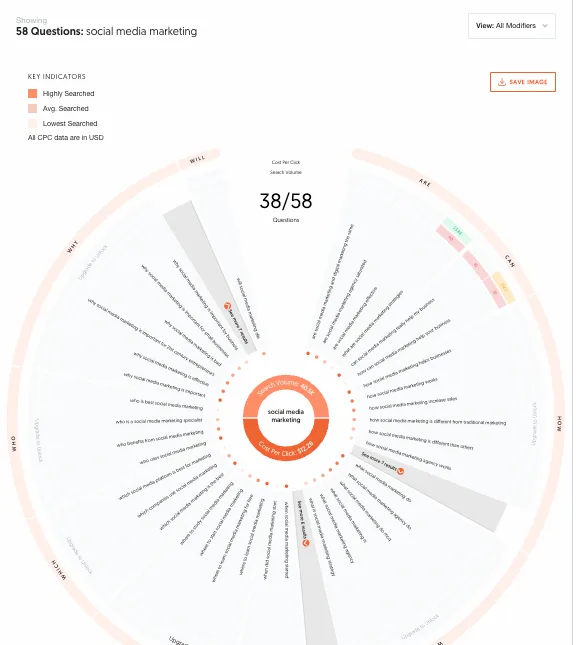
Designed by top marketing professional Neil Patel, Answer the Public is a great resource for analyzing and finding keywords with intuitive wheels, lists, and charts to break down the metrics.
The tool also breaks down keywords into questions, prepositions, comparisons, alphabeticals, and related to give a full keyword scope.

Ahrefs is another comprehensive SEO tool, that provides marketers and advertisers with the analytics they need to select the right keywords. You can also see a global scale of these keywords to see which keywords are best to target for your location. Click on “SERPS” to analyze the competition for specific keywords.
Keyword Research for Social Media
Even though we mostly focused on SEO for a brand’s website, conducting keyword research for social media is similar. Also, many keyword research tools can pull keyword data from social media platforms to provide analytics on search volumes, trends, and competition. Here are some platforms you can optimize content for SEO:
These social media networks have complex algorithms that create signals when brands use specific keywords within their content or captions. By optimizing your content with the right keywords, you can reach your target audience and increase your reach.
Plus, if you’re looking to analyze how your content is performing on social media, you can use a social media analytics tool like Metricool to dive deeper into what is working, and what needs improvements. View your engagement rates, reach, impressions, and clicks, and even see your top-performing content across each platform. This will allow you to understand what resonates best with your audience so you can replicate these strategies in the future. You can create your FREE Metricool account and start optimizing your content for SEO today:
