How to Add a Link in Your TikTok Bio (And Track It with Metricool)
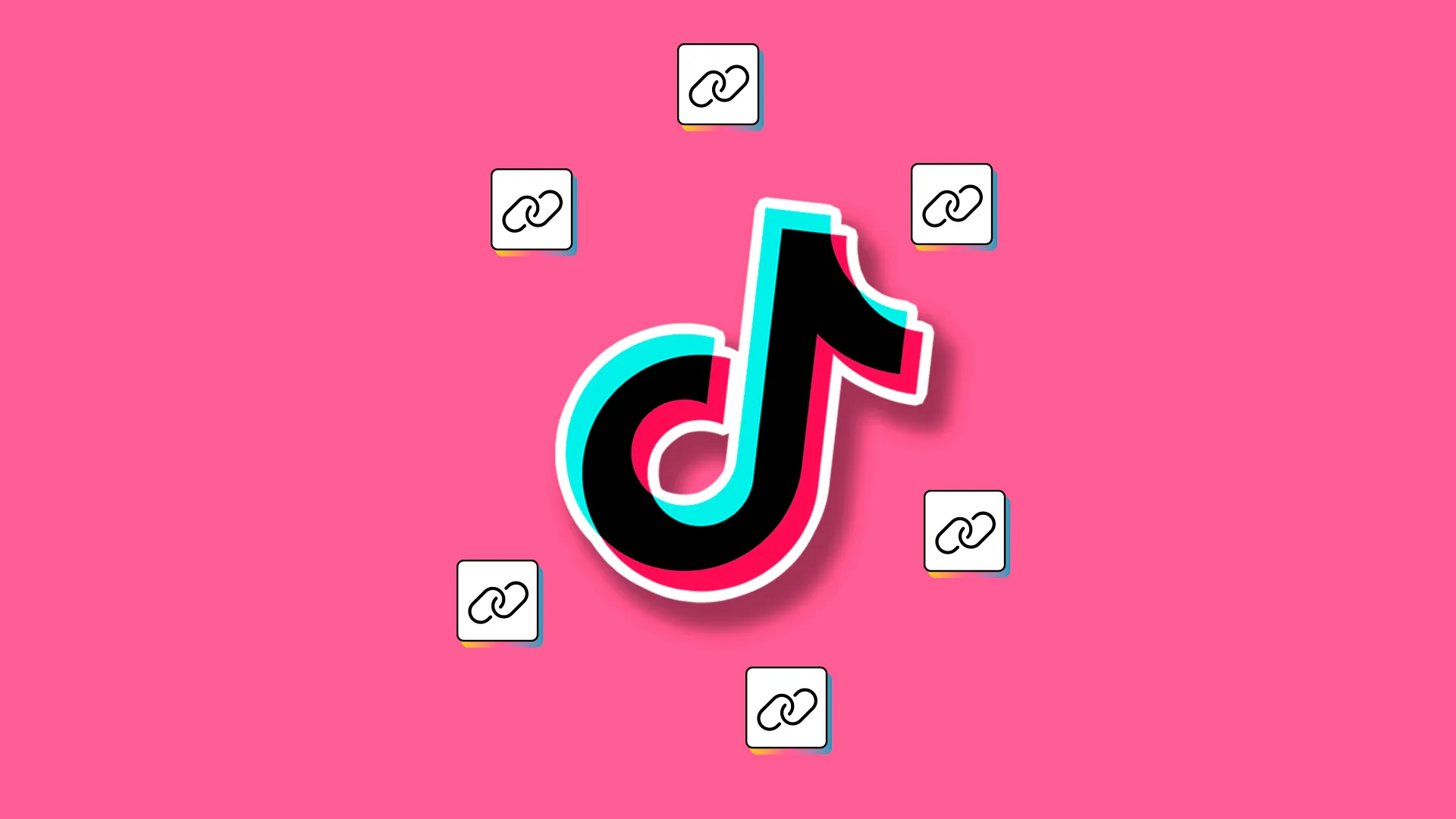
Your TikTok bio might seem like a small part of your profile, but it plays a big role. It’s one of the few places where you can add a clickable link, which means it is your main chance to guide viewers somewhere else whether that’s another social profile, your online shop, a new campaign, or a personal website.
In this guide, we’ll walk you through how to add a link to your TikTok profile. We’ll also show you how to use Metricool SmartLinks to get more out of your TikTok bio link, including tracking performance and creating a fully customized landing page.
How to Add a Link to Your TikTok Profile
TikTok gives you a few different options for adding links to your profile. Depending on your account type and follower count, you can either:
- Add a link to one of your social media accounts
- Add a clickable website link to your profile bio
Here’s how each one works.
1. Add a Social Media Account Link
This option is available to most users and lets you connect your Instagram, YouTube, or Lemon8 account directly to your TikTok profile. Once added, these appear as icons that followers can tap to visit your other social platforms.
To add a social media account link to your TikTok profile:
- Open the TikTok app
- Tap Profile at the bottom
- Tap Edit profile
- Next to Links, tap Add
- Choose Instagram, YouTube, or Lemon8 and follow the steps to log in
Keep in mind that this feature may not be available everywhere. TikTok is still rolling it out in some regions.
2. Add a Website Link
To add a clickable website link in your TikTok bio, you need to meet one of the following conditions:
- Have at least 1,000 followers
- Or switch to a Registered Business Account
If you meet one of these requirements, you can add a website link that shows up just below your bio. It’s a simple way to drive traffic to your online store, landing page, portfolio, blog, or anything else you want to share.
To add a website link:
- Open the TikTok app
- Go to your Profile
- Tap Edit profile
- Tap Add next to Links
- Select the option to add a website and paste your URL
Once saved, the link will appear right below your bio text and be clickable for anyone who visits your profile.
Metricool SmartLinks for TikTok
TikTok only allows one clickable website link in your bio. That might work if you’re only sharing one thing, but what if you want to promote multiple links?
That’s where Metricool SmartLinks come in.
SmartLinks let you create a fully customizable landing page that brings together all your content in one place. Instead of constantly swapping out links, you can share a single SmartLink that connects your followers to everything that matters.
Here’s what you can do with SmartLinks:
- Add multiple buttons, images, social media icons, and video embeds
- Customize the look and layout to match your branding
- Link out to your other social profiles, blog posts, products, events, or campaigns
- Track where your audience clicks and which links perform best
- Use the same SmartLink across platforms, not just on TikTok
Metricool also gives you insights into how users are interacting with your SmartLink page. You can see what’s getting clicks, what’s being ignored, and adjust your setup to drive more results.
Whether you’re a content creator, brand, or freelancer, SmartLinks give you more flexibility, control, and visibility over your bio traffic.
How to Add Your Metricool SmartLink to TikTok
Once you’ve built your SmartLink landing page in Metricool, here’s how to add it to your TikTok bio:
- Log in to Metricool and copy your SmartLink URL
- Open TikTok and tap Profile
- Tap Edit profile
- Tap Add next to Links and choose Website
- Paste your SmartLink URL
- Tap Save
Now your TikTok followers will see a clickable link that opens your SmartLink landing page. From there, they can easily navigate to everything you want them to see.
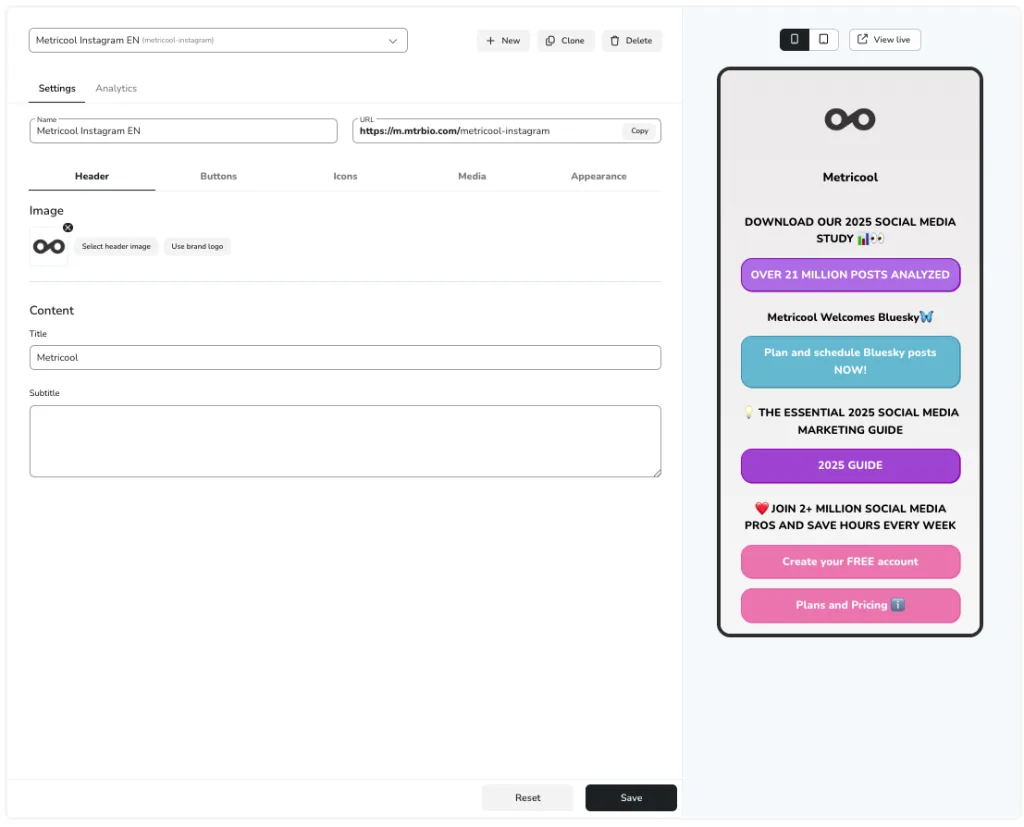
Tips for Using Metricool SmartLinks with TikTok
Want to get even more out of your TikTok bio link? Here are a few practical tips:
Update Your Page Often
Swap out featured links to match what you’re currently promoting. If you’ve got a new campaign, product, or piece of content, make it front and center on your SmartLink. Keeping your page fresh gives your audience a reason to keep clicking back and shows that you’re actively sharing relevant content.
Make It Easy to Navigate
Add elements like buttons, thumbnails, and clear CTAs to help visitors find what they’re looking for. A clean and clear layout works best. When users can quickly spot the link that interests them, they’re more likely to engage and take action.
Track Clicks and Behavior
Check your SmartLink analytics in Metricool to see what your audience is clicking on. This helps you understand what’s working and what might need some changes. If one link is getting most of the attention, consider placing it higher up or making similar content easier to find.
Test Different Layouts
If something is not getting clicks, try reordering your links or changing the design. Use the data to shape your strategy. Small changes like updating the call-to-action text or tweaking the button color can make a big difference in click-through rates.
Add UTM Parameters
Want to track how TikTok traffic behaves in Google Analytics? Add UTM tags to the buttons on your SmartLink page. This makes it easier to follow your audience’s journey from TikTok to your site and helps you measure the performance of each campaign more accurately.
Final Thoughts: Why Use a SmartLink for TikTok?
Adding a link in your TikTok bio is a quick way to guide followers beyond the app. But if you want to make the most of that link, using Metricool SmartLinks gives you more flexibility and better results.
Instead of being limited to a single destination, you can create a personalized hub that links to everything important to your brand or business. And with built-in analytics, you’ll know exactly what your audience is doing once they click.

