LinkedIn Stories
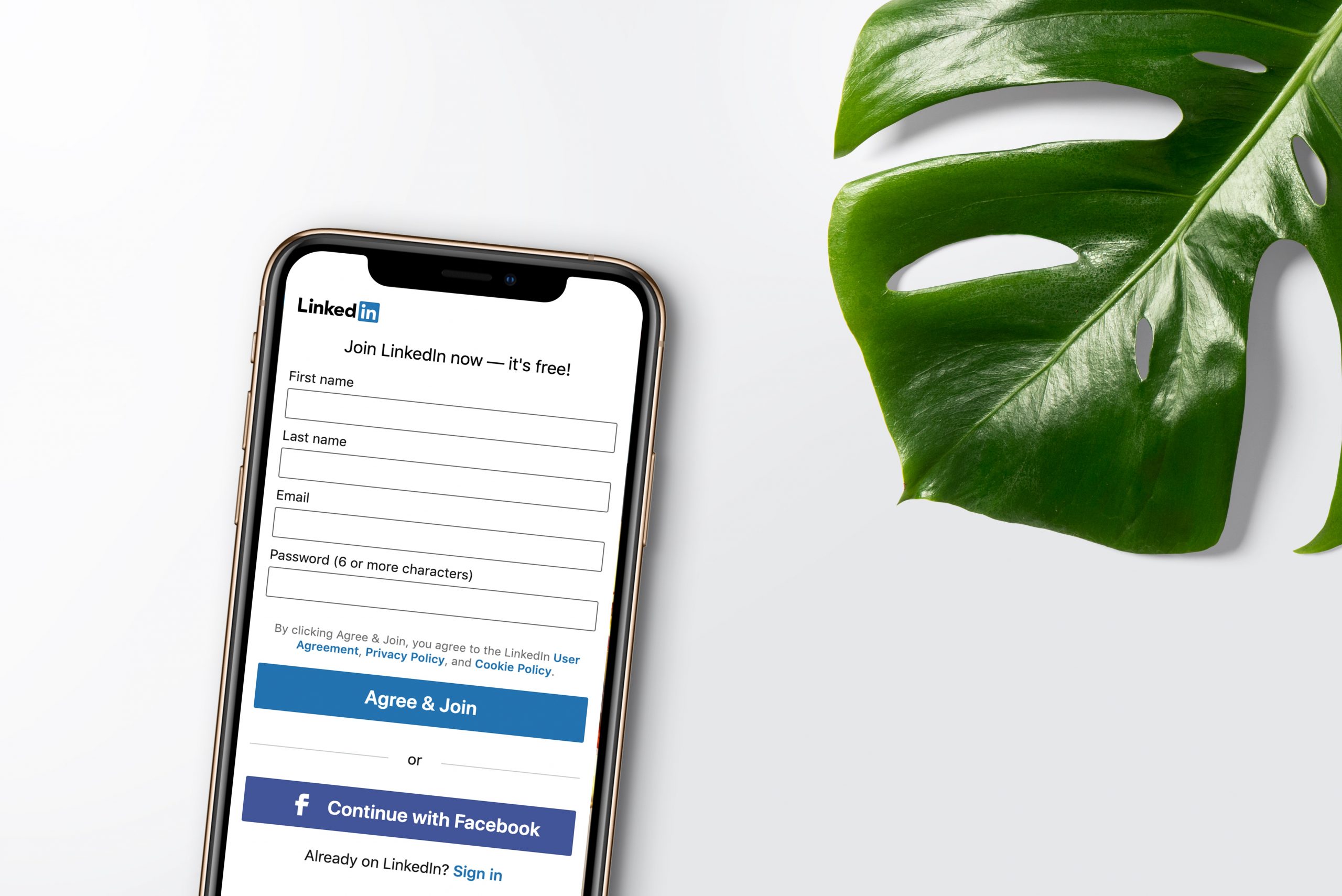
LinkedIn has not fallen behind and has added the stories like many other social networks (Instagram, Facebook, Snapchat …).
Did you imagine that LinkedIn would opt for this type of content?
If not, you may also be wondering how you can use the stories in a network so different from the others with quite different purposes.
Keep reading, I’m going to tell you all about them.
LinkedIn Stories: What they are
If you have a LinkedIn account and you access from the mobile application, you have probably already seen them.
They are those circles that appear at the top of the feed.
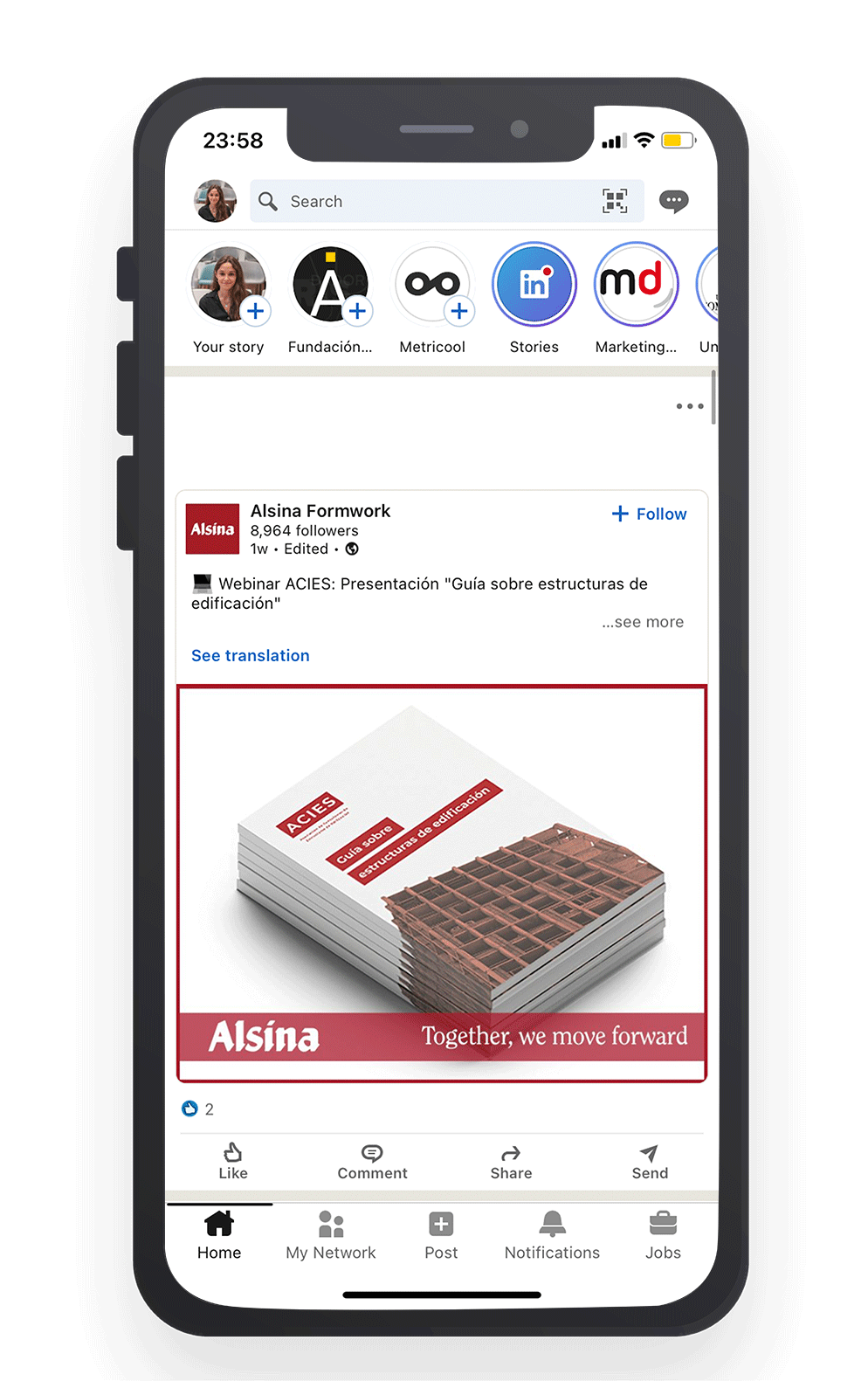
This new type of content allows LinkedIn members and companies to share images or videos of their daily professional moments or relevant information.
The way this type of content works is the same as on Instagram or Facebook. They are short content that don’t last longer than 24 hours on LinkedIn.
However, if you are thinking of starting to use this content there are some aspects that you should keep in mind:
- It is content that can only be published and viewed from the mobile application.
- It is content that only lasts 24 hours and only your followers or contacts can see it.
How to create LinkedIn Stories
To start using LinkedIn Stories, you have to log into your account from the LinkedIn application.
- In the upper left part of LinkedIn ‘home’ section, you will see your circular photo with a “+” to create your story.
If you are also an administrator of a company page, you will also have the option to add stories from it.
- You can take a photo, live video or upload it from your phone’s gallery. You also have the option of adding text and adding stickers to complement your audiovisual content.
And to be able to see the content of other LinkedIn members, you have to know that you can see all those stories created by the contacts, people or pages you follow.
Advantages of using LinkedIn stories
LinkedIn has created the option to share LinkedIn stories under the idea that users or members of this social network can share professional moments in a close, immediate and fresh way.
Whether you use it from a company page or from your personal profile, you have several advantages:
- Brands can offer a fresher image
- Companies have the option of being closer by showing the day-to-day life of their workers.
- Personal profiles allow you to connect with their contacts.
- Influencers in some sectors can similarly use LinkedIn stories.
Ideas for LinkedIn Stories
We are used to seeing stories on Instagram and Facebook, which are social networks to share content with friends informally. And this type of content on a social network like LinkedIn may throw us off a bit.
But don’t be scared, there are many different ways to use this type of content on your LinkedIn profile. I’m going to give you some ideas.
Ideas for companies
Here are some tips for making stories from a company profile or page:
▶️ Share the day-to-day life at the office
It is true that not every day you are going to share what the employees of the company do, but it is okay to do it from time to time.
Showing the life and routine of the company humanizes the brand, and makes followers or consumers feel closer to the business.
▶️ Ask questions and give answers
Followers might have some questions about the products or services you offer.
A good way to solve all their questions and to establish contact with your target audience is through questions and answers using LinkedIn stories.
Those who ask questions will see it, but also it will be seen by all the people who follow your company account on LinkedIn.
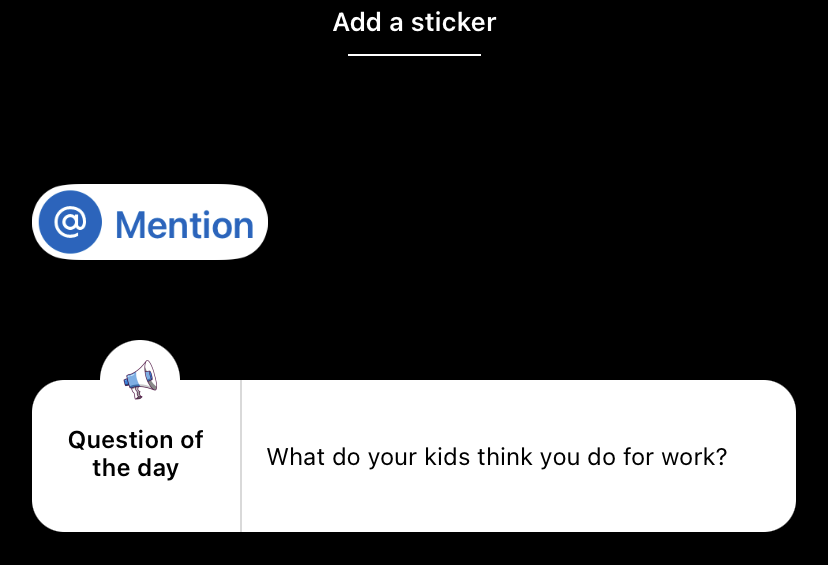
▶️ Share tips related to your sector
Many people follow others to read the relevant information they share or read the reflections on their posts.
You have the option of giving advice focused on the sector of your company. For example, in Metricool we offer tips on Marketing, Social Networks … As we already do it on our blog.
Ideas for personal profiles
Do you want to use LinkedIn stories from your personal profile?
Here are some ideas:
▶️ Share content from your day to day as a worker
Many people are interested in how certain professionals develop their day-to-day lives. In this way you can start a conversation since users who see your stories can reply to them.
For this, LinkedIn has designed stickers in which you can indicate that you are working from home or even out of the office.
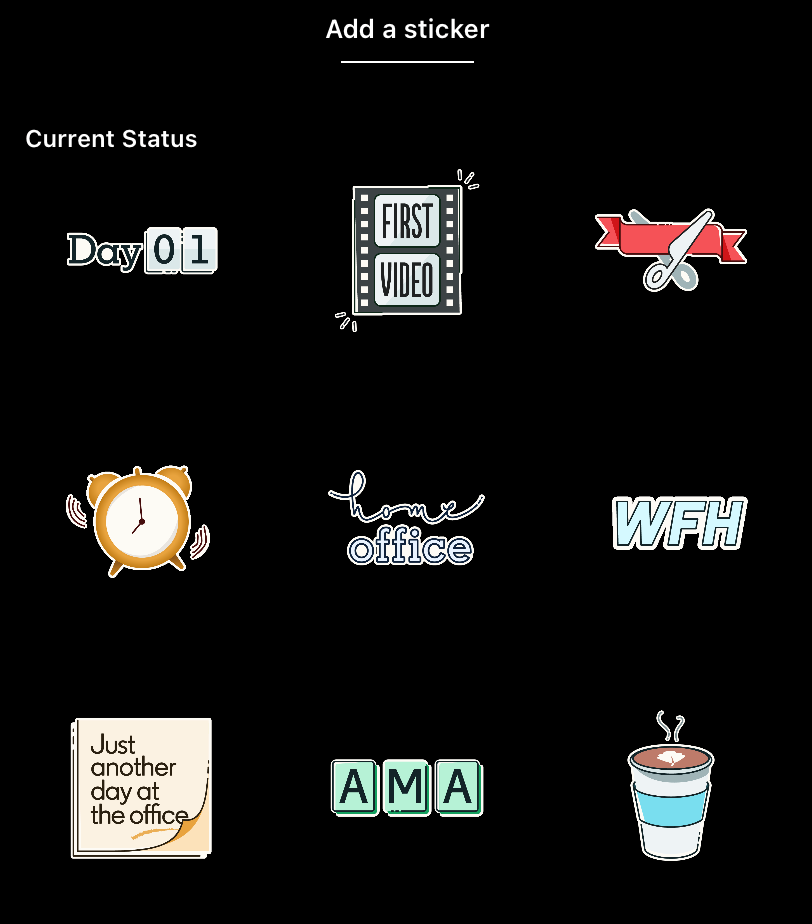
▶️ Track events
Just like you do on Twitter or even Instagram, tracking events through LinkedIn Stories is a good idea.
Your followers will see relevant information on industry events in real time.
▶️ Questions and Answers about your work
Just as there are people interested in how you develop your work, surely there are users who have questions about what you do, how you can develop a project from scratch, etc.
And this is all about LinkedIn Stories and how you can put them into use. Now is the time to include this type of content in your LinkedIn marketing strategy.
Do you have any more questions?
We will read your comments.

