Wallpapers on Pinterest
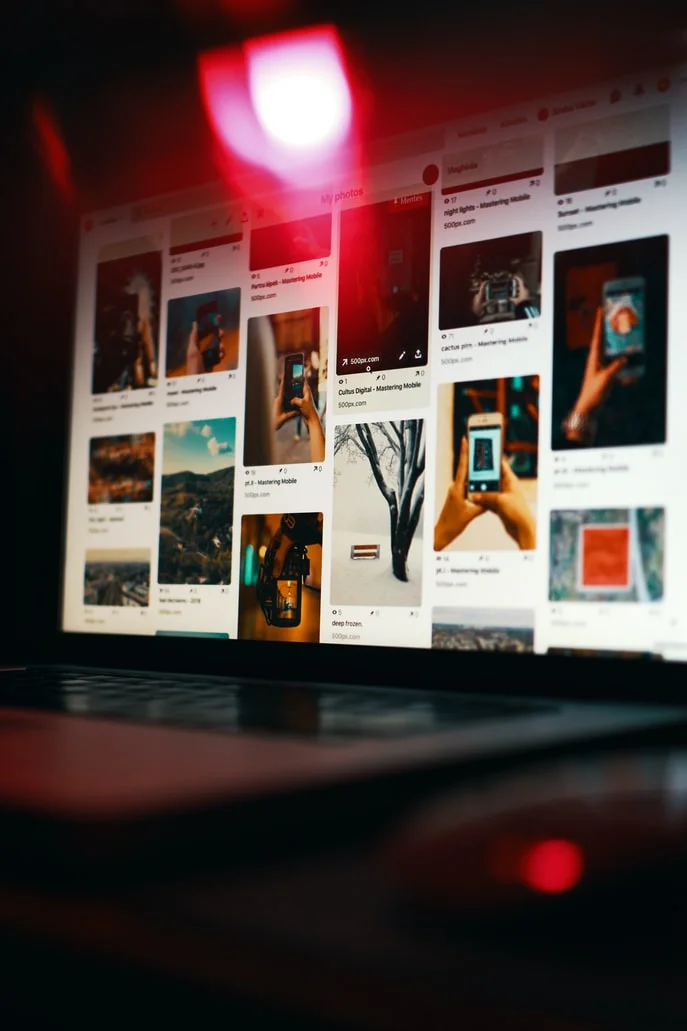
Do you love having wallpapers on your mobile device? We offer you a better alternative: the wallpapers on Pinterest.
If you want to find a cool wallpaper on Pinterest for your device, read on.
How to find wallpapers on Pinterest
To dive into Pinterest and find the wallpaper you are looking for, you need to have a Pinterest account and log in.
Ready? Let’s get started!
1 Tap on the Pinterest magnifying glass
You can find this option at the bottom of the social network, where you can also upload content, go to your profile, etc.
2 Find your favorite wallpaper
Write the keyword you want to find + wallpaper.
For example, MARVEL wallpaper, Star Wars wallpaper, or social media wallpaper.
You can even search for Android or iPhone wallpapers and search for that operating system.
3 Find the one you like the most
The application will show you the results of all the pins that match your search.
You just have to find the one you like the most.
Have you done a top-to-bottom review? Then you probably found it. So, how can you download it?
How to download wallpapers from Pinterest
Let’s download that wallpaper that will look great on your device. You can do it from the app itself.
1 Open Pinterest content
You need to click on the image to download it.
2 Touch the three dots on the image
In the upper right, you have three points that you can click, and Pinterest will display three options. Here you will see the option to download the image.
3 Download the image
Tap on download, and the app automatically will save the image you want as wallpaper.
Ready! Now you can give your mobile a personal touch with the wallpapers from Pinterest.
You can also create your own wallpapers on Pinterest for other users.
So if you want to start on this social network, this Metricool’s Pinterest marketing guide will help you take your first steps.

