11 Essential Productivity Tools for Work
Have you ever wished for more hours in the day? You’re not alone. In today’s fast-paced world, maximizing productivity has become a common goal for professionals everywhere. At its core, productivity is about finding the right balance between the time and effort spent on tasks and the outcomes achieved—essentially, it’s about working smarter, not harder. Fortunately, there are numerous tools available to enhance work productivity and streamline daily routines.
Below, we will cover essential tools designed to help you boost your productivity and reclaim your time. From organization and workflow management to effective time management and social media tools, discover how to maximize your workday as efficiently as possible.
Organizational Tools
Is your desk cluttered with sticky notes? Say goodbye to the chaos with these digital alternatives that keep all your tasks at your fingertips.
Evernote
Evernote is more than just a digital notebook; it’s a powerful tool designed to help you streamline your thoughts and tasks. If you often feel scattered or overwhelmed by the sheer volume of ideas and responsibilities, Evernote can be your go-to solution.
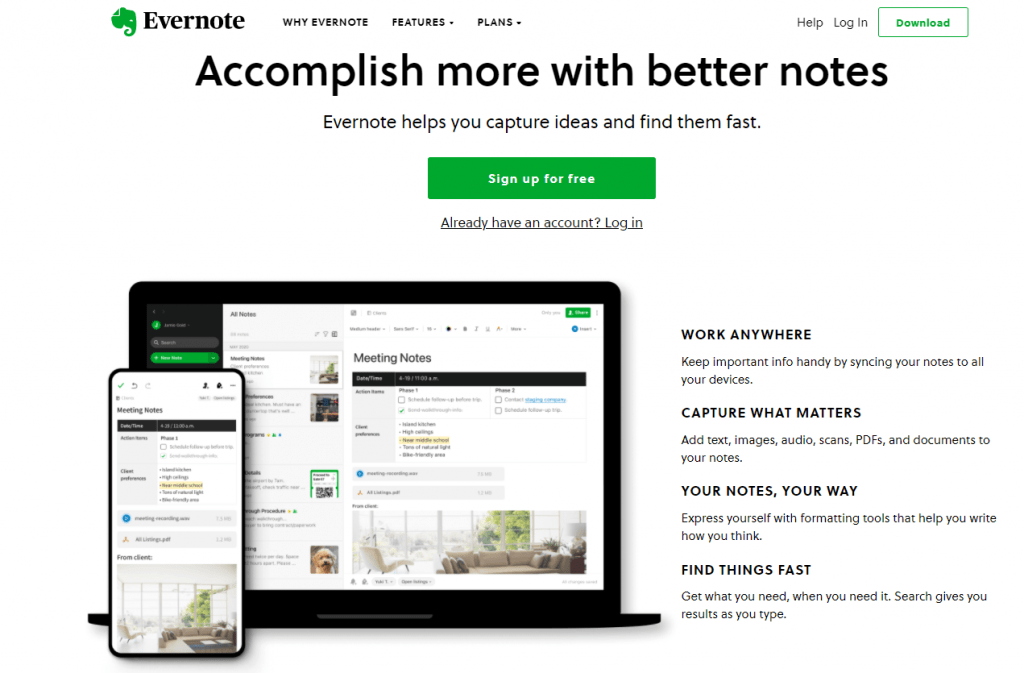
Evernote allows you to capture and organize your thoughts in various formats—text, images, audio, and even PDFs. This versatility means you can jot down ideas as they come to you, create detailed to-do lists, and set reminders for important tasks, all in one place. Think of it as having an endless supply of virtual sticky notes that are not only easy to access but also incredibly organized.
Beyond simple note-taking, Evernote offers advanced features that enhance productivity:
- Web Clipper: This tool allows you to save articles, web pages, and other online content directly into your Evernote account. You can annotate these clips or save them for later reference, making it easier to gather research or inspiration without losing track of sources.
- Powerful Search Functionality: Evernote’s search capabilities are robust. You can search not only through your text notes but also within PDFs and images. This means if you’ve saved a document or a photo with handwritten notes, Evernote can help you find that information quickly.
- Collaboration Tools: If you’re working on a team project, Evernote makes collaboration seamless. You can share notebooks with colleagues, allowing everyone to contribute and stay updated in real-time. The ability to assign tasks within shared notes ensures that responsibilities are clear and manageable.
Todoist
Todoist is widely recognized as one of the best task management tools available today, and for good reason. It offers users a comprehensive platform to create themed lists, assign tasks to team members, and experience the gratifying feeling of checking off completed tasks. This functionality not only enhances individual productivity but also fosters collaboration within teams.
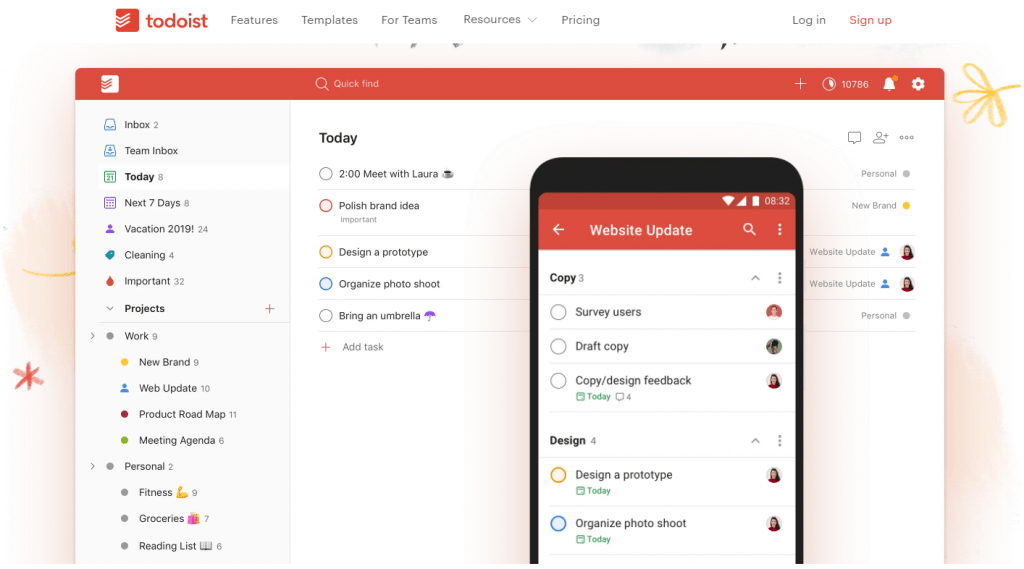
- Themed Lists and Organization: Create themed lists to categorize tasks by projects, priorities, or personal goals, allowing for flexible management of work, events, and daily chores. The app supports different views, including list, board, and calendar.
- Task Assignment and Collaboration: Assign tasks to team members, to better clarify responsibilities in collaborative settings. Team members can comment and track progress on tasks, enhancing communication.
- Satisfaction of Completion: The app features a clean interface for marking tasks as completed, which boosts motivation and allows users to visually track their progress throughout the day.
- Mobile-Friendly Design: Todoist’s mobile-friendly design helps users manage tasks on the go with a consistent experience across devices. Quick task entry and deadline notifications help maintain organization.
- Additional Enhancements: Recent updates include an in-app templates gallery for quick project setup and a new navigation bar for easier access to frequently used views, streamlining task management and saving time.
Trello
Trello is an ideal project management tool for visual thinkers, utilizing the “Kanban” method to help users organize their projects effectively. With Trello, tasks are represented as cards on boards, allowing for a clear and intuitive overview of what needs to be done at any given time.
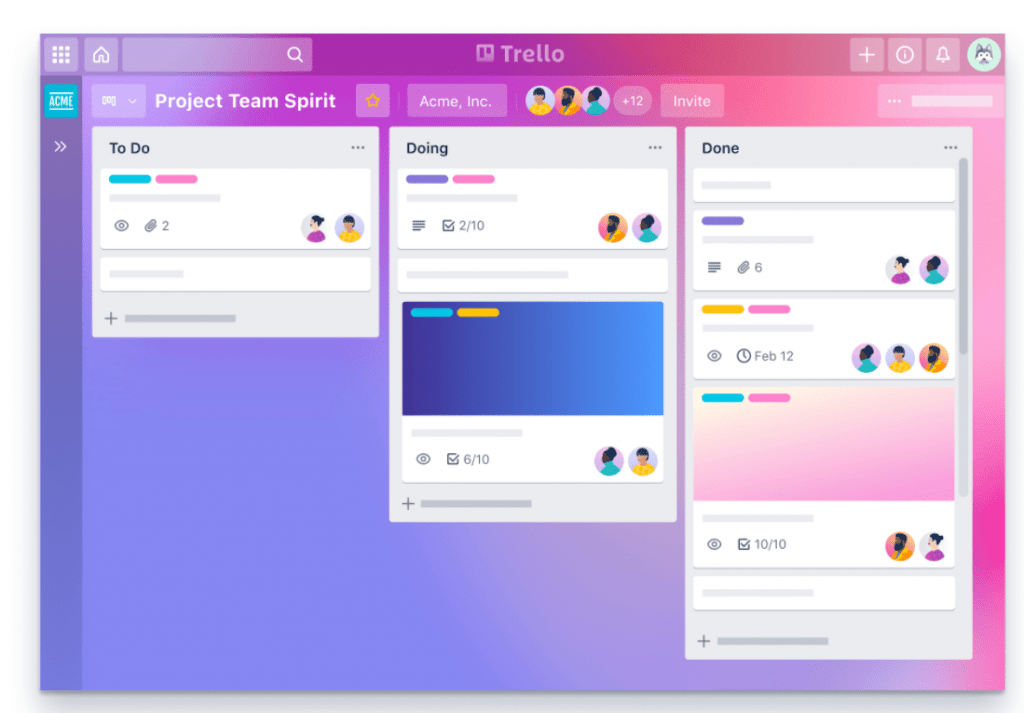
- Visual Organization: Users create boards representing projects or workflows, with lists signifying task stages (e.g., “To Do,” “In Progress,” “Done”). This allows for easy tracking of task progress.
- Customization: Boards are highly customizable, with the ability to add lists and create cards for individual tasks. Cards can include details like due dates, checklists, attachments, and comments.
- Real-Time Collaboration: Team members can be invited to boards, enabling them to comment on tasks, update progress, and receive notifications. This fosters communication and keeps everyone informed.
- Workflow Efficiency: The visual nature of Kanban boards helps teams optimize processes by easily identifying stalled tasks or bottlenecks. Trello also supports work-in-progress (WIP) limits to prevent overload.
- Flexibility: Trello’s customizable features allow users to tailor boards to fit their specific workflow needs, making it suitable for various types of projects and teams.
Social Media Productivity Tools
For those juggling multiple social media accounts, management tools can are a real lifesaver.
Canva
Not a designer? No worries! Canva is here to help you create eye-catching graphics for your social media posts. Anyone of any design level can create stunning designs with features like:
- User-Friendly Design: Canva helps you create eye-catching graphics for social media, even without design experience. Get thousands of customizable templates for various platforms like Instagram, Facebook, Twitter, and Pinterest.
- Brand Kits: Allows you to save brand colors, fonts, and logos for quick access, ensuring consistency across designs.
- Intuitive Drag-and-Drop Interface: Easily click and drag elements like images and text boxes onto your canvas, making design simple and enjoyable.
- Extensive Asset Library: Access a vast collection of stock photos, illustrations, icons, and fonts, with many assets available for free.
- Collaboration Features: Share designs with colleagues or clients for real-time feedback. Multiple users can work on the same project simultaneously.
- Versatile Export Options: Download graphics in various formats (PNG, JPG, PDF, GIF) and publish or schedule directly to social media through Metricool.
- Educational Resources: Access tutorials, design courses, and tips to enhance your skills and make the most of Canva’s features.
Metricool’s integration with Canva significantly enhances the workflow for social media managers and content creators. After designing your visuals in Canva, you can easily export them directly to Metricool without leaving the Canva platform. This streamlined process allows you to utilize Metricool’s content planner to schedule your designs for your preferred social media platforms.
This integration saves time and reduces the hassle of switching between different applications, so you can focus on creating engaging content rather than managing logistics. Whether you’re crafting promotional graphics or eye-catching posts, this connection between Canva and Metricool keeps your workflow efficient and effective.
Metricool
No productivity list is complete without Metricool, the all-in-one social media management tool designed to help you create, schedule, analyze, and optimize your social media content. The video below explains how metricool can help you, as well as a few bonus tools 😉
Metricool serves as a centralized hub for managing multiple social media platforms, including Instagram, Facebook, Twitter, LinkedIn, TikTok, and more. This consolidation allows you to handle all your brand’s accounts without constantly switching between different apps or websites.
- Content Creation & Scheduling: A standout feature of Metricool is its powerful content scheduling tool. Users can plan and schedule posts across multiple platforms simultaneously, which saves time and ensures consistent content delivery.
- Analytics: Metricool offers comprehensive analytics that enables users to track account growth, analyze engagement metrics, understand audience demographics, and conduct competitor analysis.
- Team Collaboration: For agencies or larger teams, Metricool provides collaboration tools that enhance workflow efficiency. Users can assign roles to team members and clients, allowing for streamlined content creation and approval processes.
- Ad Campaign Management: In addition to organic social media management, Metricool includes tools for managing paid advertising campaigns. Users can create, monitor, and optimize Google Ads and Facebook Ads with features like A/B testing, budget tracking, and performance analysis.
Improve Your Productivity with Metricool
The Swiss army knife of social media management allows you to create and schedule your social media content, track account analytics, and optimize your social media strategy.
Time Management Tools
Did you know our brains aren’t wired to focus intensely for long periods? These tools help you work with your natural rhythms for maximum efficiency,
The Pomodoro Technique, developed by Francesco Cirillo in the late 1980s, involves working in focused intervals of 25 minutes, known as “Pomodoros,” followed by short breaks of 5 to 10 minutes. This cycle helps maintain concentration and prevents burnout by allowing the mind to rest and recharge. These two time management tools are available to help you focus using the Pomodoro Technique.
Tomighty
Tomighty is a dedicated desktop timer designed specifically for implementing the Pomodoro Technique.
Tomighty allows for some customization to suit individual preferences. Users can adjust the duration of both work intervals and breaks based on their personal productivity patterns. For example, some may prefer longer work sessions in the morning when they are most alert, transitioning to shorter intervals later in the day. This flexibility makes Tomighty adaptable to different working styles and schedules.
Tomighty simplifies the Pomodoro Technique by providing an easy-to-use interface that operates directly from your desktop. Once installed, it resides in the system tray, where users can quickly access its features through a simple click on the tomato icon. Starting a Pomodoro is straightforward: users set the timer for 25 minutes and dedicate their attention to a specific task. When the timer ends, Tomighty notifies users to take a break, promoting a healthy work rhythm.
Tomato Timer by Toptal
Tomato Timer by Toptal is a simple, web-based tool designed to help users implement the Pomodoro Technique.
- User-Friendly Interface: The Tomato Timer has an intuitive design that allows users to easily implement the Pomodoro Technique without a steep learning curve, enabling quick setup of work intervals and breaks.
- Customizable Settings: Users can adjust the lengths of work sessions and breaks to suit their individual productivity preferences, providing flexibility for different working styles.
- Visual Notifications: The timer offers clear visual cues for when to start working and take breaks, helping users stay on track and ensuring they don’t miss important rest periods.
- Accessibility: As a web-based tool, Tomato Timer can be accessed from any device with internet connectivity, making it convenient for use in various locations, such as at home or in coffee shops.
- Focus on Simplicity: Unlike many feature-heavy productivity apps, Tomato Timer emphasizes simplicity by focusing solely on the core elements of the Pomodoro Technique, minimizing distractions and enhancing task concentration.
Collaboration Tools
With remote work on the rise, virtual collaboration is more important than ever. These tools help bridge the distance between team members.
Google Drive
Google Drive is essential for individuals and teams, providing a platform for real-time document sharing and editing. With just a Gmail account, users can easily access its features and start collaborating on documents, spreadsheets, and presentations.
- Google Docs: A word processing tool that allows users to create, edit, and collaborate on documents in real-time. It supports various file formats, including Microsoft Word.
- Google Sheets: A spreadsheet application for data analysis and management. Users can collaborate on spreadsheets simultaneously and utilize built-in functions and charts.
- Google Slides: A presentation tool that enables users to create and edit presentations collaboratively. It integrates with other Google Drive features for easy sharing and access.
- Google Forms: A tool for creating surveys and forms to collect data. Responses are automatically organized in Google Sheets for easy analysis.
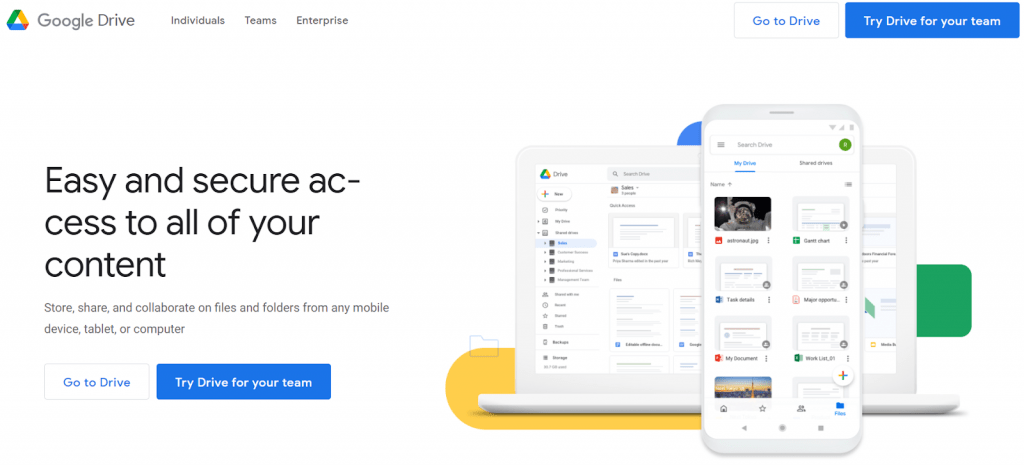
Metricool’s Google Drive integration makes it easy to incorporate Google Drive files into your social media content planning and scheduling. This feature allows for direct access to Google Drive files within the Metricool platform, streamlining the content creation process. Users can browse folders, search for specific files, and select multiple items for social media posts, supporting various file types like images, videos, and PDFs.
The integration also accommodates multiple Google Drive accounts, making it suitable for managing several brands or clients. By eliminating the need to download and re-upload files, this integration saves time and effort in content planning, enhancing productivity for social media managers and content creators.
Slack
Slack is a dynamic chat platform designed to improve team communication and collaboration, eliminating the hassle of endless email threads. By consolidating all work-related conversations into one accessible space, Slack allows teams to create channels dedicated to specific projects, topics, or departments. This organization keeps discussions focused and makes it easier for team members to find relevant information without searching through cluttered inboxes.
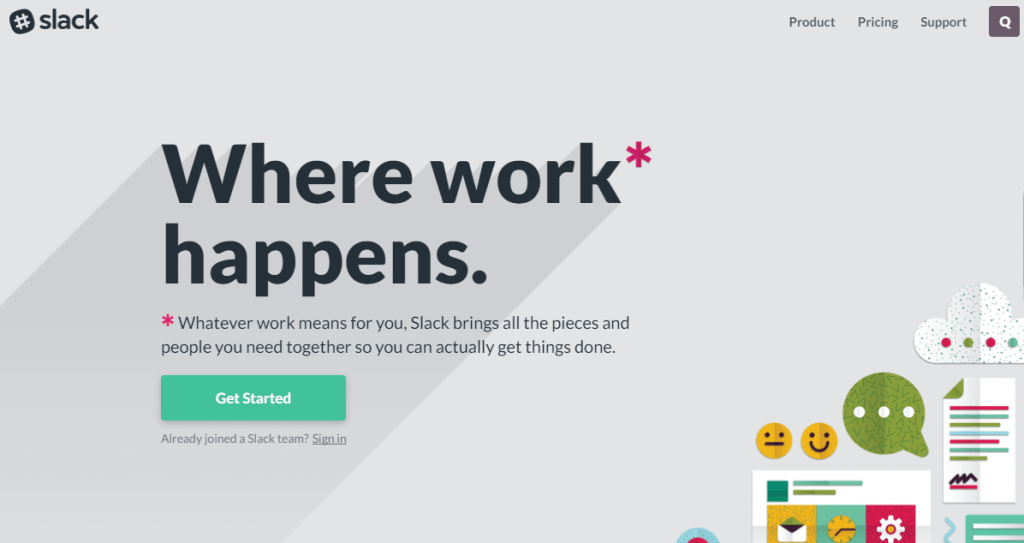
The benefits of Slack include:
- Organized Channels: Dedicated spaces for team discussions, which can be public or private. Channels streamline communication and ensure team members receive relevant notifications.
- Instant Messaging and Collaboration: Real-time messaging allows team members to communicate instantly through direct messages or group chats, fostering quick decision-making and problem-solving. Users can also share files directly within the platform.
- Integrations with Other Tools: Slack integrates with a wide range of third-party applications, such as Google Drive, Trello, and Asana, enabling seamless workflows and keeping all relevant information in one place.
- Customizable Notifications: Users can manage their focus by customizing notification settings for specific channels and setting rules based on keywords or mentions, ensuring they stay informed without being overwhelmed.
- Powerful Search Functionality: Slack’s robust search feature allows users to quickly locate past messages, files, and conversations, making it easy to reference previous discussions or retrieve important documents.
DropBox
Dropbox is a cloud storage solution that allows teams to keep all their work in one easily accessible location, eliminating the frustration of searching for important files.
This centralized file storage means that team members can access the files they need from anywhere, whether they are in the office or working remotely. No more searching through endless emails or local drives to find that one crucial document—everything is organized and just a click away.

- Centralized File Storage: Securely store documents, images, videos, and other files in the cloud, allowing team members to access them from anywhere without searching through emails or local drives.
- Seamless Collaboration: Multiple users can share and edit files simultaneously in shared folders, with real-time updates ensuring that changes are instantly visible to all team members.
- Integration with Other Tools: Connect Dropbox with various third-party applications like Google Workspace, Slack, and Trello to streamline workflows and reduce time spent switching between apps.
- Enhanced Security Features: Dropbox uses strong encryption for files during transfer and storage, allowing users to set permissions for shared files, including password protection and expiration dates for links.
- Automatic Backup and Recovery: Files are automatically backed up in the cloud, protecting against data loss from accidental deletions or device failures. Users can easily recover deleted files within a specified timeframe.
- Accessibility Across Devices: Compatible with multiple operating systems (Windows, macOS, iOS, Android), Dropbox allows users to upload, access, and manage files from any device with internet connectivity. Offline access is also available for important documents.
