Social Media Design Guide: Tips and Tricks for Brand Identity

Social media design is the practice of creating visuals for platforms like Facebook, Instagram, Twitter, LinkedIn, and others. It involves designing images, graphics, and infographics to accompany text posts, as well as profile pictures, cover photos, and Stories.
The main goals of social media design are to create attention-grabbing content that aligns with the brand’s message and identity, while following best practices for visual appeal, clear messaging, and consistency across platforms.
Why is Social Media Design Important?
In today’s digital landscape, social media has become an integral part of modern marketing and brand-building. A strong social media presence can help businesses connect with their target audience, increase brand awareness, and drive engagement. However, the visual design of a brand’s social media content is a key piece of maintaining a successful online presence.
Effective social media design not only makes your content more visually appealing and memorable, but it also helps communicate your brand identity and values. Consistent, on-brand visuals across all your social platforms can foster trust, recognition, and loyalty among your audience.
On the other hand, poorly designed or inconsistent social media content can undermine your brand’s credibility and make it harder to stand out in a crowded digital space.
Here’s a deeper look at the importance of social media design:
Make a strong first impression:
A sleek, professional design immediately captures attention and gives users a glimpse of what the brand is about. In the fast-paced world of social media, you only have a few seconds to make a good first impression. A visually appealing and cohesive design helps your content stand out and leaves a lasting impact on your audience.
Tiffany & Co. places great emphasis on crafting a sleek, cohesive visual identity across its social media channels. The iconic company understands that a professional, visually appealing design immediately gives users a glimpse into the essence of the brand.
The inclusion of their signature Tiffany Blue color, elegant product shots, and timeless branding all work together to create a cohesive aesthetic that is instantly recognizable. This approach helps Tiffany’s content stand out in crowded social media feeds and leaves a lasting impression on its audience.
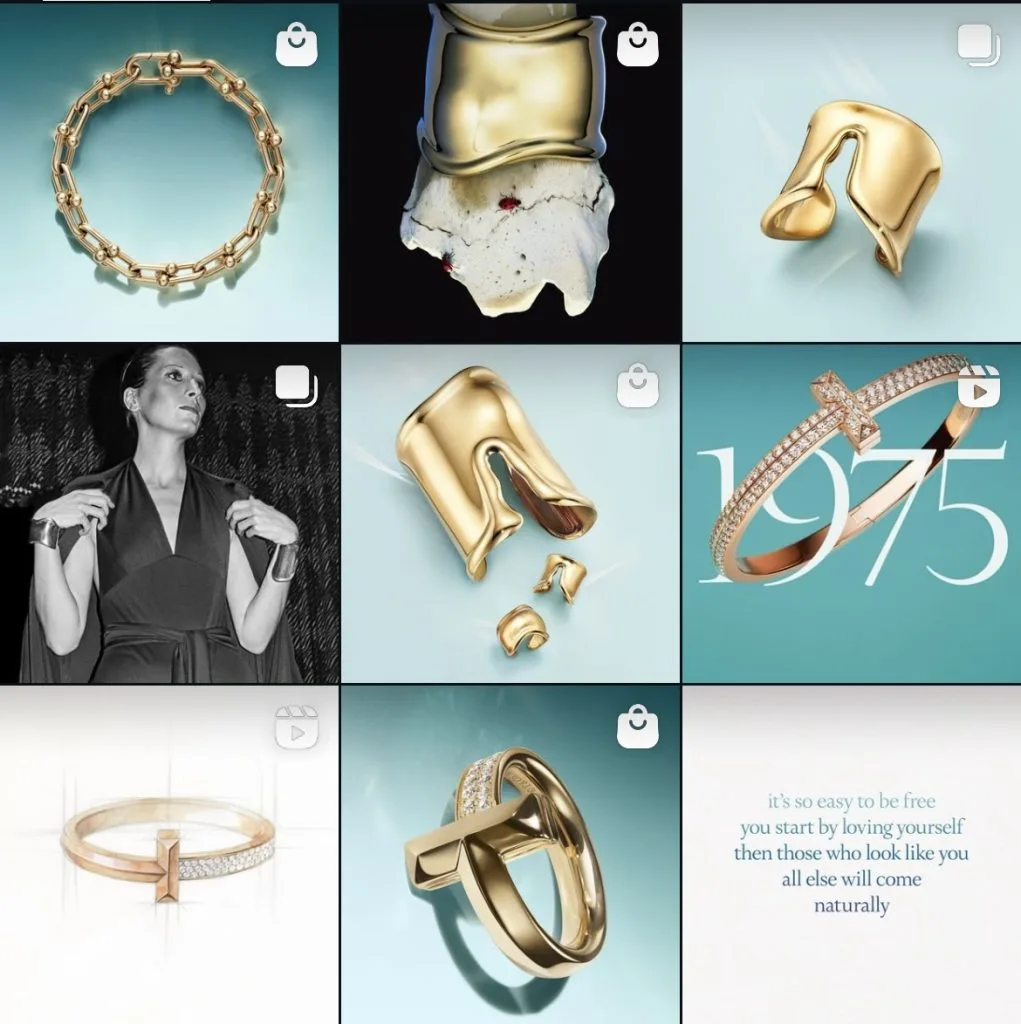
Boost engagement
Social media marketing is all about engagement. And the key to unlocking it is creating visually appealing content that grabs users’ attention. When you post eye-catching visuals, high-quality images, and well-designed graphics, you’re more likely to get people talking. They’ll be drawn in by the aesthetics and want to interact with your content, whether it’s by liking, commenting, sharing, or clicking through to learn more.
Not only does boosting engagement help build brand loyalty by showing users that you care about their feedback and opinions, but it also expands your reach on social media. When people engage with your content, they’re more likely to share it with their friends and followers, introducing your brand to a wider audience.
Reinforce brand identity
Consistent use of colors, fonts, imagery, and logos across posts helps build brand recognition and trust. A strong, cohesive visual identity makes your brand more memorable and recognizable, allowing you to stand out in a crowded social media landscape. This consistency also helps to convey your brand’s personality and values to your audience.
For example, fast food favorite Jollibee really leans into its iconic, family-friendly identity on Instagram. You’ll always see the jolly red bee, along with the brand’s signature yellow and red colors, and their playful font. It’s a visual style that’s 100% Jollibee, and it helps the brand feel familiar and trustworthy to its followers.

Showcase products and services
Engaging visuals highlight product features and benefits, making users more likely to make a purchase. Well-designed product shots, lifestyle images, and informative graphics can showcase your offerings in an appealing and compelling way. This can be particularly effective for e-commerce businesses or brands looking to drive sales through social media.
When it comes to showcasing products on social media, Sephora is a master class. The beauty retailer knows that engaging visuals are key to highlighting the features and benefits of its makeup and skincare offerings in a way that really resonates with users. And that’s important, because when people can see how great your products are, they’re much more likely to make a purchase.
The brand uses a mix of well-designed product shots, lifestyle images, and informative graphics to give followers a taste of what’s in store. Close-ups of lipstick swatches, dreamy shots of skincare products, and step-by-step tutorials for the latest makeup trends – it’s all there, beautifully captured and ready to inspire.
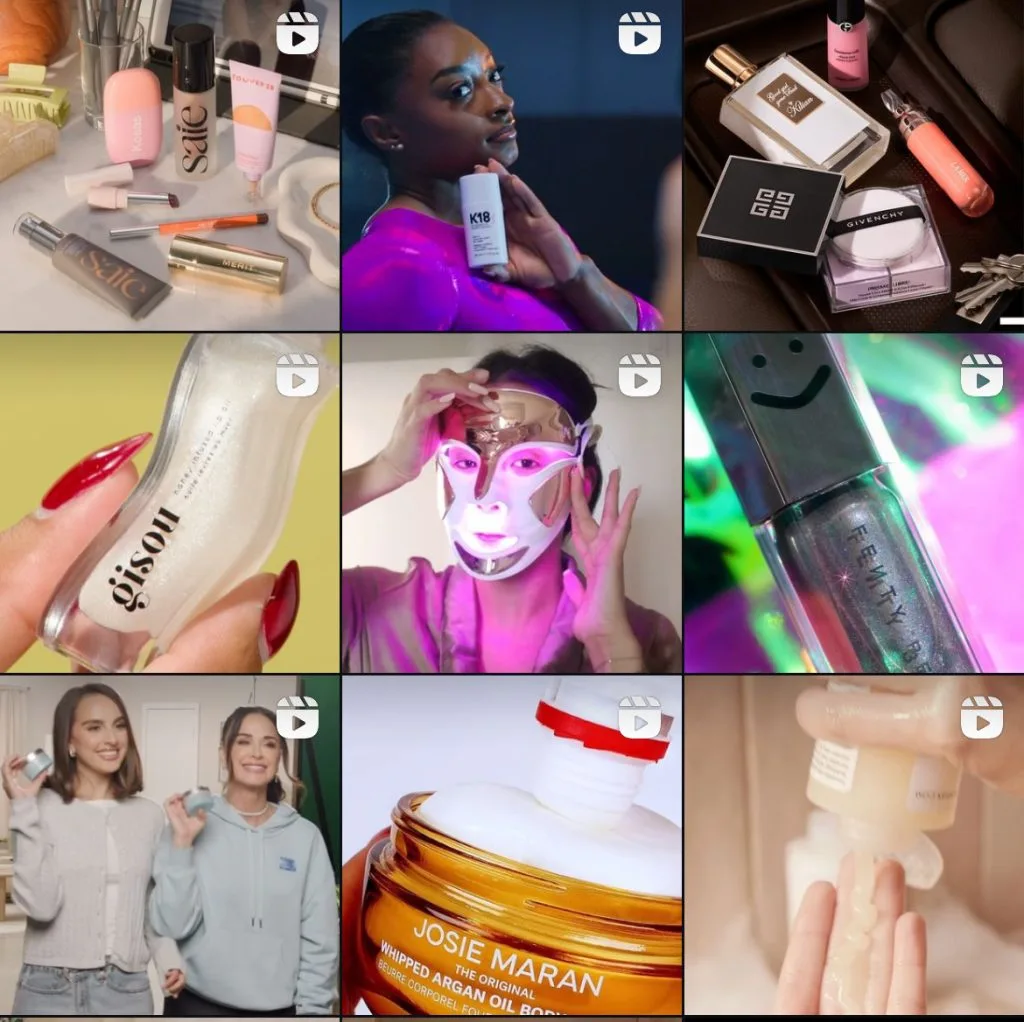
Stand out from competitors
In the crowded world of social media, it can be tough to make your brand stand out from the competition. With so much content vying for users’ attention, it’s more important than ever to have a unique, eye-catching design that sets you apart from the pack. When you have a distinctive, memorable visual style, it helps you cut through the noise and capture the interest of your target audience.
Start by developing a strong, cohesive visual identity that reflects your brand’s personality and values. Use bold colors, eye-catching graphics, and high-quality images to create a look that’s all your own. And don’t be afraid to experiment and try new things – the more unique and memorable, the better.
How to Create a Brand Style Guide for Social Media Design
A brand style guide is an essential tool for maintaining consistent branding and visual identity across all your company’s communication channels, including social media, your website, and beyond. This guide serves as a valuable reference for your team to ensure a cohesive brand presence.
Here’s a step-by-step approach to creating an effective brand style guide to help with social media design:
1. Define Your Brand Identity
The first step in creating a social media design guide is to define your brand’s visual identity. This involves documenting the key elements that make up your brand’s visual language, including:
✅ Logo:
- Ensure that your logo is easily recognizable and scalable for various platforms.
- Provide different versions of the logo (e.g., horizontal, vertical, and stacked) to accommodate different layouts and spaces.
✅ Color Palette:
- Define the primary and secondary colors used by your brand.
- Specify the exact shades and hues to ensure consistency across all platforms.
- Consider providing a color wheel or hex code reference for easy access.
✅ Typography:
- Identify the primary and secondary font styles used by your brand.
- Specify the font sizes, line heights, and spacing to maintain readability.
- Provide examples of how to use different font styles and sizes in your content.
✅ Imagery Style:
- Define the style and tone of the images used in your social media content.
- Specify the types of images (e.g., photos, illustrations, graphics) and their resolution.
- Consider providing guidelines for image editing, such as brightness, contrast, and saturation levels.
2. Outline Platform-Specific Guidelines
When creating a social media design guide, outline the specifications for each platform you use. This ensures a consistent and cohesive visual identity across all your social channels.
For each social media platform (Facebook, Instagram, Twitter, LinkedIn, etc.), identify the recommended image sizes and aspect ratios for different post types (e.g., feed posts, stories, cover photos). Provide the exact pixel dimensions for each image type to ensure your visuals are properly sized and formatted. Remember to consider the different aspect ratios required, such as square, landscape, and portrait orientations.
Develop reusable templates for common post types (e.g., static image posts, carousels, videos) that adhere to the platform-specific guidelines. Include sample posts that showcase how the various design elements should come together. Make these templates and examples easily accessible to your team to streamline content creation and ensure consistency.
While each platform may have unique requirements, strive to maintain a consistent visual identity across all your social media channels. This could involve using the same color palette, typography, and overall aesthetic, even if the specific dimensions and formatting vary. Consistency helps reinforce your brand and makes it instantly recognizable to your audience.
3. Establish Tone and Voice
Defining your brand’s tone and voice is a crucial step in creating a comprehensive social media design guide. Your brand’s personality, tone of voice, and language style will shape the copy and messaging used across all your social media posts, ensuring a consistent and recognizable brand identity.
To develop a consistent brand voice:
- Define Your Brand Personality: Describe the adjectives that best capture your brand’s essence.
- Establish Tone of Voice: Outline the specific tone to use in different situations, such as formal, casual, warm, or professional.
- Specify Language Style: Determine the word choice, sentence structure, voice, and tone modifiers to use in your social media copy.
- Maintain Consistency: Provide clear guidelines and examples to ensure consistency across all platforms and content.
- Regularly Review and Update: Review and update your tone and voice guidelines as your brand evolves or gathers feedback from the audience.
4. Curate Visual Elements
In addition to defining your brand’s visual identity and platform-specific guidelines, a comprehensive social media design guide should include a curated library of approved brand assets. This ensures that your team has easy access to the necessary visual elements to create consistent, on-brand content.
Gather and organize the following types of visual elements in your brand asset library:
- Icons: Develop a set of custom icons that represent your brand, products, or services. These can be used to enhance your social media posts and graphics.
- Illustrations: Create or curate a collection of illustrations that align with your brand’s style and personality. These can be used to add visual interest and convey specific concepts or ideas.
- Stock Photos: Identify a selection of high-quality stock photos that reflect your brand’s aesthetic and messaging. Ensure that these images are properly licensed for commercial use.
- Graphics: Develop a library of branded graphics, such as infographics, charts, or diagrams, that can be easily incorporated into your social media content.
- Branded Templates: Create pre-designed and editable templates for common social media post types (e.g., static image posts, carousels, stories) that adhere to your platform-specific guidelines.
Periodically review and update your brand asset library to ensure it remains current and aligned with your evolving brand identity. This may involve adding new assets, retiring outdated elements, or making adjustments to existing visuals.
5. Communicate and Enforce the Guide
Creating a comprehensive social media design guide is only the first step. To ensure its effectiveness, it’s important to communicate the guide to your entire team. And enforce its consistent application across all social platforms.
Store the social media design guide in a centralized location that is easily accessible to all team members involved in content creation and social media management. This could be a shared cloud storage platform, a dedicated section on your company intranet, or a wiki page.
Provide clear instructions on how to access and reference the guide, and consider creating a downloadable PDF version for offline use.
Incorporate the social media design guide into your team’s onboarding process for new hires. Conduct training sessions to ensure that everyone understands the guidelines and how to apply them effectively.
Regularly review and update the social media design guide to keep it current and relevant as your brand evolves. This may include:
- Incorporating feedback from team members and stakeholders
- Updating guidelines to reflect changes in platform requirements or best practices
- Adding new visual assets or templates as they become available
- Refining the tone and voice guidelines based on audience feedback
Social Media Design Tips
Here are some essential design tips to better develop your brand’s social media presence:
- Stick to Design Fundamentals: Use clean layouts, readable fonts, and high-contrast colors to create visually appealing content.
- Maintain Visual Consistency: Stick to a defined color palette and a few consistent fonts across all your posts to reinforce your brand identity.
- Optimize for Discoverability: Use relevant keywords in image filenames and alt text to improve the SEO of your social media content.
- Adapt to Each Platform: Tailor your designs to suit the preferences and best practices of each social network.
- Make it Mobile-Friendly: Use responsive design techniques to ensure your content adjusts seamlessly to different screen sizes, from desktop to smartphone.
- Leverage User-Generated Content: Repost or feature high-quality user-generated content (UGC) that aligns with your brand’s style and messaging, giving credit to the original creator.
- Experiment and Stand Out: Don’t be afraid to mix things up and experiment with your social media designs. Use bold, eye-catching visuals, unique layouts, or unexpected design elements to capture your audience’s attention and make your brand memorable.
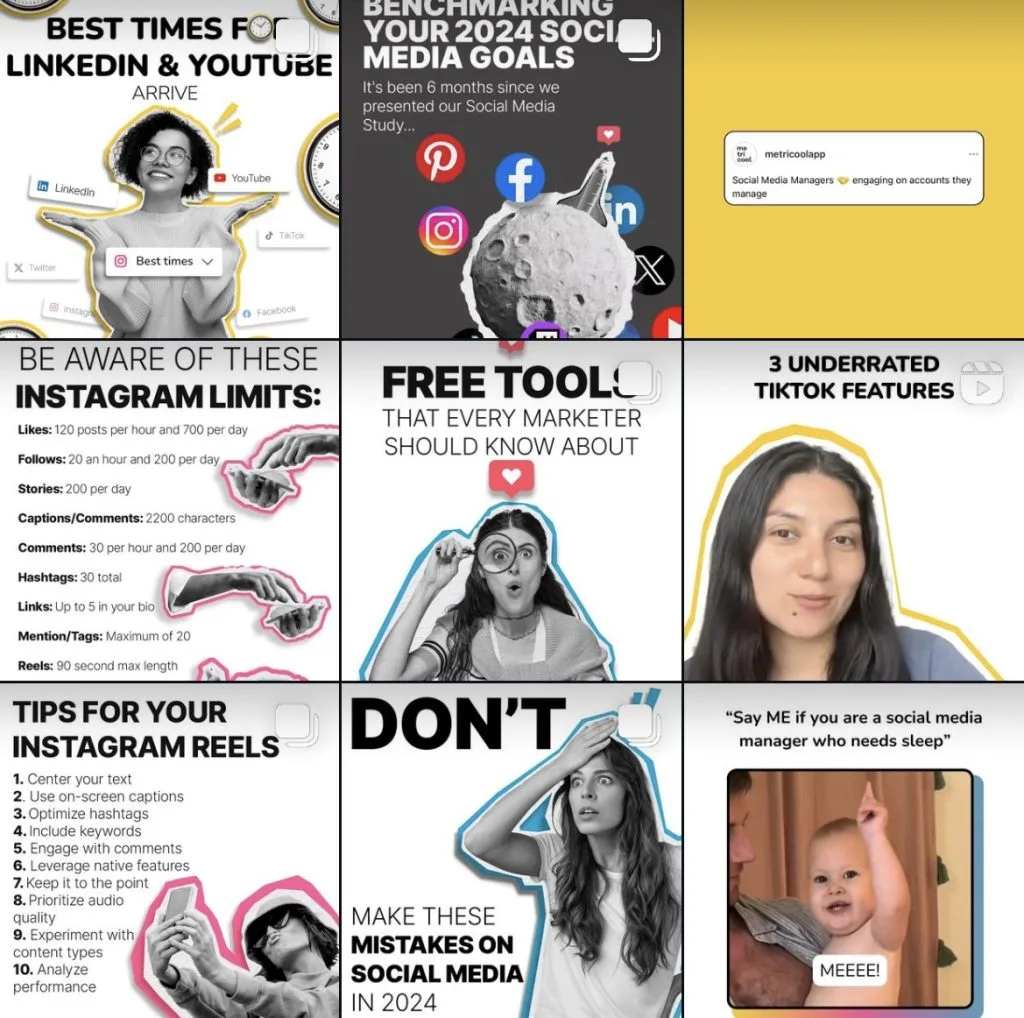
Tools for Social Media Design: Metricool x Canva
Metricool is the all-in-one social media management platform, and that includes creating consistent and engaging visuals for your brand’s social media posts. With Canva, you can create consistent brand visuals using your Brand Kit, upload them directly to Metricool, and schedule these posts to publish.
With Metricool and Canva you get:
✅ Streamlined Content Creation Process
- Design in Canva, Schedule in Metricool: The Metricool-Canva integration allows you to design your social media visuals in Canva, then seamlessly transfer them to Metricool to schedule and publish across platforms.
- Time-Saving Efficiency: This integration eliminates the need to switch between multiple apps, saving you valuable time in the content creation and scheduling workflow.
✅ Brand Consistency
- Cohesive Visuals: When you upload a Brand Kit to Canva, you can maintain a consistent look and feel across all your posts, using the same fonts, colors, and elements.
- Canva’s Design Templates: Canva provides a wide range of professionally-designed templates tailored for different social media platforms, helping you create visually appealing and on-brand content.
✅ Enhanced Productivity
- Canva’s Magic Design AI: Canva’s AI-powered design tool can generate custom template options based on your prompts, further streamlining the content creation process.
- Seamless Integration: Directly importing your Canva designs into Metricool’s planner allows you to finalize and schedule your social media posts without interruption.
- Metricool AI Social Media Assistant: Generate text and captions with Metricool’s AI text generator, optimized to your brand tone, audience, and platform.
- Content Approval Workflow: Assign roles to team members and clients. Approve posts before they publish to catch any branding errors.
✅ Improved Social Media Management
- Centralized Content Planning: By managing your social media content creation and scheduling within Metricool, you can maintain a cohesive brand identity and ensure consistent posting across all your platforms.
- Analytics and Optimization: Metricool’s analytics and reporting features can help you track the performance of your visually-engaging social media content, allowing you to optimize your strategy over time.
Grow Your Brand’s Social Media Presence
Create, schedule, analyze, and optimize your social media with the all-in-one social media management tool.

