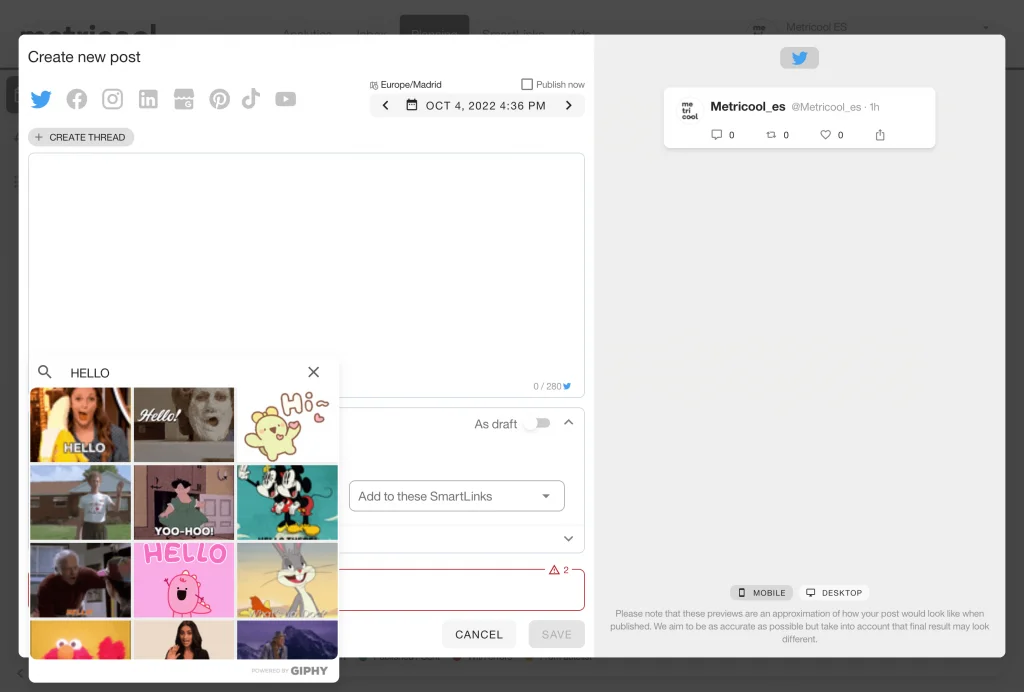How to put GIFs on social networks

Social media GIFs have become a great resource for communicating with your social media followers.
Also, it can complement the content you share due to its light-hearted tone and ease of use.
Social media GIFs
These animated images, as they are also known, are present in almost all the important social networks that you use every day.
- On Twitter, where you have a powerful GIF finder as well as an extensive library of this content, you can use them for a tweet or to reply to another user.
- On Facebook, when creating a publication with multimedia content, you have the option of photo, video and GIF. You can also reply to comments by attaching one of these animated images.
- On Instagram you can create your own GIFs to share in stories such as stickers or reply by private message with one of these included in the social network’s library.
On other platforms, such as WhatsApp, it is a widely used element in conversation chats.
Also, in email marketing campaigns it is common to see a GIF attached in the email. This can be a way to liven up the content and spark attention by bringing a smile to the reader.
Recently, YouTube’s community section, similar to the Facebook wall, has added the option to put GIFs in your posts.
Why use GIFs on social media
- They strengthen relationships within your community by using funny and casual messages.
- It improves the impact of a post because it is a multimedia content that draws attention.
- Encourages brand recognition: if an account typically uses GIFs to respond to tweets, as we do at Metricool, users will recognize the brand instantly.
- They are easy to use: all social networks have their own library of GIFs so you will not have to download or save on your device, which takes up space.
GIFs on Metricool
If you usually use social media GIFs, you know how to make a thread on Twitter and post on Facebook. With Metricool, you can program and plan all your content.
Why with Metricool? In addition to planning your posts on social networks by adding a GIF, you also have the option to analyze the metrics of your accounts.
We will tell you how to add a GIF on social media to your scheduled Metricool posts:
- Log in to Metricool or sign up to create an account.
- Click ‘Create Post’ or choose from the calendar at the time you want to publish your content.
- Choose the social network where your content will go and search for the GIF by keyword. Click on it and Metricool will upload the animated image to your post.
- If the social network you have chosen for your GIF does not support this type of content, Metricool informs you of it.
- When you’re all set, click save.
Everything you need to know about the tool is in this mega tutorial from Metricool.