How to DM Someone on Threads [Latest Features]

Instagram CEO Mosseri kept his promise. The long-awaited DM (Direct Message) function is available to everyone on Threads since July 2025. So if you’ve been wondering how to DM on Threads… We’ve got the answers right below.
DMs Arrive on Threads
Meta rolled out direct messaging globally on Threads, their fast-growing alternative to X (formerly Twitter), in July 2025. This means that every user now has a dedicated Threads inbox, accessible right from the lower function bar.
Since Threads connects to your Instagram account, you might worry that your Threads DMs could interfere with your Instagram inbox. Well, good news: you don’t need to worry about that. Your Threads DMs are a space for private chats on Threads only and don’t affect your messages on IG.
How to DM on Threads
Here’s your quick guide to get you up and running with Threads DMs:
- Update your app: Make sure you’re running the latest version of Threads.
- Access your Inbox: Tap the new message icon in the lower function bar.
- Start a conversation: Search for a Threads connection or a mutual Instagram follower, and send your message (text, images, links, GIFs and more).
- Manage your chats: Use the inbox to mute, pin, or delete conversations, just like on other Meta platforms.
DMs now support photos, videos, GIFs & stickers. This is a big plus for creators who want to make their messages more engaging.
How to Send Photos, Videos, GIFs & Stickers in Threads DMs
Threads DMs are continuously evolving, and the updates just keep pouring in. Now you can spice up your private chats with photos, videos, GIFs, and stickers.
- Open your Inbox: Tap the message icon in the bottom bar.
- Start or open a conversation.
- Choose your photo option:
- Photo: From your gallery, tap Media, select your photo, and tap Send. Or use Camera to snap a new pic and send it.
- Video: From your camera roll, tap Media, pick your video, and hit Send.
- Stickers & GIFs: Tap Stickers and GIFs, search for the one you want, then tap it to send.
Key Features of Threads DMs
Let’s now dive into the top features of Threads DMs; some of which could even change how you manage your community. And heads up here because as I said before, the updates just keep raining down on us…
- Safety first: When DMs launched back in July, they were only available to Threads followers or mutual Instagram followers aged 18+.
- Expanded message controls (Sept 2025 update): You can now decide who can message you, even people you don’t follow. These messages land in a dedicated Requests folder, giving you more freedom to connect without losing control.
- Managing connections: With this update, you can connect with more people on Threads, which makes networking and community building easier. Sure, a bit more spam might sneak in, but you’re still fully in control. You can choose if you want DMs from “Only people you follow” or “Anyone”. You’ll find this option in your Threads DM setting.
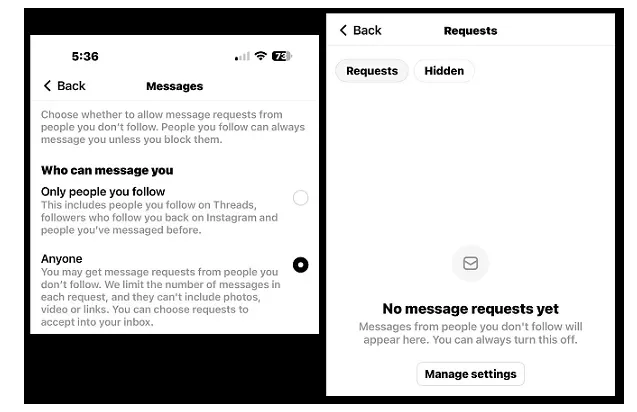
- Group chats & inbox filters (October 2025 Update): You can now start group chats with up to 50 people, name chats individually, and soon invite others via a link. In addition, enhanced filters and tools are coming to help you organize your inbox.
- Threads highlighter: Threads now has a “highlighter.” This new feature shows trending topics and unique views. It helps you see what’s popular and where to join the talk.
Why This Matters for Social Media Managers & Creators
If you’re managing various accounts and channels, Threads DMs could bring you some serious benefits. Here’s how:
- Talk to your audience directly. Take important conversations out of public threads and into private chats. This way, you can nurture leads, offer support, and build stronger relationships.
- Community management: Address sensitive questions, feedback, or customer service issues individually. Do this like you would in X or Instagram DMs. This is important for reputation management and building trust.
- Broaden your toolkit: Threads DMs add another channel to your social messaging toolkit.
- Trendspotting: The new highlighter feature helps you quickly identify trending conversations and join in with timely, relevant content.
What’s Next?
As Threads grows, it’s becoming an essential channel for creators and brands looking for a microblogging experience, and Threads DMs are evolving right alongside it.
If you manage social media or create content, now is the perfect time to add Threads DMs to your engagement strategy. Conversations just got a lot more personal.

