Twitter (X) Polls Guide: Turn Questions into Conversions

Twitter, now X, is a place where information flies and conversation thrives. For anyone focused on building an engaged community and gathering rapid audience insights in real-time, the Twitter polls feature is a simple yet effective tool.
Forget the long, tedious questionnaires of the past. Polls on Twitter provide a lightning-fast and highly addictive way to gather clear, actionable feedback from your followers. Whether you are validating a new product idea, testing content preferences, or simply boosting interaction with a fun weekend question, mastering the art of the Twitter survey can fundamentally change how you connect with your audience.
This comprehensive guide will walk you through the mechanics of creating the perfect poll, provide proven strategies for maximum engagement, and show you how to transform simple votes into a crucial part of your Twitter marketing strategy.

Making the Perfect Twitter (X) Poll
A well-designed poll is designed to stop the scroll and elicit an immediate response. Understanding the platform’s limitations and features is the first step to running an effective Twitter questionnaire.
The Technical Basics: What You Need to Know
The beauty of polls on Twitter lies in their simplicity. Here are the core specifications provided by X:
- The Question: This is the main text of your post. It has the same character limit as a standard tweet… or Xeet? (currently 280 characters for most users). But remember to use this space to clearly and concisely present the poll’s focus. Clarity is crucial.
- The Answer Options: You can include a minimum of two and a maximum of four distinct choices. Each option is limited to a tight 25 characters. This constraint forces you to be direct, which helps users decide and vote quickly.
- The Duration: You set the poll’s lifespan, which can be as short as five minutes and as long as seven days. The ideal duration often depends on your goal (more on that later), but a 24-hour window is a common sweet spot for most general-interest polls.
- Visibility and Anonymity: Poll results are visible to everyone only after they have cast their vote. Crucially, all votes in a Twitter survey are anonymous. Neither the poll creator nor the public can see who voted for which option, which is a key factor in encouraging honest feedback.
Step-by-Step: Creating and Scheduling Twitter (X) Polls
Creating a poll is straightforward, but scheduling it through a professional tool like Metricool ensures it goes live at the optimal time for your audience, maximizing participation.
Directly on Twitter/X
1. Open the Post Composer: Click the “Post” button to start a new message.
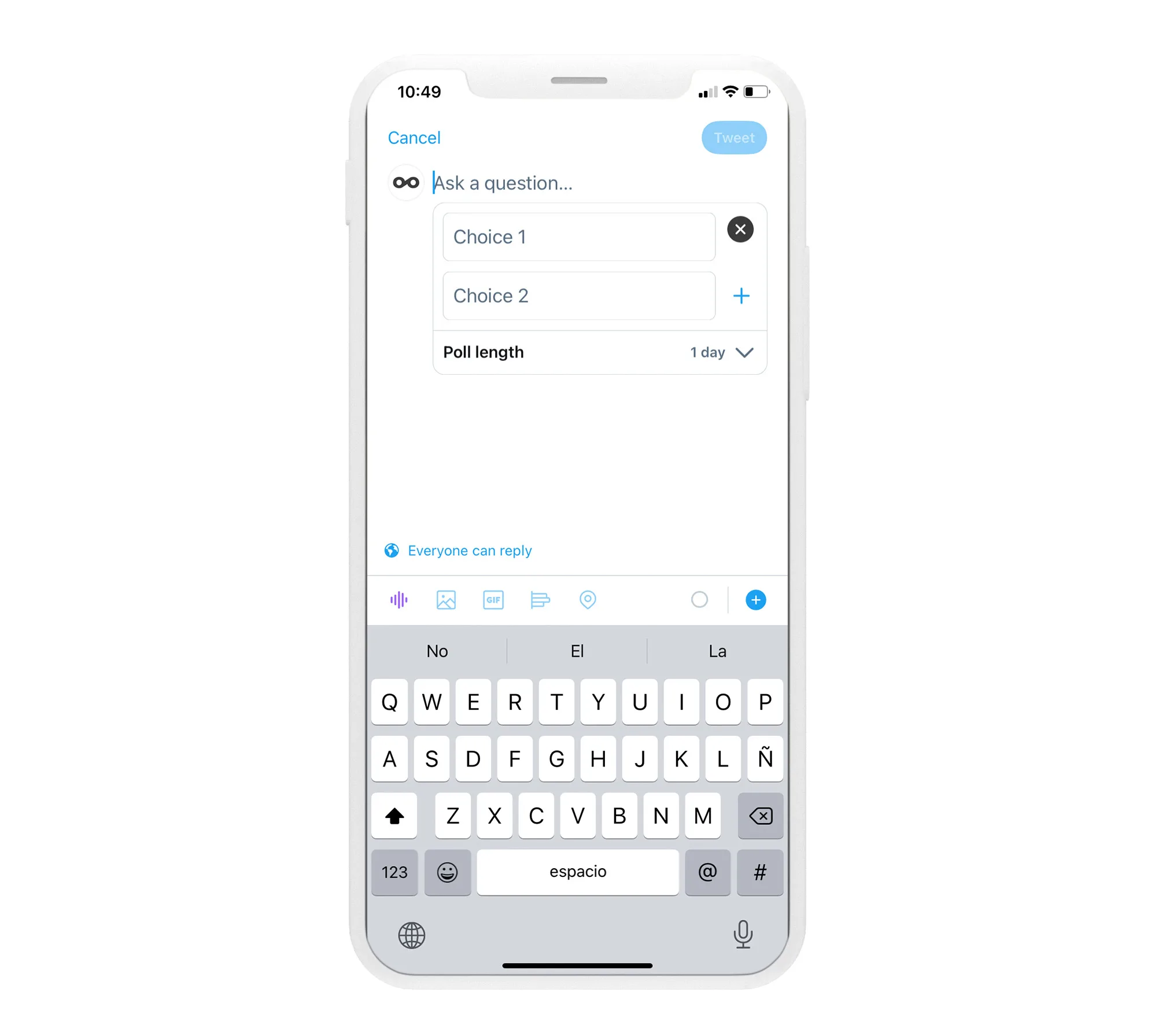
2. Select the Poll Icon: Look for the small bar graph icon among the composer options (it’s usually next to the photo/video icon).
3. Write Your Question: Enter the text of your question in the main post box.
4. Add Your Choices: Fill in the first two option boxes. If you need more, click “Add a choice” for up to four total.
5. Set the Time: Adjust the duration using the days, hours, and minutes selectors.
6. Post: Click the “Post” button to launch your poll immediately.
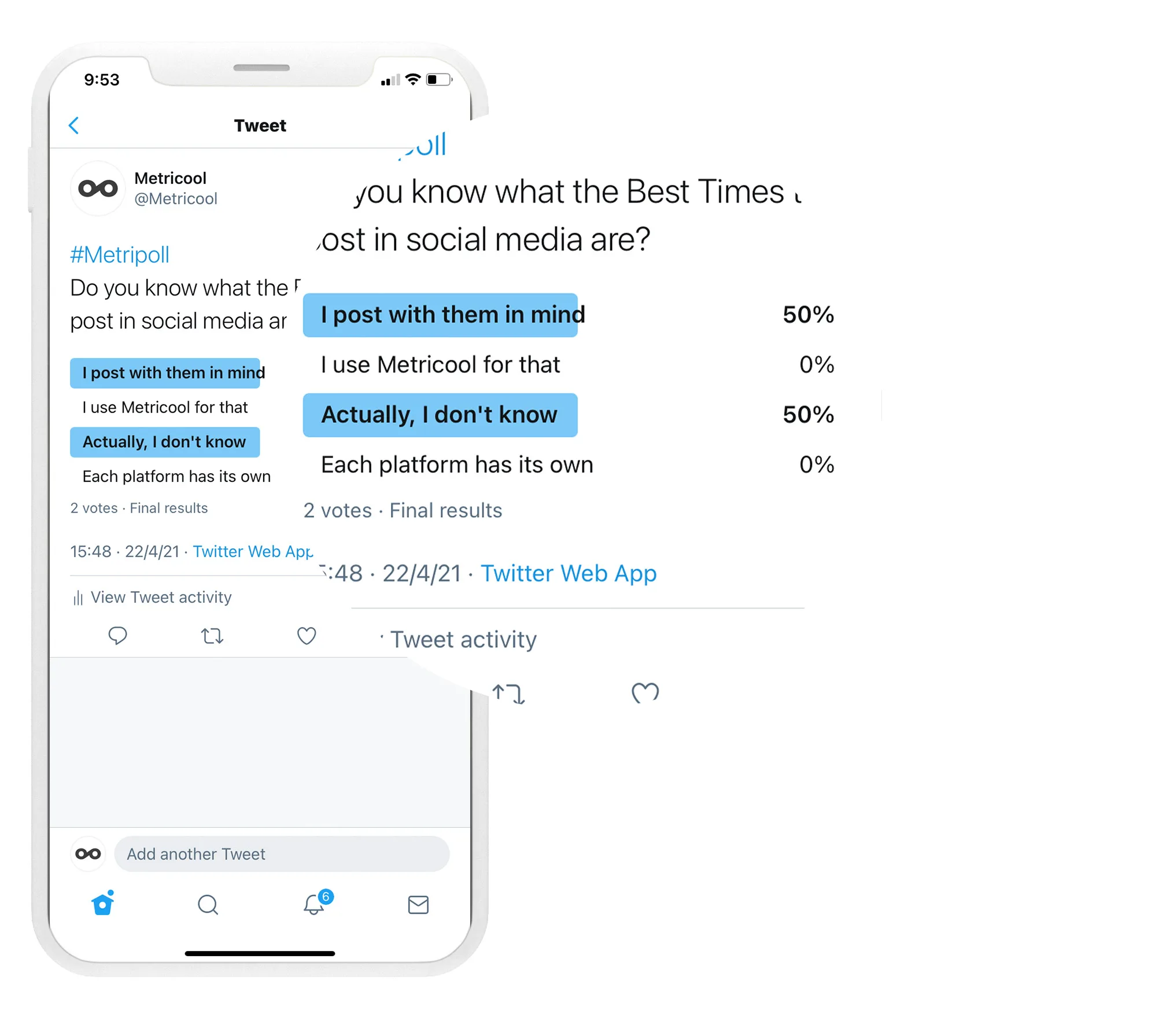
Scheduling with Metricool (The Expert Way)
- Go to the Planning Tab: In your Metricool dashboard, navigate to the scheduling calendar.
- Create a New Post: Click on the desired time slot or the “Create post” button.
- Select X/Twitter and Poll: Choose X as your network and select “Poll” from the format dropdown menu.
- Compose the Poll: Add your question to the main text area and fill in your two to four answer options.
- Set the Duration: Define how long the voting window will be open.
- Schedule: Choose your ideal publication date and time, and hit “Schedule.”
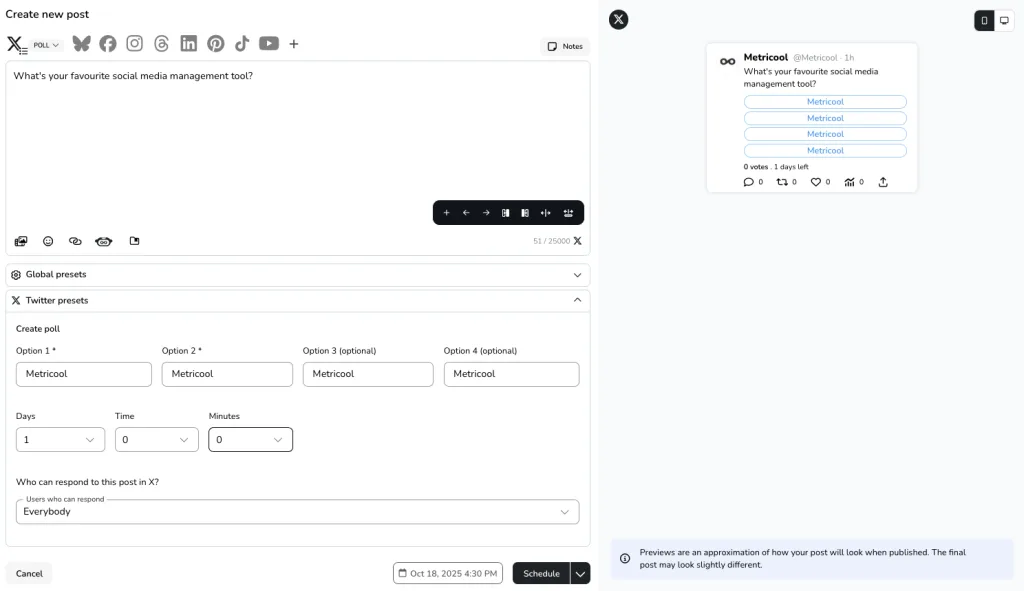
Scheduling your Twitter questionnaire is the best practice for social media managers, as it allows you to align your engagement efforts with the times your audience is most active, which can dramatically increase your total vote count. Don’t have an account yet? Sign up with the button below.
3 Strategic Twitter Poll Uses for your Brand
Surveys on Twitter don’t just provide simple vanity metrics. They can offer real-time business and content intelligence. Here are the most effective ways to use them, broken down by objective.
1. Market Research and Product Validation
Use Twitter polls as a free, instant focus group for product development and market research. The anonymity of the vote often provides more candid feedback than a public comment thread.
- Product Feature Preference: “Which new feature should we prioritize for the next update?” (Option A: Dark Mode, Option B: Enhanced Analytics, Option C: Integration with X, Option D: Faster Loading Times)
- Insight: This tells you what your existing users value most.
- Content Format Testing: “For our next deep dive, which format do you prefer?” (Option A: 5-minute video, Option B: Long-form blog post, Option C: Carousel post, Option D: Live Q&A session)
- Insight: This directly informs your content strategy, ensuring you create media in the format your audience actually wants to consume.
- Pricing and Perception: “What’s the biggest factor you consider when choosing a premium tool?” (Option A: Monthly Cost, Option B: Feature Set, Option C: Customer Support, Option D: Ease of Use)
- Insight: Helps you understand your value proposition from the customer’s perspective.
2. Audience Engagement and Community Building
The quickest path to boosting engagement metrics is to ask a question that requires minimal effort to answer. Polls on Twitter are a one-click interaction that the algorithm loves.
- “This or That” Fun: Use simple, relatable dichotomies to inject personality into your feed. “Morning person or Night Owl?” or “Coffee in a cone or a cup?”
- Benefit: Humanizes your brand and increases the chance of a Retweet, expanding your reach.
- Real-Time Reaction: Post a poll during a live event, a sporting match, a major industry announcement, or a popular TV show. “Who had the best presentation at the Tech Summit?”
- Benefit: Taps into a trending topic, making your post discoverable through event hashtags, and drives a significant spike in immediate interaction.
- Guiding Content Creation: “What topic are you most confused about right now?” (Option A: Google Ads Bidding, Option B: TikTok Algorithm, Option C: Email Segmentation, Option D: SEO Strategy)
- Benefit: Turns content planning into a participatory process, making followers feel heard and ensuring your next piece of content has guaranteed interest.
3. Traffic Generation and Follow-Up Content
A Twitter survey doesn’t have to be the end of the conversation; it should be the start. Use the results to justify and drive traffic to follow-up content.
- The Tease and Reveal: Ask a highly specific, provocative question related to a recent article or video. The poll is the teaser, and the results are announced with a link to the “full explanation.”
- Example: “True or False: The biggest brands don’t need to post daily.” Follow up: “You voted 65% False! Read why our data proves you right/wrong here [Link].“
- Gated Content Poll: “Which of these guides would you download right now?” The winning option becomes the next free piece of gated content, which you announce in a follow-up post. This creates a highly qualified lead magnet based on direct audience demand.
Best Practices for Poll Success
Converting a basic Twitter questionnaire into a highly effective engagement driver requires a few strategic touches.
Clarity is King
The most successful polls are clear and require zero deliberation.
- Question Text: Use the main post text to clearly define the poll’s purpose. If you need context, use an image or GIF in the post, but keep the core question unambiguous.
- Option Text: The 25-character limit for options is a blessing. Use single words, simple phrases, or numbers. Avoid using the options to continue the question.
- Bad: “I really think that optimizing for mobile is the best way to do it.“
- Good: “Optimize for Mobile“
Find the Perfect Duration
The ideal poll length is a balance between gathering sufficient data and maintaining a sense of urgency.
- Urgency for Trending Topics (1-6 Hours): If you are running a poll on a live event or a highly current trend, keep it short. A rapid closing time encourages immediate action before the moment passes.
- The Data Sweet Spot (24 Hours): For general content preference, audience profiling, or “This or That” questions, 24 hours is optimal. It covers a full cycle of audience activity and gathers a representative sample without feeling stale.
- Long-Term Validation (4-7 Days): Reserve longer durations for high-stakes decisions, like major product feature validation or when you need to reach a wider, less-active portion of your global audience.
The Critical Follow-Up
The work doesn’t end when the voting closes. The follow-up post is where you maximize the value of your Twitter poll.
- Share the Results: Post a new message immediately after the poll closes, including the final percentages. Always thank the participants.
- Offer Analysis: Go beyond just the numbers. What do these results mean for your community or industry? “The results are in! 80% of you said A. This confirms our hypothesis that [X trend] is the most important for Q4.”
- Ask for Context: In the follow-up thread, invite people to explain their vote in the comments. “For those who voted for option B, what was your main reason? We’d love to know your thoughts!” This converts a one-click interaction into a conversation.
- Repurpose the Data: Save the poll results and use them to inform a new blog post, a slide in a presentation, or a segment in a video. Attributing the data to your audience builds trust and community.
Frequently Asked Questions about Twitter Polls
Running a successful strategy for polls on Twitter often comes down to clarifying the platform’s rules. Here are the answers to the most common questions.
Are Twitter poll votes anonymous?
Yes, Twitter poll votes are completely anonymous. When a user casts a vote in a Twitter survey, the poll creator can see the total vote count and the final percentage breakdown for each option, but they cannot see which specific option any individual user voted for. This anonymity is a key feature that encourages users to participate honestly, especially on sensitive or personal topics.
Can you unvote on a Twitter poll?
No, once you cast a vote on a Twitter poll, you cannot unvote or retract your choice. Your selection is final. For this reason, it is always a good idea to read the options carefully before tapping your choice. If you change your mind immediately after voting, there is no in-app function to reverse it.
Can you end a Twitter poll early?
No, the creator cannot manually end a Twitter poll before the scheduled duration expires. When you create the poll, you set the length (from 5 minutes up to 7 days), and the poll will remain active for voting until that exact time is reached. This is an important consideration when scheduling a poll; ensure the duration reflects the urgency of the question.
Can I vote on my own Twitter poll?
No, the creator of the Twitter poll cannot vote on their own poll. The poll is designed to gather feedback from your audience, not to include the creator’s opinion in the final tally. Once the poll is posted, the creator will only see the live results (the percentages and total votes) as they come in from other users.
Can you change your vote on a Twitter poll?
No, you cannot change your vote on a Twitter poll once it has been cast. Similar to not being able to unvote, you are not able to select a different option after making your initial choice. The platform limits each user to one permanent vote per poll to maintain the integrity of the data collected in the Twitter questionnaire.

