What’s LinkedIn Pulse

Do you want to try out new actions on your LinkedIn marketing strategy?
LinkedIn Pulse may interest you… keep reading and I’ll tell you everything you need to know.
LinkedIn Pulse
LinkedIn has developed a kind of internal blog within the social network itself. This blog is called LinkedIn Pulse and the goal is to allow users to write their own articles to share with their community.
This tool is available for all LinkedIn users, both personal profiles and company pages. So individuals, personal brands or companies can add this new resource to their content strategy.
How to use LinkedIn Pulse
In order to access LinkedIn Pulse, you need to go to your LinkedIn account and click on the house icon.
Once there, at the top you will see the option to start a post, a photo, video, event …
Also, you will find the option to write an article. Click on it and a text editor like the one you can see in the following image will open.
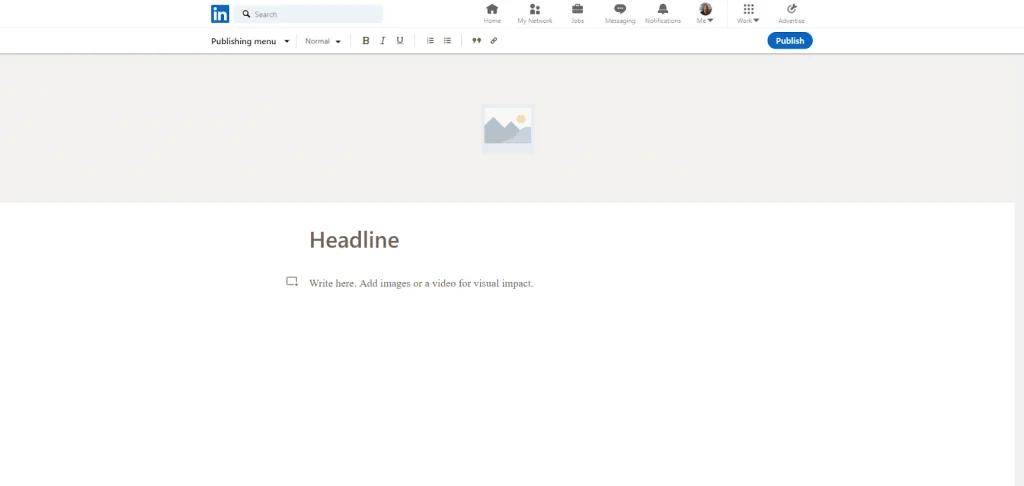
You will see a standard toolbar of a word processor. Here you can add a headline and start writing the article, where you can add images, videos or any type of audiovisual content.
In addition, you can personalize your article with bold, italics, underline, or all three. You can also add bullet points, quotation marks, links or different headings.
All these resources will allow you to format your article and capture the attention of your audience.
What is LinkedIn Pulse for?
LinkedIn is the social network par excellence used to connect professionals from all over the world. Writing and sharing articles on your profile or company account allows you to communicate with your community. It’s a different way to share your opinion, let your audience know where you stand and share other relevant information.
The opportunity that LinkedIn brings of creating and sharing a small blog within the platform, makes this channel go beyond being a mere social network and online resume.
Adding articles to your LinkedIn account can serve different purposes:
- Building trust and increasing the visibility of your company.
- Improving the engagement of your community.
- Positioning yourself on certain topics, like SEO within search engines.
- Sharing information or opinions with the LinkedIn community that might differ from other social platforms.
Tips for LinkedIn Pulse
Now that you know what LinkedIn Pulse is, how it works and how you can use it, I’m going to give you some valuable tips.
If you are planning to include LinkedIn Pulse in your LinkedIn strategy:
▶️ ️ Be clear about which goals you want to achieve with LinkedIn Pulse before you add this format to your LinkedIn strategy. This way it will be easier for you to determine what topics you are going to talk about.
▶️ ️ Make your articles visually appealing. Keep in mind that users are receiving a lot of different information on LinkedIn. Encourage them to stop and read your article.
▶️ ️ Don’t forget about SEO. Choose keywords with which you want to position your article, as you do with other articles on Google. Add those keywords in your text.
Now you can add articles to your LinkedIn profile and create new actions to ensure the success of your marketing strategy.
Have you tried LinkedIn Pulse yet? Share your thoughts with us!

