Custom YouTube reports with Metricool
YouTube metrics are crucial to understanding how your channel has performed over a given period. Collecting each metric can take several hours, so I have the solution to “measure” your channel: custom YouTube reports with Metricool.
Do you want to know how these reports work and what information they include?
How to download custom reports from YouTube with Metricool
This article will discover how to obtain your personalized YouTube analytics report for your channel with Metricool.
But first, you will need to create an account.
▶️ Do it here: SIGN UP TODAY ◀️
Do you already have an account? Remember that you must connect your YouTube channel to Metricool to have the metrics:
💡 Click on the icon on the top right > Connections > Connect YouTube
Now, let’s see how to download your YouTube analytics report with Metricool:
1 Go to the Analytics section. It is the first option you have when entering your control panel.
2 On the left side column, scroll down to the Reports section. This is getting serious!
3 Now, it’s time to customize the report to your liking.
In this section, you will find:
✅ The period to analyze and if you want to study the previous month or the whole year. Also, you can choose from the following languages available for your report: English, Spanish, Catalan, French, Dutch, Italian, German, Galician, and Portuguese.
✅ With Metricool, you can customize your report template, although this option is only available for Advanced or Custom plans and up. Here, you can choose the colors for your report and which slides you want to include in the report.
✅ Add other social networks in addition to YouTube, the number of rows with the metrics of your videos and the order that they will follow.
✅ Customize your report with a logo. An excellent option for both your personal, business brand or that of your client, which will make them smile when they see the report with their logo.
✅ Activate the monthly automatic report option if you want Metricool to send you the report to an email address. In addition, you can add a message to accompany the email.
4 Is the report to your liking? Next, you can choose if you want to download it in PDF or PPT by clicking on the button.
You can also access the last ten reports in the download option.
5 Wait a few seconds while Metricool prepares your report and click download.
In a new tab of your browser, you can see the report and save it on your device.
Ready all the information about your YouTube channel in 5 small steps with Metricool.
Now let’s get down to business. What information do these YouTube analytics reports contain?
Metrics of YouTube Reports with Metricool
What metrics does Metricool offer you in the YouTube reports?
▶️ Community
The community is the reason for being on YouTube, and analyzing the evolution of your subscribers will help you understand whether your strategy is going on the right path.
With Metricool, you can see the number of subscribers and compare it with the previous period. Also, the revenue obtained and the number of videos you have uploaded on your channel.
▶️ Demographics
Knowing the background and information of your subscribers will allow you to focus the content on the right audience.
The better you know your audience, the more chances you have to succeed on YouTube.
On Metricool, you can know your community’s gender and age, the country of origin and the traffic source of your videos. With this data, you can see where your content strategy is lacking.
▶️ Views
On this slide of your report, you have the number of video views and the number of videos posted. It will help you to understand the relationship between quality and quantity of videos published.
▶️ Interactions
What actions have users taken with your YouTube videos?
In this section, you can see the likes, dislikes, comments, and videos posted. To summarize how they engage with your content.
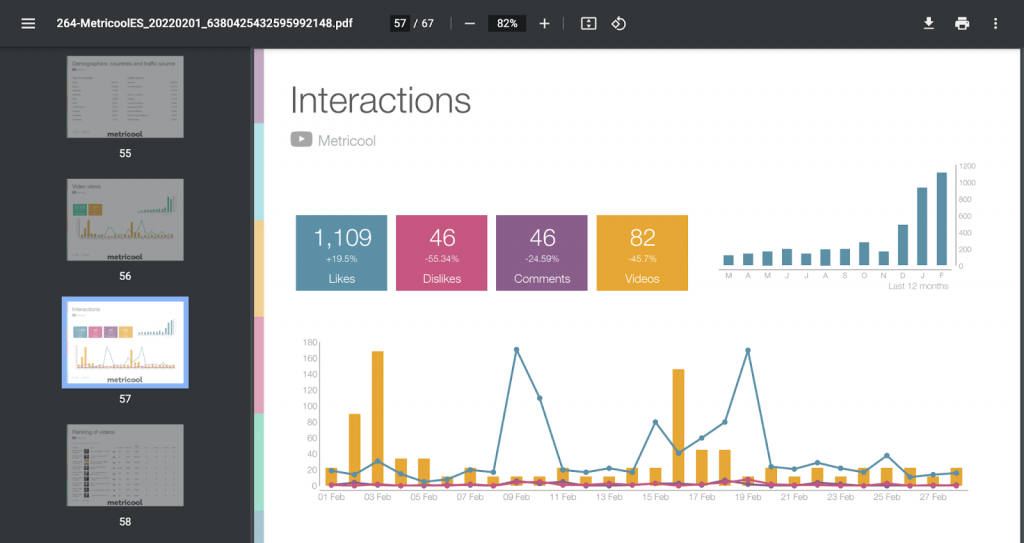
▶️ Video Ranking
Here you can see a comparative table with the videos you uploaded to your channel with the most views in the period.
You can organize the table as you want. Metricool does it according to the default date. In this ranking, you have the number of views, viewing time, viewing average, likes, dislikes, comments, and shares.
▶️ Revenue
If you can already monetize your videos, you can control which content generates the most benefits. In this way, you can enhance the type of content with better results: interviews, short videos, etc.
Within this information, you have the data of partner revenue, ad revenue, impressions or monetized playbacks.
▶️ Competitors
There are an abundance of channels on YouTube, so you should keep track of what your competitors do on their channel.
Find the competitors in your niche that have a YouTube channel and analyze how they are performing. With Metricool, you can analyze their subscribers, views, shares, likes, dislikes, and comments.
The metrics of your videos and channel in Metricool’s YouTube custom reports.
Check out this posts to discover all Metricool’s features, so you don’t miss anything.
Do you have questions about the reports? We will read your comments. 👇🏻
