How to Create YouTube Content with AI: Best Tools, Practices & Assistants
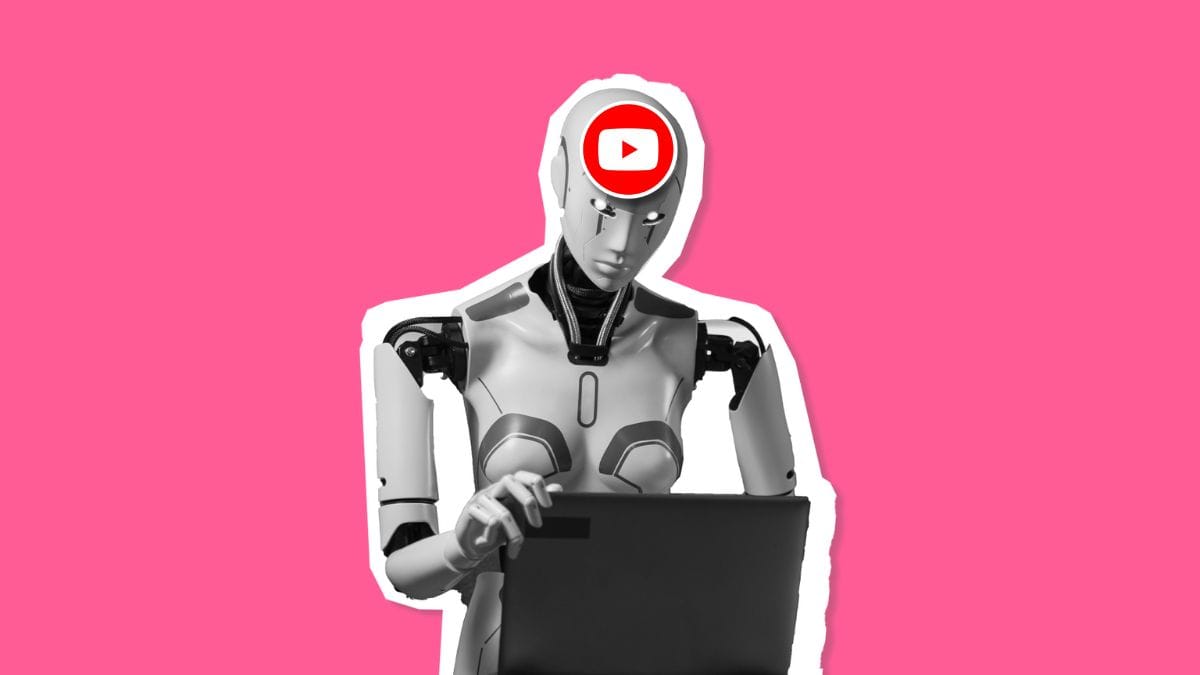
For what feels like forever, YouTube has been one of the top platforms for building brand authority, driving significant traffic, and monetizing content. However, the requirement to produce high-quality, long-form video content consistently has always been a barrier to scaling quickly.
Recent advancements in Artificial Intelligence have fundamentally changed this equation. We are past the point where YouTube AI content was a novelty; it is now a powerful, practical tool for production at scale. AI tools are no longer producing robotic, low-quality videos; they can generate realistic visuals, human-like voiceovers, and complex edits that would have taken dozens of hours just a few years ago.
This guide breaks down how to create YouTube videos with AI, including the workflow, finding the best YouTube AI tools for each stage, and offering a strategic framework for creating profitable, high-quality videos that meet YouTube’s standards for originality.
The New YouTube AI Content Creative Workflow
When you’re integrating AI into your workflow, your goal shouldn’t be to automate every step, but to shift your role from hands-on technician to creative director (the destiny you’ve always dreamed of). Instead of spending hours editing timelines or searching for B-roll, you focus on strategy, scripting, and adding the unique human perspective that makes your content stand out.
The process of making AI videos for YouTube can be broken down into three key phases, in which you can use AI as your own personal YouTube AI content assistant.
Phase 1: Pre-Production and Strategy with AI
Before recording a single frame, AI streamlines the most time-consuming part of the process: planning and research.
1. Ideation and Topic Research
AI assistants like ChatGPT or similar large language models can be used to brainstorm hundreds of video ideas in minutes. You can prompt the assistant to generate topics based on your niche, competitor analysis, or even current events.
Actionable Tip: Ask the AI to generate a list of 20 titles and descriptions for a video series on your specific niche. This provides an immediate content calendar blueprint.
2. Script Generation and Refinement
Writing a well-structured, engaging script is the foundation of any successful video. A YouTube AI content assistant is perfect for drafting a solid first version.
- Process: Provide your AI tool with a detailed prompt, including the video’s title, target audience, key takeaways, and desired tone (e.g., instructional, motivational, humorous). The tool will generate a full script with an attention-grabbing hook, clear body points, and a call to action.
- The Human Vetting: The most important step here is refinement. You must edit the script to inject your brand’s unique voice, correct any factual errors, and ensure the flow feels natural. This transformation is what differentiates generic AI output from original, valuable content.
3. SEO Optimization
Success on YouTube depends heavily on metadata. YouTube AI tools can significantly speed up your SEO process.
- Keyword Assistance: Use a tool to analyze your script and suggest long-tail keywords that you can naturally integrate into your title, description, and tags.
- Title/Description Drafting: Metricool’s AI assistant can help create titles and descriptions for your videos. You simply add the topic, choose the tone, and it will generate text for you. Try it with the button below:
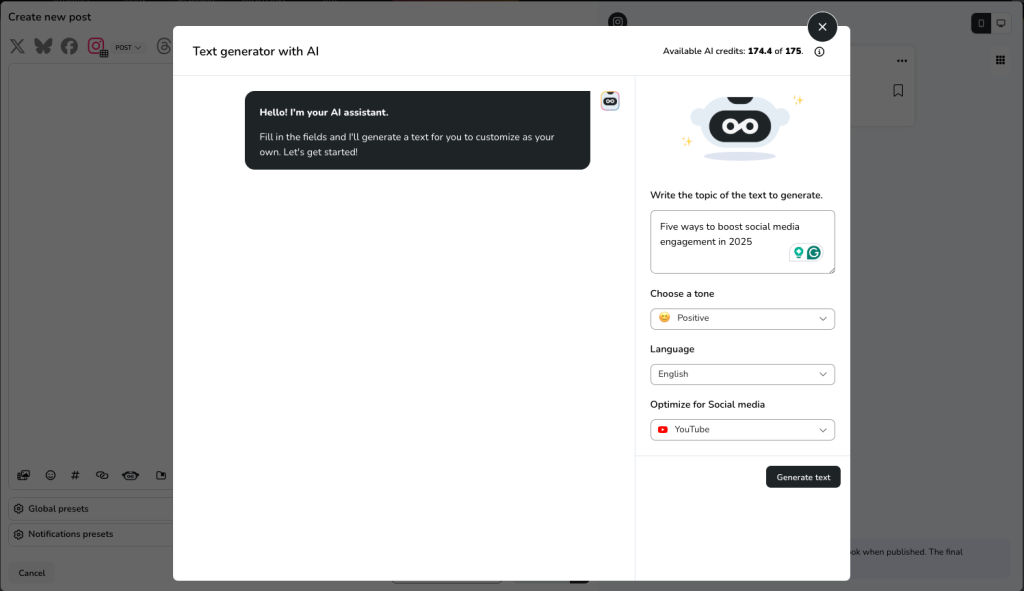
Remember, your titles and descriptions should always be optimized with important keywords, and to match search intent (think “how to…”, “best…” etc.)
Phase 2: AI YouTube Video Production
This is the phase where you truly make YouTube videos using AI by converting the script into audiovisual reality without the need for traditional recording equipment.
1. Text-to-Video Generation
This is the core of how to make AI videos for YouTube. You feed your finalized script into a specialized text-to-video generator.
- Process Overview: Tools like Runway, Kling, or Invideo AI read your script and automatically search their massive libraries of stock footage, create completely new visual assets, or generate short video clips based on the text.
- Visual Consistency: When you create YouTube videos with AI, one major challenge is visual consistency. For a professional brand, ensure you provide the AI with specific style parameters (e.g., “corporate style with flat graphics,” “cinematic nature footage,” or “abstract 3D renders”).
2. Realistic Voiceover Creation
Many successful faceless YouTube AI channels rely on high-quality, human-sounding AI voices.
- Tools: Platforms like Eleven Labs are highly sought after because they offer voices with realistic emotion, pacing, and accent control. This is far superior to the robotic voices of the past.
- Voice Cloning: Some tools allow you to clone your own voice with a small audio sample. This allows you to produce high-volume content while maintaining brand consistency and personality, even without recording every word yourself.
3. Avatar Creation for Presentation
If your video requires a presenter but you do not want to be on camera, AI avatars are the solution.
- Tools: Synthesia and similar platforms allow you to select a professional-looking AI avatar (or even create a custom one) who will lip-sync your AI-generated or human-written script flawlessly. This method is crucial for faceless YouTube AI strategies in corporate training, news briefs, or educational content where a human face adds credibility without demanding a physical studio setup.
Phase 3: Post-Production and Repurposing
The final stage is where you add the critical human layer that ensures your YouTube AI content meets quality and monetization standards.
1. AI-Assisted Editing
AI simplifies the tedious parts of editing, giving you more time to focus on storytelling.
Text-Based Editing: Tools like Descript allow you to edit video by simply editing the transcribed text. Delete a sentence in the transcript, and the corresponding video and audio clip is instantly removed. This is a profound time-saver.
Filler Word Removal: AI can automatically identify and remove “ums,” “ahs,” and long pauses from your voiceover or human narration, leaving a clean, professional audio track.
2. Repurposing Content for Shorts and Reels
Every piece of long-form content should be broken down and republished as short-form video. Tools like OpusClip or Munch are fantastic YouTube AI tools for this.
- Snip it into snippets: These tools ingest your long YouTube video, automatically identify the most engaging moments (the “hooks”), cut them into 30-60 second clips, add burnt-in captions, and resize them for vertical formats. This single step massively increases the reach of your original content across platforms like YouTube Shorts, Instagram Reels, and TikTok.
If you think your content isn’t hitting the mark because of generic AI titles and captions, check out this video for tips on how to prompt better:
The Rise of Faceless YouTube AI Channels: A Strategic Focus
The faceless YouTube AI model has surged in popularity because it democratizes content creation, allowing anyone to enter profitable niches without the need for a camera, lighting, or personal appearance. This strategy is highly effective for content centered on:
- News and Commentary: Producing daily, updated video news briefs where the speed of publishing is more important than a specific personality.
- Educational Summaries: Creating videos that summarize books, scientific concepts, or historical events using text, graphics, and AI narration.
- Market Analysis and Finance: Using stock footage, charts, and a consistent AI voice to deliver complex financial concepts.
The key to success with the faceless YouTube AI model is consistency and added value. Since you are removing the human face (the personality), you must double down on the quality of the script, the value of the information, and the polish of the visuals. Automated slides with a robotic voice will fail; compelling, well-researched scripts paired with cinematic visuals and a human-like voice will succeed.
Need help with faceless content? We’ve compiled a free downloadable faceless social media gallery which you can use for your AI YouTube videos.
All About the Money: Monetization and Authenticity Considerations
For marketers and entrepreneurs, the bottom line is monetization. You need to understand Google’s stance on YouTube AI content to protect your channel from being flagged for “reused content” or “repetitious content.”
YouTube’s policy is not against AI tools; it is against low-effort automation and undisclosed synthetic content. The platform wants to reward creators who add value.
- The Transformation Rule: You must ensure a “meaningful difference” between the raw AI output and your final video. If you simply copy and paste an AI script into a text-to-video tool without editing the script, changing the visuals, or adding commentary, your channel may be demonetized.
- Value is Key: Successful AI videos for YouTube demonstrate:
- Original Commentary: Adding your personal or brand perspective to the AI-generated visuals or script.
- Unique Editing: Using the AI-generated elements as B-roll or starting points, but performing extensive, custom edits that reflect a specific brand style.
- Branding: Integrating custom intros, outros, watermarks, and on-screen graphics that make the video clearly recognizable as belonging to your channel.
In short, AI should be a tool that supplements your human creativity, not a replacement for effort.
The Future of YouTube AI Video Production
The question is no longer how to make YouTube videos using AI, but how to best integrate these powerful YouTube AI tools to create a scalable, professional workflow.
For the modern marketer or agency, AI is the engine of efficiency. It handles the manual burdens of scripting, asset generation, and initial editing, freeing up the human element to focus on what matters most: strategy, authenticity, and storytelling. By mastering the three-phase workflow; pre-production, AI production, and human post-production, you can create high-quality YouTube AI content at a speed and volume previously unattainable, ensuring your brand stays competitive in the crowded video content space.

