Essential Apps for Social Media Managers
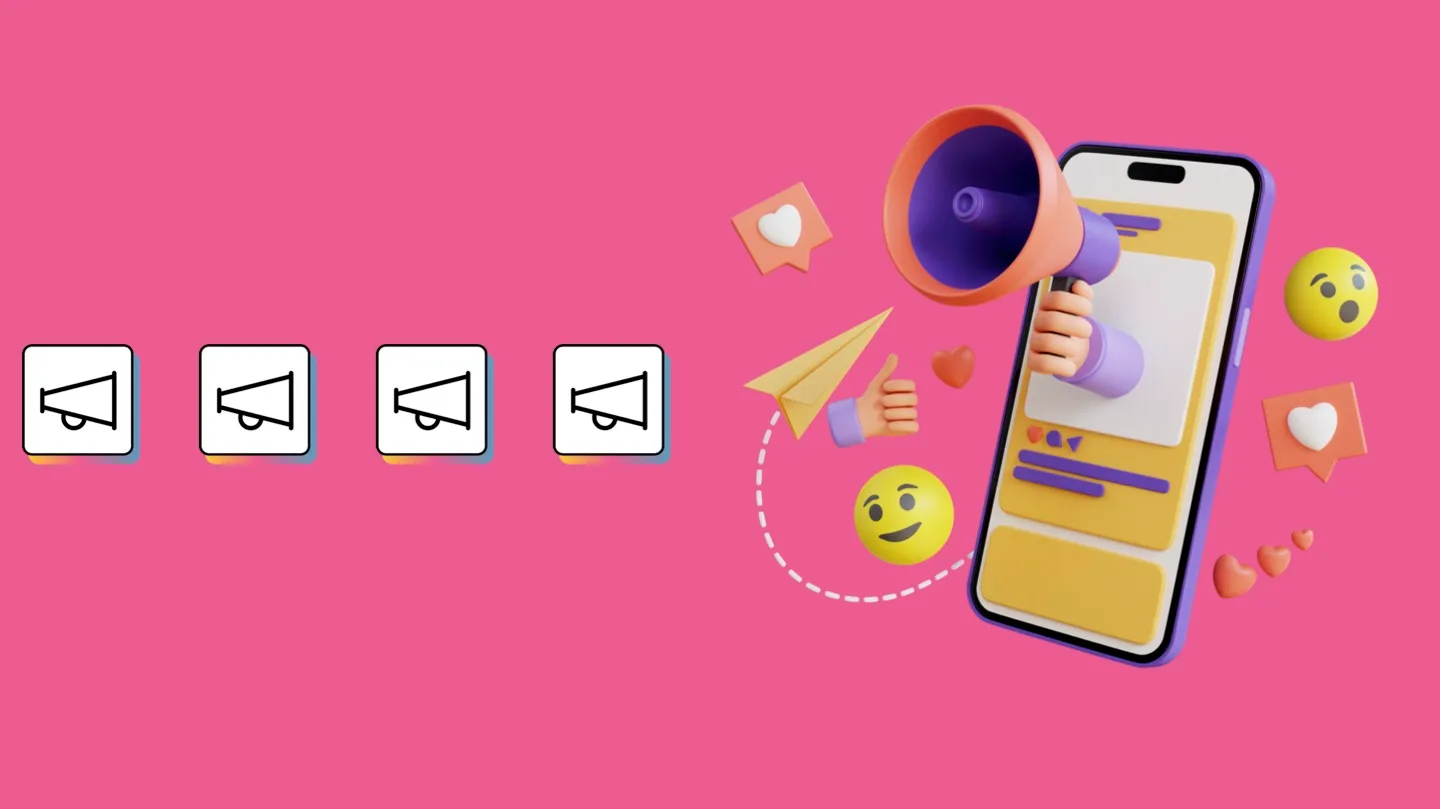
As Social Media Managers we are extremely busy people juggling a lot of different tasks for a lot of different clients.
Because of this, it is common to be on a constant search for outlets that could make this job easier. This is why we have carefully curated this article to provide you with some apps that can truly be game-changers for your day-to-day work flow. From content creation to communication to organization, these apps will help you with it all!
Apps for Social Media Managers
Image design, social media management, communication with your team or customers, etc. They are all perfect for helping you make your work easy as pie.
Get ready to download these social media apps, head to the App Store or the Google Store and get them all!
Canva for designing
Is designing and creating images, not your thing, but you don’t have a professional on hand? Your problems are over with Canva. This application, which also has a desktop version, holds the solution.
This is a free app that you can use to create things from scratch, letting your creativity run wild, or by using one of the million templates that Canva gives you. Add images from the library, from outside the app, emoticons, and a wide range of elements for your content.
Metricool also offers a collaboration with Canva where you can schedule your creations directly through the app.
✅ This is a really useful app for social media that can get you out of a sticky situation: create designs on your phone, store your creations, and download them from the app!
❌ Using it on your phone to design images is more complicated than on your desktop because you have to do everything with your touchscreen.

Slack team communication
Communication is crucial in the life of a social media manager: with your work team, with your customers, or with your product suppliers.
Slack is the perfect tool for keeping your work life and your personal life separate, where you can shift your work messages to a specific application: create different channels to keep everything in order, organize your private conversations, send files and links, and set your timetable.
With this communication app, nothing will slip your mind.
✅ This social media app is a great help for your work life. The time of getting WhatsApp messages when you’re off work is over.
❌ One possible downside is that you can’t mark messages as unread to save them for later, and it doesn’t tell you if the recipient has read your message.
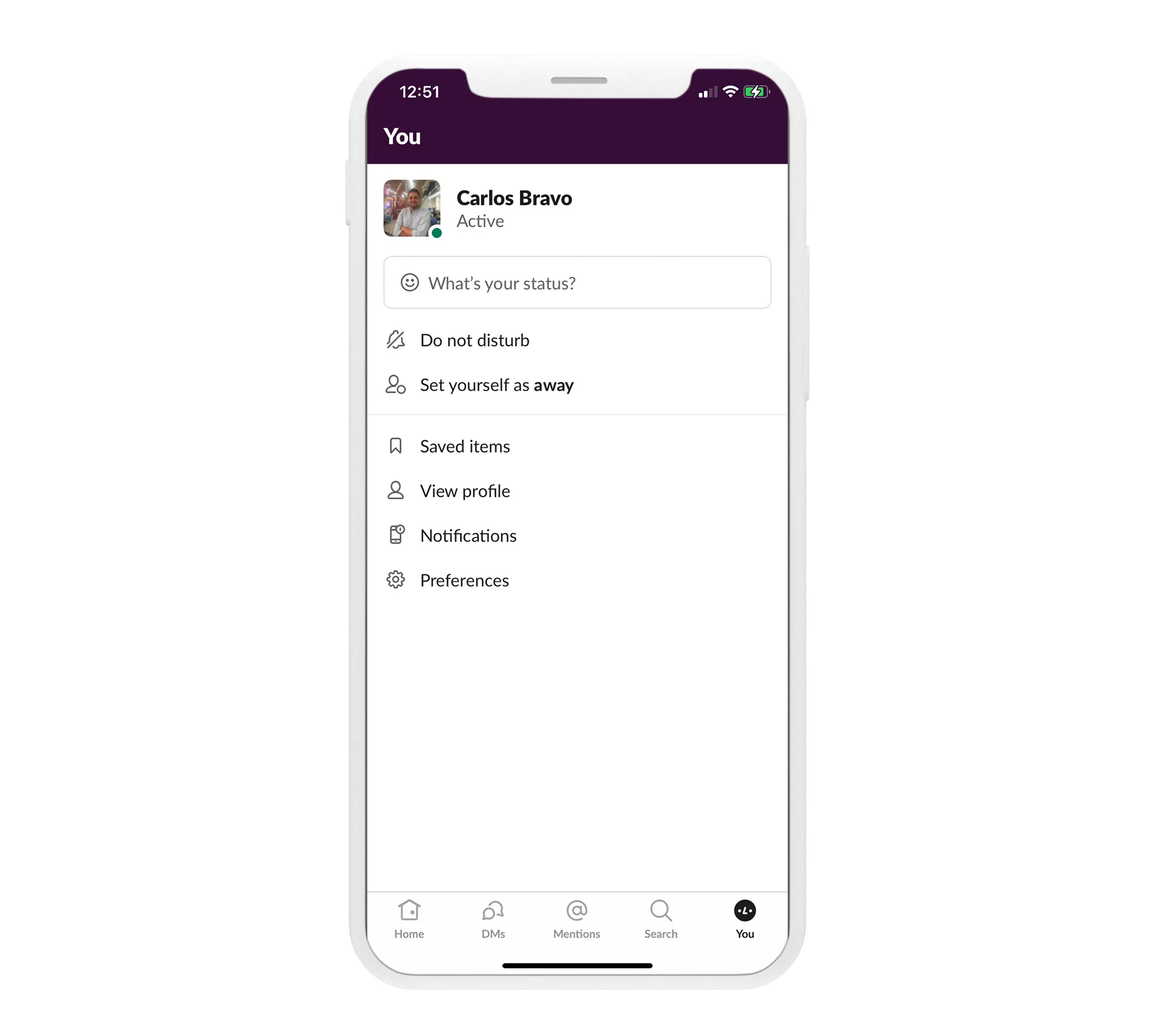
TouchRetouch for photo retouching
Do you need a simple way to touch up your images in just a few simple steps from your phone? Touch Retouch is the app social media managers will be using every day to get the best out of social media content.
Delete undesirable objects from images, smooth out imperfections, and get rid of anything you don’t want on them.
This is a great app for having a personal profile on social media. Play around with the possibilities it offers to set your images apart from the rest.
✅ Easy to use and with great results for personalizing your photos.
❌ It’s a paid app. To get it, you just have to make a one-off payment of $2.00 which means there are no extra charges.
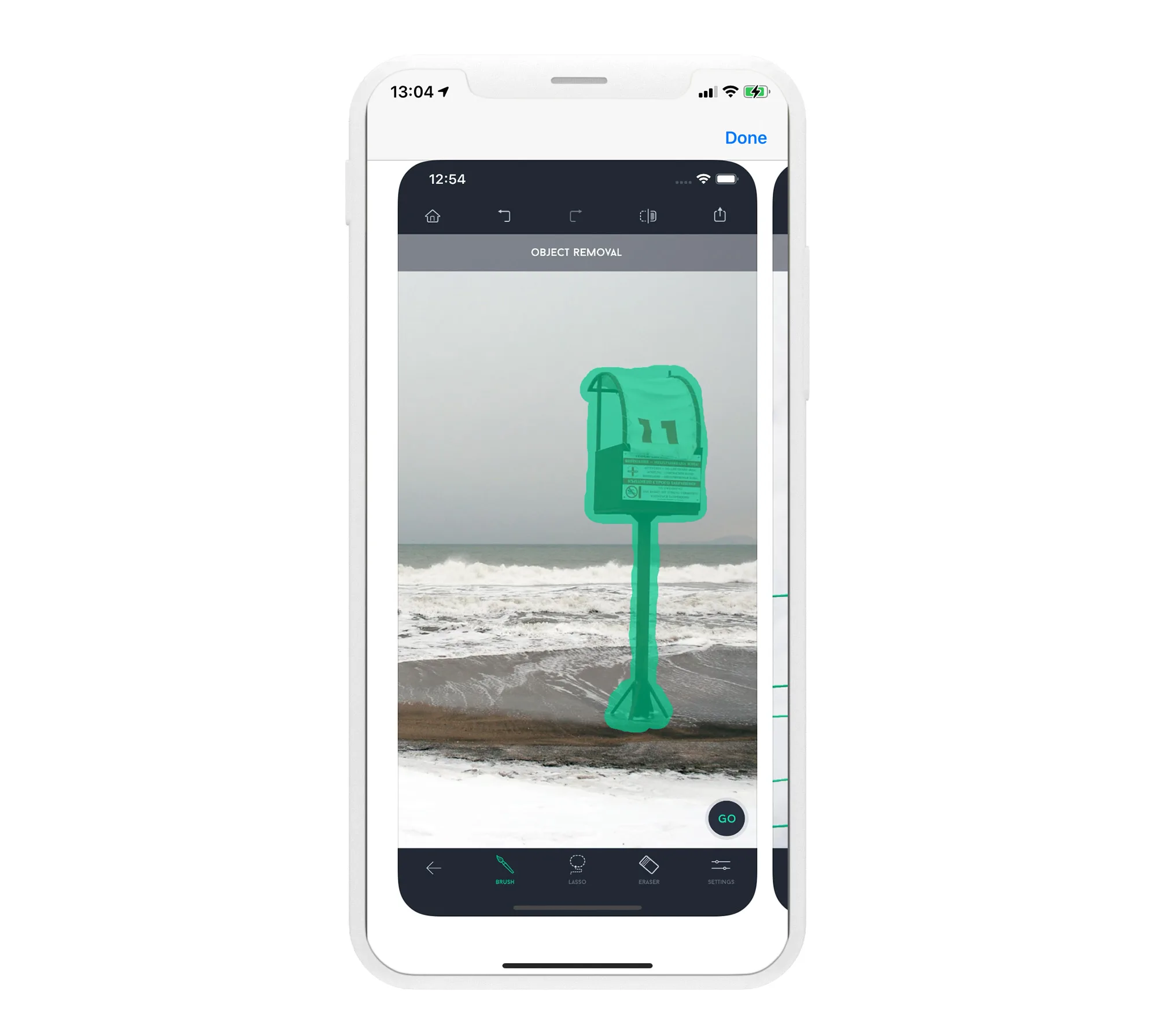
Asana for task and project management
Asana is the platform that will help you forget about managing your team’s work through confusing spreadsheets, group chats, or emails.
Asana allows you to create different projects to share them with your colleagues or your work team and to create daily and long-term tasks. This is an organizational strategy to help you get everything done.
Every member of your team has their own Asana section, where they’ll have their tasks and those of their colleagues, and they can link it to their email to get notifications.
Asana is an app for social media that will make you wonder “Where has this been all my life?”.
✅ You can organize your work and the work for your team, mark tasks as completed, and reorganize the outstanding ones. Your whole work plan is in the same place.
❌ When you get started, you might be a bit overwhelmed by the number of buttons and options. Take your time to figure out how it works and get the most out of what it has to offer.
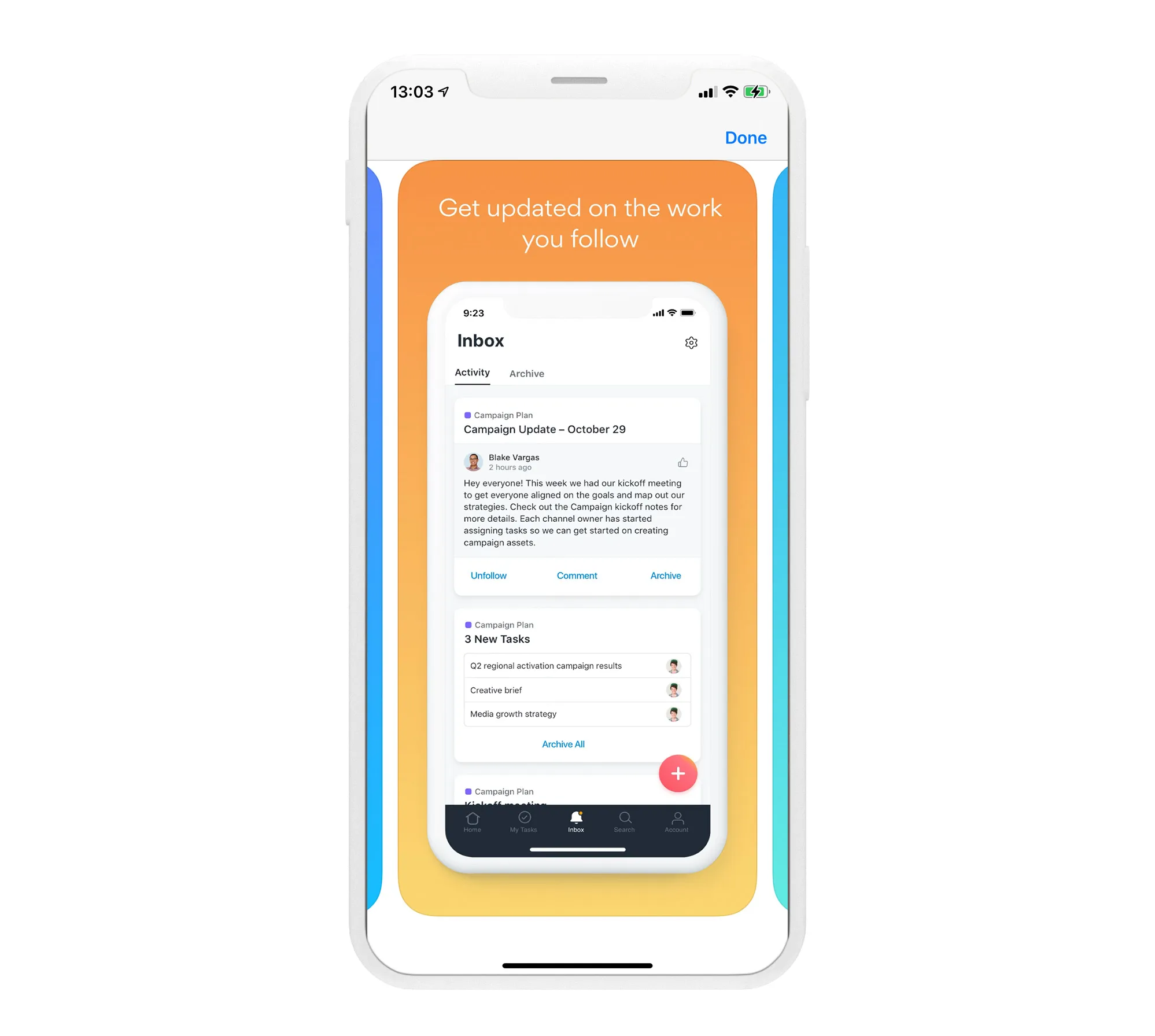
Google Drive for your documents
It’s a little tedious to have to share all your documents and folders with your team via emails that end up getting lost, right?
Google Drive makes everything much easier when it comes to sharing documents, folders, and all the content you have for your work and your team’s work.
You can upload any kind of file, document, folder, image, or video and organize yourself as you see fit. You’ll love how it works: with the link that Google generates, you can share everything you’ve uploaded onto the platform.
It’s the easiest way to share all your files and let anyone you want to access them.
✅ It’s as easy as sharing a link with anyone you want to access your documents. What’s more, with Google Drive you can work on, modify, and edit any of them.
❌ You might be put off by the fact that it’s as simple as just sharing a URL. In this respect, you should be careful about who you give the link to.
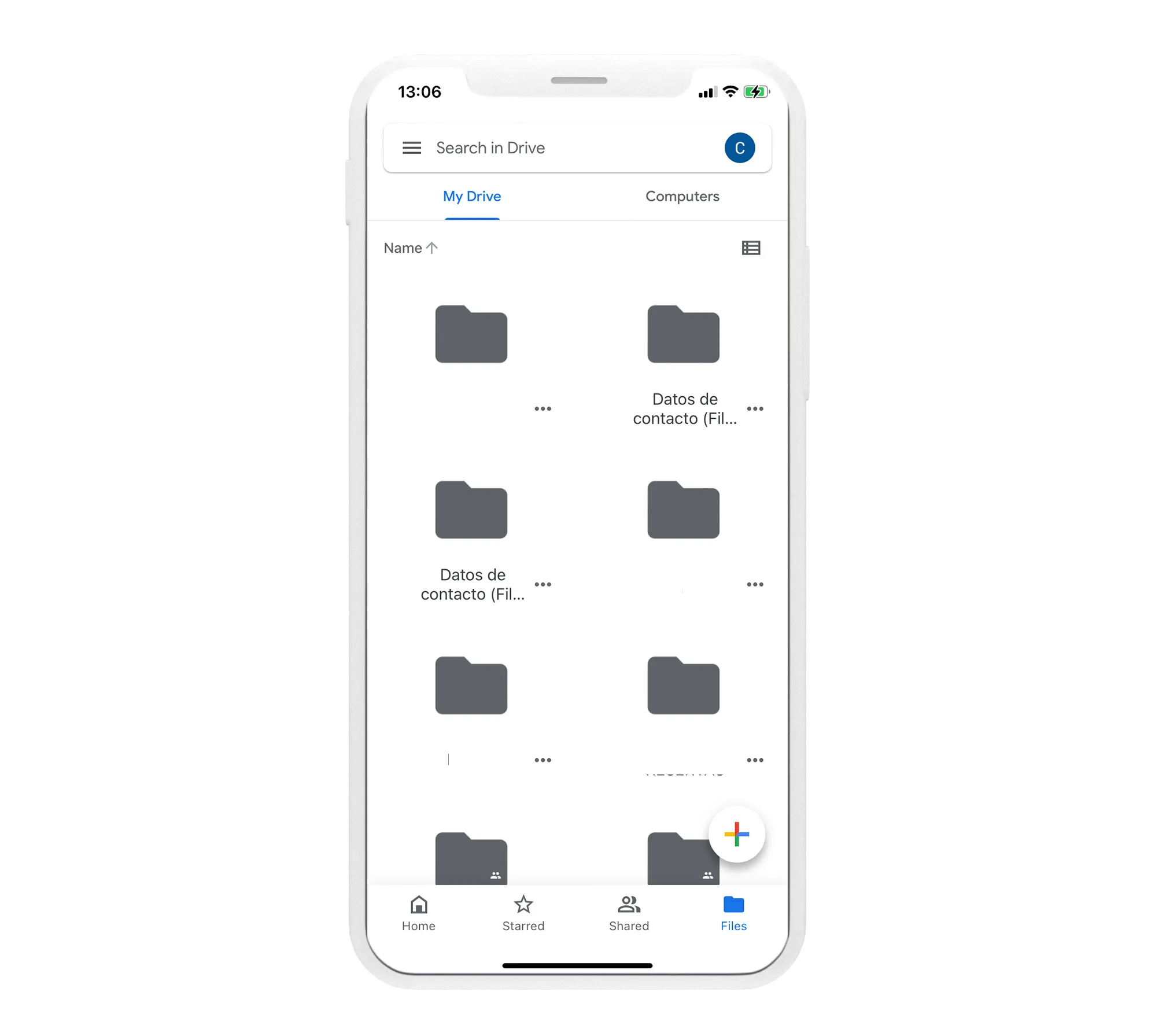
Mailchimp for email marketing
Email marketing has become essential for your digital marketing strategy.
One of the tools for creating your email campaigns is Mailchimp, a mobile app that also has a desktop version for managing your work.
Create email marketing campaigns, keep track of them, and monitor and analyze the data for each of them. You get access to all the data you need to know if you are running your campaigns correctly or, if not, to see if you need to change tactics.
You can run everything from your cellphone with this social media app: send out campaigns, schedule sends, and analyze their performance.
✅ Creating email marketing campaigns from your cellphone has never been easier! With Mailchimp, you can access all the data that your campaign has generated.
❌ Although the free version is quite complete, it’s somewhat lacking in comparison with the paid version.
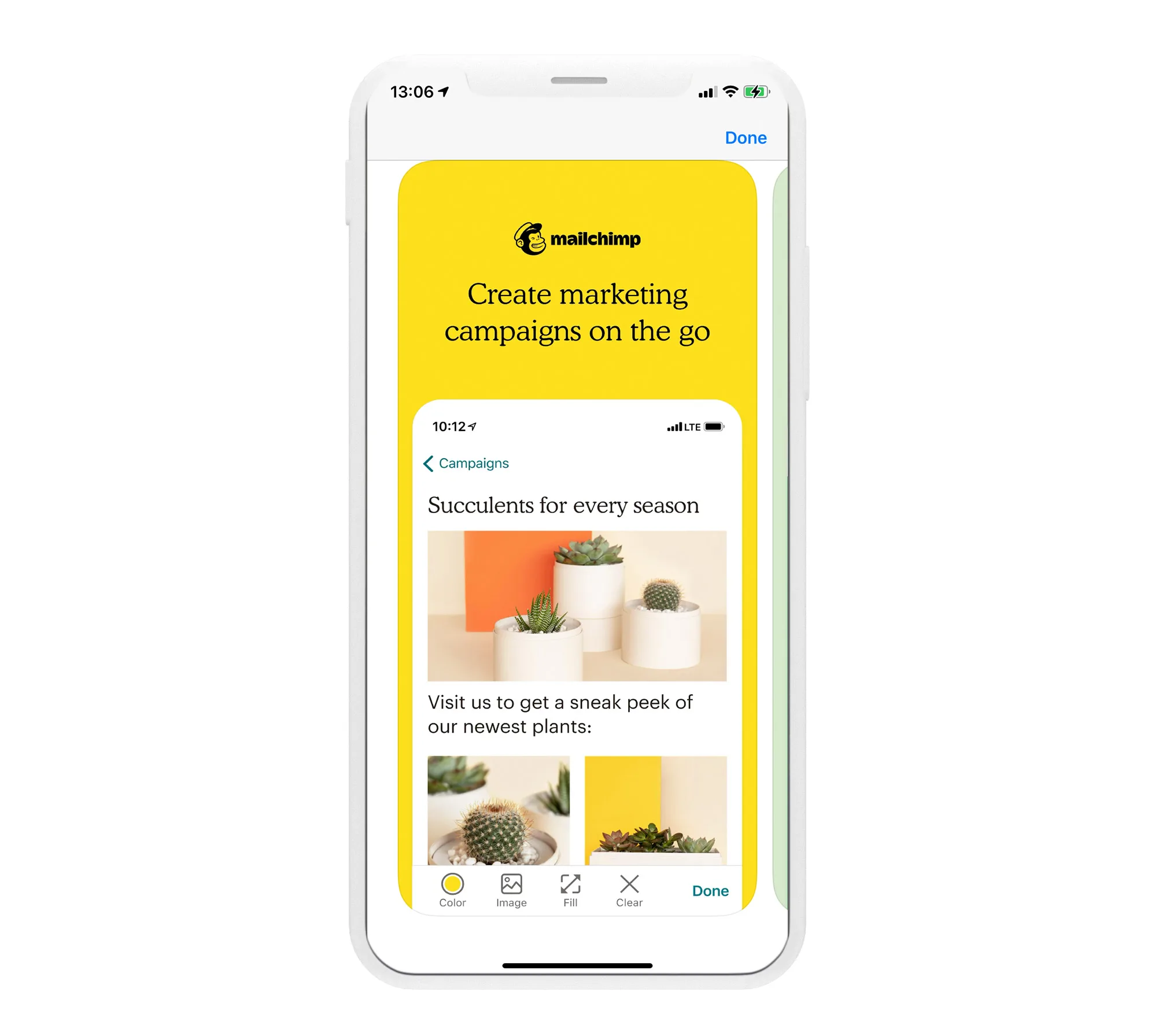
For iOS
For Android
Adobe Premiere Rush for video editing
The video format allows you to create content for various platforms and social networks. Some even only work with videos, such as TikTok or Instagram Reels.
Adobe Premiere Rush is the ideal mobile app to get your juices flowing. This is a powerful social media app for creating the videos you’ve always dreamed of. You can film directly from Premiere Rush and then edit it, or you can film using another app.
There are so many choices for editing your videos: you can add effects and stickers and overlay images, but there are also simpler functions such as cutting a video or editing the speed.
✅ A video editing app with a range of functions for creating the perfect video for social media.
❌ If you want to get access to the best features, you’ll need the Premium version. If you don’t often use video, it might not be so cost-effective.
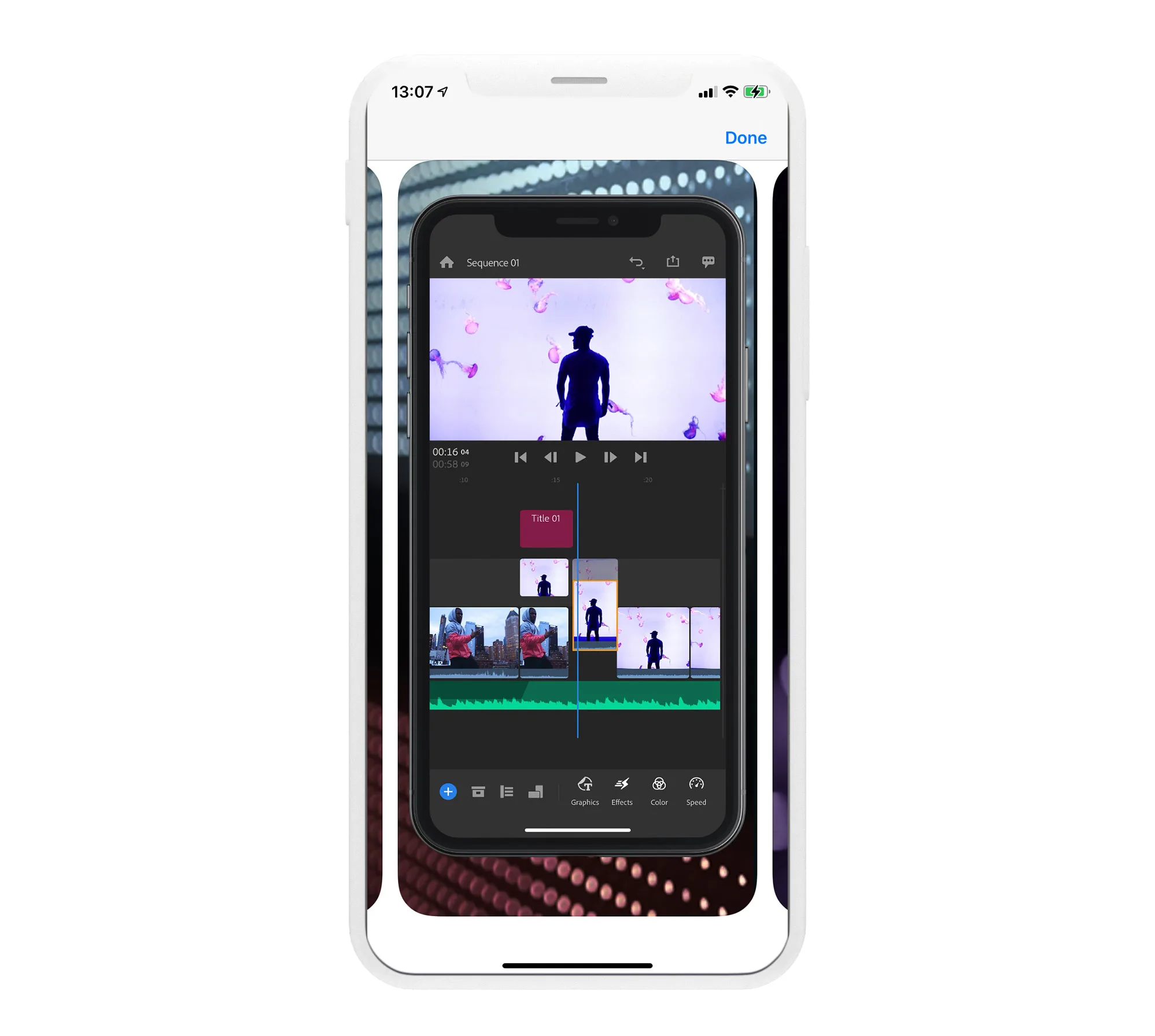
For iOS
For Android
Google Meet or Zoom for video calls
In recent years, the use of video calls and video meetings has sky-rocketed. Since the way we work has gone global, the best way of getting in contact with your clients, work team, or colleagues is via an app for making video calls.
Both Google Meet and Zoom are great to connect with your clients in meetings online. Schedule a Google Meeting and send them the invite or send them a Zoom Invite.
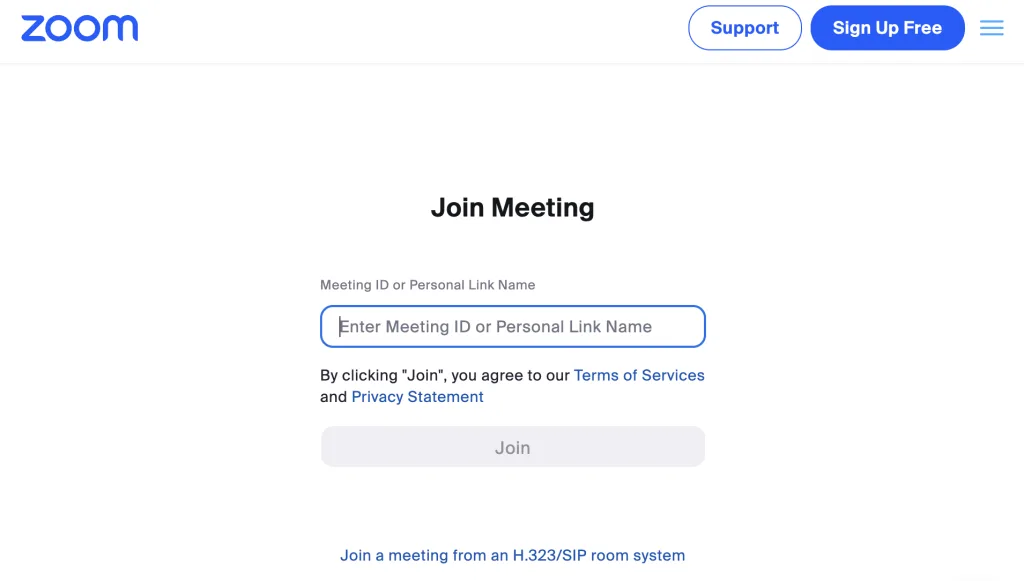
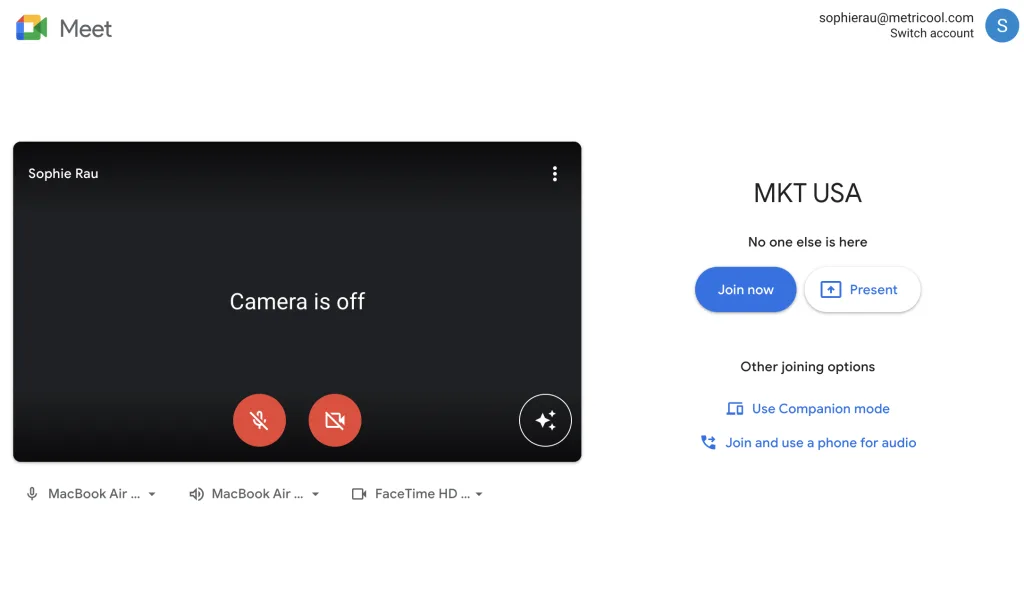
WordPress for blog and website content
Do you have a blog or a website that runs on WordPress? If so, this mobile app is the management system that you need on your smartphone.
From the WordPress app, you can manage all the content on your website just as you would on your computer: creating a post or a page, editing, adding images, viewing statistics, or replying to pending comments.
This is the perfect app for tackling any emergency that happens on your website when you’re not in front of your computer.
✅ If you work with WordPress, this app for social media is crucial for handling any incidents that come up. It allows you to sort things out whenever you need to.
❌ The only downside is that the desktop version is always more useful and easier to use but, at a pinch, this tool can get you out of a sticky situation.
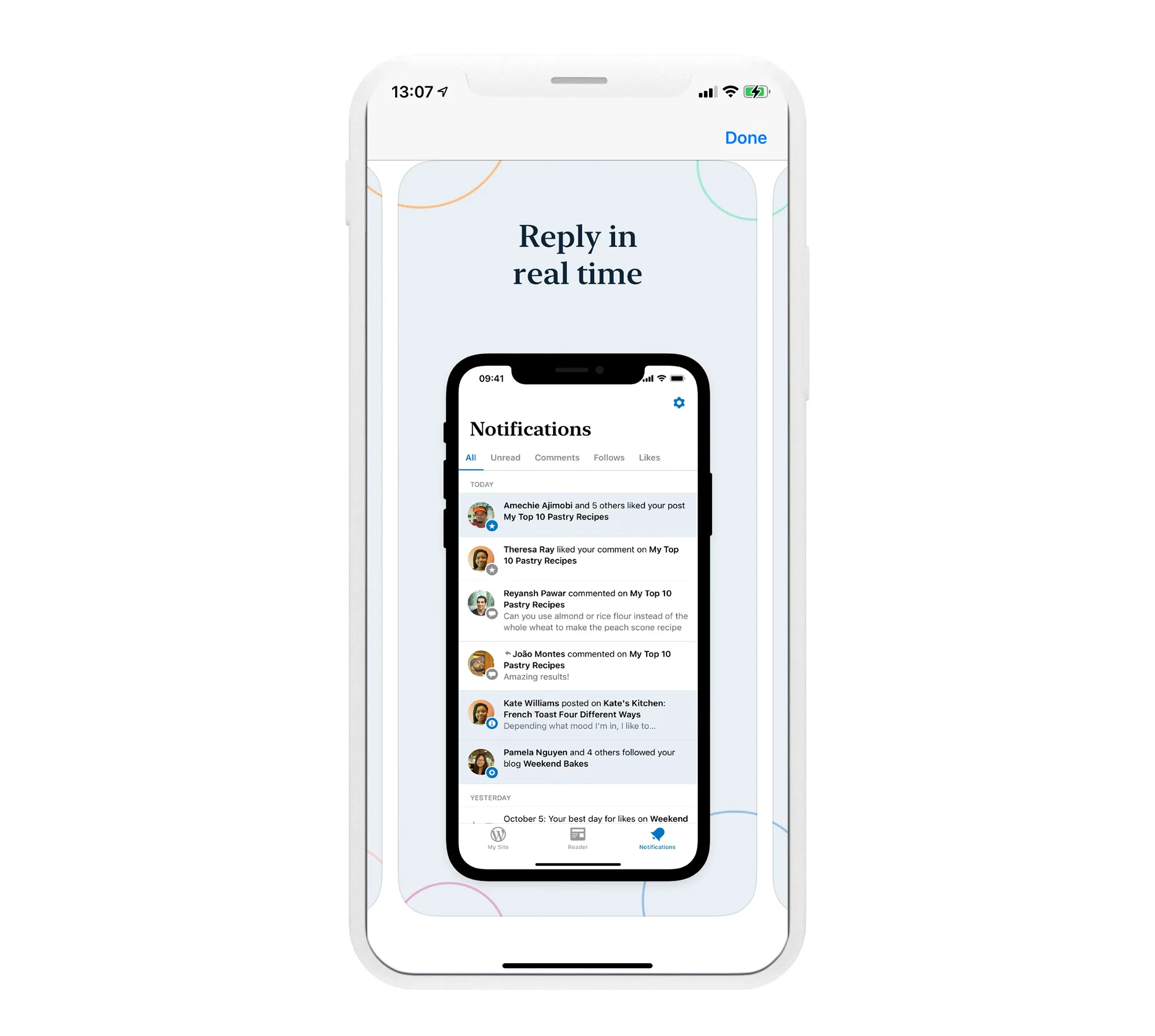
For iOS
For Android
Metricool for centralized social media management
Imagine having all your social media content in one app. If Metricool is the first thing that comes to mind, you’re right.
The Metricool mobile app is an extension of the desktop version. On your mobile device, you can schedule your content at the best time for you, analyze your work performance, and draw up reports for your clients.
Facebook, websites, Instagram, Twitter, Google My Business, etc., all you have to do is add up your profile and start working. If you have any doubts, on the live chat you can ask any question, and a member of the Metricool team will help you out.
Metricool has everything you need to manage your social media profiles from your cellphone. Metricool is the app social media managers will love.
✅ You keep tabs on everything on your social media profiles with Metricool: posts, reports, data, etc. all on your phone. Imagine that you need to change a post quickly, from the app all you need to do is head to the scheduled content and edit it.
❌ You might feel more comfortable working from your computer, but with the mobile app, you have all your planning at your fingertips.
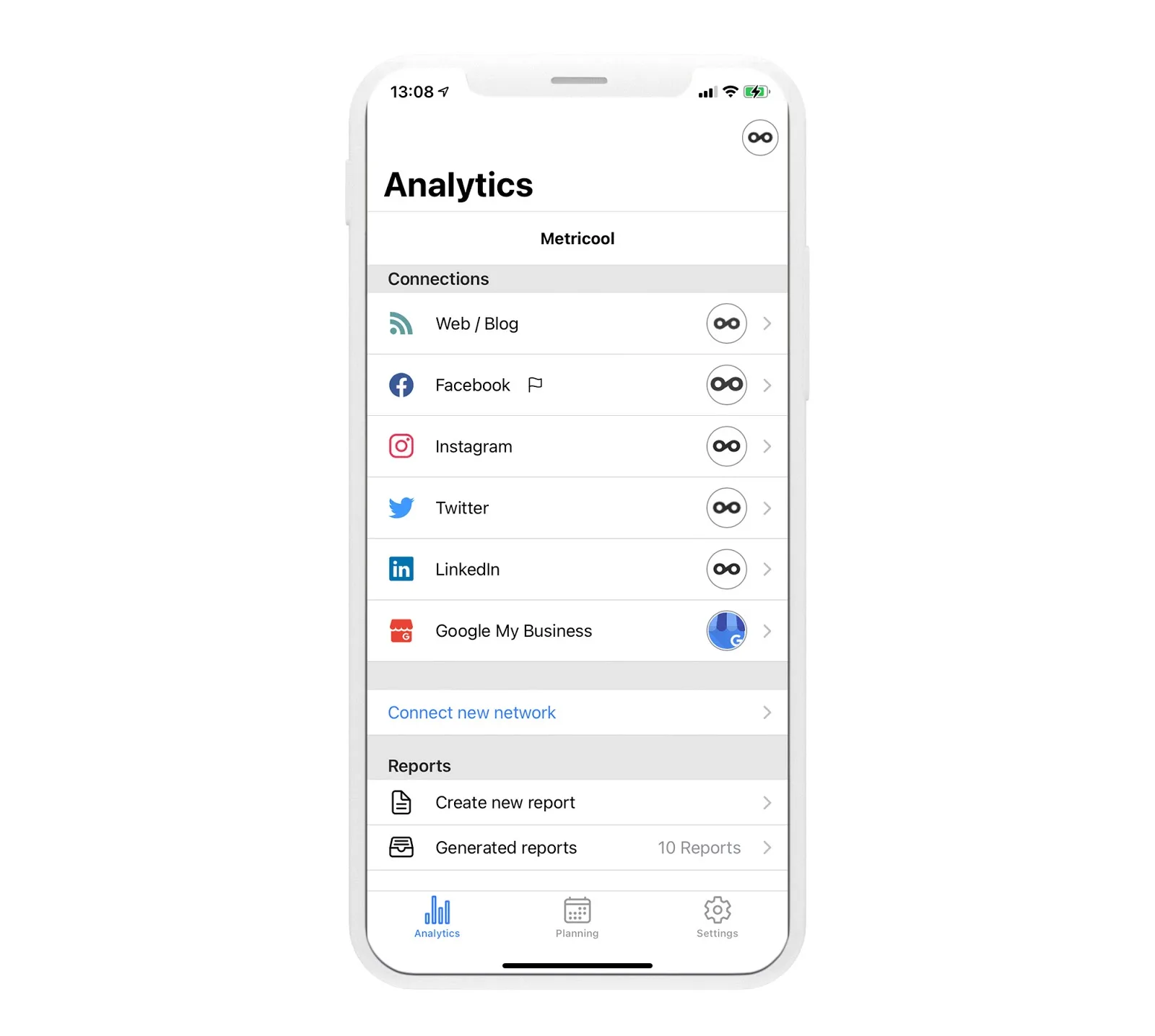
Those are some of the best apps for social media management. Which app works best for you on your phone?
Kickstart your social media marketing strategy with this guide.

