Collaborative Reels on Instagram

Did you know that Instagram has released Collab posts, allowing users to invite a collaborator to their feed post, crediting both authors’ usernames at the top of the post?
Now, they are extending this collaborative feature to Instagram Reels. Introducing collaborative reels on Instagram, a new feature to co-create content on Instagram with other users.
Learn how to create collaborative reels on Instagram in this article.
What are Collaborative Reels?
If you are familiar with collaborative feed posts, then you won’t be surprised by this explanation. They act identically to collaborative feed posts, however of course these are now in all video form.
As you can imagine, this creates a lot of new opportunities for creators, brands, and businesses to collaborate using short-form video content.
First things first, let’s talk about who plays a part in this content. There are two different roles in these posts. The creator and the collaborator. Let’s break it down:
- The creator is the account that will first post the content. From here, they will invite the other account to join as a collaborator. The creator may add or remove a collaborator at any point.
- The collaborator will receive the invitation from the creator and can either accept or deny the content to appear on their profile and feed.
Once the content is live, both authors’ handle names will appear at the top of the post. This feature only allows for adding one collaborator per post.
How to Create a Collaborative Post on Instagram
How to invite collaborators to your reel:
- Log into the Instagram app and tap the Create + button.
- Upload your Reel and click on Next.
- After writing your captions and adding any hashtags, click on Tag people.
- Tap on Invite collaborator.
- Search for the username and select the account you want to collaborate with!
- Click Share and you’re done!
How to accept or decline to collaborate on a reel:
The requested collaborator will receive a DM with the invitation to collaborate on a post or reel, where they have the option to either accept or reject the invitation.
The post will be hidden until the collaborator reviews and accepts the content. Once they approve it, it will go live on the feed and both profiles.
How to remove collaborators from a reel:
After publishing, you are able to remove the collaborator, by finding the three-dot icon in the bottom right of the reel.
Tap on Edit, then Tag people, and remove yourself by clicking on the ‘x’ next to your username.
How to remove yourself as a collaborator on someone’s reel:
If you want to remove your collaborative tag in someone else’s reel after it has already been published, you can manage this by finding the three-dot icon in the bottom right of the reel.
Tap Stop sharing and follow the instructions on the screen. This will remove your tag from the post.
Who can Invite Collaborators?
Accessing collaborative posts depends on your account privacy settings.
- For public accounts, you can invite both public and private accounts as collaborators.
- For private accounts, you can invite both private and public accounts as collaborators, as long as this account already follows you.
If a private account invites a public account to collaborate, the reel will still be shared publicly. From then on, this account can invite anyone that follows them to collaborate on reels.
The difference between Collabs and tags and mentions
Now you may be wondering, what is the difference between collabs, and regular tags and mentions?
The biggest difference between collabs, and tags and mentions is that with collabs, this post will appear on both profiles feed. This means double the exposure, as it will appear to both accounts’ followers.
With tags on photos or videos, these do live on your profile page feed, but in the tagged section. Also, these don’t credit you as the creator, as collabs have.
Mentions are only for stories, where those who are mentioned can repost this to their story. You are not able to add collaborators to your stories.
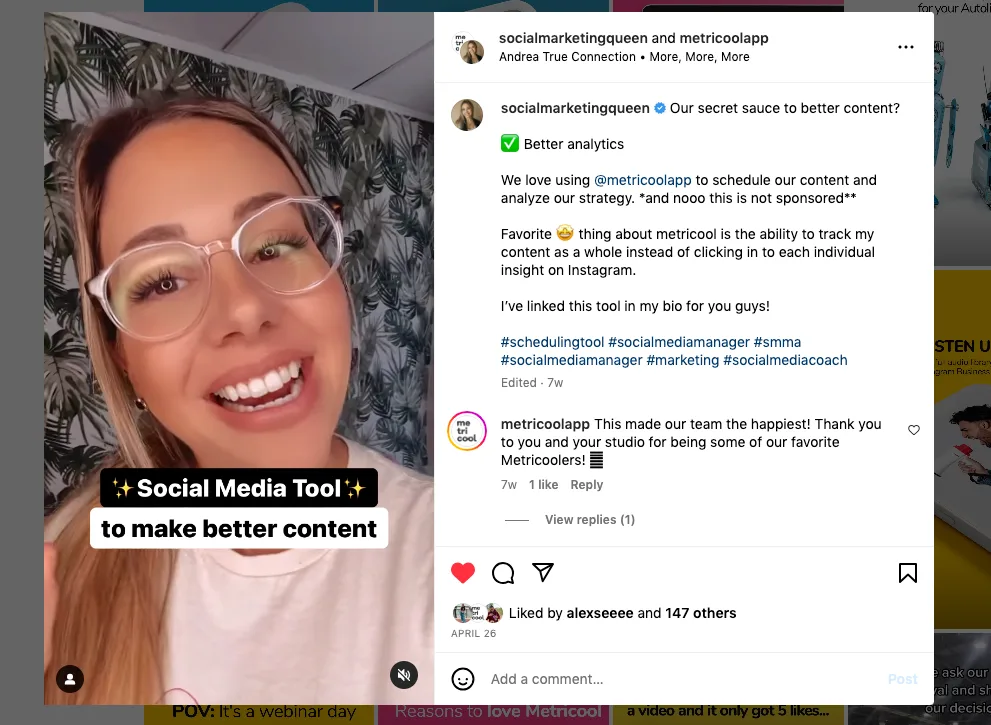
How to Collaborate Reels After Posting?
It is important to note that you cannot add collaborators to your reels after you have posted. So it is vital to make the decision to collaborate prior to posting!
Now you know what collaborative reels are on Instagram, so you can start partnering with other creators, brands, or businesses to gain double the exposure and network with other professionals in your industry.
If you want to learn more about how to market your brand or business on Instagram, read this marketing guide to elevate your Instagram strategy.

